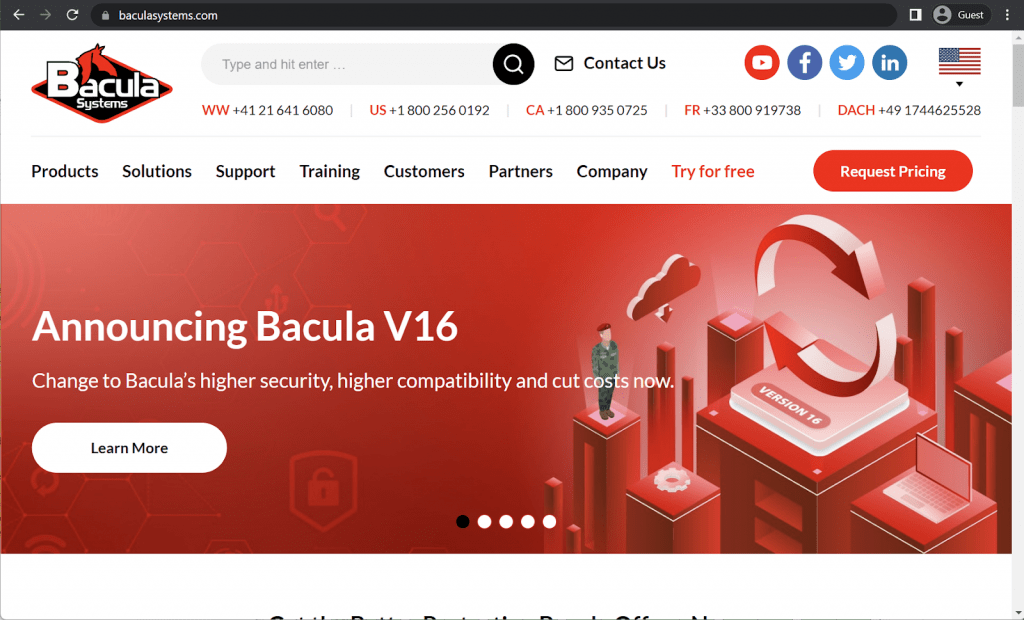Top 15 Backup Vendors and Companies in 2025
Today, there are quite a lot of different backup and recovery vendors, each with their own list of features, benefits and shortcomings. Sometimes choosing the most appropriate vendor for your company might be difficult, even before taking into consideration the fact that each vendor is constantly changing, adding and removing features from their products. While this helps them to stay relevant and up-to-date, it can make choosing the right vendor even more of a challenge.
Backup and recovery vendors can offer an overwhelming amount of different features, such as different types of encryption, one-click failovers, mobile data security, remote control capabilities, single file recovery and much more. Nevertheless, each backup vendor has its own strengths and weaknesses and most of the time businesses have to do a significant amount of research to make a competent choice based on their own requirements. One way to go about it is to first look for the core features your business needs at the lowest possible cost.
Top 15 backup vendors
Even though the overall backup and recovery vendor market is extremely large, we’ve prepared an overview of multiple top-tier backup and recovery system vendors that have already proved themselves for typical enterprise application:
Now, let’s talk about each of them in more detail.
Rubrik is a backup and recovery vendor that specializes in working with data management and protection within hybrid IT environments. One of the most notable features of Rubrik is RCDM (Rubrik Cloud Data Management) – their own high-class data protection solution that specializes in cloud integration. There’s also Polaris – Rubrik’s data management platform that works under the SaaS model (Software as a Service) and consists of mainly two parts – Polaris GPS and Polaris Radar. Polaris GPS’s main purpose is reporting and policy management, while Polaris Radar is famous for its ransomware detection and rehabilitation functions. It’s also worth noting that Rubrik can be deployed via both physical hardware and with the usage of virtual appliances.

Customer ratings:
- Capterra – 4.7/5 stars based on 45 customer reviews
- TrustRadius – 9.1/10 stars based on 198 customer reviews
- G2 – 4.6/5 stars based on 59 customer reviews
Advantages:
- A versatile backup and recovery solution with high performance
- A variety of integrations with other services and technologies, such as SQL Server, VMware, M365, etc.
- Reliable data protection capabilities with good encryption, strong security, and ransomware.
Shortcomings:
- RBAC implementation is somewhat basic and lacks a lot of the necessary features that competitors have
- Very limited audit/reporting customization and not enough details in reports, in general
- The solution’s overall cost may be too much for smaller or medium-sized companies and businesses
- Limited scalability
Pricing (at the time of writing):
- Rubrik’s pricing information is not publicly available on their official website and the only way to obtain such information is by contacting the company directly for a personalized demo or one of the guided tours.
- The unofficial information states that there are several different hardware appliances that Rubrik can offer, such as:
- Rubrik R334 Node – from $100,000 for a 3-node with 8-Core Intel processes, 36 TB of storage, etc.
- Rubrik R344 Node – from $200,000 for a 4-node with similar parameters to R334, 48 TB of storage, etc.
- Rubrik R500 Series Node – from $115,000 for a 4-node with Intel 8-Core processors, 8×16 DIMM memory, etc.
My personal opinion on Rubrik:
Rubrik stands as a competent enterprise backup solution equipped with a comprehensive suite of features expected of a modern backup solution. It offers a variety of backup and recovery options, a range of data protection measures tailored to diverse scenarios, a multifaceted data management platform, and a granular policy-based management. Rubrik’s primary expertise lies in navigating hybrid IT environments, but it can also seamlessly integrate with virtually any organization’s infrastructure, provided the customer is willing to work with Rubrik’s relatively high pricing. On the downside, there are some encryption and deduplication limitations.
Virtual environments of any size can be easily protected by Veeam Backup & Replication. It’s a fast, flexible and reliable way of recovering your data and apps. There’s a single solution that includes both backup and recovery, and also protects the data of your VMware VSphere and Hyper-V virtual environments. The solution itself is able to scale well and support everything up to entire virtual infrastructures with features like instant file-level recovery, built-in deduplication capabilities and such.
Veeam Backup & Replication as a software has several different editions – from the free community version to more complex enterprise and enterprise-plus editions. Of course, they are priced differently, and offer a different number of features. Veeam is one of the most common backup and recovery system vendors on the market.

Customer ratings:
- Capterra – 4.8/5 stars based on 69 customer reviews
- TrustRadius – 8.8/10 stars based on 1,237 customer reviews
- G2 – 4.6/5 stars based on 387 customer reviews
Advantages:
- Backup and replication processes are simple and easy to set up
- General backup/recovery process management is fast and convenient
- Customer support is quick and efficient, and even the community forums can be a great help for many users
Shortcomings:
- Error troubleshooting can be far more challenging than it should be
- User interface as a whole looks and feels outdated, it stands out a lot when used in combination with more modern operating systems such as Windows 10 or Windows 11
- The pricing model that allows customers to pay for the solution “per VM” received a substantial update fairly recently and is now a lot higher than the market average
- Data Management and Cyber Resiliency perhaps need more development
Pricing (at the time of writing):
- Veeam’s pricing information is not publicly available on their official website and the only way to obtain such information is by contacting the company directly for a quote or a free trial.
- What Veeam does have is a pricing calculator page that lets users specify the number of different environments they want covered with Veeam’s solution, as well as the planned subscription period. All of that can be sent to Veeam in order to receive a personalized quote.
My personal opinion on Veeam:
Veeam reigns as a frontrunner in the realm of backup solutions, garnering immense popularity among diverse organizations. While its focus gravitates towards VM-centric backup capabilities, its versatility extends to encompass some physical, cloud, and application environments. Veeam’s reputation for speed and scalability makes it a compelling choice for clients ranging from fledgling startups to established enterprises as long as they are not so big. However, Veeam’s solution is far from perfect – its overall user interface is somewhat outdated, troubleshooting issues can be rather challenging, and the pricing structure of the solution can leave a lot of people rather confused. More seriously for some, security levels can be limited.
One specific feature that separates Cohesity from its competitors is its clusterlike design with nodes when it comes to managing enterprise data. The solution’s scaling is managed through adding more nodes to the cluster (the base number is 3 nodes). Cohesity keeps backups in app-native formats and also uses NAS (Network-attached storage) protocols to export a range of data types. Its primary use case is the backup of both VM and standard enterprise-grade apps’ infrastructures.
One of the key features of the solution is the speed of data restoration – it is capable of restoring several VMs worth of data in a small amount of time, making for very fast RTOs. At the same time, if you want granular recovery for MS Exchange or SharePoint – they’re both covered by specific add-ons and are charged over the base product cost.

Customer ratings:
- Capterra – 4.6/5 stars based on 48 customer reviews
- TrustRadius – 8.9/10 stars based on 59 customer reviews
- G2 – 4.4/5 stars based on 45 customer reviews
Advantages:
- Simple and convenient backup and recovery management
- Painless and easy initial setup process and configuration
- Easy scheduling with the help of profile creation allows for more automation
Shortcomings:
- Some of the updates have to be installed manually using a command line, which is a stark contrast from the usual GUI-based automatic update installation
- Cohesity’s “immutable backups” can still be modified or deleted by a user with administrator-level credentials
- Customer support relies a lot on standard replies and can be less than helpful
Pricing (at the time of writing):
- Cohesity’s pricing information is not publicly available on their official website and the only way to obtain such information is by contacting the company directly for a free trial or a guided demo.
- The unofficial information about Cohesity’s pricing states that its hardware appliances alone have a starting price of $110,000 USD
My personal opinion on Cohesity:
Cohesity occupies a middle ground in the enterprise backup landscape, offering a well-rounded feature set. It addresses the core expectations of a backup solution, supporting diverse data types and storage environments, delivering impressive backup and restore speeds, and boasting a comprehensive range of backup-centric features. What sets Cohesity apart is its infrastructure, built on a node-like architecture that facilitates remarkable scalability, both in terms of speed and ease of use. While Cohesity’s interface is relatively user-friendly compared to its competitors, database backup remains a complex and challenging task, and update automation capabilities are notably absent. There is also a rather well-known problem with Cohesity’s immutable backups that remain modifiable for administrators at all times, creating a rather significant security issue. Other niggles such as limited restores of VM’s to physical hardware, and poor M365 support also need to be heeded.
IBM Spectrum Protect is designed to simplify data protection no matter the storage type – be it physical storage, virtual storage or cloud-based environments, and irrespective of system type, from virtual machines and file servers to databases, mainframes and desktops. It also provides multiple other capabilities – from backup and recovery to disaster recovery and bare metal recovery. Its base is an agentless, easy to use virtual environment with a low cost and automation capabilities, and it can be installed in both Hyper-V and VMware environments.
Licensing costs of this product are significantly lower than some other backup vendors since they charge per-backend-TB that is consumed no matter the data type or application type. The most popular Spectrum Protect use cases are VMware, Hyper-V, Oracle, SQL Server, Db2 and more.

Customer ratings:
- TrustRadius – 8.0/10 stars based on 22 customer reviews
- G2 – 3.9/5 stars based on 60 customer reviews
Advantages:
- Comprehensive data protection across multiple environments – cloud, on-premises and hybrid
- Outstanding logging and documentation capabilities
- Guaranteed data protection with regular backups, high-class data security, and more
Shortcomings:
- Problematic and time-consuming setup/configuration
- The solution itself is somewhat complex and takes a certain amount of time to get used to
- The price of the solution is considered higher than the market average
Pricing (at the time of writing):
- IBM Spectrum Protect’s pricing information only includes two pricing plans:
- A monthly license that starts at $67.70 for either 1 Terabyte or 10 managed VMs
- A perpetual license that starts at $2,160 per either 1 Terabyte or 10 managed VMs
My personal opinion on IBM Spectrum Storage Suite:
IBM Spectrum is an often overlooked backup solution from a renowned technology company. Despite IBM’s reputation as a hardware powerhouse, Spectrum emerges as a robust backup and recovery software solution for large enterprises. Its support for diverse storage types combined with a rich feature set and agentless architecture makes it a presentable choice. Notably, Spectrum excels in an area often considered a weakness of enterprise backup solutions – reporting and logging capabilities. While initial configuration can be challenging, and the overall interface may be confusing, Spectrum’s individual elements are mostly well-integrated, providing a surprisingly cohesive experience (no pun intended!). Agentless functionaity can be limited, including with VMware, as well as limited tape functionality.
Dell provides a full-fledged data protection solution to meet the needs of many organizations. Data protection suite includes variable data protection levels depending on the current business needs. Comprehensive UI allows for easy visualization of data protection even across multiple websites or systems, and in-built continuous data protection technology allows for fast recovery times in VM environments, even in the case of a disaster. You can choose the required data protection level yourself depending on your current situation.
The software itself is packed with a variety of applications, allowing for a number of data storage types like NAS, tape, hardware snapshots and more. That also includes a separate backup into a cloud storage of your choosing as a means of preventing data loss in case of a disaster. At the same time, Dell EMC offers a high level of resilience via automatization of data isolation, data analytics and data recovery.

Customer ratings:
- TrustRadius – 7.9/10 stars based on 5 customer reviews
- G2 – 4.1/5 stars based on 20 customer reviews
Advantages:
- A convenient and user-friendly interface
- Compatibility with plenty of different operating systems
- Exceptional performance with enterprises and large databases
Shortcomings:
- Recovery system is surprisingly rigid and may fail to restore data if the system in question was modified in some way or another
- Customer support receives a lot of negative reviews from customers
- Error detail is difficult to consume and figuring out what is the cause of a specific error can turn into a long and arduous process
Pricing (at the time of writing):
- Dell Data Protection Suite’s pricing information is not publicly available on their official website and the only way to obtain such information is by contacting the company directly for a quote or a demo.
- The unofficial information suggests that Dell’s pricing starts at $99 per year per single workspace
My personal opinion on Dell Data Protection Suite:
Dell Data Protection Suite emerges as a capable enterprise backup solution from a company renowned for its hardware appliances. While it is not the first foray of Dell into the world of backup software, Dell Data Protection Suite stands out as a competent enterprise backup tool. It boasts a variety of features and functions tailored to backup operations in a user-friendly interface with comprehensive centralization capabilities. Its support for diverse operating systems and storage types makes it a suitable choice for large-scale businesses and enterprises. At the same time, Data Protection Suite’s customer support reviews are somewhat inconsistent, and its backup error messages are less than helpful in figuring out the issue. It can render slow restore times, and the management interface is a little basic.
Vembu BDR suite is a complex backup and recovery solution that specializes in data protection across both physical and virtual environments. Data protection for companies of many sizes can be handled by Vembu – from small businesses to some large enterprises and data centers. It also provides a number of features such as VMware backup, Hyper-V backup, Windows Image backup and basic file/application backup. There are also several data replication capabilities – you can store another copy of your data either within Vembu’s cloud (Cloud DR) or on Vembu’s offsite server (Offsite DR).
Vembu also takes pride in their easy configuration and overall responsiveness of the system as a whole.

Customer ratings:
- Capterra – 4.5/5 stars based on 17 customer reviews
- TrustRadius – 8.4/10 stars based on 88 customer reviews
- G2 – 4.2/5 stars based on 130 customer reviews
Advantages:
- Support for a number of different operating systems, including a fully-functional Linux version of the software
- User interface is helpful and easy to work with
- Customer support team receives a lot of praise from many customers
Shortcomings:
- Customer support’s knowledge is mostly based on Windows version of the solution, which may not be the same when attempting to help a Linux user
- The overall price of the solution is significantly higher than market average, after the last year’s sudden price increase for all pricing plans
- Vembu BDR Suite is a sophisticated solution that may take some time getting used to all of its features and unique qualities
- Some IT technologies and database are not supported
Pricing (at the time of writing):
- Vembu BDR Suite’s pricing varies quite a lot depending on the target data source:
- VM Backup – from $18 per year per VM, with support for both Hyper-V and VMware deployments
- Server Backup – from $60 per year per server, both Linux and Windows servers are supported
- Application/DB Backup – from $60 per year per application/database, can work with SQL, MySQL, and Exchange
- SaaS Backup – from $12 per year per user, works for Google Workspace and Microsoft 365
- Cloud VM Backup – from $30 per year per AWS instance
- Endpoint Backup – from $15 per year per endpoint, supports Windows and Mac devices
- It is also worth noting that most of the BDR Suite’s backup solutions are also available for free with most of the features and a strict limitation on the number of workstations/VMs/servers it can work with.
- A lot more details about Vembu BDR Suite’s pricing can be obtained at the official pricing page.
My personal opinion on Vembu BDR Suite:
Vembu distinguishes itself by dedicating its software development efforts exclusively to two solutions: BDR Suite and BDR Cloud. While BDR Cloud operates from the cloud, it essentially serves as a feature-limited version of BDR Suite, offering a similar functionality set. BDR Suite, on the other hand, stands as an exceptional enterprise data backup solution with an extensive array of features. It manages to seamlessly deliver impressive recovery times and responsiveness while also supporting a wide range of storage types and diverse environments. However, its remarkable capabilities come at the cost of its complexity, making it one of the most intricate enterprise backup solutions on this list. Potential users should carefully consider the solution’s complexity, as well as other disadvantages of Vembu, before making a decision.
One of the Veritas’s key points is their significant portfolio – it’s a relatively old company that has been around for several decades and works within a lot of fields, including backup and recovery services, information governance, multi cloud data management and so on. Veritas’s backup and recovery solution is able to work as a deployable software that is installed on customer’s hardware, as well as an integrated highly capable appliance that specializes in backup storage and backup process control.
Due to its long history, Veritas is favored by a lot of larger companies with some legacy and traditional traits in them. One of their key points is their ability to work on a significantly large scale, supporting over one thousand clients at once within a single environment.

Customer ratings:
- Capterra – 4.0/5 stars based on 7 customer reviews
- TrustRadius – 6.8/10 stars based on 150 customer reviews
- G2 – 4.1/5 stars based on 230 customer reviews
Advantages:
- The user interface is simple yet effective, and the overall user experience is identified as pleasant by many customers
- The customer support experience seems to receive a lot of praise in terms of both speed and resourcefulness
- Veritas offers a feature set that is a lot more versatile than most solutions on the market, even if it does come with its own shortcomings
Shortcomings:
- Exporting reports in specific file formats (such as PDF) is needlessly problematic and complex
- Reports created automatically cannot be saved to a custom location on a different server
- LTO tape library integration has a number of serious issues
Pricing (at the time of writing):
- Veritas’s pricing information is not publicly available on their official website and the only way to obtain such information is by contacting the company directly.
My personal opinion on Veritas:
Veritas can be considered a middle-ground enterprise backup solution, offering a comprehensive suite of features expected of a modern backup solution. It boasts a rich legacy in the backup software industry, supporting a variety of environments and providing robust data security/backup capabilities for several decades by now. This extensive experience and reputation resonate particularly well with older and more conservative businesses, contributing to Veritas’s enduring clientele and a steady stream of new customers. However, Veritas is not without its drawbacks – it lacks adequate support for LTO tape storage, which can be a significant disadvantage for specific users. This limitation could potentially hinder its adoption in certain industries or organizations that rely heavily on tape storage.
If you’re looking for a prominent data backup and recovery vendor with more than 150 offices around the world – NetApp SnapCenter may be a solution for you. Most of the common backup and protection features one would expect are available for files, images, videos, etc. There’s also the ability to have constant access to your data either via laptop or using your own mobile phone. Specifically SnapCenter has a centralized interface to have all of your monitoring, backup scheduling, logging and other tasks performed and viewed in one convenient place. It applies to enterprise databases and applications, MS Exchange servers, virtual machines and more. Users also praise its support’s response time and overall system centralization.

Customer ratings:
- Capterra – 4.5/5 stars based on 8 customer reviews
- TrustRadius – 9.2/10 stars based on 2 customer reviews
- G2 – 3.8/5 stars based on 2 customer reviews
Advantages:
- NetApp is a user-friendly solution with intuitive navigation and little to no complex menus or settings
- Its remote backup capabilities are varied and versatile
- A lot of emphasis on automation, a good example of that is the majority of cloning process being automated
Shortcomings:
- Limited Linux functionality, such as the inability to restore Linux-based servers remotely
- An uncomfortably high number of glitches and bugs for a finished enterprise-level solution
- Customer support is quite limited in its capabilities and is not always helpful to end users
Pricing (at the time of writing):
- NetApp’s pricing information is not publicly available on their official website and the only way to obtain such information is by contacting the company directly for a free trial or a “test drive”.
- The unofficial information suggests that NetApp SnapCenter’s average subscription fee starts at $1,410 per year
My personal opinion on NetApp SnapCenter:
NetApp SnapCenter stands as an underappreciated gem in the realm of enterprise data backup solutions. Despite its relative obscurity, SnapCenter proves to be a competent backup solution, offering a comprehensive array of backup-centric features, diverse scheduling options, centralized backup management, and compatibility with a variety of storage types. Backups generated with SnapCenter can be seamlessly accessed from virtually any device equipped with a web browser, including laptops and mobile phones. However, it is worth noting that SnapCenter is not without its flaws – the solution is prone to bugs, and its Linux capabilities lag behind its Windows counterpart in terms of the overall feature set, and this may impact security.
Commvault applies exclusive technologies in the field of data backup and recovery software to cover various data sources, multiple file types, backup types and storage types. For example, it allows you to backup your VM, database and endpoints with pinpoint accuracy with the best approach for the exact data type and recovery profile of your choosing. Commvault can recover VMs, backup both unstructured as well as structured data and transfer data from cloud to cloud. It offers an high levels of VM management and protection using a variety of its tools. Commvault supports over twenty different cloud storage providers, including the most popular ones – VMware, Azure, AWS and so on.

Customer ratings:
- Capterra – 4.8/5 stars based on 9 customer reviews
- TrustRadius – 7.8/10 stars based on 207 customer reviews
- G2 – 4.2/5 stars based on 78 customer reviews
Advantages:
- Simple and quick backup configuration
- Seamless integration into some of the most complex IT infrastructures imaginable
- Capability to integrate with a lot of other services when necessary
Shortcomings:
- Initial setup and the following configuration is somewhat long and time-consuming
- Logging and reporting features are very basic and are not as detailed as most solutions on the market can offer
- The solution itself can be relatively complex and not intuitive in some elements
- Commvault can be especially expensive
Pricing (at the time of writing):
- Commvault’s pricing information is not publicly available on their official website and the only way to obtain such information is by contacting the company directly for a demo showcase or a free 30-day trial.
- The unofficial information suggests that Commvault’s hardware appliances’ price ranges from $3,400 to $8,781 per month.
My personal opinion on Commvault:
Commvault stands as a conventional enterprise-grade backup solution, leveraging cutting-edge technologies to deliver an optimal user experience. Its versatility extends to endpoints, VMs, containers, databases, cloud storage, and more. Commvault simplifies backup task configuration, seamlessly integrates with diverse cloud storage providers, and facilitates rapid and accurate backup and recovery processes. However, Commvault’s pricing can be rather problematic for smaller companies. Additionally, Commvault’s indexing capabilities, logging and reporting capabilities fall short for most features, and its initial setup is notoriously lengthy and intricate. It may not offer anything completely new or unusual, but it does operate quite well with the technologies it currently has.
Bacula Enterprise is a highly scalable, highly secure flexible backup and recovery software that allows for easy data backup, protection and recovery. It is a high grade enterprise solution for medium to large enterprises. As a backup solution, Bacula offers a vast number of different specialist features, such as an especially wide range of different backup storage types (including a high number of tape types and many Cloud storages), easy setup, low deployment costs and native SQL database support (MySQL, PostgreSQL and more). It also supports practically all of the popular Linux distributions, like Debian, Ubuntu, SUSE, RHEL etc., and backs up and recovers data from many other operating systems – such as Microsoft, MacOS X, Android and Solaris. It supports over 32 OS versions. It also natively integrates with an unusually wide range of Hypervisors – such as VMware, Red Hat Virtualization, Xen, Proxmox, Nutanix, Azure VM, Hyper-V and KVM. The software’s overall performance and advanced deduplication and high ransomware protection levels are also something to consider. Its technical flexibility makes it a favorite with Laboratories, HPC and supercomputing centers
Security features are a special strength of Bacula: enterprise levels of security are available on every level and stage of operating with the data, and it is relied on by some of the largest military organizations in the West. The solution is well known for its robustness and stability. One of the prime points of Bacula’s service is the ability to escape data volume price traps. This is because Bacula does not charge by data volume, has no capacity-based licensing, and therefore frees up organizations not only to grow with much less restriction, but to also plan ahead financially with far more clarity.
Customer ratings:
- TrustRadius – 9.6/10 stars based on 53 customer reviews
- G2 – 4.7/5 stars based on 55 customer reviews
Advantages:
- Incredible versatility and functionality in the form of support for a variety of target storage locations, from servers and apps to VMs, databases, containers clusters, etc.
- Job scheduling as a feature is highly advanced with Bacula, offering a streamlined approach to data management and data security
- Bacula can act as a comprehensive framework for both backup and disaster recovery tasks
- Especially high levels of security and dependability
- Comes in at a relatively low cast for users that have significant amounts of data.
Shortcomings:
- Initial setup and subsequent configuration is a process that is neither short nor simple
- There are two possible ways to interact with the solution – the command line and the web-based GUI, that may take some time getting used to. However, both can be used simultaneously
- Plugins that are not included in the subscription usually have an additional cost
Pricing (at the time of writing):
- Bacula Enterprise’s pricing is based on an annual subscription, although perpetual licensing is also possible.
- BSBE – Bacula Small Business Edition, it can cover no more than 20 agents and 2 contracts, offering features such as web support and BWeb management suite
- Standard – can cover up to 50 agents and 2 contracts, adds support answer deadlines (from 1 to 4 business days)
- Bronze – can cover up to 200 agents and 2 contracts, offers phone support and shorter deadlines for customer support (from 6 hours to 4 days)
- Silver – can cover up to 500 agents and 3 contracts, introduces a deduplication plugin and a lower customer support answer deadline (from 4 hours to 2 days)
- Gold – can cover up to 2000 agents and 5 contracts, drastically reduces customer support answer deadline (from 1 hour to 2 days)
- Platinum – can cover up to 5000 agents and 5 contracts, has PostgreSQL catalog support and one training seat per year for Administrator courses
- Unofficial sources claim that Bacula Enterprise’s pricing starts at $500 per month
My personal opinion on Bacula Enterprise:
Bacula Enterprise emerges as a top contender in the backup and recovery market for large companies and enterprises, offering a versatile backup solution brimming with an extensive array of features and capabilities. Its modular architecture allows seamless integration of additional features through modules that extend its functionality. Bacula’s strengths lie in its unparalleled security levels that can be tailored to an organization’s unique security requirements, combined with a wide range of supported operating systems and impressive flexibility in supporting specific storage types/data formats. In today’s cybersecurity landscape, Bacula’s emphasis on security is an advantage that cannot be overstated. While the solution’s initial learning curve may be somewhat steep, and at least a decent Linux proficiency requirement, the wealth of features and breadth of compatibility it offers into complex IT environments far outweighs the initial learning investment.It is notable that its non capacity-based licensing will present impressive savings to organizations dealing with large volumes of data.
Zerto is a versatile backup management platform that caters to a large number of enterprise needs with its comprehensive feature set. It can seamlessly integrate itself with a number of storage types for comprehensive data protection, while also offering little to no vendor lock-in and a number of important features such as Continuous Data Protection. Zerto prioritizes data protection from the inception, enabling applications to be deployed with inherent protection. Additionally, Zerto’s automation capabilities provide insightful data analytics, enable seamless integration with multiple cloud storage providers, and streamline business operations.

Customer ratings:
- Capterra – 4.8/5 stars based on 25 customer reviews
- TrustRadius – 9.0/10 stars based on 119 customer reviews
- G2 – 4.6/5 stars based on 73 customer reviews
Advantages:
- The solution’s ability to integrate seamlessly with existing on-premise and cloud-based infrastructures eliminates the need for disruptive overhauls or costly migrations.
- A combination of intuitive interface and centralized management capabilities simplify the configuration, execution, and monitoring of disaster recovery tasks, reducing the complexity and overhead associated with disaster preparedness.
- Comprehensive workload migration features enable organizations to seamlessly transfer workloads between on-premise and cloud environments, facilitating data mobility and optimizing resource utilization.
Shortcomings:
- The solution’s reporting capabilities lack the flexibility and customization options desired by most organizations.
- The pricing structure of the software may pose a financial burden for large enterprises and businesses, especially those with extensive data protection needs and complex IT environments.
- The solution’s exclusive support for Windows operating systems restricts its applicability to organizations with predominantly Windows-based environments, potentially hindering adoption by organizations that prefer Linux-based systems and workloads.
Pricing:
- There are two different licensing categories that Zerto can offer to its users – Zerto for SaaS and Zerto for VMs.
- Zerto for SaaS consolidates data protection for M365, Salesforce, Google Workspace, Zendesk, and other SaaS applications into a single, unified solution. It safeguards critical business data and ensures continuous availability across the SaaS landscape.
- Zerto for VMs, on the other hand, encompasses two different options:
- “Enterprise Cloud Edition” provides seamless workload migration, robust disaster recovery capabilities, and comprehensive protection against ransomware attacks.
- “Migration License” empowers organizations to effectively transfer workloads between on-premise and cloud environments, ensuring data mobility and optimizing resource utilization.
- Zerto’s pricing information is not publicly disclosed and is instead tailored to the specific needs and requirements of each organization.
- To obtain a personalized quote, potential customers can contact Zerto’s sales team or engage with one of their authorized partners.
My personal opinion on Zerto:
Zerto is a compelling choice for large-scale backup and recovery operations, designed specifically to handle demanding enterprise needs. Its flagship solution seamlessly integrates disaster recovery capabilities, ransomware resilience, and data mobility into a unified package, simplifying operations and reducing complexity. Additionally, Zerto’s versatility extends to diverse storage environments, providing organizations with flexibility and adaptability. However, Zerto’s exclusivity to Windows operating systems may limit its adoption by organizations with heterogeneous IT infrastructures, not to mention the inherent security risk to mission-critical organizations. Moreover, its pricing structure can become prohibitive for large enterprises with extensive data protection requirements and complex IT environments.
Emerging from the fusion of two former Druva projects, Phoenix and inSync, the Druva Data Resiliency Cloud stands as a comprehensive data security solution that seamlessly integrates information governance, data management, and data protection into a unified package. Delivered as a service through the Data Resiliency Cloud Platform, it enhances compliance, streamlines backup processes, optimizes device management, and accelerates archival procedures. At its core, the solution aims to safeguard end-user data efficiently, providing enhanced data visibility and ensuring adherence to regulatory requirements.

Customer ratings:
- Capterra – 4.7/5 points comprised of 17 customer reviews
- TrustRadius – 9.5/10 points comprised of 447 customer reviews
- G2 – 4.6/5 points comprised of 490 customer reviews
Advantages:
- Data security remains a paramount focus for Druva, evident in the incorporation of robust encryption and data immutability features that safeguard sensitive information.
- Users consistently praise the prompt and efficient responses provided by Druva’s customer support team, commending their rapid assistance in addressing queries and concerns.
- Druva’s user interface distinguishes itself for its intuitiveness, a welcome departure from the complexity often associated with similar solutions.
Shortcomings:
- Restoring data from cloud storage in Druva can be a time-consuming process.
- Druva’s Azure VM capabilities are somewhat limited.
- Certain features, such as SQL cluster backups and Windows snapshots, offer limited customization options, restricting users’ flexibility in configuring these functionalities.
- Despite Druva’s generally user-friendly interface, the initial setup process is often perceived as lengthy and complex.
Pricing (at time of writing):
- Druva’s pricing structure is rather sophisticated, offering a variety of plans tailored to specific workloads and applications.
- For Hybrid workloads:
- Hybrid Business: Starting at $210 per month per terabyte of data (after deduplication), this plan can offer basic data protection features, including VM file-level recovery, global deduplication, and NAS storage support.
- Hybrid Enterprise: Starting at $240 per month per Terabyte of data (after deduplication), extending the last offering with cloud cache, long-term retention (LTR) features, and storage insights/recommendations.
- Hybrid Elite: $300 per month per Terabyte of data (after deduplication), with the inclusion of cloud disaster recovery to create a comprehensive solution for data management and disaster recovery.
- Druva also provides standalone features for separate purchase, such as security posture & observability, accelerated ransomware recovery, cloud disaster recovery (accessible to Hybrid Elite users), and deployment for U.S. government cloud.
- For SaaS applications:
- Business: Starting at $2.5 per month per user, offers Microsoft 365 and Google Workspace (priced per single app), 5 storage regions, 10 GB of storage per user, and basic data protection.
- Enterprise: Starting at $4 per month per user, can offer coverage for either Microsoft 365 or Google Workspace, as well as additional elements like public folders, groups, and Salesforce.com coverage for $3.5 per month per user.
- Elite: Starting at $7 per month per user for Microsoft 365/Google Workspace and $5.25 for Salesforce, offers federated search, GDPR compliance checks, GCC High support, eDiscovery enablement, and various other advanced features.
- Separately purchasable features include GovCloud support (Microsoft 365), Sensitive data governance (Google Workspace & Microsoft 365) Sandbox seeding (Salesforce), etc.
- For Endpoints:
- Enterprise: Available at $8 per month per user, can offer DLP support, SSO support, CloudCache, data protection per data source, and 50 GB of storage per user with delegated administration.
- Elite: Priced at $10 per month per user, builds upon the Enterprise features by adding federated search, additional data collection, defensible deletion, advanced deployment capabilities, and more.
- Separately purchasable features include advanced deployment capabilities (available in the Elite subscription tier), sensitive data governance, GovCloud support, and ransomware recovery/response.
- For AWS workloads:
- Freemium: A free offering from Druva for AWS workloads, the Freemium plan covers up to 20 AWS resources (2 accounts or less), includes features such as cross-region and cross-account disaster recovery, VPC cloning, AWS Organizations integration, file-level recovery, and API access.
- Enterprise: Starting at $7 per month per resource (20+ resources), this plan offers features such as file-level search, the ability to import existing backups, data lock, and 24/7 support with a 4-hour response time.
- Elite: Starting at $9 per month per resource, this plan comes with unlimited resources/accounts. It includes AWS account coverage, GovCloud support, auto-protection by VPC, and a commitment to a support response time of less than 1 hour, as guaranteed by the SLA.
- Enterprise and Elite plans also have the capability to store air-gapped EC2 backups in Druva Cloud.
- Granted, this pricing scheme can be rather complex for newcomers. Luckily, Druva has a separate website page that can calculate a company’s TCO in just a few minutes.
My personal opinion about Druva:
Druva’s cloud backup platform is specifically designed to address the challenge of managing a diverse array of devices within a unified system. Consequently, this solution is primarily geared towards enterprises or large-scale organizations. Delivered through a SaaS model, Druva’s protection extends to VMs, databases, endpoints, physical storage, and more, offering comprehensive SaaS application coverage. At the same time, Druva’s solution tends to encounter performance issues when handling large data volumes, and its pricing structure can be somewhat complex for newcomers.
Acronis Cyber Protect is a powerful data protection solution crafted by Acronis, placing data security at the forefront and encompassing a comprehensive suite of features, including secure network backup, robust data encryption, and more. While Acronis deserves a lot of praise and recognition for its effectiveness and resilience, the solution is not without its drawbacks. This includes limitations in scalability, a steep learning curve, and a hefty price tag. Acronis itself is a renowned cybersecurity company that offers a diverse array of software solutions tailored to endpoint management, data security, and data backups. Their offerings cater to a wide spectrum of organizations, spanning from small businesses to large enterprises and service providers.
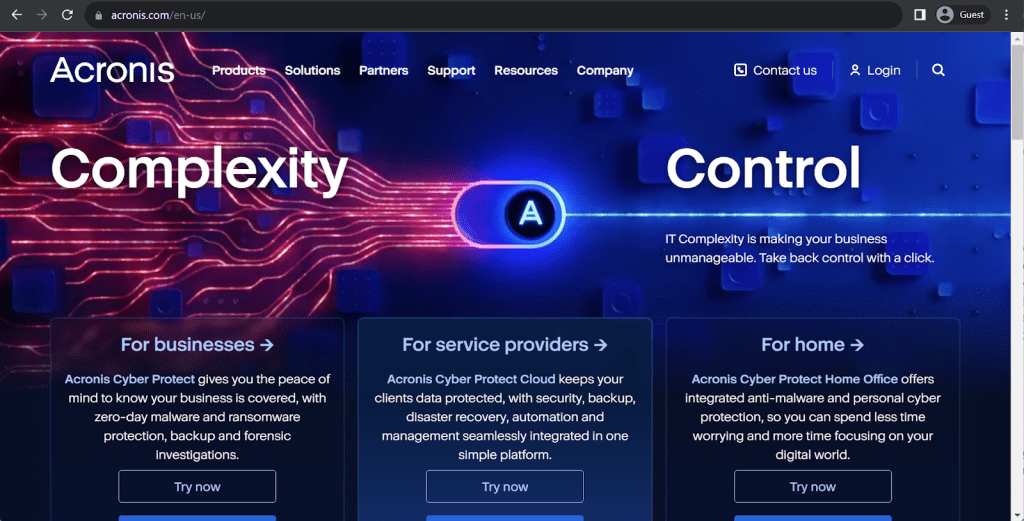
Customer ratings:
- Capterra – 4.5/5 points comprised of 207 customer reviews
- TrustRadius – 7.6/10 points comprised of 137 customer reviews
- G2 – 4.3/5 points comprised of 669 customer reviews
Advantages:
- The solution’s rapid and efficient data gathering capabilities contribute to effective monitoring and management of backup and security processes, enabling organizations to maintain optimal data protection posture.
- The ability of Acronis to protect a diverse array of environments empowers organizations to safeguard their critical data assets regardless of their infrastructure.
- Acronis stands out for its robust data security features, including multi-layered encryption mechanisms, AI-powered malware detection, and proactive backup monitoring.
Shortcomings:
- Acronis Cyber Protect may fall short in terms of advanced data management capabilities when compared to some competing solutions.
- Acronis’ pricing structure tends to be higher than the average for comparable data protection solutions.
- It may encounter scalability challenges when attempting to meet the demands of large enterprises with extensive data volumes and complex IT infrastructures.
- The overall variety of supported VM types is somewhat limited, and SalesForce backups are not supported altogether.
Pricing (at time of writing):
- Acronis Cyber Protect can offer three different pricing versions — Standard, Advanced, and Backup Advanced.
- Acronis Cyber Protect Standard includes the basic feature set of the solution, Advanced adds extra features such as XenServer support, Oracle VM Server support, Acronis Notary, Acronis ASign, tape backup support, SAN storage snapshots, and more.
- The pricing for the Standard and Advanced versions is as follows:
- Workstation (physical or virtual, macOS or Windows):
- Standard: $85 per workstation
- Advanced: $129 per workstation
- Server (physical or virtual, Linux or Windows):
- Standard: $595 per server
- Advanced: $925 per server
- Virtual host (Hyper-V or VMware):
- Standard: $705 per host (unlimited VMs)
- Advanced: $1,175 per host (unlimited VMs)
- Workstation (physical or virtual, macOS or Windows):
- Additionally, there is a specific pricing tier available in Acronis Cyber Protect Standard. It costs $285 for one instance of Microsoft Windows Server Essentials (physical/virtual), which includes application backup.
- The pricing structure for Acronis Cyber Protect – Backup Advanced varies depending on the nature of the backup target:
- From $109 per a single workstation (Windows/macOS, virtual/physical)
- From $779 for a single server (Linux/Windows, virtual/physical)
- From $1,019 per single Hyper-V or VMware host (unlimited VMs)
- From $139 for Microsoft 365 data (SharePoint Online, Exchange Online, OneDrive for Business, Teams) or Google Workspace data (Calendar, Drive, Contacts, Gmail)
- Acronis Cyber Protect – Backup Advanced offers a wide feature range, including AD integration, image-based backups, ransomware protection, vulnerability assessment, reports, incremental/differential backups, file-level backups, group management, and more.
My personal opinion about Acronis:
Acronis stands as a cloud backup and cyber protection solution tailored for medium to small MSPs and organizations. It adopts a holistic approach to data protection, encompassing both granular file-level backup and recovery and comprehensive full-image backups. With its extensive platform support, Acronis safeguards workloads across a diverse spectrum of environments, ensuring seamless data protection regardless of the underlying infrastructure. A significant advantage of Acronis lies in its ability to minimize disruption-induced downtime and data loss, thereby enhancing the overall resilience of the data protection process. This makes it a robust enterprise-level solution for safeguarding a wide range of information in many different forms and storage types. On the downside, it lacks compatibility with a number of hypervisors and databases, so might struggle in a complex IT environment.
NAKIVO offers a comprehensive suite of software solutions tailored for diverse applications. NAKIVO Backup & Replication stands out as a lightning-fast, feature-rich backup solution compatible with both physical and virtual environments. Delivering unwaveringly exceptional overall performance, a user-friendly interface, a reliable data protection, and multiple backup types, NAKIVO seamlessly caters to multiple enterprise-level backup needs simultaneously. The automated backup processes and adaptable recovery options offered by NAKIVO streamline the restoration process, minimizing the need for extensive administrative intervention. Additionally, its adaptable pricing structure renders it a viable choice for even the most budget-conscious organizations.

Customer ratings:
- Capterra – 4.8/5 points comprised of 354 customer reviews
- TrustRadius – 9.4/10 points comprised of 165 customer reviews
- G2 – 4.7/5 points comprised of 204 customer reviews
Advantages:
- NAKIVO’s customer support has consistently received positive feedback, reflecting its effectiveness and dedication to user satisfaction.
- The intuitive interface provides a clear overview of company-wide backup processes and seamless access to essential features, enabling users to easily navigate and manage their data protection needs.
- NAKIVO’s user-friendly interface and straightforward setup process make it an accessible solution for individuals with varying levels of technical expertise.
Shortcomings:
- NAKIVO lacks native support for backing up SaaS applications like Salesforce or Google Workspace, which may be essential for certain organizations.
- Its functionality for supporting servers running Linux is significantly restricted, presenting challenges for organizations with Linux-based infrastructures.
- The affordability of NAKIVO may be a concern for small to medium-sized businesses due to its relatively high pricing structure compared to some competing solutions.
- NAKIVO’s error logging feature has been identified as a weak point, offering limited assistance in pinpointing the root cause of errors when additional information is needed.
Pricing (at time of writing):
- NAKIVO can provide a variety of different pricing offers based on what specific feature sets a client may need.
- Subscription-based Licenses:
- Pro Essentials: Starting from $1.95 per month per workload, facilitates basic backup features like instant granular recovery, storage immutability, and virtual/cloud replication.
- Enterprise Essentials: Beginning at $2.60 per month per workload, it extends Pro Essentials with additional capabilities such as deduplication appliance integration, native backup to tape, and more.
- Enterprise Plus: This tier, with undisclosed pricing, includes advanced features like Oracle backup, RBAC support, HTTP API integration, and backup from snapshots.
- Subscription Add-ons:
- Microsoft 365 Coverage: Priced at $0.80 per month per user (annual billing), covers SharePoint Online, Exchange Online, OneDrive for Business, MS Teams, and more.
- VMware Monitoring: Available in Pro Essentials, Enterprise Essentials, and Enterprise Plus editions, with varying features and pricing.
- Perpetual Licenses:
- Virtual Environments:
- Pro Essentials: Priced at $229 per socket, covering Nutanix AHV, Hyper-V, VMware, and offering features like cross-platform recovery and instant granular recovery.
- Enterprise Essentials: At $329 per socket, it adds features like 2FA, backup to cloud, deduplication, native backup to tape, and AD integration.
- Enterprise Plus: This tier, with undisclosed pricing, includes advanced features such as HTTP API integration, RBAC, and backup from storage snapshots.
- Servers:
- Pro Essentials: Priced at $58 per server for Windows and Linux, featuring immutable storage and instant P2V recovery.
- Enterprise Essentials: At $329 per server, it adds capabilities like backup to the cloud, deduplication, native backup to tape, 2FA, and AD integration.
- Enterprise Plus: This tier, with undisclosed pricing, includes advanced features like RBAC and HTTP API integration.
- Workstations:
- Pro Essentials: Priced at $19 per workstation for Windows and Linux, offering features like immutable storage and instant P2V recovery.
- Enterprise Essentials: At $25 per workstation, it adds capabilities like deduplication, 2FA, native backup to tape, backup to cloud, and AD integration.
- Enterprise Plus: This tier, with undisclosed pricing, includes advanced features like RBAC and HTTP API integration.
- NAS:
- Pro Essentials: Priced at $149 per one Terabyte of data, offering backup for SMB shares, NFS shares, and folders with file-level recovery.
- Enterprise Essentials: At $199 per one Terabyte of data, it adds features like 2FA support, calendar, AD integration, and multi-tenant deployment.
- Enterprise Plus: This tier, with undisclosed pricing, includes advanced features like RBAC and HTTP API integration.
- Oracle DB:
- Enterprise Plus: The only option for Oracle database backups via RMAN, featuring advanced scheduling, centralized management, etc.
- VMware Monitoring:
- Available in Pro Essentials, Enterprise Essentials, and Enterprise Plus editions, with varying features and pricing.
My personal opinion about NAKIVO:
NAKIVO Backup & Replication is a comprehensive data protection software that offers a wide range of integrations and functionalities. It boasts a user-friendly interface and a straightforward initial configuration process, a rare advantage among large-scale data protection software solutions. While it provides exceptional data protection capabilities, there are a few areas where NAKIVO could improve – its Linux capabilities are somewhat limited and its SaaS backup coverage is relatively narrow, lacking native support for popular SaaS applications like Salesforce or Google Workspace. Finally, its pricing structure can be complex to navigate and may be considered high compared to some competing solutions. Despite these limitations, NAKIVO remains a well-established and reputable backup solution that is more than adequate for a large number of companies handling diverse data types, including those with specific SaaS data requirements. There are some SaaS and Cloud backup limitations that should be addressed.
MSP360 (previously known as Cloudberry Labs) is a renowned cross-platform backup and recovery solution, seamlessly integrating with most major public cloud storage providers – Google Cloud, Azure, and AWS. MSP360’s extensive backup capabilities encompass both file-level and image-based backups, as well as robust encryption, comprehensive cloud disaster recovery, and efficient data compression. Its compatibility with Mac, Windows, and Linux operating systems ensures unparalleled protection and disaster recovery across diverse IT environments.

Customer ratings:
- Capterra – 4.7/5 stars based on 213 customer reviews
- TrustRadius – 7.2/10 stars based on 50 customer reviews
- G2 – 4.5/5 stars based on 460 customer reviews
Advantages:
- Both backup and restore processes are swift and efficient, minimizing downtime and ensuring seamless data protection.
- The centralized dashboard provides a comprehensive overview of backup and recovery operations, enabling users to manage and monitor their data protection needs from a single, intuitive interface.
- MSP360’s user-friendly interface streamlines the initial setup and configuration process, making it accessible to users of varying technical expertise.
Shortcomings:
- Сustomer service reviews for MSP360 have been rather polarizing, with some users expressing satisfaction and others highlighting many areas for improvement.
- The overall pricing structure may be considered higher than average, potentially making MSP360 less attractive for small businesses with budget constraints.
- The requirement to pay for additional modules for specific features, such as SQL backups, can be an inconvenience for users who require these functionalities.
Pricing:
- MSP360’s pricing information is not readily available on their official website, requiring potential customers to directly contact the company for a personalized quote.
- To facilitate this process, MSP360 provides a dedicated “quote calculator” page where users can specify the exact components they wish to back up, including Windows, Mac, Linux devices, VMware, Hyper-V, Microsoft 365, Google Workspace, and more.
- This tailored approach ensures that customers receive pricing tailored to their specific needs and requirements.
My personal opinion on MSP360:
MSP360, formerly known as Cloudberry Labs, has evolved from a basic backup and recovery solution into a comprehensive suite catering to a wide array of scenarios and use cases. It encompasses cloud backups, physical backups, and a multitude of other features, supporting various operating systems and offering both granular and large-scale backup capabilities. MSP360 provides centralized control over an organization’s backup and recovery processes, ensuring seamless data protection and disaster preparedness. While user reviews of MSP360’s customer service have been mixed, the solution’s pricing structure can be seen as flexible rather than confusing, allowing users to select the features that align with their specific needs. For instance, those requiring SQL backups would need to opt for an additional module – and pay extra for it, as well.
How to choose across various backup vendors?
Clearly, there is no perfect solution for every possible backup need. Each company needs something specific from their backup vendors. The key to choosing the right vendor for you is to look not only for what you need the most at the current time, but to also look for the features you will need in your future backup and recovery vendor.
NetApp SnapCenter is a great solution that is simple to work with and has a lot of emphasis on automation and remote control, Veritas is a feature-rich powerhouse with an outstanding customer support, Veeam has a very simple way of performing backup and recovery tasks with little to no complex processes involved, and Bacula Enterprise is an especially highly secure, incredibly versatile backup solution that works with many different environments, excels and job scheduling, and is often considered one of the best options for some of the most complex internal networks on the planet.
One of the ways Bacula plans ahead for a company’s future is by being the first to market with comprehensive backup and recovery technology for Docker persistent volumes and Kubernetes clusters – even including Rancho and Tanzu. By the way, Bacula and some other vendors of backup and recovery systems even provide free trial periods or product’s community versions to further help you in making the right choice.
Why you can trust us
Bacula Systems is all about accuracy and consistency, our materials always try to provide the most objective point of view on different technologies, products, and companies. In our reviews, we use many different methods such as product info and expert insights to generate the most informative content possible.
Our materials offer all kinds of factors about every single solution presented, be it feature sets, pricing, customer reviews, etc. Bacula’s product strategy is overlooked and controlled by Jorge Gea – the CTO at Bacula Systems of Bacula Systems, and Rob Morrison – the Marketing Director of Bacula Systems.
Before joining Bacula Systems, Jorge was for many years the CTO of Whitebearsolutions SL, where he led the Backup and Storage area and the WBSAirback solution. Jorge now provides leadership and guidance in current technological trends, technical skills, processes, methodologies and tools for the rapid and exciting development of Bacula products. Responsible for the product roadmap, Jorge is actively involved in the architecture, engineering and development process of Bacula components. Jorge holds a Bachelor degree in computer science engineering from the University of Alicante, a Doctorate in computation technologies and a Master Degree in network administration.
Rob started his IT marketing career with Silicon Graphics in Switzerland, performing strongly in various marketing management roles for almost 10 years. In the next 10 years, Rob also held various marketing management positions in JBoss, Red Hat, and Pentaho ensuring market share growth for these well-known companies. He is a graduate of Plymouth University and holds an Honours Digital Media and Communications degree, and completed an Overseas Studies Program.