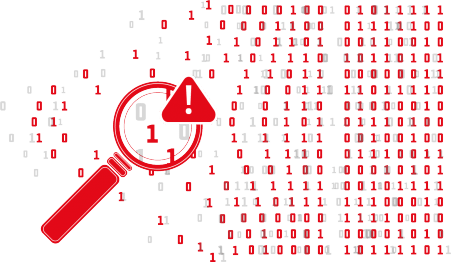Data errors can go unnoticed, undetected by the host operating system or disk firmware; these errors are known as silent data corruption. With the advent of larger drives and very fast RAID setups, Silent Data Corruption is becoming of increasing concern in the industry. Bacula Enterprise’s VerifyDataTM directly addresses this issue. In a wider sense, it can be used to increase operational security of your IT environment using its advanced and integrated Intrusion Detection technologies. VerifyDataTM even provides ways to verify the reliability of existing backed up data.
- Most backup solutions will claim to be able, in some way, to verify that the data on the backup volumes is actually usable
- However, Bacula’s VerifyData has additional functionality; working as a file integrity scanner, finding files that have changed unexpectedly
- Using VerifyData, Bacula Enterprise indicates data security issues