Contents
- Understanding the needs of an MSP when it comes to backup and recovery
- Multi-tenancy
- Scalability
- Automation
- Data immutability
- Compliance and security
- Cost-efficiency
- Necessary backup and recovery features for MSPs
- Advanced reporting capabilities
- Cross-platform support
- Flexible recovery
- Centralization
- Security
- Pricing models of MSP backup solutions
- Per-device pricing
- Capacity-based pricing
- Per-user pricing
- Hybrid pricing
- Consumption-based pricing
- Best MSP backup solutions in 2024
- MSP360
- Rubrik
- Acronis Cyber Protect Cloud
- Datto SIRIS
- Cove Data Protection
- Veeam
- Commvault Cloud
- Bacula Enterprise
- Unitrends
- NAKIVO Backup & Replication
- Choosing the right MSP backup solution
- Client needs assessment
- Vendor support evaluation
- Flexibility options research
- Cloud and on-premise options
- Proof-of-concept tests and trials
- A case study of MSPs with backup environments
- Conclusion
One of the most important resources for a modern business is information. It is the proverbial lifeblood of any business environment, and losing even a part of this resource is sure to bring significant issues in both the short and long term. However, the challenges each industry is facing in this regard tend to differ in some way.
For example, Managed Service Providers have the responsibility to maintain the security and recoverable state of their client’s information in order to provide a good service, preserve their own reputation and attract new clients in the field. It is typically an MSP’s responsibility to manage backups for their clients’ data while keeping up with all the necessary infrastructure nuances, compliance requirements, and other case-specific needs.
There is always a demand for a flexible and robust backup environment in any MSP to prevent data loss events for their clients, which will, in turn, cause many issues to the MSP itself – legal liabilities, damaged reputation, lost contracts, lost revenue and other critical services, etc. As such, the necessity to find the correct backup and recovery solution for MSPs has the highest priority level.
In this article, our goal is to provide all the context that is necessary for MSPs to choose the right software or solution. We would like to cover the primary needs for an MSP backup solution, its necessary features, the existing pricing models, potential backup options taken from the current state of the market, and a few recommendations on how to choose the best solution for your specific case.
Understanding the needs of an MSP when it comes to backup and recovery
Managed Service Provider is a company tasked with managing the IT infrastructure and end-user systems of their clients, with most MSPs operating with a subscription model on a proactive basis. Creating a stable and efficient IT environment with a high level of security is a key goal for MSPs, alleviating this burden from the shoulders of their clients.
MSPs tend to encounter a number of uncommon challenges when dealing with backup and recovery in their environments, facilitating the addition of certain features to backup solutions of their choice. Below, we would like to go over several common examples of such challenges.
Multi-tenancy
Information centralization is often considered the most noteworthy feature of an MSP – the capability to manage multiple clients at the same time from the same panel. Proper centralization capabilities and informative dashboards are both requirements for any MSP backup solution due to the fact that managing multiple clients with dozens of backups by constantly switching screens or interfaces is practically impossible.
Scalability
A lot of MSPs operate the same way any other business does – with business growth being expected on a regular basis. Any backup solution wishing to work with MSPs should be able to keep up with the growing scale of the environment while also being ready to work with newer and different types of infrastructures or environments.
Automation
Most MSPs operate at a scale where performing all of the tasks manually is incredibly inefficient and time-consuming. Automation exists to resolve this issue, with features such as automated reporting and automated per-schedule backups being highly recommended to reduce the number of tasks that have to be performed manually. Additionally, the introduction of automated processes can reduce downtime (if the restoration processes are automated), reduce the probability of issues caused by human error, and free up more time to work on more valuable tasks.
Data immutability
With the current state of ransomware and cyber criminal activities, protecting information from an outsider’s influence is as important as ever. Data immutability is one of many examples of data security measures, offering a special state of information in which it cannot be modified or deleted in any way once it has been written for the first time. It is not a single option for data security, but it is a strong and effective way to store a single copy of the most mission-critical information to restore in the most problematic situations.
Compliance and security
Information security in the form of backups and other measures is regulated in many industries where MSPs might have their clients. A competent backup and recovery environment would be able to assist with compliance matters, offering support for GDPR, HIPAA, SOC 2, and many other examples of regulations that control data redundancy and other similar parameters. Common features that are included in the “security” package in such situations are audit logs, access control, data encryption, backup storage in specific physical locations, and so on.
Cost-efficiency
Since MSP itself is a service already, a backup solution attached to it also has to be reasonably priced for the MSP to retain its profitable margins while offering a better feature set. Flexible pricing models outside of the standard subscription-based approach are somewhat rare in the industry, but we can cover this topic in more detail later in the article.
A clear understanding of what MSPs might need in the backup and recovery context is crucial for helping to choose the best possible backup solution that would be able to both protect information and improve other factors of the business itself.
Necessary backup and recovery features for MSPs
It would be fair to say that a lot of the challenges mentioned above can also be used to identifiy the source of features that a competent MSP backup solution should have. This list can be expanded further by going over a few more examples of features that are borderline mandatory for backup and recovery solutions that target MSPs.
Advanced reporting capabilities
Reporting as a field of capabilities can be surprisingly expansive, often including options for predictive analytics, integration with other solutions, and customizable alerts. Reports themselves should be easily automated, with easily changeable alert thresholds and easy creation of branded reports to present to clients in the future, along with the ability to integrate with Remote Monitoring and Management or Professional Services Automation software for easier information exchange.
Cross-platform support
Due to the highly flexible and multifaceted nature of MSPs, being able to work with multiple hypervisors or databases is a massive advantage for backup and recovery solutions. Support for Hyper-V, VMware, and Citrix is often cited, as well as the compatibility with MongoDB, Oracle, and SQL Server.
Additionally, this section also often includes compatibility with custom-built software or specialized applications (such as ERP systems), as well as more unconventional storage environments – SaaS applications, support for hybrid data storage, or compatibility with major cloud providers.
Flexible recovery
Granularity in recovery is an important touchpoint that improves MSP’s overall control over customer data, making it possible to restore something as specific as individual emails or specific records when necessary. Alternatively, support for Instant VM recovery dramatically reduces the downtime for VM environments to act as a temporary replacement for the live environment while the actual backup is restored in the background.
Centralization
As an extension of the aforementioned multi-tenancy, customizable dashboards in backup solutions are highly recommended to simplify task delegation and total system control without the necessity to change screens on a regular basis.
Security
Data immutability is far from the only security measure that is highly appreciated in a backup and recovery solution for an MSP. Even without mentioning most of the conventional security measures such as encryption or role-based access control, features such as AI-assisted anomaly detection or ransomware-proof backup repositories with proprietary protocols can be of great use for different kinds of MSP clients.
MSP’s capabilities in terms of backup and recovery can be dramatically enhanced by ensuring that the software provider can offer the features mentioned above. The right combination of capabilities can also double down as a tool for MSP’s future growth instead of being something tasked with resolving active challenges of the present time.
Pricing models of MSP backup solutions
Even though the price of a backup solution for MSP environments is not everything, it is still an important factor that is worth considering. If your preferred backup software’s pricing model does not align with the company’s capabilities, then you might encounter significant cost increases as time goes on.
As such, learning about different pricing models in backup software is a great idea that would help gain a lot of context behind specific pricing models. In here, we are going to present five primary pricing types that are the most commonly used in the industry:
- Per-device pricing
- Capacity-based pricing
- Per-user pricing
- Hybrid pricing
- Consumption-based pricing
Per-device pricing
Per-device pricing is the most common model that calculates the total price from the number of protected devices. Each major device group often has its own pricing. It is easy to understand and easy to calculate total costs, but it also has issues with accounting virtual environments and does not tend to scale well with large and complex infrastructures, especially if the total data volume exchanged is relatively low.
Capacity-based pricing
Capacity-based pricing uses the total amount of protected data as its main measure of the cost. It counts both backup storage volumes and source data in most cases and can be relatively cost-effective in environments that gather large data volumes without having too many devices in the environment. At the same time, this pricing model is more challenging to plan with and tends to be extremely susceptive to data usage spikes.
Per-user pricing
Per-user pricing is a common licensing approach for SaaS backup options that calculates its total cost based on the number of users in the environment. It has straightforward billing, easy scalability, and the potential for multiple devices to be “assigned” to the same user, lowering total costs. This model is perhaps not the best option for data-heavy environments and might not work well with environments that often share resources between users or clients.
Hybrid pricing
The hybrid pricing approach is a self-explanatory combination of multiple pricing models in the same environment that some backup solutions use. A good example of such a combination would be for software to have a base fee combined with per-device pricing. This model often comes the closest when it comes to matching actual service delivery cost and is often the preferred option for complex environments that are too big for any of the “simple” pricing models. At the same time, this model is difficult to calculate the price of, more challenging to track and manage, and explaining it to clients can be very difficult.
Consumption-based pricing
Consumption-based pricing is often confused with capacity-based pricing due to the fact that their premises are very similar. However, consumption-based pricing often uses multiple metrics to calculate its total cost instead of just the amount of data protected. It is a somewhat unpredictable model in terms of monthly payments that is also more susceptible to disaster recovery scenarios and other periods of unexpected resource consumption increase, but it can also be extremely beneficial in terms of it aligning directly with actual resource consumption, along with the fact that there is no need to pre-purchase capacity in advance for such a solution.
The best pricing model for a given environment should be able to achieve a certain level of cost-effectiveness that the company’s budget can handle without losing its profit margins. It is also not uncommon for backup vendors to offer customized pricing within certain limits that are rarely disclosed to the public, which is why we can also recommend reaching out and trying to negotiate if the price of the software is your only issue with a specific backup solution or platform.
Best MSP backup solutions in 2024
The total backup market is vast and varied, with many backup and recovery solutions being capable of covering dozens of use cases at once. MSP backup is one such use case, and in this section, we would like to present a certain level of information about some of the best MSP backup solutions that can be found on the modern market:
- MSP360
- Rubrik
- Acronis
- Datto
- N-Able
- Veeam
- Commvault
- Bacula Enterprise
- Unitrends
- NAKIVO
MSP360
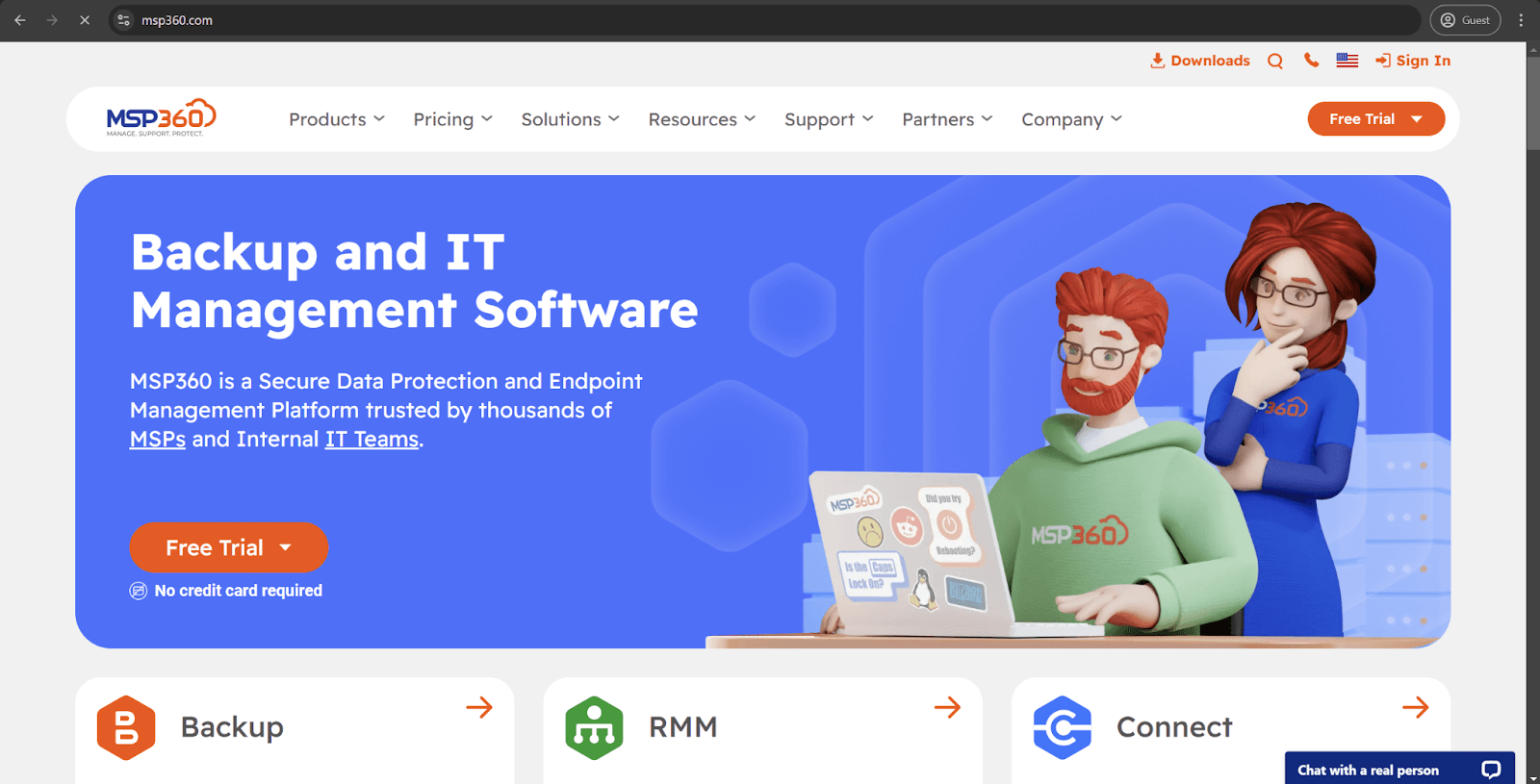
MSP360, formerly known as Cloudberry Labs, is a comprehensive backup platform that was designed to work with MSPs from the start while also supporting several other storage types. It can provide cross-platform backups and support for virtual environments, cloud environments, applications, etc.
Unique features of MSP360:
- Integrated remote access tool MSP360 Connect for no additional cost.
- White-labeling that also works with documentation, software interface, and emails.
- Bring-your-own-storage model to leave the choice between dozens of cloud storage providers to the client.
- Image-based and file-level backups in the same environment.
Solution’s capabilities for MSP environments:
MSP360 is one of the few backup solutions of such a scale that can offer extensive multi-tenant backup management capabilities for MSPs. It can provide role-based access control for better access management, seamless integration with popular PSA and RMM tools for better adaptability, and the flexibility to create individual pricing schemes for specific client groups.
Pricing approach of MSP360:
MSP360 uses a per-device licensing model that counts workstations, servers, and Microsoft 365 accounts using different price tags. Additionally, there is also the cost of the cloud storage provider of choice, but it is not included in MSP360’s service cost.
Rubrik
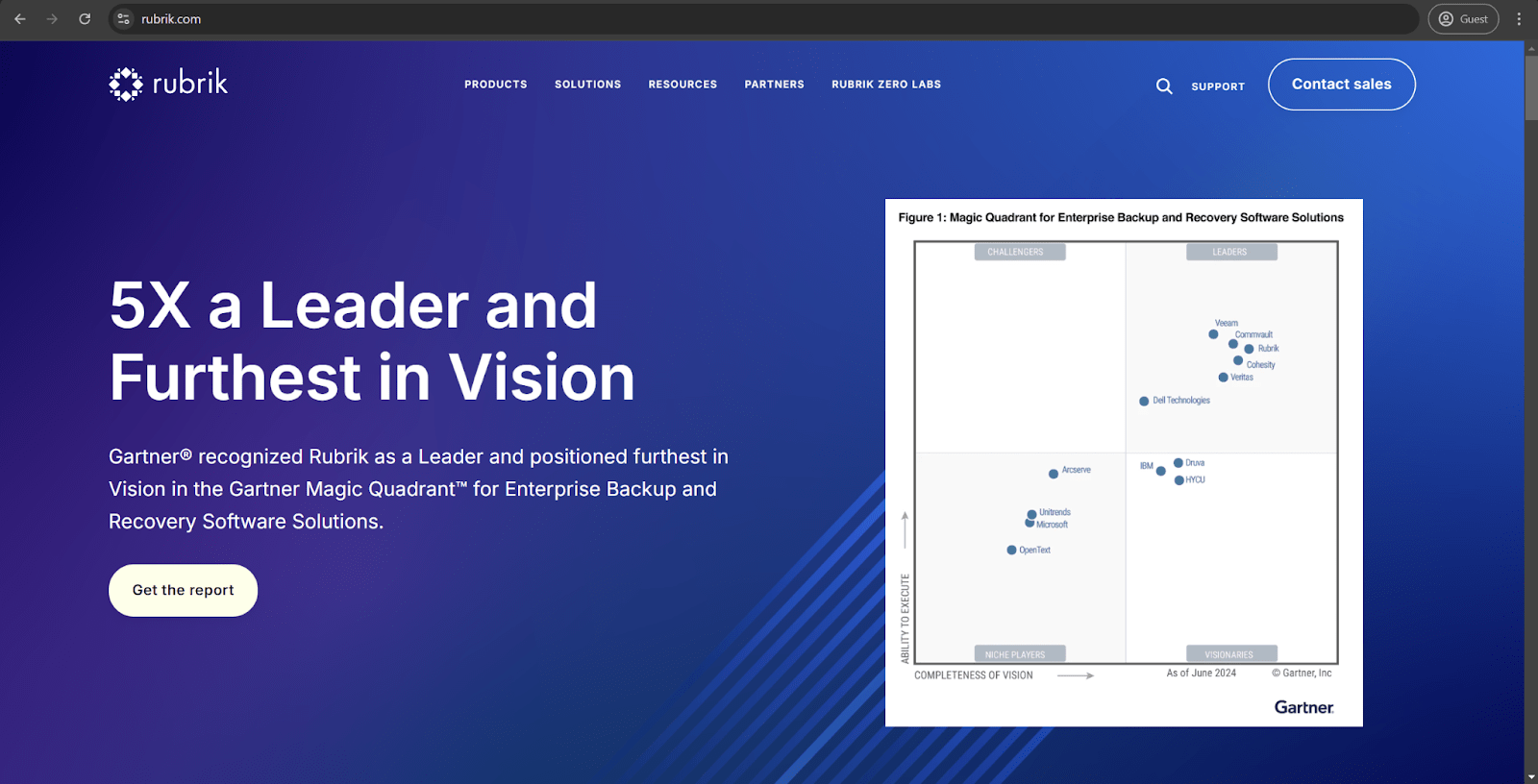
Rubrik is a well-known cloud data management platform that targets enterprise clients first and foremost. It can offer backup and recovery capabilities alongside multiple other major features, and its prioritization of automation and scalability makes it an option for working with large MSP environments.
Unique features of Rubrik:
- Extremely low RTOs and instant data recovery capabilities.
- Cloud-native data protection for Google Cloud, Azure, and AWS workloads.
- Zero-trust architecture with multiple strong security measures, including backup immutability and end-to-end encryption.
- Live Mount feature to allow for instant access to SQL databases and VMs without restoring and/or mounting them first.
Solution’s capabilities for MSP environments:
Centralization is an important feature that Rubrik can offer to MSP environments, improving their capability of reviewing multiple cloud environments at once. Extensive API capabilities open up many custom integration possibilities, and a service delivery framework makes it possible to separate security domains on a per-client basis for improved data protection.
Pricing approach of Rubrik:
Rubrik uses a capacity-based licensing model that counts the amount of protected information as its primary measure of the software costs. The pricing model itself covers both software licensing and customer support, and MSPs have the freedom to use the traditional subscription option with fixed capacity commitments, as well.
Acronis Cyber Protect Cloud
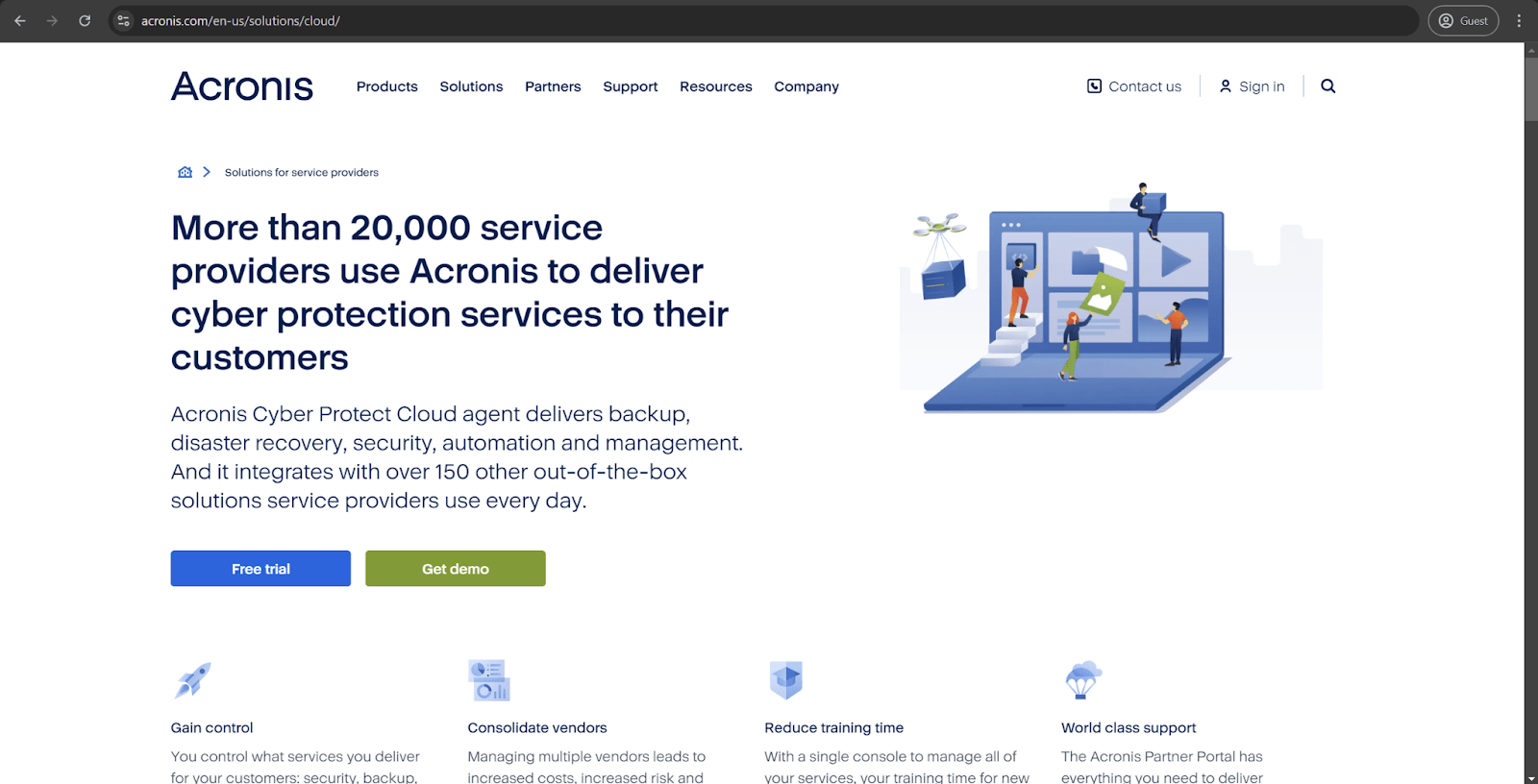
Acronis is a popular data protection software provider in the backup and recovery sphere. Cyber Protect Cloud is one of several primary solutions that Acronis offers, providing a substantial focus on advanced security features such as AI-based malware scanning and strong encryption. It is a comprehensive platform that integrates backup capabilities, disaster recovery feature set, and endpoint management tools in a single package.
Notable features of Acronis:
- AI-based ransomware detection.
- Universal restore capabilities to dissimilar hardware using its own variation of bare-metal recovery feature.
- Extensive backup security designed to use both systems at the same time.
- Patch management and vulnerability assessment capabilities.
- Electronic signing and blockchain-based data notarization.
Solution’s capabilities for MSP environments:
A comprehensive multi-tenant cloud console and extensive integration capabilities with PSA/RMM tools are just a few examples of how well Acronis can be integrated into MSP environments, offering extensive control and efficient management of client services or environments. The solution’s modular approach makes it easier to deploy the solution upfront, and features such as white labeling also find a lot of use for specific managed service providers.
Pricing approach of Acronis:
The primary pricing model of Acronis is usage-based and can count either per workload or per volume, offering surprising levels of flexibility to its clients. The pay-as-you-go model, combined with several pricing points based on different security levels, expands the aforementioned flexibility even further, and there is no need to pay extra for storage costs, either.
Datto SIRIS
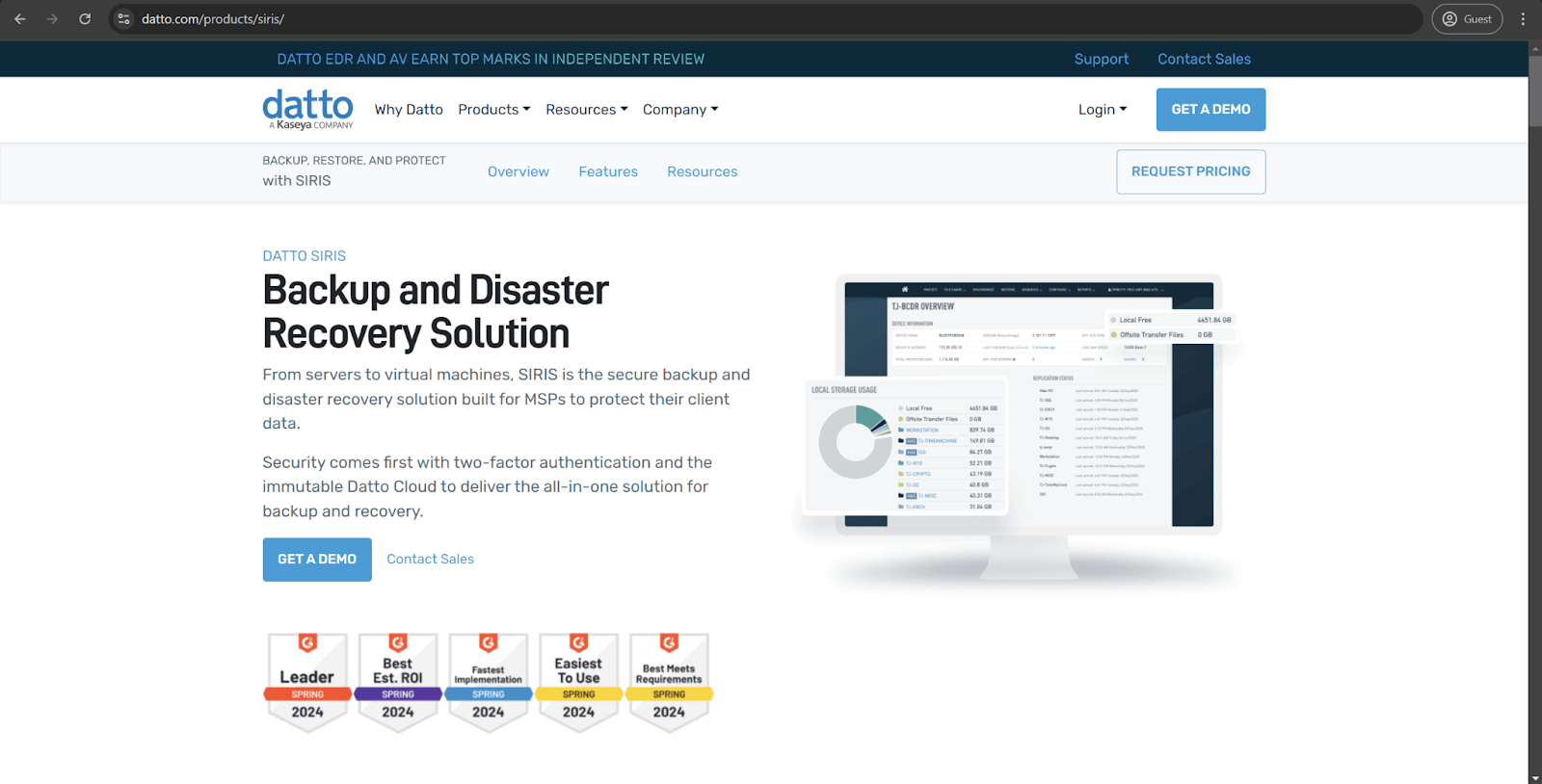
Datto specializes in providing comprehensive business continuity and disaster recovery services, and it is another example of a backup solution designed with MSPs in mind to begin with. It can offer both integrated hardware backups and cloud-based backup environments with rapid recovery and a host of other features to support business continuity.
Notable features of Datto:
- Screenshot verification of backup integrity.
- Advanced ransomware detection capabilities.
- Substantial automation features for the majority of the disaster recovery process.
- Unique Inverse Chain Technology that supports and reinforces backup chains.
- Instant virtualization capabilities are easily deployable in the cloud and locally.
- It can be purchased as integrated hardware appliances with local virtualization features.
Solution’s capabilities for MSP environments:
Datto can offer its unified cloud-based management portal to all MSP clients, greatly simplifying complex management processes for client backup devices. Automated reporting and alerting are included in the package, and there is even a partner portal that can offer a variety of resources for marketing and sales departments. It also supports integration with certain RMM/PSA tools for better operability, and billing automation capabilities tend to help with maintaining a streamlined operational environment for MSP clients.
Pricing approach of Datto:
Datto utilizes a hybrid pricing approach – a combination of ongoing service fees and a raw hardware cost. The final price of the environment depends on the number of protected workstations, the size of the appliance, and the amount of cloud storage required. Additionally, it is also possible to reduce the final cost of the solution to a certain degree by leasing the hardware instead of outright purchasing it.
Cove Data Protection
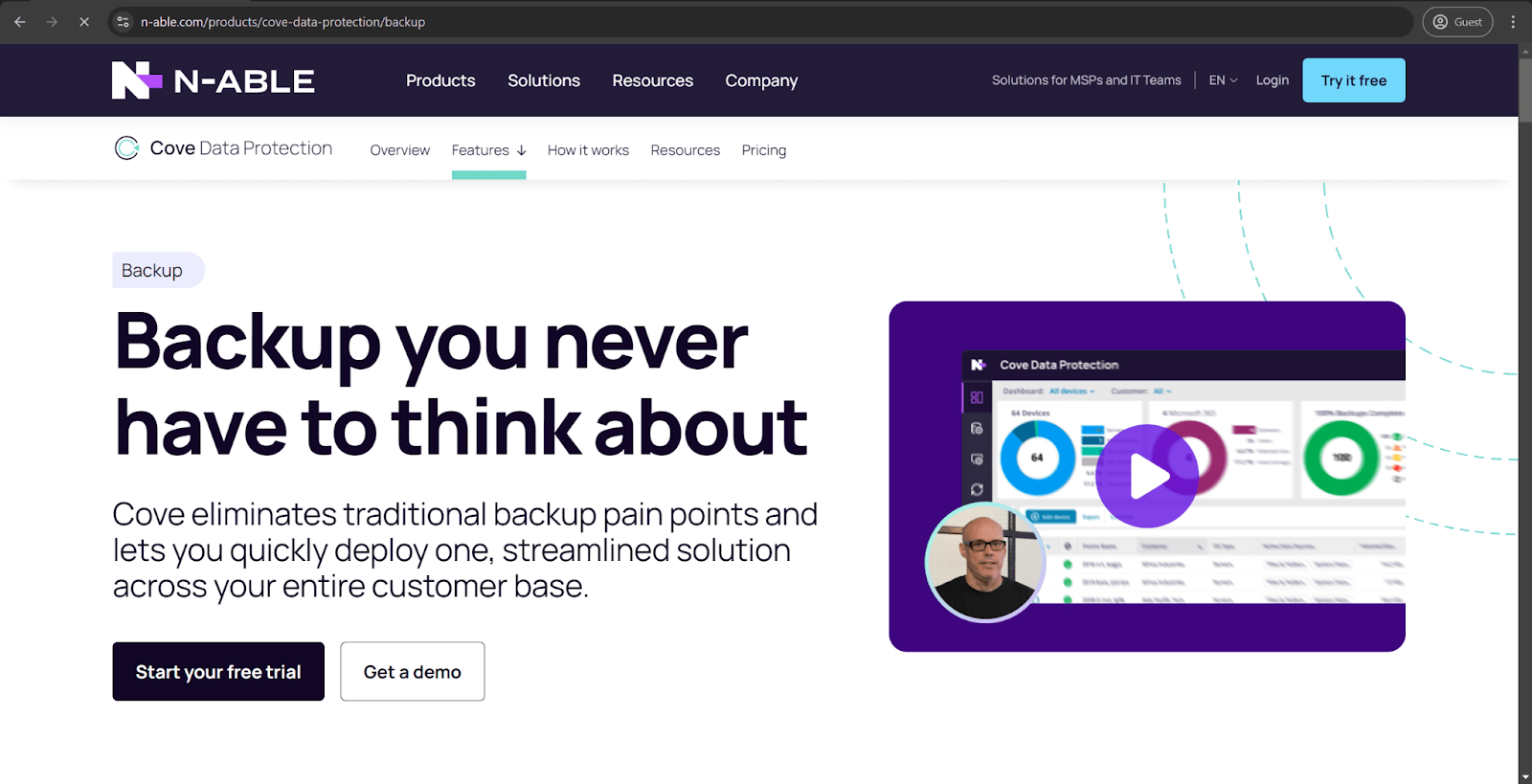
Cove Data Protection from N-able is a cloud-first data protection software with extensive compatibility options for MSP environments. It is a comprehensive backup and recovery environment that supports multiple storage types, including workstations, servers, and applications. It also has a centralized management console for simplified backup and recovery coverage and a host of other features.
Notable features of Cove Data Protection:
- Local SpeedVault as a feature improves recovery speed in certain situations.
- Virtual Disaster Recovery improves system recovery time frames.
- Long-term retention in the form of vast archiving capabilities.
- TrueDelta deduplication feature facilitates better data transfer.
- Proprietary cloud storage environment based on multiple data centers.
Solution’s capabilities for MSP environments:
Cove Data Protection can offer true multi-tenant architecture for MSP clients, providing extensive centralization capabilities and simplifying client environment management. Comprehensive automation capabilities reduce the possibility of human errors, detailed reporting simplifies process analysis, and seamless integration with RMM tools improves versatility.
Pricing approach of Cove Data Protection:
A per-device pricing model with storage added to the price tag shows how N-able licenses its services. It is a subscription-based offering with volume discounts and monthly billing, as well as separate pricing points for applications, servers, and workstations.
Veeam
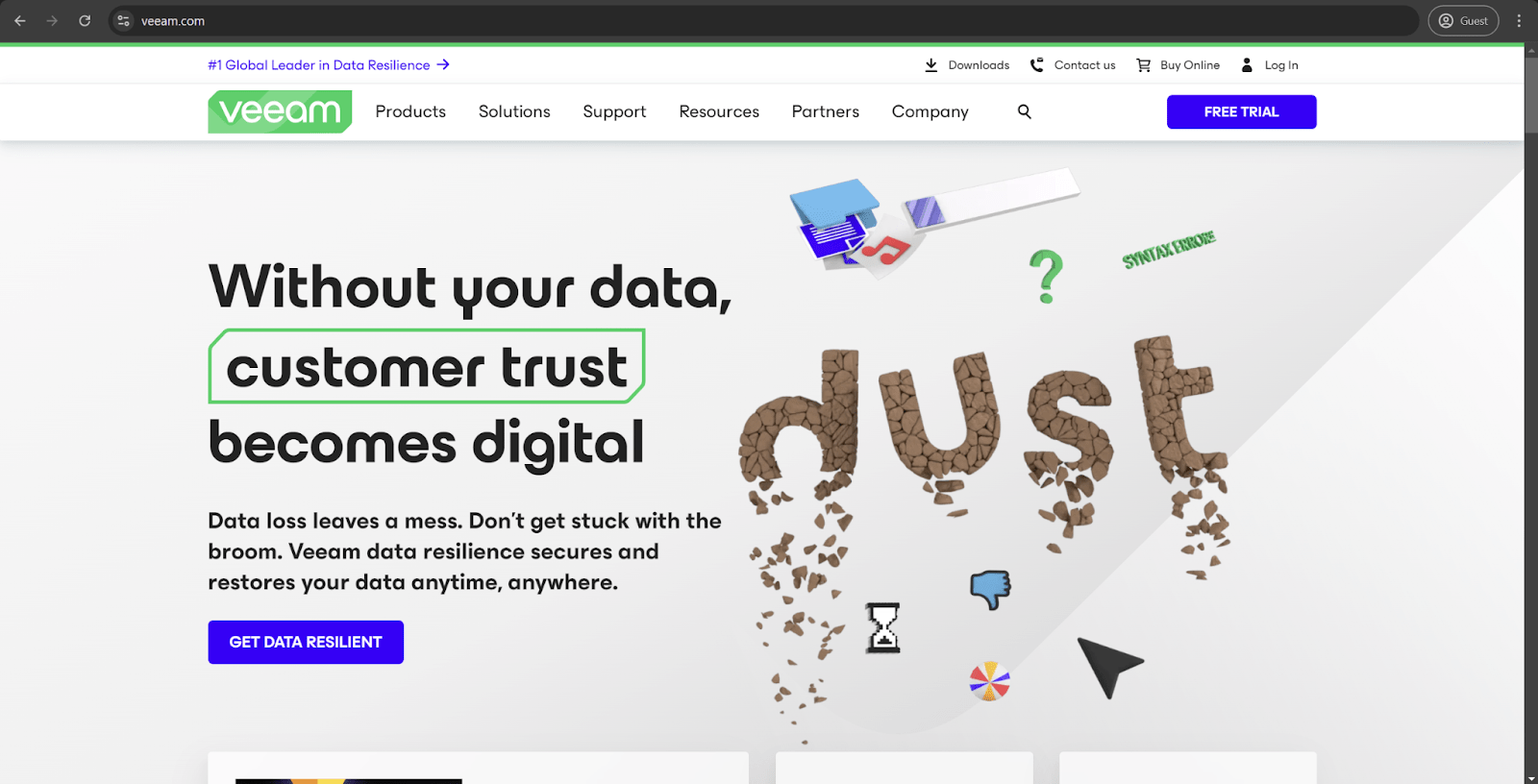
Veeam is a comprehensive backup and recovery solution that is often considered one of the most popular backup options on the entire market. It is known for its robust data protection capabilities for virtual environments, but it also works with many other types of businesses, including MSPs. It supports physical, virtual, and cloud-based workloads with an enterprise-grade feature set for multiple use cases.
Notable features of Veeam:
- Instant VM recovery to minimize downtime in virtual environments.
- CDP support for increased security in critical workloads.
- SureBackup as a system of automated testing and verification for backups.
- Direct restore feature that supports a number of cloud platforms.
- Advanced replication combined with failover orchestration for better redundancy.
Solution’s capabilities for MSP environments:
The Cloud Service Provider program from Veeam can offer a flexible solution for backup and disaster recovery capabilities, with multi-tenant management, self-service backup portals, and extensive API-driven automation. Veeam’s platform works with many deployment models while also providing extensive reporting and monitoring capabilities that were designed for service providers from the ground up.
Pricing approach of Veeam:
Veeam offers a choice between traditional licensing and the Veeam Cloud & Service Provider program for its MSP clients. The traditional licensing option uses subscription fees based on the number of instances or workloads protected depending on the workload type. The VCSP, on the other hand, uses a much more usage-based pay-as-you-go model, also changing the total price tag depending on what kinds of workloads are covered.
Commvault Cloud
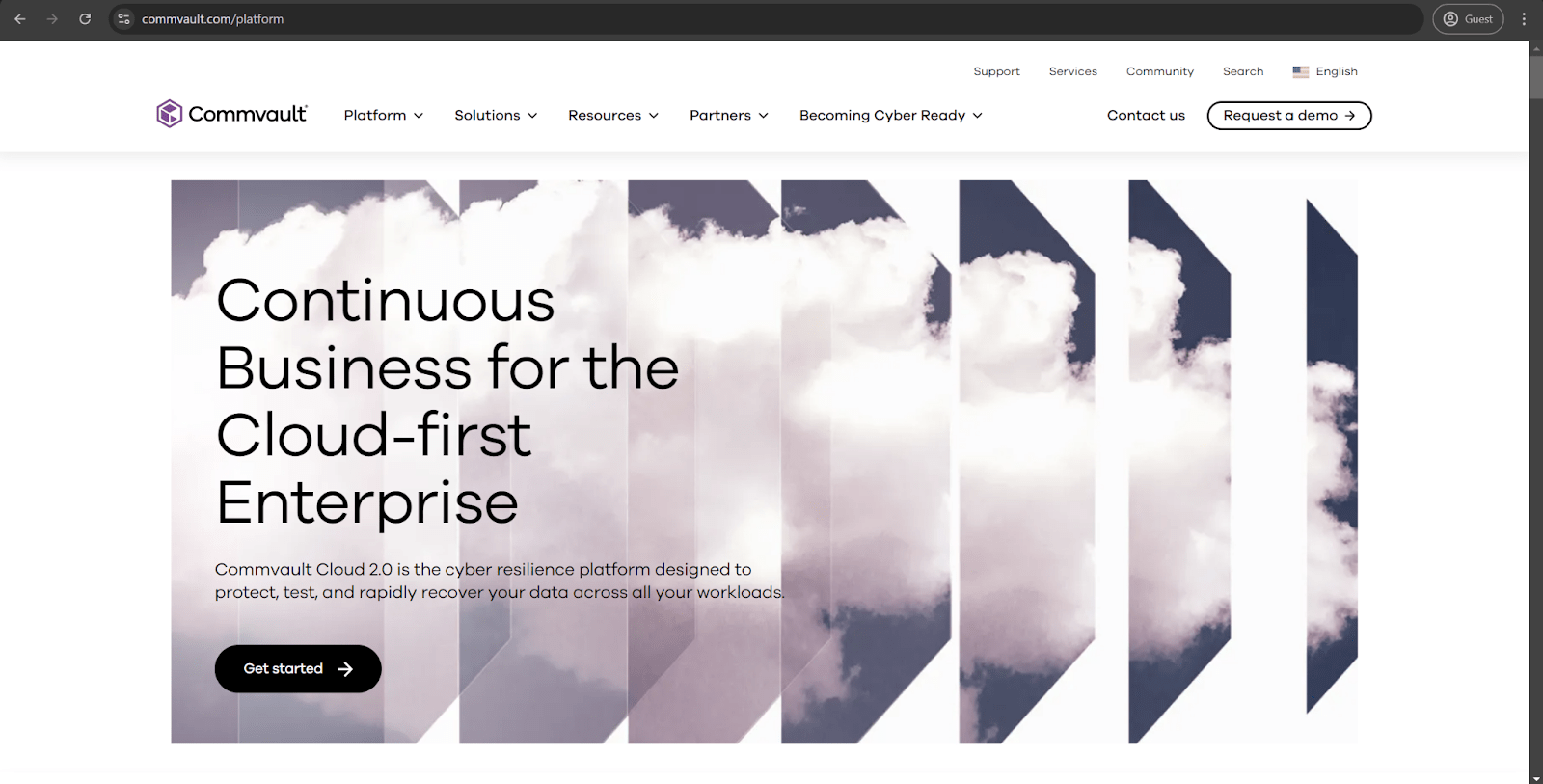
Commvault Cloud is a recently rebranded enterprise-grade data management platform that offers the entire data lifecycle management feature set alongside more traditional backup and recovery capabilities. It can work with many types of workloads and deployments, as well, ranging from simple on-premises storage environments to complex multi-cloud infrastructures.
Unique features of Commvault:
- Dynamic resource allocation capabilities to facilitate more stable performance.
- Testing and validation processes for disaster recovery are performed automatically.
- Built-in ransomware detection capabilities combined with an extensive recovery feature set.
- Advanced analytical toolset heavily assisted by AI and ML.
- Intelligent data deduplication throughout all of the covered workloads to facilitate better storage management.
Solution’s capabilities for MSP environments:
Commvault has a dedicated Service Program made for MSPs to deliver extensive backup and recovery capabilities to their cients. Automated service delivery capabilities, detailed charge-back reporting, and granular role-based access control are just a few examples of what Commvault has to offer to MSPs. Additionally, the Command Center tool helps a lot with management centralization and extensive monitoring.
Pricing approach of Commvault:
Commvault uses a subscription-based pricing model and capacity-based licensing for its backup capabilities for MSPs. Both options are paid for at regular intervals, but there is also an option to purchase capacity or instance packs in advance to receive volume discounts, as well. Some of the more advanced features can also have a separate price tag, such as endpoint protection, snapshot management, etc.
Bacula Enterprise
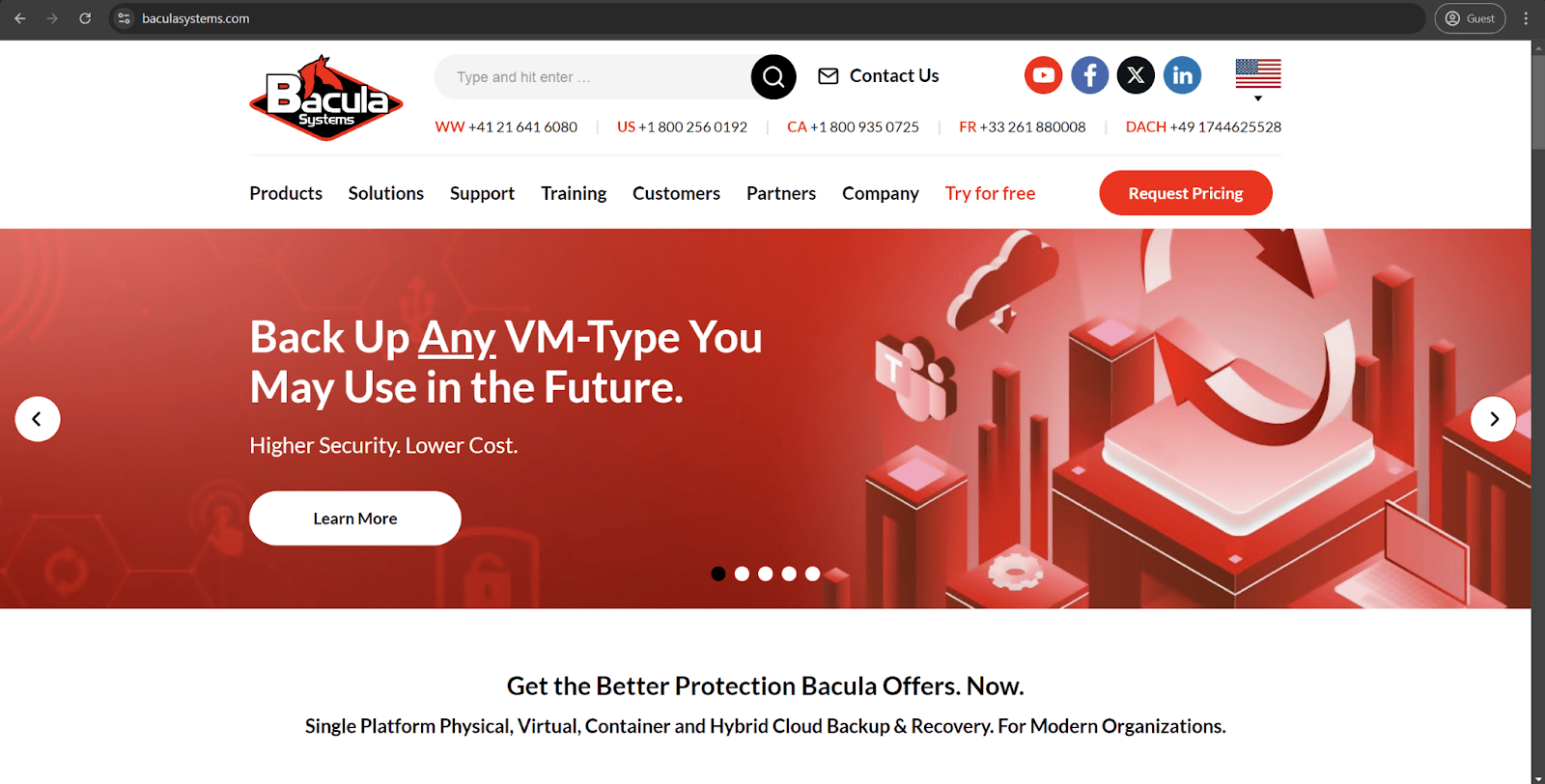
Bacula Enterprise is a comprehensive enterprise-grade backup solution known for its massive feature set and extensive security capabilities. It supports many diverse environments, such as physical servers, virtual servers, containers, databases, etc. Its modular system greatly expands the total feature range of the software, and the lack of capacity-based pricing makes it especially convenient for large enterprises. MSP’s typically use Bacula because of its higher security, impressive scalability, flexibility/customizability, ability to fit into complicated IT environments and its overall stability.
Unique features of Bacula Enterprise:
- Progressive Virtual Full backup technology that improves backup chain management capabilities.
- Extensive command-line capabilities provided alongside a comprehensive web interface open up a lot of customization possibilities for more skilled users, including advanced automation.
- Native container backup support for OpenShift and Kubernetes environments.
- Integrity checking and backup verification are performed automatically and can also be configured to a certain degree.
- Built-in deduplication capabilities open up multiple potential options to choose from.
- Special security architecture: Bacula’s different modules have a specific encryption architecture that repels ransomware.
- Bacula is storage agnostic, making it popular with MSP’s wanting to avoid vendor lock-in
- Bacula is highly customizable, giving solution architects the possibility to build systems the way they want, rather than being dictated to by the backup vendor.
- Bacula has a unique, patented range of deduplication technologies that have shown to be especially effective.
- Bacula supports an unusually broad range of different VM-types.
Solution’s capabilities for MSP environments:
Bacula can offer a comprehensive multi-tenant architecture to its MSP clients to provide efficient management capabilities and extensive customization options. Robust reporting and monitoring improve the process analysis efforts, and the modular approach makes it possible to select only specific features that the MSP needs at the time.
Pricing approach of Bacula Enterprise:
Bacula Enterprise relies on a subscription-based pricing model with multiple pricing tiers depending on the number of users in the covered environment. While Bacula does not have capacity-based pricing, some of its more unconventional and complex features might have a separate price tag on top of the base subscription fee, as well.
Unitrends
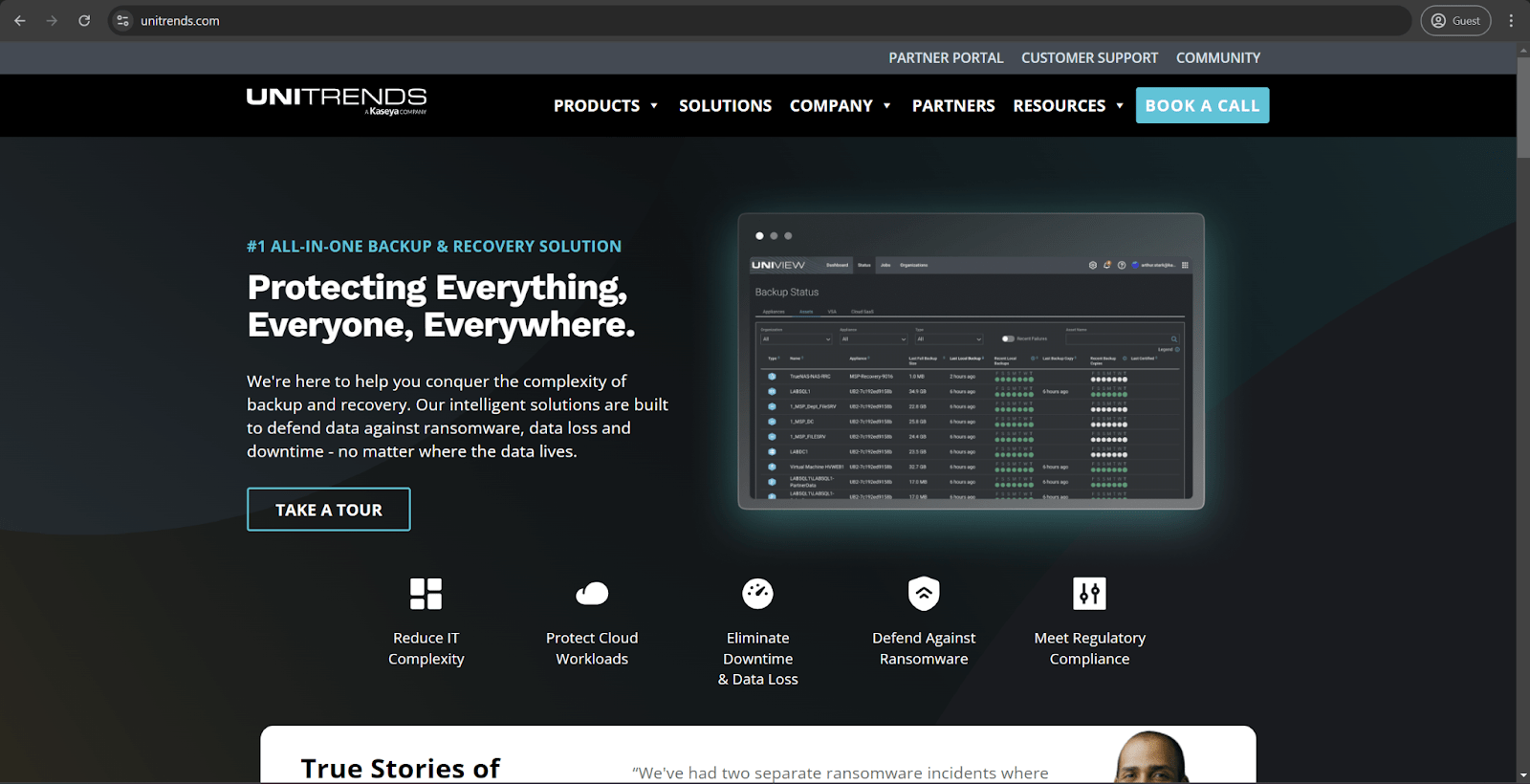
Unitrends attempts to be an all-in-one backup and disaster recovery environment that offers cloud-enabled business continuity and purpose-built backup appliances in the same package. The primary goal of Unitrends is to offer the same enterprise-grade data protection as its competitors without the same level of inherent complexity in configuration and management.
Notable features of Unitrends:
- Unified protection system that supports over 250 different applications, hypervisors, systems, etc.
- Recovery Assurance feature that supports DR testing automation alongside other capabilities.
- Integrated WAN acceleration tends to improve performance for cloud-based backups.
- AI-based ransomware detection heightens the odds of the ransomware not affecting the important information before being caught.
- Predictive analytics that help with storage capacity assessments and backup health concerns.
Solution’s capabilities for MSP environments:
Data management centralization is the primary offering of Unitrends for its MSP clients. Automated SLA monitoring and compliance reporting assist with regulatory frameworks, and integration with popular RMM/PSA tools improves the general flexibility of the environment. Additionally, Unitrends supports flexible deployment capabilities for both virtual and physical environments, if necessary.
Pricing approach of Unitrends:
Unitrends offers a rather versatile pricing model with several options to choose from: capacity-based pricing and appliance-based pricing, both of which can be acquired as a subscription and there is even an option to exclude specific features from the total package to lower the total price.
NAKIVO Backup & Replication
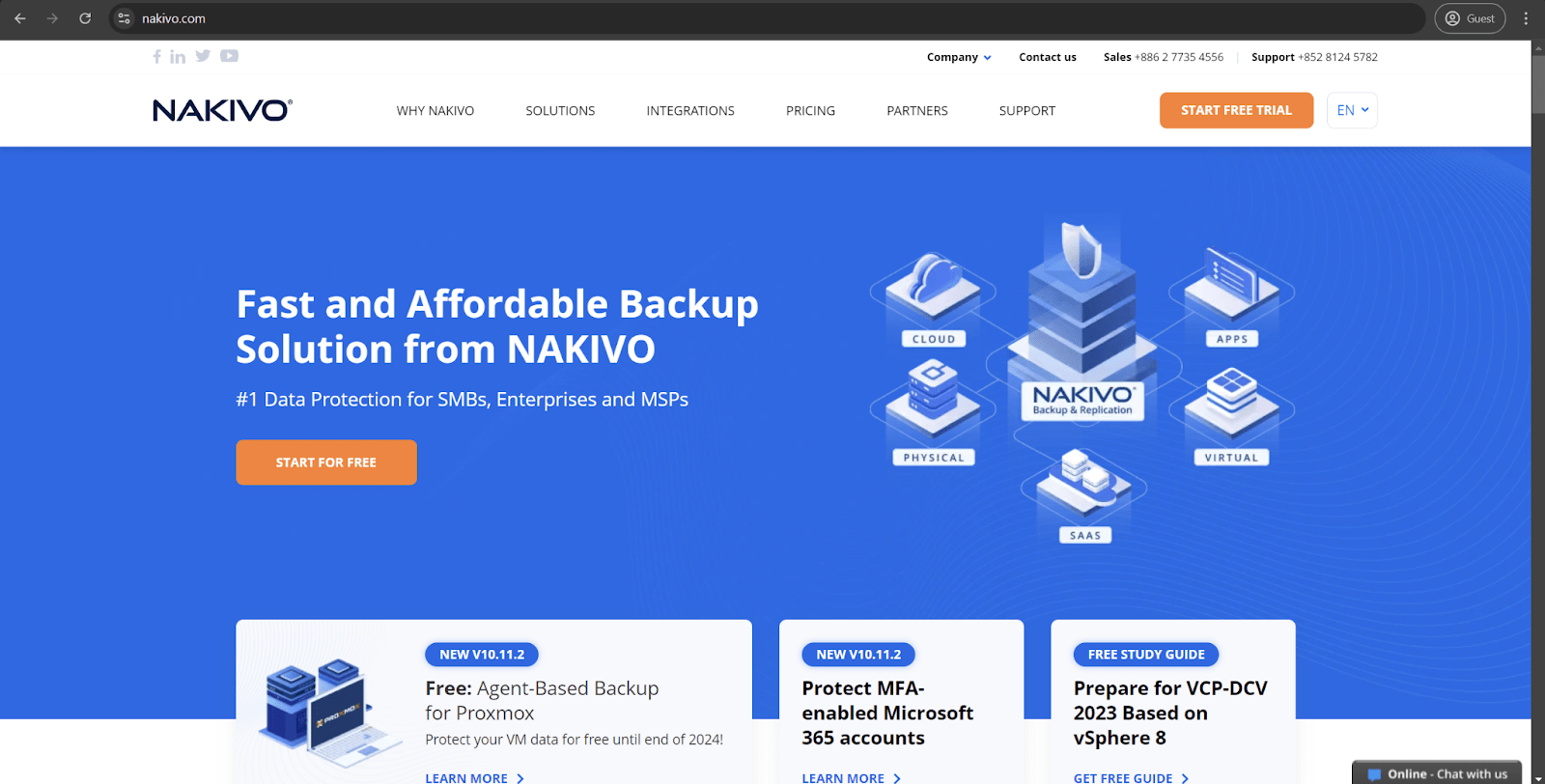
NAKIVO Backup & Replication is a versatile data protection solution that has earned its position near the top of the backup and recovery market over the past decade. It is a reliable and cost-effective backup solution that supports physical, virtual, cloud, and SaaS environments with its intuitive interface and high performance across the board.
Unique features of NAKIVO:
- Flash VM Boot that provides instant data recovery for VMs.
- VM failover and failback automation
- Calendar-based dashboard to improve backup planning and simplify its monitoring.
- Native support for S3 and Azure Blob as target backup storage.
- Network acceleration and traffic reduction to improve the performance of most backups.
- A certain degree of team collaboration with a built-in chat.
Solution’s capabilities for MSP environments:
NAKIVO can offer impressive multi-tenant capabilities for its MSP clients, dramatically simplifying storage management for several MSP clients at once. Customizable dashboards simplify monitoring and coordination, while automated reporting reduces the possibility of an error or irregularity being missed by accident. Comprehensive API access makes it possible to perform complex automation and integration processes, and integration with major virtualization platforms improves the versatility of the environment.
Pricing approach of NAKIVO:
NAKIVO relies on a per-workload licensing approach that uses separate price tags for different infrastructure types and workload variations. The licensing in question is subscription-based with monthly payments; it offers volume discounts for larger workload counts and there are no upfront costs or long-term commitments to speak of, either.
Choosing the right MSP backup solution
The complexity of an average MSP environment directly translates into the process of choosing MSP backup software being just as complicated in comparison. There are multiple important factors that have to be considered in this process, most of which we have presented in the section below.
Client needs assessment
Due to the nature of an MSP, the platform client’s needs are going to have a direct influence on the type of software it should purchase. The most commonly utilized factors in assessing clients’ needs are data volume patterns, growth trends, geographic distribution, compliance requirements, and so on. RTOs and RPOs are practically guaranteed to differ for every single client, and the average complexity of the client’s infrastructure can have a massive effect on the total complexity of the backup environment.
Vendor support evaluation
Not all backup software vendors can offer the same level of support for MSP environments, and there are many solutions that only have the basic feature set in this regard. Implementation assistance and migration support are both highly recommended for large-scale solutions, and 24/7 availability can act as a guarantee of customer support being provided at all times. Additionally, some vendors can even have MSP-specific certification or training programs, offering even more information for integrating with specific environment types.
Flexibility options research
The sheer size and performance are not the only parameters that are valuable for a backup solution. Flexibility is often at the same level of importance for many companies, if not even more important. Vendor offerings without API availability and detailed documentation might be much more difficult to customize and fine-tune than some of their competitors, and compatibility verification for your existing Professional Service Automation software should work wonders in terms of seamless billing and ticket management tasks.
Cloud and on-premise options
Different deployment models for backup software also tend to change the way the MSP can interact with it to a certain degree. For example:
- On-premise deployments offer complete control over the environment and a lower cost of ownership in the long run but also suffer from maintenance responsibility and a higher upfront investment for initial deployment.
- Cloud-native deployments can be less expensive upfront and often scale a lot easier than their counterparts, but can also be limited by bandwidth requirements and potentially high long-term costs for ongoing services.
- Hybrid deployments offer a certain level of flexibility in terms of data location and a more refined control over sensitive and valuable information, but it is also more expensive to set up than either of these options, and the overall management processes tend to be at least moderately complex.
Proof-of-concept tests and trials
Even if the software has already been chosen, it would still be a wise idea to evaluate it with as much scrutiny as you can muster. A clear and informed decision about the backup software’s performance would not be possible without performing a thorough analysis of the software’s capabilities in action.
A proof-of-concept operation can be used to test the capabilities of a solution instead of performing all testing in business production. There are four primary steps to this process:
- Formulate a comprehensive testing plan with success criteria, different backup and restore scenarios, and the usage of multiple data types.
- Choose a set of clients with different backgrounds and data types to evaluate the software’s performance in different applications, operating systems, and so on.
- Measure the software’s performance in different scenarios, including backup and restore speed, monitoring accuracy, reporting comprehension, resource usage impact, etc.
- Document the results and potential shortcomings noticed in the process of testing, calculate the time it takes to manage potential issues and evaluate the performance of vendor customer support.
This kind of structured approach should make it significantly easier to find and pick an MSP backup solution that fits your company’s needs and objectives in both the short and long term.
A case study of MSPs with backup environments
MSP environments are known for their complexity, but presenting an actual example of an MSP solution that has benefitted from the introduction of a backup and recovery platform is still one of the best ways to show how beneficial such an option can be.
Our example here would be TriCore Solutions (acquired by Rackspace) – a managed service provider that has improved its backup capabilities in multiple ways by purchasing Bacula Enterprise’s backup solution.
At some point, TriCore Solutions has been experiencing substantial growth month over month, and its current backup solution could not offer sufficient tape backup capabilities to cover the ever-increasing data production rates of the company. TriCore Solutions operates in the field of Enterprise Business Suite hosting, with many important applications that have to be backed up at all times due to data sensitivity rules.
TriCore Solution’s switch to Bacula Enterprise managed to provide the company with multiple advantages, including better scalability cost, lower entry cost for backups to disk, and more freedom in terms of customization for future endeavors. The migration process also went smoothly and only took about three weeks, according to the company’s manager, Matt Iavarone.
More details about this specific case study can be found here. This example can be seen as real-life proof of how significant a switch from one solution to another can be for MSP environments, with multiple noteworthy advantages to be acquired in the process.
Conclusion
Data protection in MSP environments is just as valuable as in any other situation where a certain service would not be provided by a third party. However, the topic of MSP backup solutions has a surprisingly long list of nuances that all users should be at least aware of, especially when there is a need to pick the backup software for your MSP environment that fits a specific set of goals and requirements.
In this article we went over the topic of MSP backup and recovery operations with a lot of details, including its challenges, best practices, pricing models, and even a list of recommendations to choose from. However, there would be no definitive best solution for MSP backups purely because of how most companies have their own priorities and necessities that a single backup solution would not be able to provide.
As such, our primary recommendation would be to perform an assessment of your own business to find out what kind of features you expect from your backup software. Since we are talking about MSP environments, considering the needs of your clients (and their compliance requirements) would also be a good idea. If an MSP’s priorities are scalability, stability, security, price and customizability, then Bacula would probably be the best solution to consider.
Once you have an understanding of your priorities in terms of backup and recovery operations, the process of choosing the best backup solution for your environment should become that much easier.


