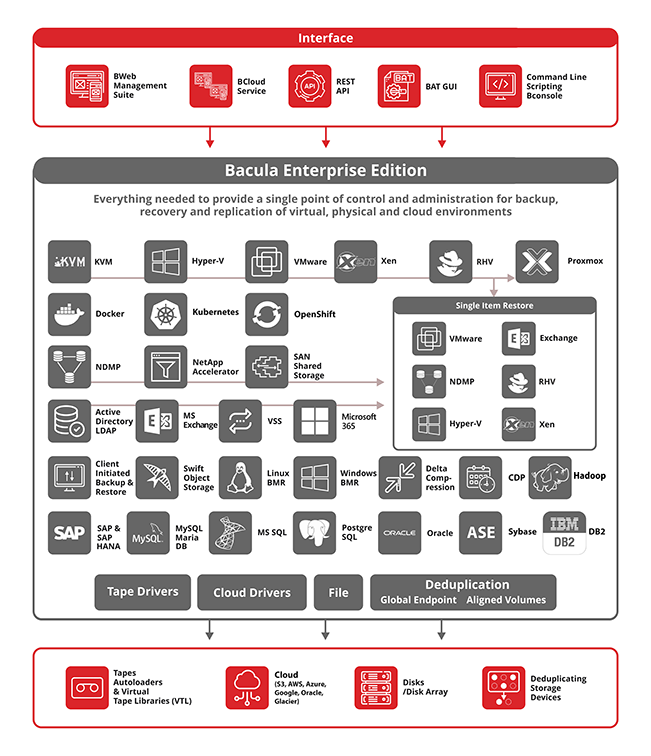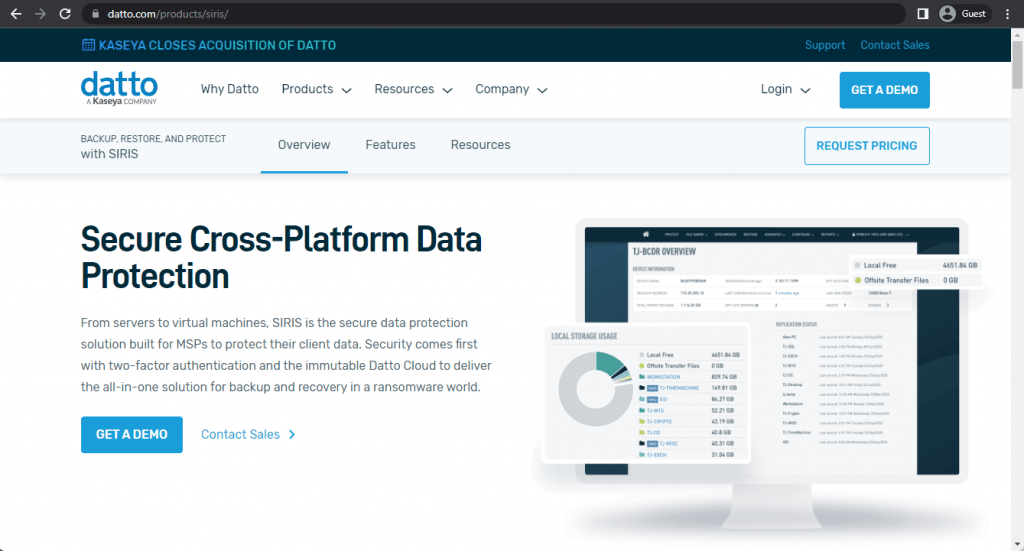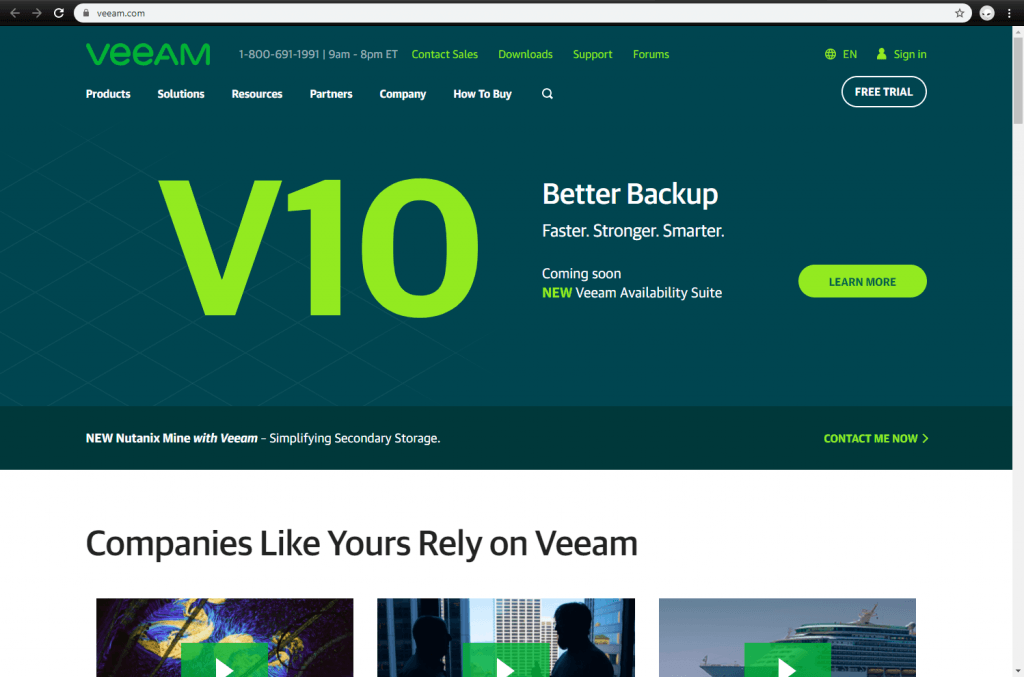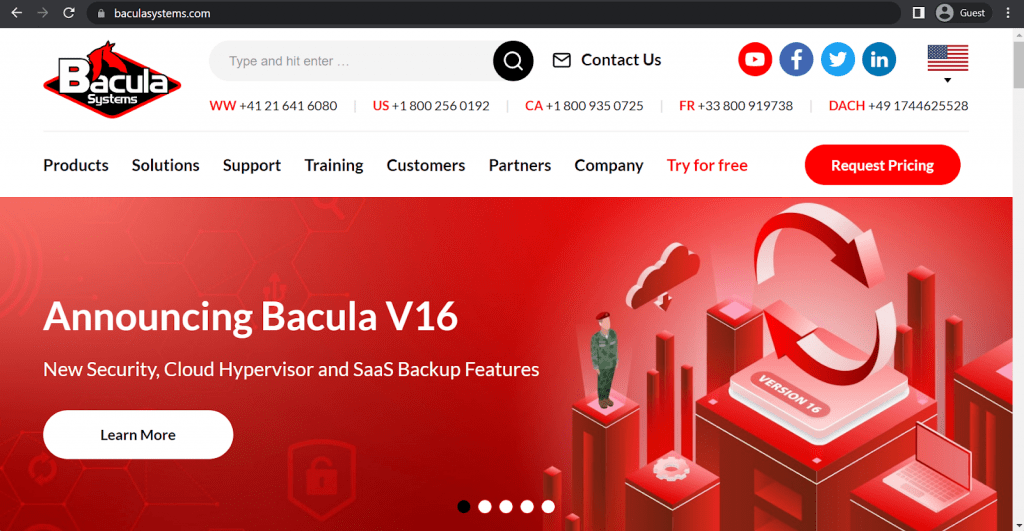Datto vs Veeam vs Bacula Enterprise
Now that we have an overview of what each of these solutions is capable of, we are going to look more closely at why you might choose one of these solutions for your company.
Why Datto?
Datto is a disaster recovery platform that offers a fully integrated backup appliance for its users – which is an advantage for companies that are looking for a simple but completely controllable backup solution with little to no additional customization after setting it up. Datto’s Inverse Chain technology claims to have completely solved the ever-present issue of incremental backup chains being broken – an issue that some believe to be one of the biggest reasons for data loss outside of cyber attacks.
Datto is capable of impressive speeds, with claims that the entire infrastructure of a company can be loaded in about 6 seconds, as well as the fact that their RPOs and RTOs are lower than the average on the market, with some users reporting less than an hour of RPO.
Datto is a comprehensive disaster recovery platform that offers fully integrated backup with impressive performance parameters, and it is also flexible enough to be able to accommodate even small businesses with its flexible pricing policy.
Why Veeam?
Veeam’s pricing model may not be particularly straightforward, but it does offer a separate page on its website that lets you calculate the amount that you would have to pay for your specific number of VMs, servers, workstations, and M365 users that needs to be covered with this solution. It is not the best pricing on the market, but it does have its uses; for example you can input how many locations you want to be secured with this backup solution.
Veeam also offers some degree of data security, offering immutable native backups – a combination of Amazon S3 Object Lock and Hardened Linux Repository. These backups are constantly tested and verified at all times to ensure that there is no corrupted data, malware, or other unusual data in what you’re restoring.
Aside from the aforementioned RPO issue, Veeam is a solid solution for backup and data replication operations, especially if you need a lot of different monitoring features in your backup platform.
Why Bacula Enterprise?
Bacula Enterprise’s pricing is something that can be a great advantage to users, and for a good reason – it acts in contrast with most solutions on the market, offering a simple pricing model on a subscription basis. The solution itself does have different levels of subscription, but the only difference between them is how many devices can be backed up with Bacula. Additionally, Bacula does not charge its users based on how much data is to be backed up or restored. This absence of capacity-based licensing potentially means great benefits for users with large, complicated IT departments and lots of data.
The ability to mix and match two completely different user interfaces (web-based GUI and Command Line Interface), combined with the overall ease of deployment and reliability of the solution as a whole, makes Bacula a rather flexible backup solution. It is also nothing short of impressive how many different technologies and storage types Bacula can accommodate with its flexible system of modules.
All in all, Bacula is a great choice when you’re a middle-sized or large enterprise that needs a comprehensive solution with as many features as you can get in a single unified platform for all of your backup and recovery needs.