Contents
- Introduction to KVM – Definition and Challenges
- The architecture of KVM
- Common challenges of KVM backup and recovery operations
- The value of live backups in modern VM environments
- Key features necessary for a competent KVM backup solution
- Different backup types
- Data integrity capabilities
- Information security features
- Backup automation toolset
- Recovery feature versatility
- Support for different storage types and environments
- Noteworthy examples of backup and recovery software with KVM capabilities
- Veeam
- NAKIVO Backup & Replication
- Veritas NetBackup
- Amanda Network Backup
- Bacula Enterprise
- Storware vProtect
- Commvault Cloud
- MSP360 Managed Backup
- Vembu BDRSuite
- Rubrik
- Step-by-step guide on how to backup KVM VMs
- Step 1 – Choosing the backup solution
- Step 2 – Preparing the KVM environment
- Step 3 – Configuring backup and recovery policies
- Step 4 – Performing backup testing
- Step 5 – Monitoring and optimization
- KVM backups – Best practices
- Conclusion
A modern IT infrastructure is very difficult to imagine without some sort of virtualization environment in place. Kernel-based Virtual Machine, or KVM, is a good example of such an environment – a versatile virtualization solution that is extremely popular in many business environments of all sizes.
The combination of flexibility, performance, and convenient integration with Linux environments is a large part of why KVM is so popular these days, with more and more businesses using virtual machines to maintain all kinds of services and applications. However, virtual machines are not immune to most of the existing threats to data integrity and safety, which is why a robust security system is practically mandatory for any business.
A backup and recovery system would be able to offer a selection of advantages to virtualized environments, but backing up and restoring KVM is not quite the same process as working with traditional data storage options. Actually, there are several unique factors to consider that differentiate it from other types of hypervisors. These factors stem from KVM’s architecture, the open-source ecosystem around it, and specific tools and techniques tailored for KVM environments.The necessity for minimal downtime combined with the dynamic nature of virtualized environments is just a few examples of why KVM VMs need their own unique approach when it comes to data backup and recovery.
Many modern backup solutions do have some form of KVM support, bringing in their robust feature sets to virtualized environments. Our goal in this article would be to explore all the unique challenges that KVM environments face during backup or recovery processes while also identifying the most noteworthy advantages, offering a number of recommendations, and going over a list of software with comprehensive KVM support capabilities.
Introduction to KVM – Definition and Challenges
Further exploration of the topic requires a certain degree of general understanding when it comes to KVM and its importance in the context of business environments. As such, we should start with the main idea behind KVM.
The architecture of KVM
KVM stands for Kernel-based Virtual Machine, it is a free and open-source virtualization environment for the Linux kernel that allows the latter to operate in the form of a hypervisor. It is a valuable resource for most modern businesses due to the ability to create and maintain multiple Virtual Machines for a myriad of use cases, be it testing, live service, deployment, containerization, and many other use cases.
The very nature of KVM and its in-depth integration into the Linux kernel makes it far more flexible and customizable than most alternatives. However, the same kind of integration also makes the backup processes that much more difficult in comparison.
A KVM uses a kernel-space component and a user-space component in tandem, with the kernel module managing CPU virtualization and the QEMU (Quick Emulator) being responsible for hardware emulation in user space.
The fact that the VM’s core architecture is composed of two separate elements means that the backup solution must also be able to work with both of these aspects in order to perform successful backup and recovery processes, dramatically inflating the complexity of such endeavors.
REgardless of its complexity, KVM backups are still highly recommended to any VM environment, considering how many advantages they offer to businesses – be it improved business continuity, better data protection capabilities, easier development or testing processes, simplified disaster recovery, more flexibility in resource management, and even assistance with auditing or compliance processes.
Common challenges of KVM backup and recovery operations
Complex architecture is not the only challenge that KVM users face when there is a need to perform backup and recovery operations, either. We can also provide a number of other examples that can make the process just as challenging, including:
- Problematic data consistency for backed-up data is due to the always-on nature of VMs and significant drawbacks that are associated with even one of such VMs being switched off.
- High resource consumption of backup processes might affect the overall performance of virtual environments.
- Downtime for most VMs directly translates into service interruptions, which spawns a lot of issues for the business.
- Despite their seemingly light nature, VMs can also be massive when it comes to storage space consumption, making full backups that much more expansive and expensive.
- Data transfer in large quantities might also put a strain on the network performance capabilities, leading to multiple other issues.
The value of live backups in modern VM environments
The topic of live backups has gained a lot more traction and popularity with the rise of virtualized environments all over the world. Live backup is another name for a hot backup – a backup process that is performed without shutting down the target VM. It can provide a certain degree of consistency without causing system interruptions, but it also comes with a number of issues that have to be kept in mind when using the method.
First of all, live backups, in most cases, are performed using snapshots – point-in-time copies of target VMs that can provide little to no downtime and a substantially less noticeable effect on performance compared with traditional backup methods.
However, even snapshots have their own disadvantages to keep in mind – including the non-zero possibility of the inconsistent snapshot state with improper implementation, the complexity of managing multiple snapshots at a time, and the resource overhead of managing large volumes of snapshots on a regular basis.
Now that we have a certain degree of understanding when it comes to KVM backup environments, it is time to start introducing the most valuable features a company should look for in a KVM backup solution.
Key features necessary for a competent KVM backup solution
Proper selection of a KVM backup solution is important because of several factors. The first example is the high level of competition in the overall backup market, with many solutions to choose from and a high number of different features in an average backup software, making the final choice that much more difficult. There is also the fact that not all companies are aware of what features they need from backup solutions, and some users do not have the capability to configure their software in an appropriate manner, either.
With all that in mind, we would like to highlight some of the most valuable features and capabilities of KVM backup platforms that most companies should be on the lookout for:
Different backup types
Being able to offer multiple types of backups as a VM backup solution expands the range of capabilities that the software can offer. For example, full backups (in the form of snapshots) offer a complete backup of the entire environment but can be slow and storage-consuming. Differential backups, on the other hand, are much more storage-conservative but can be more difficult to restore and require a certain level of preparation for restoring.
Data integrity capabilities
Data integrity is a priceless element of any KVM backup process, considering how often VM environments run applications of critical importance. Being able to create application-consistent backups using features such as quiescing (suspending I/O processes) would be incredibly advantageous for any company working with a KVM environment.
Information security features
Backups in a modern environment are as much of a target for malicious actions as original data. As such, protecting this kind of information is paramount, and a competent backup solution should be able to protect this information with ease. Features such as encryption, both at rest and mid-transit, should offer a certain level of security to sensitive information, while role-based access control provides better control over who can access what kind of information.
Backup automation toolset
Manual backups should be mostly left in the past at this point, especially when it comes to complex environments such as KVM. Automated backups as a feature provide a certain peace of mind while removing the necessity to perform monotonous operations on a regular basis, leaving more time for complex and important tasks.
Recovery feature versatility
Creating backups in multiple ways is important, but being able to restore them in an efficient manner is just as valuable. A range of recovery options should be available in a backup solution, with file-level recovery, full VM restoration, instant recovery, and many other useful features. The option to restore backups in different locations, be it different hosts or even mismatched hardware, should also offer a lot of versatility to a solution.
Support for different storage types and environments
Most middle-sized and large companies tend to work with multiple types of storage on a regular basis. It would be highly beneficial for a chosen backup solution to work with many storage environment types – local storage, NAS, SAN, cloud storage, and so on. Backup storage tiering should also provide a certain degree of cost optimization if you can sort backups based on the importance or age of the information.
Now that we are aware of the most valuable features a backup solution should have, it would be a good idea to start providing examples of such software with a proper explanation of their capabilities.
Noteworthy examples of backup and recovery software with KVM capabilities
The total value of KVM environments practically demands the usage of robust backup solutions with substantial feature sets and other advantages. In this section, our goal is to present ten different examples of backup software with KVM support while also explaining their advantages and key features.
Veeam
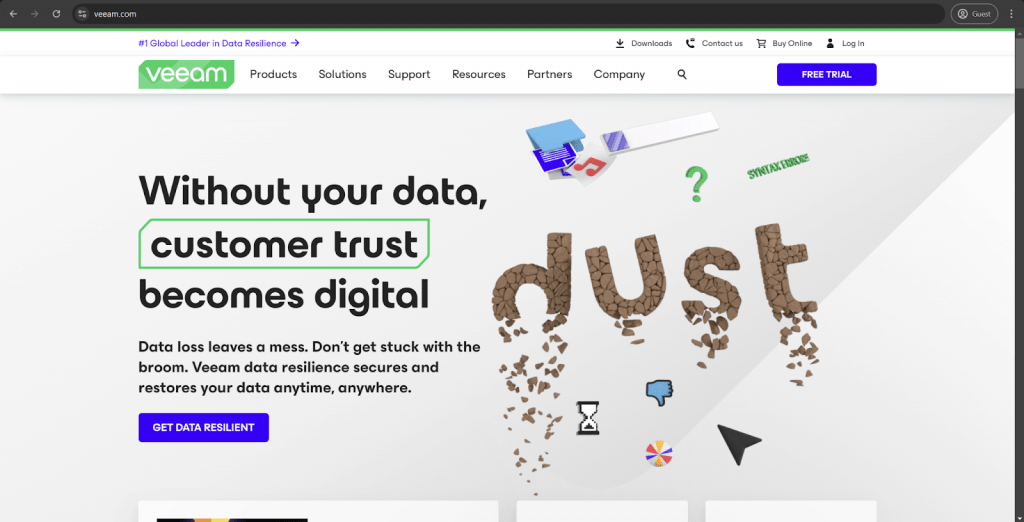
Veeam has a significant focus on virtual environments, and its KVM support is quite extensive, with agentless image-based backups that support changed block tracking and many other capabilities. Instant VM recovery makes it possible to run a VM directly from its backed-up state before unpacking, and SureBackup simplifies backup verification processes by automating them.
The most noteworthy capabilities and features of Veeam are:
- Support for multiple backup types, including forever-incremental, for lower storage space requirements and better performance.
- Application-aware agentless backups with the option to perform agent-based backups when necessary.
- SureBackup is a feature that tests all backups automatically for mistakes and errors.
- The ability to migrate or restore entire VMs to public clouds dramatically improves the flexibility of the restoration process.
- Veeam ONE serves as a massive centralization platform for backup tasks with capacity planning, reporting, monitoring, and many other useful capabilities.
Veeam can offer a fully functional demo of the entire product that is valid for 30 days. There is also a free community edition with support for up to 10 instances at a time (with KVM support), but the pricing of the software is not available to the public eye – even though it has a reputation for being relatively expensive.
NAKIVO Backup & Replication
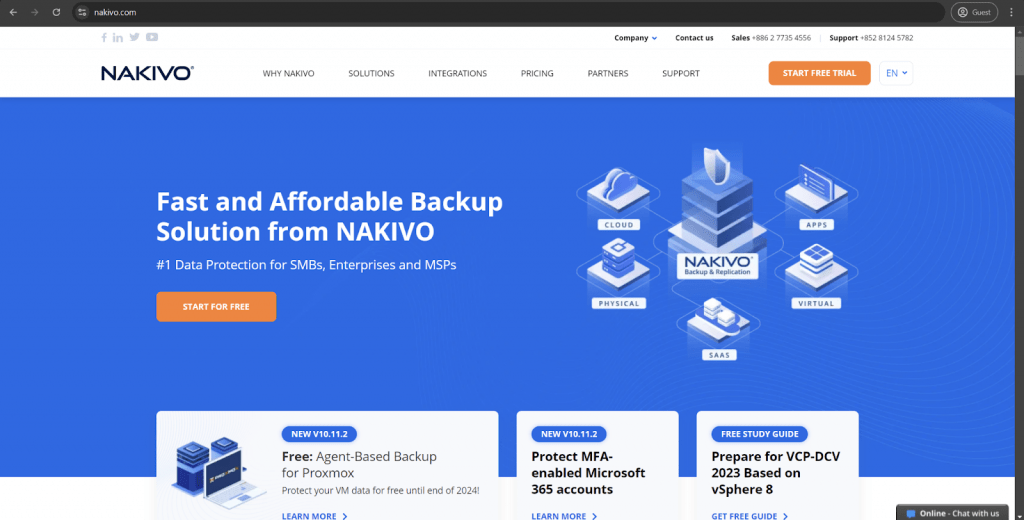
NAKIVO is a powerful data protection software with strong KVM-related capabilities. The primary offering of the solution in this area is in image-based agentless backups, in addition to known features such as CBT. As for the more unconventional capabilities of NAKIVO – it has the Flash VM Boot capability that provides near-instant VM recovery and a unique screenshot verification capability to check the recoverability of KVM environments beforehand.
The most noteworthy capabilities and features of NAKIVO Backup & Replication are:
- Flash VM Boot makes it possible to boot an entire VM from its backup form, even if it is compressed and deduplicated.
- Application-aware backup capabilities eliminate the possibility of backups being created in an inconsistent stage, with support for SQL Server, AD, Microsoft Exchange, and more.
- Global data deduplication has the potential to save even more storage than per-backup deduplication by applying this technique over the entire backup infrastructure.
- High performance of backup and recovery operations is made possible by various network acceleration capabilities for WAN.
- Automated VM failover is great for disaster recovery scenarios, opening up an option to automate the failover process to replicated VMs to minimize downtime.
NAKIVO has a 15-day free trial to act as a testing ground, as well as a free version that supports two or fewer VMs (including KVM VMs). The paid version starts at $229 per socket for the perpetual license and $2.5 per workload per month for a subscription, but it is unclear what pricing tiers of the software offer KVM support.
Veritas NetBackup
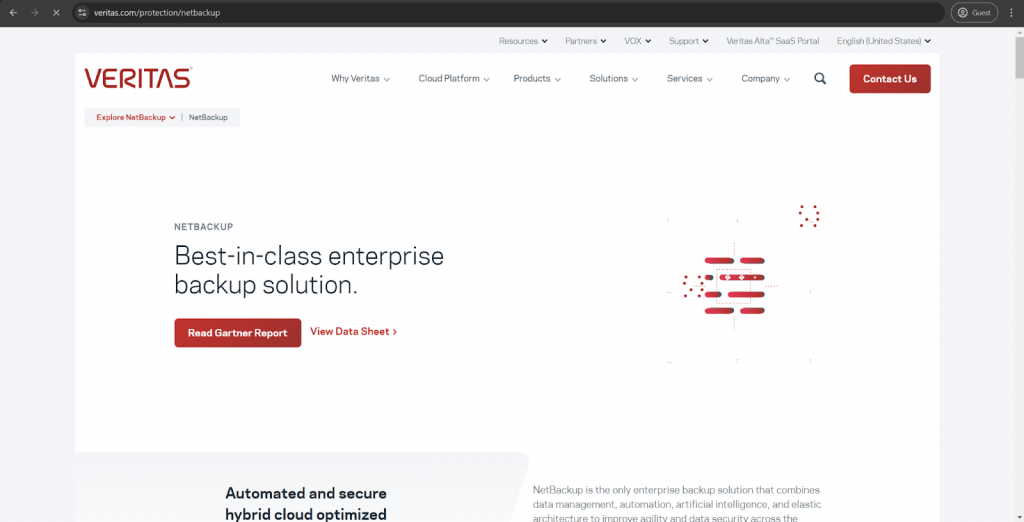
Veritas NetBackup is an older backup solution, but its age does not take away from its capabilities. NetBackup has full support for KVM environments, with agentless backups and CBT support for extensive incremental backups. The software’s scalability and ability to work with complex environments are some of the biggest advantages of the solution. NetBackup’s advanced capabilities also include AI-driven anomaly detection and automated DR orchestration, both of which can be extremely beneficial in KVM environments.
The most noteworthy capabilities and features of Veritas NetBackup are:
- Agentless backup capabilities reduce the complexity of backup configuration.
- File-level recovery and other data restore capabilities offer more versatility in terms of information recovery.
- Extensive deduplication capability reduces storage requirements for KVM backups.
- Support for multiple backup types, such as incremental backups, improves versatility and offers more options to choose from in different situations.
- Backup encryption capabilities enhance security and reduce the chances of backed-up information being compromised or corrupted.
Veritas offers a massive 60-day free trial period for NetBackup’s full feature set, which is balanced by the lack of the free version in any capacity. Veritas does support both subscription-based licensing and capacity-based models, but neither of those have public pricing available on the official website.
Amanda Network Backup
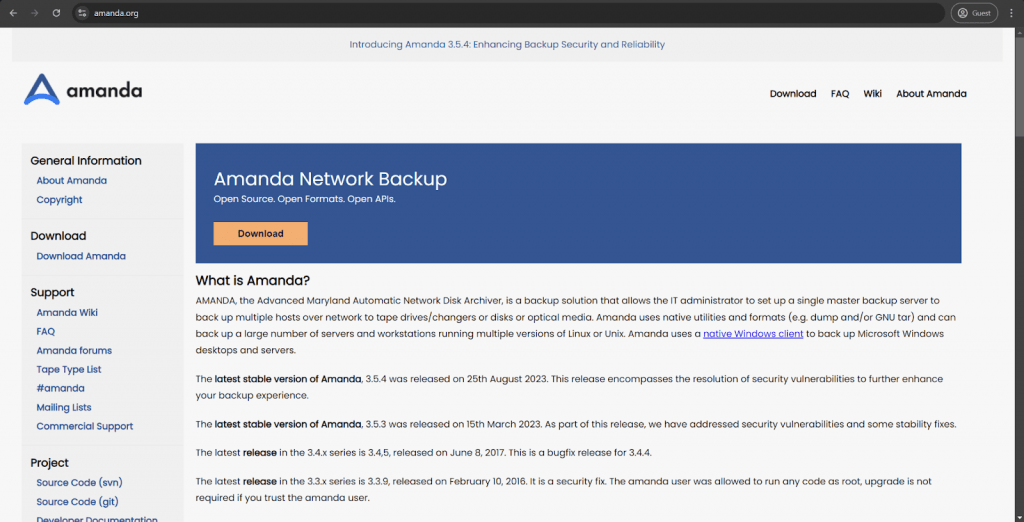
AMANDA stands for Advanced Maryland Automatic Network Disk Archiver, an open-source backup solution with support for multiple environment types, including KVM. It might not support virtualization environments out of the box, but the vast configuration options do allow for such options to be set up, including for KVM environments. The flexibility and efficiency of Amanda are its biggest advantages, especially in complex multifaceted environments. Its staging area for backups is called “holding disk”, which makes it possible to optimize backup processes in multiple situations, even when it comes to KVM configurations.
The most noteworthy capabilities and features of Amanda Network Backup are:
- The open-source nature of the core solution opens up plenty of opportunities for customization and further development via community efforts.
- An unusual client-server model makes it easier to manage large selections of target backup environments.
- Encryption works as a security improvement, and compression makes it possible to reduce total storage requirements.
- Amanda might not be designed to perform VM-level backups out of the box, but its flexibility allows for KVM hosts or even VM file systems to be backed up with proper configuration.
- The expansive system of plugins and scripts makes it possible for Amanda to perform app-consistent backups for applications and databases.
Amanda does not have to have a free trial version since the entire solution is already free out of the box. It does have a separate version with commercial support and some enterprise features (Zmanda), but features such as KVM support are not limited to this paywall. Zmanda’s pricing, on the other hand, cannot be found in public sources, leaving a personalized quote as the only alternative.
Bacula Enterprise
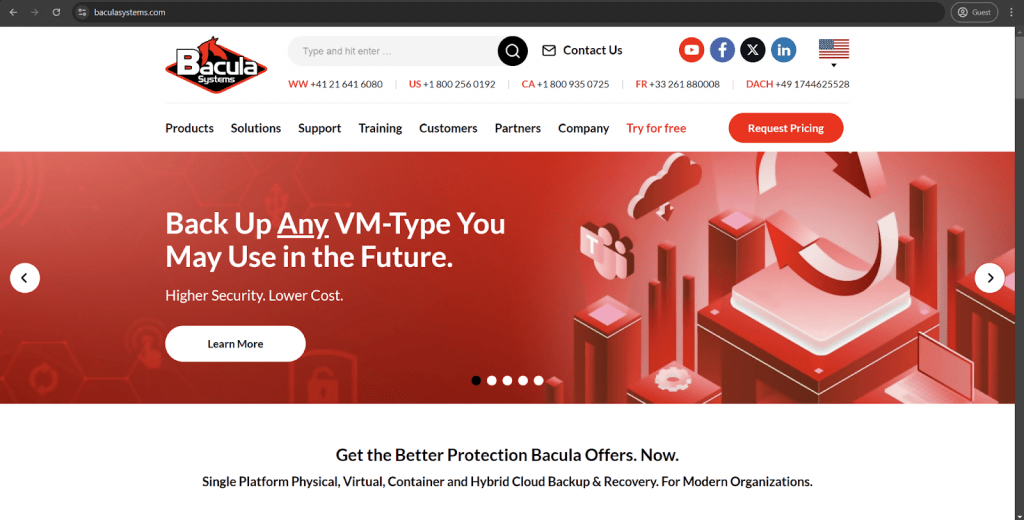
Bacula Systems offers Bacula Enterprise as its flagship solution – a comprehensive backup and recovery platform built using an open-source core. Bacula supports an extraordinary number of different virtual environment types, including KVM, and its ability to offer agentless backups with customizable backup destinations leaves a lot of versatility in the hands of the end user. Bacula’s Delta Plugin provides efficient incremental backups, while the overall module-based structure makes it possible to adapt Bacula to work with practically any other environment type out there, which is a great option from a versatility standpoint.
The most noteworthy capabilities and features of Bacula Enterprise are:
- Extensive feature set with support for multiple backup types – full, incremental, differential, etc.
- Capability to perform agentless VM backups on KVM VMs.
- Support for multi-tenant environments with improved flexibility and backup management.
- A combination of compression and deduplication aims to reduce total storage capacity requirements for backups.
- The introduction of a unique Delta Plugin makes it possible to perform block-level incremental backups, dramatically reducing the storage requirements for backup operations while improving their performance.
- Especially high levels of security and protection against ransomware – a factor that is rapidly coming to the fore in most organizations today.
- Great flexibility and scalability
Bacula offers a 30-day free trial for its potential customers but no free version of the software to speak of (and the community version does not support KVM, either). Bacula’s pricing is also not available to the public, but the overall pricing is usually considered relatively low since the software uses a subscription-based licensing system that does not use data consumption as its primary means of calculating the total cost.
Storware vProtect
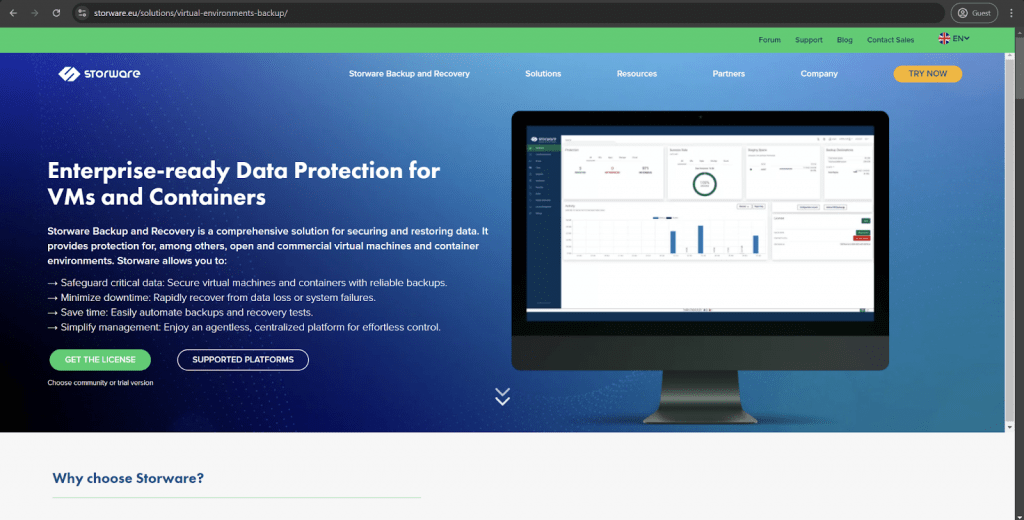
Storware vProtect might be the most specialized solution on this list – a custom-made backup software focused on virtual environments and practically nothing else. Storware’s integration with KVM environments is deep and extensive, supporting RHV, Proxmox, and oVirt out of the box. It can provide agentless snapshot-based backups for KVM environments while ensuring their consistency and safety. The solution’s architecture supports distributed backup processing for large deployments, and the self-service portal makes it possible for VM owners to have complete control over their backup and restore processes.
The most noteworthy capabilities and features of Storware vProtect are:
- Application-aware backups to ensure consistency of apps that run inside VMs at the time of backup and recovery operations.
- Extensive backup automation that allows for backup jobs to be set up beforehand.
- Agentless backup capabilities remove the need to install agents on every separate VM before backing them up.
- Vast restoration capabilities, including file-level restore and others.
- Native integration for KVM environments makes it possible for vProtect to support multiple KVM-based platforms – Proxmox, RHV, and oVirt.
Storware offers a basic 30-day free trial of vProtect with no free version available. The pricing of the solution uses the number of protected hosts as its primary measure of the total cost, but the exact price cannot be found on the official website. It is also one of the few solutions to still have perpetual licensing available, which can be far more cost-effective in some situations.
Commvault Cloud
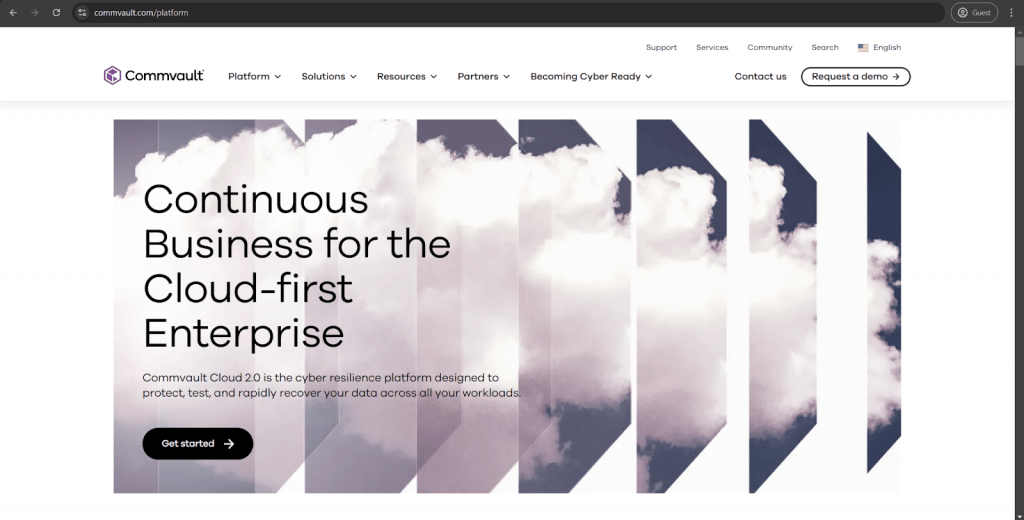
Commvault Cloud is the latest iteration of a comprehensive backup and recovery solution built to work with enterprise clients first and foremost. It can work with KVM environments with ease, freely integrating them into a bigger disaster recovery framework. Agentless backups with CBT support are the natural occurrence for Commvault Cloud’s KVM capability, but there are also many other features to pick from. For example, AI-driven automation and analytics can offer multiple ways to optimize KVM backup processes at the drop of a hat.
The most noteworthy capabilities and features of Commvault Cloud are:
- Support for multiple backup types combined with the agentless nature of VM backups offers extensive versatility.
- Backup scheduling capabilities offer plenty of freedom when it comes to backup job automation.
- Recovery processes are just as flexible, with file-level recovery being one of multiple options available.
- Extensive support for many other hypervisors, useful in complex enterprise environments.
- Disaster recovery as a whole can be automated to a certain degree for KVM environments with failback and failover capabilities, among others.
Commvault’s 30-day trial offers a complete feature set of the software, but the lack of a smaller free version does make it slightly less interesting for smaller businesses. The pricing of Commvault Cloud is based on the amount of data processed, which can be expensive with some companies and industries. Nevertheless, there is no official pricing information available on their website, leaving personalized quotes as the only option to obtain pricing data.
MSP360 Managed Backup
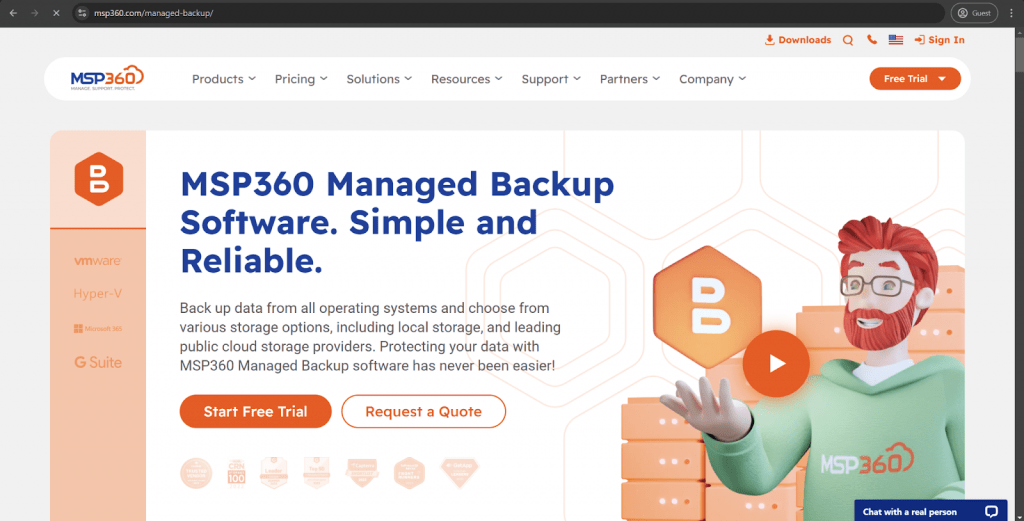
MSP360 Managed Backup is a flexible backup platform with a substantial focus on managed service providers, or MSPs. Even though the solution itself did not include VM backup capabilities at first, the feature in question was added to support multiple VM environment types, including KVM. It supports several backup types with a multi-cloud approach and can offer flexible storage options for KVM environments. It can also easily integrate KVM backups into a bigger, more comprehensive backup strategy without losing the level of control over specific operations when necessary.
The most noteworthy capabilities and features of MSP360 are:
- Support for both image-based and file-level backup operations for KVM hosts.
- It offers extensive compression and strong encryption to save storage and protect information.
- Centralized backup management simplifies control over multiple target instances and backup types.
- It can work with many storage destinations, including both cloud and local storage.
- KVM backups can be saved into multiple cloud storage environments at the same time, avoiding vendor lock-in and improving flexibility.
MSP360 does offer a free trial for all of its features, but it is limited to 15 days at most. There is also a free version of the solution without a clear explanation of whether it can work with KVM environments or not. MSP360’s pricing is not available on the official website, but there is a dedicated pricing calculator page that simplifies the creation of a personalized quote that you can then send to the company in question to receive pricing information.
Vembu BDRSuite
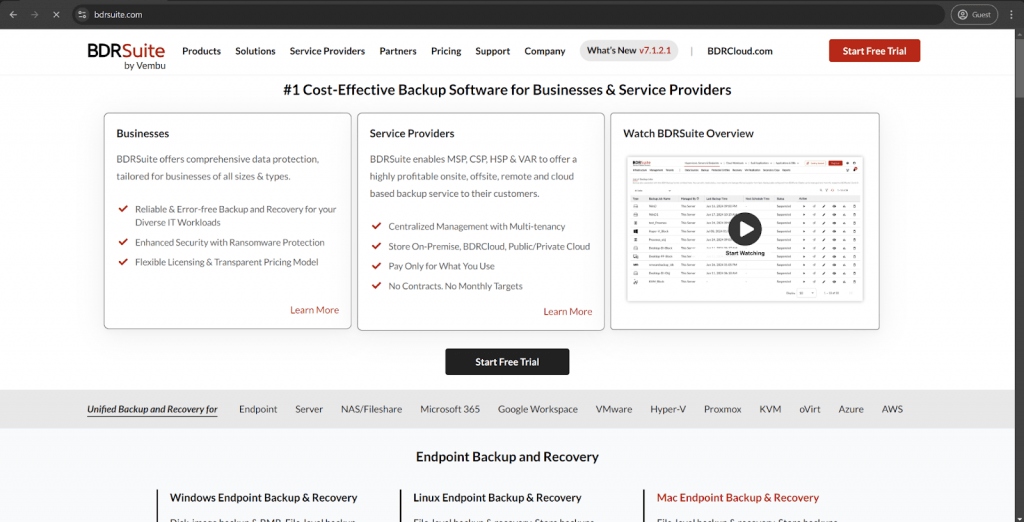
BDRSuite is one of the two offerings from Vembu – a well-known software provider in the backup industry. BDRSuite was originally the first vendor to provide native agentless KVM backup capabilities in the business market. It can integrate itself with the KVM hypervisor with ease, utilizing the capabilities of Changed Block Tracking to perform lightweight incremental backups with multiple storage options to choose from.
The most noteworthy capabilities and features of Vembu BDRSuite are:
- Flexible backup automation with customizable intervals.
- Support for multiple backup types, including high-efficiency incremental backup with the support of CBT.
- Agentless image backup capabilities for KVM environments dramatically reduce the complexity of backup tasks.
- Extensive recovery capabilities for VM environments, including instant VM recovery, file recovery, and support for multiple formats.
- A centralized console for backup and data management simplifies backup configuration and improves the ability to manage many backup or recovery processes at once.
BDRSuite can offer a fully-featured 30-day trial, a relatively low cost when it comes to VM coverage (from $4 per month per VM), and a free version of the solution for microbusinesses that supports backup and recovery of up to 10 KVM VMs with most basic features attached.
Rubrik
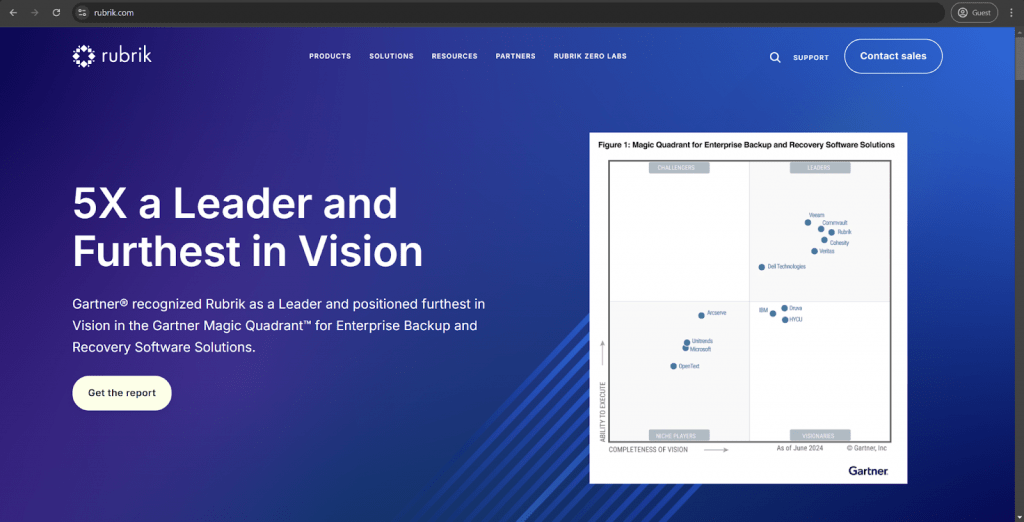
Rubrik is a provider of modern solutions for data management, and its primary product has extensive support for KVM deployments. Rubrik was the first to introduce the concept of a converged data management platform – a combination of a scalable appliance and a backup software to be integrated into existing environments. Its KVM capabilities are impressive, with a proprietary change-tracking technology for incremental backups and multiple convenient options for VM recovery when necessary.
The most noteworthy capabilities and features of Rubrik are:
- Combination of compression and deduplication for storage consumption reduction.
- Agentless KVM backups to reduce the time it takes to set up the software.
- Multiple backup types for better flexibility in terms of performance and storage space.
- Ability to make application-aware consistent backups that run in VMs at the time of backup creation.
- Easy and convenient integration with existing tools and workflows is made possible with the software’s API-first architecture.
Rubrik can offer 30 days of a free trial with a full feature set, but there is no free version to speak of here. Additionally, Rubrik’s pricing is not available on the official website in any way, and obtaining such information is only possible by requesting a personalized quote.
Since we have an understanding of how rich and versatile the backup software market is for KVM environments, it is time to go over some general recommendations for how a KVM backup process should be performed.
Step-by-step guide on how to backup KVM VMs
KVM implementation is a challenging process due to the many unique characteristics that these VMs have over traditional backup storage. As such, we would like to present a step-by-step guide on how to perform these backups with one of the previously mentioned backup solutions.
It should be noted that the actual steps in the software are going to differ a lot from one case to another, which is why our recommendation covers everything before and after the initial interaction with the software of your choice – from picking one of these solutions for purchase to monitoring all configured environments and processes for errors in the long run.
Step 1 – Choosing the backup solution
Many elements of a successful KVM backup strategy rely on the capabilities of the backup software and its versatility. The most obvious examples of factors that might affect the final choice of a backup solution are budget, compatibility, scalability, UI, and, of course, the feature set (including any examples of unique capabilities that other competitors might not offer).
It is not uncommon for this segment to last a significant amount of time, considering the complexity of an average backup solution on the market and the abundance of features most backup software examples can offer.
Trial versions and test runs should be great when it comes to assessing the overall user experience in the software’s interface. Requesting a personalized quote from multiple potential solutions should provide your company with an understanding of how much each software would cost you.
Step 2 – Preparing the KVM environment
Once the software in question is chosen, it is wise to prepare your KVM environment for the integration process using a number of processes:
- Check whether you would have the ability to provide the backup software with enough permissions to access storage environments and VMs.
- Verify the existence of sufficient storage space with a certain overhead to account for short-term backup size growth.
- Ensure that your VM environments are able to support advanced features such as quiescing if the backup software can work with them.
- Try to set up separate network paths for backup traffic to minimize the backup’s impact on total system performance.
After this, the environment should be ready for the initial configuration of a backup software of your choice.
Step 3 – Configuring backup and recovery policies
Once the first-time configuration process is mostly complete, it should be a good idea to start configuring your backup policies. Identifying which VMs you are going to back up would be a great first step, followed by defining how often you want the backups to be performed.
A delicate balance between storage costs and recovery requirements can be balanced by setting up retention periods for VM backups, and choosing what backup types to use for your tasks should offer you some flexibility in terms of both performance and storage capacity for backups.
All these processes should also be established with your company’s RTOs and RPOs in mind, making sure that the backups can meet both parameters for continuity or compliance reasons.
Step 4 – Performing backup testing
Initial configuration is not the only important element that is connected with backup policies. Testing these policies before launching them in production would be a great idea, including not only test restoration processes but also time measurement for an average backup and recovery process, sequence validation, proper documentation of the entire process, and so on.
Testing processes like these should also be performed in their entirety on a regular basis in order to verify the consistency of backup and recovery environments while also offering peace of mind when it comes to data security.
Step 5 – Monitoring and optimization
Similar to the previous step, there are some other processes that should be performed on a regular basis. Backup system implementation is rarely something you can just “set and forget” due to multiple factors, from the changing infrastructure of the work environment to the rising number of threats to sensitive information.
Constant monitoring of backup jobs for irregularities and errors is paramount to be able to address potential issues in the shortest time span. Performing a regular check of the storage usage should also be a good idea, considering how resource-intensive some backup types can get.
Updating the backup software on a regular basis and keeping an eye out for its changelogs for new features and capabilities are natural recommendations in such an environment. A lot of users also tend to use the information gathered during monitoring and regular reviews to look for potential improvements and adjustments that might improve the backup or recovery process in the future.
KVM backups – Best practices
Following the above mentioned steps should make it easier for you to set up the KVM backup and recovery processes. However, they are not everything a person should know in order for their security systems to withstand the test of time – which is why our next goal would be to provide a number of best practices to follow in these processes.
The highest possible level of preparation for any kind of situation cannot be achieved without keeping a certain number of best practices in mind, including:
- Using snapshots for backup tasks
Snapshots are often seen as a replacement for full backups in virtual environments. They can offer the ability to create a backup copy consistently in a short time span and the ability to quickly recover the entire VM’s worth of data at a time. However, this method also has its fair share of disadvantages, a lot of which depend on the implementation and the software’s capabilities. With all that in mind, snapshots should only be used as a complementary backup method to other types and not as the only backup option.
- Implementing different backup types
A very similar logic is applied to backup types that most systems can offer – full, incremental, differential, and so on. Each of the popular backup types has its own advantages, shortcomings, and use cases. For example, incremental backups are usually a lot faster than full backups and require less storage capacity but can be more difficult to restore due to the necessity to have each of the incremental backups since the last full one in one place in order to perform the restoration. As such, using backup types in tandem with all of their benefits and limitations in mind is the best option.
- Checking backup integrity on a regular basis
Backup integrity verification can serve as the expansion of a previously mentioned guidance step (backup testing). In this case, it is recommended to verify the integrity of both backup and recovery operations, conduct regular test restorations, and perform automatic checks with verification tools. Checksum verification can assist with looking for any sign of data corruption, and a comprehensive alerting system should be able to notify the responsible administrators about any kind of issue or abnormality in a backup and recovery environment.
- Using separate locations for backup storage
Separate storage location for backups is one of the basic recommendations for these processes in order to avoid various site-wide disasters – power outages, data corruption, natural disasters, etc. Cloud storage can also be treated as one such separate storage environment, but it would be wise to verify the storage provider’s security capabilities before using it as a backup storage target.
- Implementing backup automation
Manual backup jobs are rarely used as a means of performing traditional backup tasks on a regular basis in a modern IT environment. Automation is already at such a step where it can be extensively customized to follow schedules, integration rules, policies, and many other parameters. The introduction of automation significantly reduces the risk of human error in backup tasks, but it should also be configured appropriately beforehand in order to be truly useful.
Following these best practices in the context of a competent KVM backup solution should offer companies enough features and capabilities to protect KVM environments in a number of different ways.
Conclusion
KVM backups are an important element of a resilient and flexible IT infrastructure in a modern-day environment. The complexities of backing up virtualized environments combined with the unique characteristics of KVM do make it difficult to treat KVM backups similar to any other backup operations, which is why there are many options available that support KVM environments as a feature.
At this point, performing KVM backups without a solution that explicitly supports this environment is extremely difficult, considering how the only other alternative is in custom scripts, which are far more difficult and have their own set of issues, from high creation and maintenance cost to extreme dependence on the skill of the creator in programming languages.
In this article, we have tried to showcase plenty of information about KVM backups, including their advantages and shortcomings, as well as potential third-party backup solutions. The addition of best practices and recommendations regarding what backup software in this industry should have would be useful in the process of picking backup software for your own business.
The ideal backup solution for a specific environment is always going to depend on a large number of factors – the company’s needs, resources, target industry, total feature set, priorities in terms of security, and many others. Yet, a lot of companies likely need to be looking at implementing one of these solutions sooner rather than later to avoid numerous issues that come from using VM environments without a proper backup system.
In this context, our best piece of advice would be to analyze your current business to have a clear understanding of your needs and requirements in a backup solution. This analysis should serve as a good baseline when looking for a backup environment in the future while also providing a certain level of clarity about the current state of the business.




