Contents
- What is Nutanix?
- Nutanix Files Solution
- The Advantages of using Nutanix for Your Backups
- Protect Your Backup Data Against Cyber Threats
- Nutanix Disaster Recovery and DRaaS
- Let Your Data Adapt and Grow With You
- Different variations of Nutanix backups
- In-guest backup and restore agents
- The “protection domain VM data instant recovery” option
- Third-party backup software with AHV integration capabilities
- Nutanix Mine Integrated Backup
- Methodology for choosing different Nutanix backup solutions
- Customer rating
- Key features, benefits, shortcomings
- Pricing
- Personal opinion of the author
- The 11 Best Solutions for Nutanix Backups
- 1. Veeam Backup for Nutanix AHV
- 2. Barracuda
- 3. Commvault Cloud and Nutanix
- 4. Druva
- 5. Cohesity Nutanix AHV Backup
- 6. Veritas
- 7. HYCU Nutanix Backup
- 8. Unitrends
- 9. NAKIVO
- 10. Rubrik
- 11. Bacula Nutanix AVH Backup Module
- Conclusion
- Nutanix Backups FAQ
- What is Nutanix Files’ Architecture?
- What is AHV?
- What is Nutanix Cluster Self-Service?
- Can Nutanix backup solutions integrate with other backup software?
- How vital is backup as an operation for Nutanix environments?
- What are some of the most significant deciding factors when it comes to choosing a Nutanix backup solution?
What is Nutanix?
Nutanix is a hyper-converged Infrastructure (or HCI) software platform that runs on top of different kinds of servers or nodes. The platform bundles storage (hard disks), network interfaces, and internal memory so you can run virtual machines and optimize performance. Because it uses different servers, Nutanix also has excellent built-in redundancy – if one node fails, your applications are unaffected.
One of the main advantages of Nutanix is that you can roll out the system anywhere. For instance, the solution can run:
- On-premises.
- In the cloud.
- Combining both on-premises and cloud (hybrid cloud).
- Combining multiple clouds (multi-cloud).
It’s very easy to add and remove servers to and form a cluster. As a result, Nutanix infrastructure can grow with your company – making it an excellent scalable backup solution.
Nutanix Files Solution
Nutanix Files is a core component of Nutanix and part of its Solutions Library. This file storage tool is ideal for architects and system engineers to work with unstructured data such as user profiles, application logs, home directories, archives, and backups.
Nutanix Files is fully integrated with Nutanix and can be deployed as a standalone dedicated cluster or on an existing one. This means you don’t need to create an infrastructure silo (as you would with NAS appliances) because the solution consolidates VM and file storage. The management is therefore much easier.
The storage solution supports native remote replication, file server cloning, and files with both AHV and ESXi. Additionally, you can access robust file analytics, including anomaly and ransomware detection, complete audit trails, data age analytics, and custom reports.
The Advantages of using Nutanix for Your Backups
Many organizations are considering a hybrid cloud infrastructure to supplement their private cloud deployment with private cloud adoption. However, public clouds have a very different infrastructure (not just when compared to on-prem but also to one another), and you usually require various skills and networking overlays to manage each environment.
Nutanix is a platform that can work with private, distributed, and public clouds, so operators can manage their traditional and newer applications. The solution extends between clouds so apps and VMs can be easily moved without having to worry about translation and license portability or having to learn new practices.
The product offers several advantages to businesses that are looking to quickly deploy and integrate on-premise datacenters with clouds and minimize downtime. With Nutanix, you can consolidate your backup operations into a natively integrated solution with powerful hybrid and multi-cloud capabilities.
Protect Your Backup Data Against Cyber Threats
Nutanix Mine (a consolidated backup solution from Nutanix itself that is described in more detail below) can detect the earliest signs of ransomware and cyber threats before they have a chance to damage your data. The solution includes solid prevention features, too, and ways to recover your backup data in the aftermath of an attack.
Although there is no silver bullet that can protect your organization against all ransomware threats, Nutanix offers a multi-layered approach (defense-in-depth) that includes:
- Hyperconverged infrastructure (HCI) to protect all data and manage recovery.
- Physical segmentation and separation of production networks and backup infrastructure.
- Read-only and immutable native Nutanix snapshots that are created on the production platform.
- Periodic and automated restoration of workloads.
- Log scanning.
Nutanix Disaster Recovery and DRaaS
Adopting a proactive strategy for disaster recovery can help you minimize downtime and data loss – no matter if you are working on-premise or in the cloud.
Nutanix’s Disaster Recovery is easy to deploy and manage and can adapt to your RTO (or Recovery Time Objective) and RPO (or Recovery Point Objective) needs. In addition, you only need a single user interface to handle multiple hypervisors and clouds.
Nutanix has an “always-on” feature that is ideal for protecting your most mission-critical apps and data. You can prioritize your disaster recovery options, so you have zero data loss across multiple sites. This is made possible by two main capabilities:
- Metro Availability: You can replicate data between two or more sites in a metro region synchronously (0 RPO and 0 RTO).
- NearSync: You can recover from a failure of two or more data centers even if they happen simultaneously (1 minute RPO).
Let Your Data Adapt and Grow With You
One of the main advantages of using Nutanix and Nutanix integrations for your backups is that you can start with a small storage option and scale-out more secondary locations as your business grows and your backup data volume expands.
Nutanix is designed to be customized to fit your needs. You can choose the backup software, different hardware platforms, and various archival options for your workloads. You can also tier off cold data onto S3 object storage to reduce costs.
This backup solution makes it easy to replicate your data and applications at a local site, a remote Nutanix site, or the public cloud, providing you with unmatched flexibility and scalability.
Different variations of Nutanix backups
It is worth mentioning that the concept of a backup operation in the context of Nutanix implies shipping a complete data copy with no connections to a physically separate location. The reason why the part with dependencies is mentioned explicitly is because restoring such backup in its entirety implies that the entire system was lost. As such, practically none of the VM backups are stored within the same physical infrastructure as the original data copy.
As it stands, there are three main approaches to the topic of Nutanix backups, with each method being relatively different from the rest. All of the methods below imply that the backup target is a group of AHV-based VMs.
In-guest backup and restore agents
This particular option was at its most popular before virtualization became commonplace for enterprises. It is still a possibility to this day, although there are already options that are better and more convenient than this. Some of the most common scenarios for in-guest backup and restore agents are:
- When there is no other backup and recovery option to work with.
- When specific RTO and RPO requirements have to be achieved (using instant recovery).
- When the software you’re using does not have its own Nutanix capabilities and you are not willing to purchase another solution just for virtualization backup purposes.
The “protection domain VM data instant recovery” option
The option in question does exactly what was described above – transfers a backup to a separate physical infrastructure. The protection domain itself can be managed using Nutanix Prism as a Remote Site, and there are two possible use cases for this scenario:
- As a disaster recovery option, creating a working copy of an existing Nutanix cluster as a “last resort” option.
- As a backup target, meaning that the backups themselves are not going to be running at the same time as the original data, but they can still be used for restoration purposes, if necessary.
Third-party backup software with AHV integration capabilities
The existence of Nutanix partnerships with several backup and recovery platforms makes it possible for a multifunctional backup and restore mechanism to exist with no specific in-guest agents for backup and restore purposes. Some examples of such solutions are Bacula, Cohesity, Rubrik, Commvault, and more. We can cover the topic of Nutanix Mine separately, and third-party solutions themselves are going to be described in more detail below.
Nutanix Mine Integrated Backup
Nutanix Mine can help your organization minimize downtime and consolidate all your backup operations into one simple, scalable, and integrated solution. For example, you can migrate an entire data center to new technology without any downtime.
One of the most significant advantages of using Nutanix for your backups is the platform’s ability to integrate the entire data lifecycle eliminating the need to purchase, deploy, and manage different products. Nutanix Mine is an integrated solution that can eliminate complexities, provide better protection for your data, and grow and change as your business evolves. You can also meet uptime service-level agreements more easily, reducing backup windows and boosting efficiency.
Now that we know the basic information about Nutanix Mine, it is time to go over third-party backup solutions.
Methodology for choosing different Nutanix backup solutions
There are different solutions in the market that integrate Nutanix backups. Each of them offers distinct advantages to protect and preserve your business’ continuity by combining all-in-one backup platforms with a deployable Nutanix AHV Proxy.
However, it would be wise to review the methodology used to evaluate and describe these solutions.
Selecting the most suitable backup software for a company’s unique requirements can be a daunting task, given the vast, diverse, and highly competitive market. To alleviate this challenge, this article offers a selection of reliable tools and solutions while explaining the methodology that was used to make these choices.
Customer rating
When it comes to backup software that offers multiple options, it is essential to have a general idea of the public’s opinion about it. To achieve this, customer ratings play a vital role. One can get customer ratings from different resources such as G2, TrustRadius, and Capterra. This is a quick and straightforward way to determine the average public perspective on a specific software solution.
Capterra hosts over 2 million registered reviews, covering a wide range of categories. The platform stands by the authenticity of the reviews and does not remove any customer reviews at the request of the product.
TrustRadius uses a multistep process to ensure that every review on their platform is genuine. They also have an in-house research team to make sure that the reviews are insightful and helpful. It’s important to note that vendors cannot modify or delete customer reviews on TrustRadius.
G2 is another reputable review platform with over 100,000 vendors and more than 2.4 million verified user reviews. Their built-in review validation system ensures the authenticity of every review. G2 offers a range of other services in addition to reviews like tracking, investment, and marketing.
Key features, benefits, shortcomings
Listing the key features of a solution along with their benefits and disadvantages can be quite challenging. Not only are there plenty of different features that every backup software has, but a lot of the features would only be suitable for a particular target audience, making it very difficult to figure out what exactly every potential customer may want. The same logic applies to Nutanix backup solutions, with each piece of the software offering its own range of tools and capabilities to perform the same kind of backups.
Pricing
Cost is an extremely important factor in every backup solution choice, especially when it comes to enterprise-level software, which is known to have a significant price tag by default. There are various Nutanix backup solutions available, which differ in their price and features. To assist customers in making informed decisions, we provide pricing details that outline the features included at each pricing tier (where possible). This enables customers to compare the cost of a solution with its feature set and make a more informed decision.
The category mentioned here can cover a range of topics, such as a brief overview of the software, an interesting fact that hasn’t been mentioned yet, or other relevant details. Its main purpose is to provide the author’s opinion on the subject, offering an additional, more subjective point of view on the product.
The 11 Best Solutions for Nutanix Backups
Our list below includes various backup solutions with Nutanix coverage. They are not positioned in any particular order since most of these solutions have their advantages and shortcomings.
1. Veeam Backup for Nutanix AHV
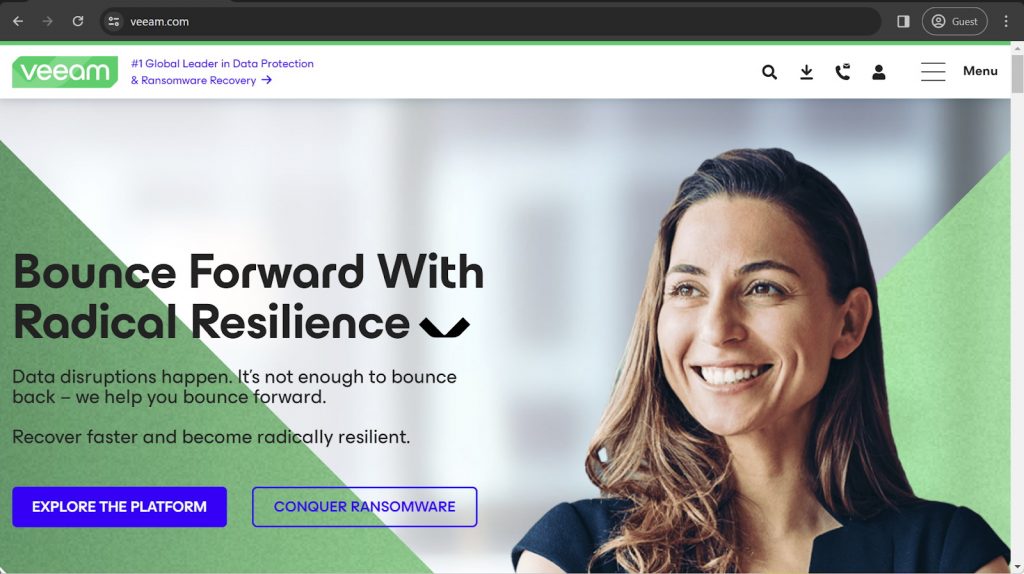
Global backup and recovery solution provider Veeam supports workloads and applications running on Nutanix AVH so that you can update your data center with the latest Nutanix hyper-converged infrastructure (or HCI).
Veeam uses AHV Proxy as a services plugin in its Backup & Replication platform. You can instantly restore to the cloud and to other hypervisors and deploy, manage, and upgrade one or more Nutanix AHV proxies from your Veeam backup console. Veeam ONE also includes monitoring for data protection, alerting, and reporting for Nutanix AHV, and the solution has dashboard access for the AHV protection environment, agentless backups from Nutanix Files or native snapshots, 3-2-1 backup retention, snapshot, disk, and VM restore, recovery for Exchange, Active Directory, and SharePoint, and native Linux file-level, SQL and Oracle database recovery.
If you have a Veeam Universal License (VUL), you don’t need an additional license to deploy Nutanix AHV Proxy.
Customer ratings (at the time of writing):
- Capterra – 4.8/5 stars based on 69 customer reviews
- TrustRadius – 8.8/10 stars based on 1,237 customer reviews
- G2 – 4.6/5 stars based on 387 customer reviews
Advantages:
- The overall customer support seems to be extremely effective.
- First-time setup and configuration are relatively obvious and should not be a problem for most customers.
- Some of the basic Veeam capabilities can be acquired for free (only for micro-businesses).
Shortcomings:
- Veeam’s feature set may take a long time to learn in its entirety.
- The overall user interface is not particularly user-friendly.
- Veeam can also be very expensive in most of its configurations.
Pricing (at the time of writing):
- Veeam does not offer any kind of pricing information to the public, the only option to receive such information is to contact the company directly.
- Veeam does provide a pricing calculator page where you can input the number of environments you want to be covered with their solution and the subscription period you’re considering.
My personal opinion on Veeam:
Veeam is a highly popular backup solution that primarily focuses on backup capabilities related to virtual machines. However, it can also work with other environments, including physical, cloud, and applications, at least to some extent. The solution is usually fast and suitable for various client types, from small startups to large enterprises. Nonetheless, mastering all its capabilities can be challenging, and some may have concerns about its security levels. Moreover, its pricing is higher than the market average.
2. Barracuda
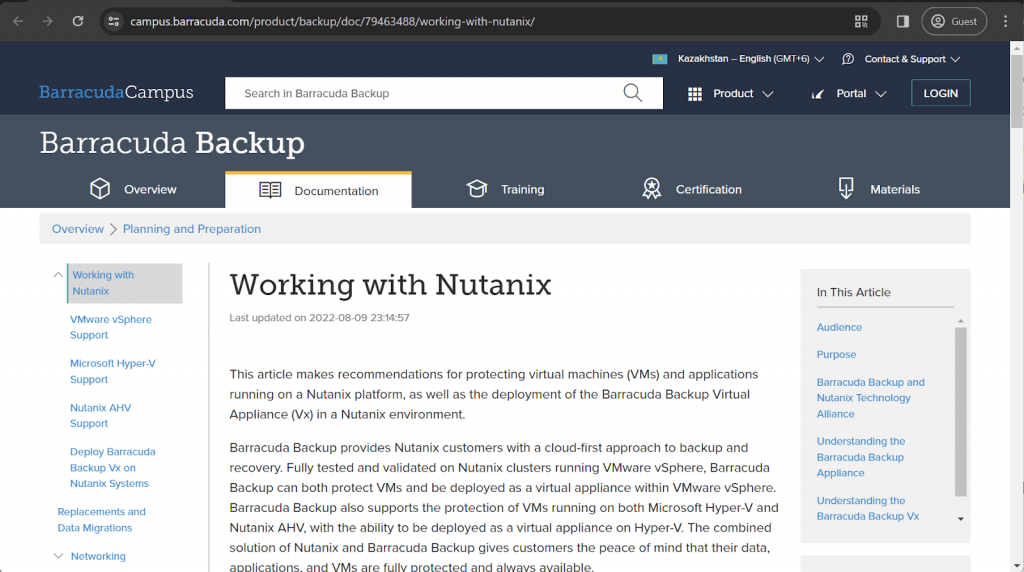
Barracuda Backup has every mark of a successful backup and recovery solution for Nutanix – capability to be deployed as either physical or virtual appliance, a variety of data protection features, multiple data recovery options, centralized data management for your backups and a 24/7 live support for its clients. It supports agentless backups for VMware and agent-based backups for AHV and Hyper-V, it has its own variation of incremental backup type (incremental forever), it can encrypt your data on an AES-256 level and perform real-time inline replication, and so on – the wealth of features that Barracuda Backup has is impressive.
Customer ratings (at the time of writing):
- TrustRadius – 7.9/10 points based on 99 customer reviews
- G2 – 4.4/5 points based on 50 customer reviews
Advantages:
- Data retention is incredibly flexible in Barracuda Backup, with an option to customize every single separate backup source with its own settings.
- Barracuda’s user interface is simple and convenient.
- Backup scheduling is extensive and can be fine-tuned for every appliance separately.
Shortcomings:
- Barracuda’s DR capabilities are extremely limited.
- Loading the software for the first time can be a long process for unknown reasons.
- The software’s reporting is very basic and lacks most customization capabilities.
Pricing (at the time of writing):
- There is no specific public pricing available for Barracuda Backup, the only way to learn this particular information is to request a personalized quote.
- The way Barracuda collects data for such a quote is rather interesting – there is an entire configuration tool available that allows potential customers to choose from a number of options in order for Barracuda to gain a better understanding of the client’s needs.
- There are five different steps that this tool has before dropping the user to the last page with the request to “contact Barracuda to proceed”, including:
- Physical Locations – offers the ability to show how many different locations the client wants to cover, as well as the amount of raw data necessary (the basic setting is 1 location and 3TB of data)
- Deployment – the ability to choose between deployment options, there are three options to choose from: physical appliance, virtual appliance, and managed service
- Offsite Replication – an optional feature to replicate your data somewhere as an offsite storage, there is a choice between Barracuda’s own cloud, AWS, network transfer to another physical location, or no replication at all (this particular option is not recommended)
- Office 365 Backup – a short and simple choice between choosing to create backups of existing Office 365 data or to decline the option if you do not wish this data to be backed up or there is no data at all
- Support Options – a choice between three possible options, including the basic update package and the 8-to-5 customer support, an option with instant equipment replacement in case of a hardware failure and the 24/7 customer support, and a separate option for a dedicated team of engineers to be assigned to your specific company’s case
My personal opinion on Barracuda:
Barracuda Backup is a backup solution that uses hardware appliances to back up data, emails, and applications. The solution is easy to use and offers customization at different stages of the backup process. However, the reporting features are basic. Since the solution relies heavily on hardware, it is more expensive, which may not be affordable for smaller or medium-sized businesses. Nevertheless, larger enterprises may be willing to pay a higher price for complete data protection. However, there have been significant concerns about its tech support, scheduling manager, and user interface.
3. Commvault Cloud and Nutanix
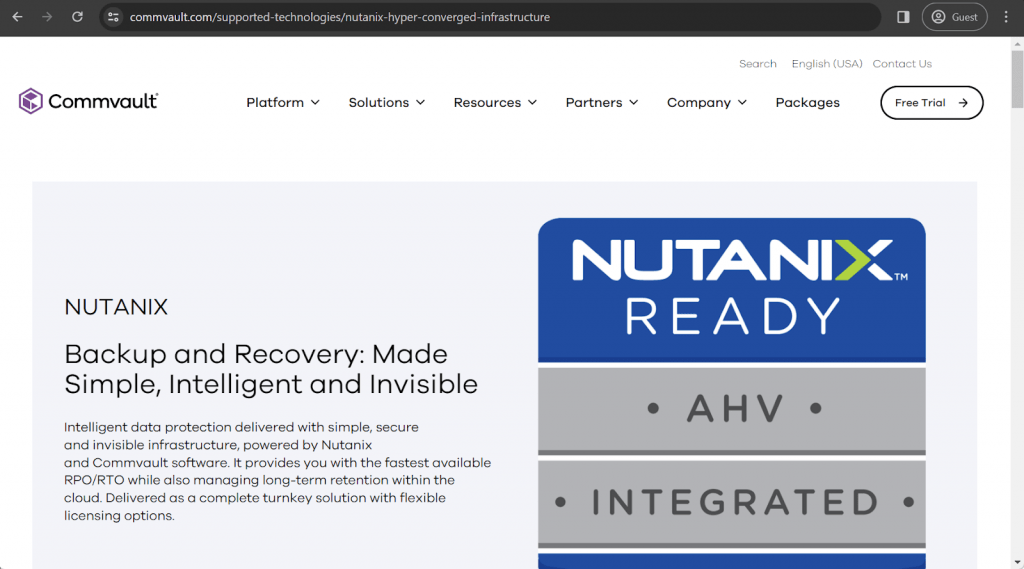
The AI-powered Commvault Cloud platform can deliver native Nutanix integration, allowing users to access VM-centric snapshots. Commvault Cloud combines with Nutanix XCP for fast and efficient backups of data, applications, and virtual machines.
Data protection with Commvault and Nutanix can help you consolidate your backups and accelerate restores without the need for scripting (the software also collapses all windows so you can manage snapshots in the background).
This integration is good for scaling out linearly without having to re-architect or use external backup appliances. Commvault Cloud on Nutanix is available for Microsoft Hyper-V, VMware vSphere, and Nutanix AHV environments.
Customer ratings (at the time of writing):
- Capterra – 4.6/5 points based on 38 customer reviews
- TrustRadius – 8.0/10 points based on 221 customer reviews
- G2 – 4.3/5 points based on 138 customer reviews
Advantages:
- Configuring backup tasks is a relatively simple process.
- Commvault Cloud has no trouble connecting with most IT infrastructure types.
- There are many different integrations to work with.
Shortcomings:
- There are little to no logging functions.
- The first-time setup and configuration processes take a while to figure out and set up properly.
- Commvault Cloud as a whole is not considered beginner-friendly at all, there is a substantial learning curve.
Pricing (at the time of writing):
- Commvault does not offer any kind of pricing information to the public, the only option to receive such information is to contact the company directly.
My personal opinion on Commvault:
Commvault Cloud is a backup solution designed to cater to enterprise-grade backup requirements. It employs cutting-edge technologies to provide an exceptional user experience. The software can manage various storage options, including containers, cloud storage, VMs, databases, and endpoints, and offers a fast and accurate backup and recovery experience. Commvault can be integrated with cloud storage providers, although it can be expensive. Additionally, most of its features lack logging and reporting information, and the initial setup process is known to be lengthy and complicated.
4. Druva
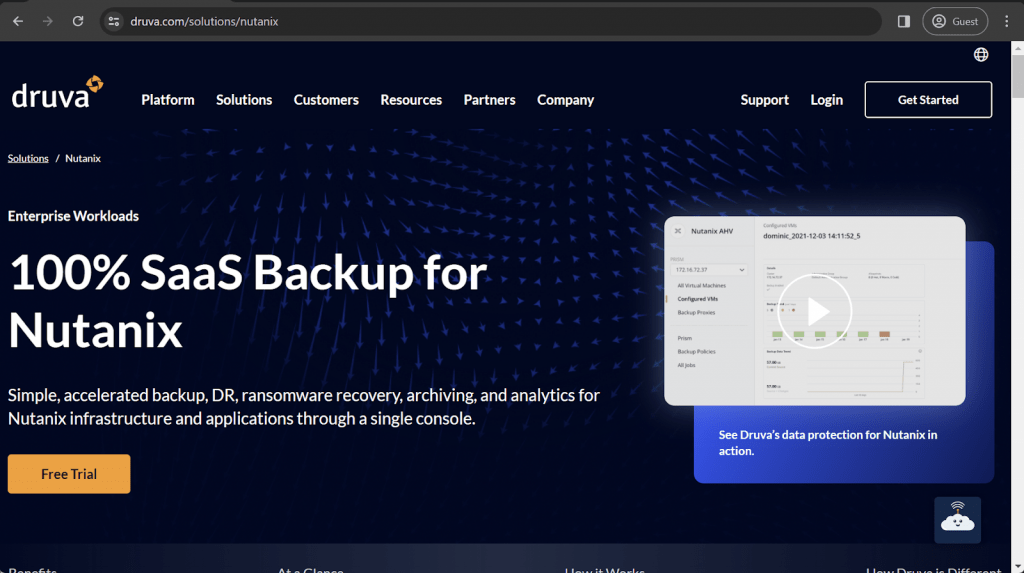
Druva positions itself as an alternative to more traditional Nutanix backup solutions that can only cover one part of the hybrid environment. Druva is capable of protecting all kinds of Nutanix-based information across different storage mediums of this hybrid environment, from offline data storage to remote offices and cloud environments. It is a great solution that combines simplicity and scalability in a single package, offering a variety of useful features to its users – including ransomware protection, low ownership costs, flexible backup and restoration capabilities, data encryption capabilities, and many different automation options.
Customer ratings (at the time of writing):
- Capterra – 4.7/5 points based on 17 customer reviews
- TrustRadius – 9.6/10 points based on 457 customer reviews
- G2 – 4.6/5 points based on 523 customer reviews
Advantages:
- Plenty of positive reviews about the customer support experience.
- Druva’s overall user interface is easy and convenient to work with.
- Data security is an incredibly important factor for Druva, and features such as data encryption and backup immutability are just some examples of how serious Druva is with this commitment.
Shortcomings:
- Cloud-related performance is relatively low, especially when it comes to restoration speed.
- Setting up Druva’s solution for the first time can be an incredibly difficult task for most casual users.
- Some of Druva’s capabilities cannot offer anything in terms of feature customization, such as SQL cluster backups, Windows snapshots, etc.
Pricing (at the time of writing):
- Druva’s pricing is fairly sophisticated and offers different pricing plans depending on the type of device or application that is covered.
- Hybrid workloads:
- “Hybrid business” – $210 per month per Terabyte of data after deduplication, offering an easy business backup with plenty of features such as global deduplication, VM file level recovery, NAS storage support, etc.
- “Hybrid enterprise” – $240 per month per Terabyte of data after deduplication, an extension of the previous offering with LTR (long term retention) features, storage insights/recommendations, cloud cache, etc.
- “Hybrid elite” – $300 per month per Terabyte of data after deduplication, adds cloud disaster recovery to the previous package, creating the ultimate solution for data management and disaster recovery
- There are also features that Druva sells separately, such as accelerated ransomware recovery, cloud disaster recovery (available to Hybrid elite users), security posture & observability, and deployment for U.S. government cloud
- SaaS applications:
- “Business” – $2.5 per month per user, the most basic package of SaaS app coverage (Microsoft 365 and Google Workspace, the price is calculated per single app), can offer 5 storage regions, 10 GB of storage per user, as well as basic data protection
- “Enterprise” – $4 per month per user for either/or Microsoft 365 or Google Workspace coverage with features such as groups, public folders, as well as Salesforce.com coverage for $3.5 per month per user (includes metadata restore, automated backups, compare tools, etc.)
- “Elite” – $7 per month per user for Microsoft 365/Google Workspace, $5.25 for Salesforce, includes GDPR compliance check, eDiscovery enablement, federated search, GCC High support, and many other features
- Some features here can also be purchased separately, such as Sandbox seeding (Salesforce), Sensitive data governance (Google Workspace & Microsoft 365), GovCloud support (Microsoft 365), etc.
- Endpoints:
- “Enterprise” – $8 per month per user, can offer SSO support, CloudCache, DLP support, data protection per data source, and 50 Gb of storage per user with delegated administration
- “Elite” – $10 per month per user, adds features such as federated search, additional data collection, defensible deletion, advanced deployment capabilities, and more
- There are also plenty of features that could be purchased separately here, including advanced deployment capabilities (available in the Elite subscription tier), ransomware recovery/response, sensitive data governance, and GovCloud support.
- AWS workloads:
- “Freemium” is a free offering from Druva for AWS workload coverage, it can cover up to 20 AWS resources at once (no more than 2 accounts), while offering features such as VPC cloning, cross-region and cross-account DR, file-level recovery, AWS Organizations integration, API access, etc.
- “Enterprise” – $7 per month per resource, starting from 20 resources, has an upper limit of 25 accounts and extends upon the previous version’s capabilities with features such as data lock, file-level search, the ability to import existing backups, the ability to prevent manual deletion, 24/7 support with 4 hours of response time at most, etc.
- “Elite” – $9 per month per resource, has no limitations on managed resources or accounts, adds auto-protection by VPC, AWS account, as well as GovCloud support and less than 1 hour of support response time guaranteed by SLA.
- Users of Enterprise and Elite pricing plans can also purchase Druva’s capability to save air-gapped EC2 backups to Druva Cloud for an additional price.
- It is easy to see how one can get confused with Druva’s pricing scheme as a whole. Luckily, Druva themselves have a dedicated webpage with the sole purpose of creating a personalized estimate of a company’s TCO with Druva in just a few minutes (a pricing calculator).
My personal opinion on Druva:
Druva has developed a cloud backup platform that effectively manages multiple devices within a single system, catering mainly to large businesses and enterprises. The solution is offered as a SaaS model and offers protection for various devices like endpoints, databases, VMs, physical storage, and more. Druva’s backup and recovery features are extensive, with strong data protection capabilities and compliance with legal and regulatory requirements. However, the pricing model can be complicated, and the initial setup process can be challenging, particularly for organizations with a high volume of data. Additionally, integration with some VMs and databases is restricted.
5. Cohesity Nutanix AHV Backup
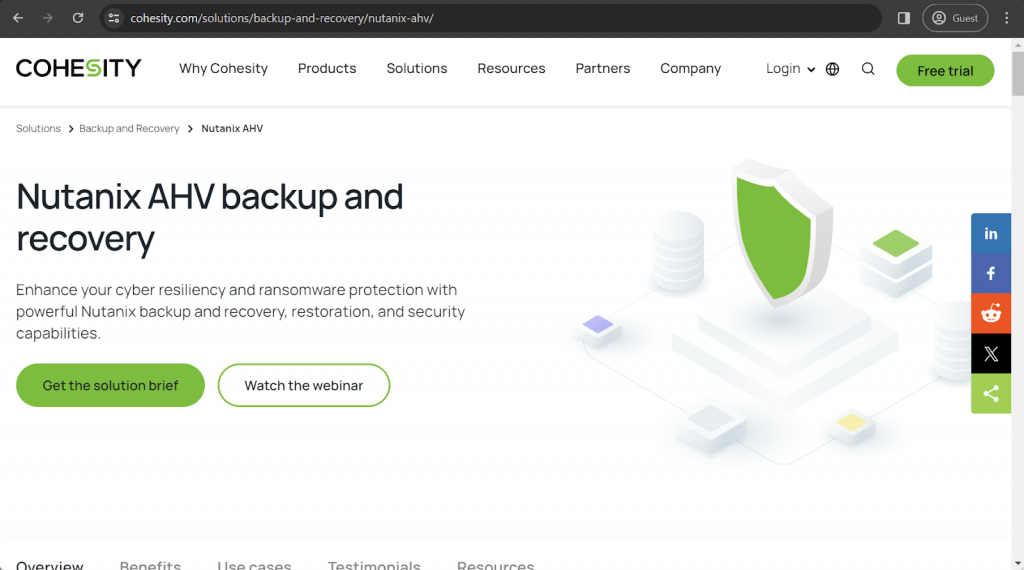
Cohesity integrates with Nutanix AOS and AHV to eliminate data protection silos using a single software-defined platform. You can recover a complete virtual machine or a vDisk image to the original source. Cohesity has a single UI to simplify automation; for example, you can automatically discover and protect VMs). The integration also provides good recovery points and recovery time objectives.
Cohesity is a Nutanix Ready certified solution, so it’s interoperable and 100% compatible with the platform. You can deploy on-premises rapidly or in the public cloud and easily protect traditional and modern data sources.
Customer ratings (at the time of writing):
- Capterra – 4.6/5 points based on 49 customer reviews
- TrustRadius – 8.3/10 points based on 81 customer reviews
- G2 – 4.4/5 points based on 47 customer reviews
Advantages:
- Impressive convenience of a centralized interface with multiple features in the same location.
- Setting up Cohesity on a brand-new system is a surprisingly fast process.
- The solution’s overall user interface is often considered easy to work with.
Shortcomings:
- Extremely basic automation capabilities.
- It is not that easy to set up a backup task for a specific date.
- Creating database backups specifically can be a rather daunting task.
Pricing (at the time of writing):
- Cohesity does not offer any kind of pricing information to the public, the only option to receive such information is to contact the company directly.
My personal opinion on Cohesity:
Cohesity is a backup solution that is ideal for enterprises because of its broad range of features. It has a multitude of capabilities to offer, including support for various types of data and storage environments, fast backup and restoration speed, and an extensive list of backup-specific capabilities. What distinguishes Cohesity is its infrastructure, which is based on a node-like structure that allows for fast and easy scalability. Cohesity’s interface can be considered user-friendly when compared to other software on the market. However, backing up databases with Cohesity is not straightforward, and there is little automation available, and backing up with Cohesity may lead to compliance issues for some sectors.
6. Veritas
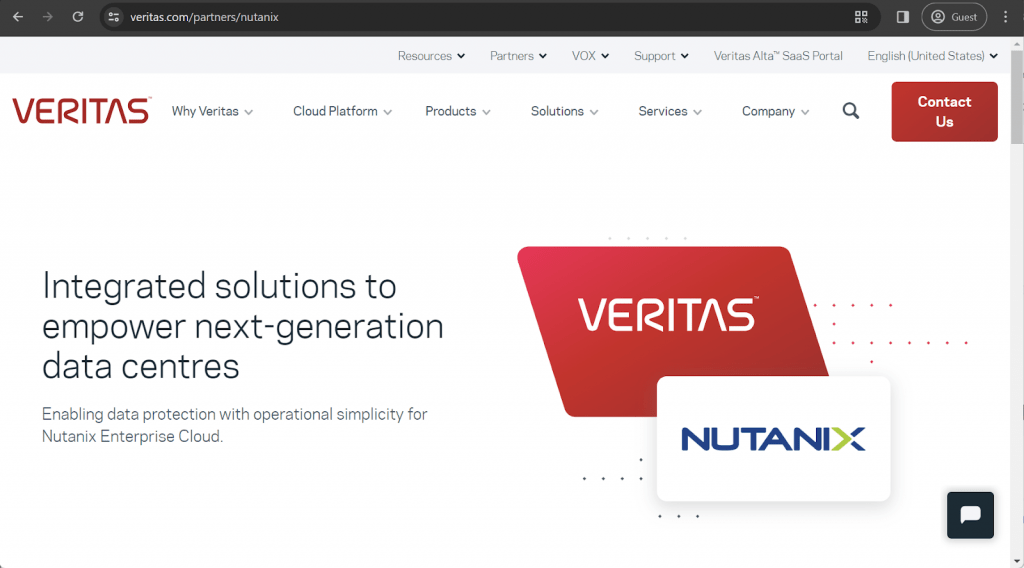
Veritas NetBackup is a data management solution with many different options and possibilities. As one of the bigger competitors on the backup market as a whole, Veritas supports a variety of different storage formats and file systems, with Nutanix’s Acropolis Hypervisor (AHV) being one of them. It is a versatile solution that offers data protection, and backup to different platforms, both Windows and Linux operating systems, and can perform various cross-platform recovery processes.
Customer ratings (at the time of writing):
- TrustRadius – 7.2/10 points based on 88 customer reviews
- G2 – 4.0/5 points based on 110 customer reviews
Advantages:
- Veritas can support multiple different environment types, including heterogeneous operating systems.
- Support for a multitude of storage options and many cloud environments is included in the package.
- A convenient centralized console allows for easy management of multiple tasks and backup processes at once.
Shortcomings:
- Server upgrades and server migrations can become extremely problematic and are prone to failure.
- The solution’s interface as a whole is not particularly user-friendly and is often considered overcomplicated.
- There are several specific backup and recovery actions that can only be initiated using the command line interface.
Pricing (at the time of writing):
- Veritas does not offer any kind of pricing information to the public, the only option to receive such information is to contact the company directly.
My personal opinion on Veritas:
Veritas has a long-standing reputation for providing data protection solutions for decades, but its software is not known for being intuitive or user-friendly. Many users find it challenging to navigate the interface, especially when it comes to tasks such as data migration and server hardware upgrades. Moreover, some backup tasks can only be accomplished through the command line interface, which could be seen as a drawback. Lastly, it’s important to note that Veritas can be an expensive solution, even compared to other options in the market.
7. HYCU Nutanix Backup
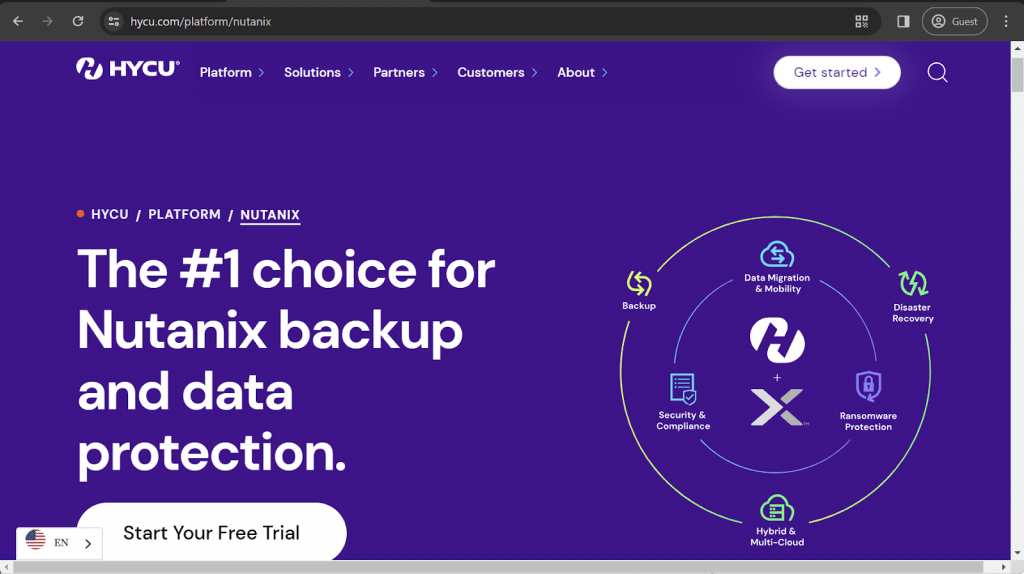
HYCU provides a complete, ready-to-roll, intelligent backup tool for Nutanix Enterprise Cloud. You can learn to use the solution in less than four minutes, deploy it in less than three, and recover in two minutes.
HYCU’s integration is a purpose-built solution for Nutanix. It preserves HCI simplicity and has a hypervisor-agnostic architecture compatible with AHV and ESX.
Thanks to its 100% application focus, you don’t need to worry about partially-recovered applications. HYCU can see through VMs and discover whether an application is running. It can also initiate single-click backups and automate recovery workflows that are app-specific. The portal is self-service.
Customer ratings (at the time of writing):
- Capterra – 4.9/5 points based on 28 customer reviews
- TrustRadius – 6.8/10 points based on 15 customer reviews
- G2 – 4.5/5 points based on 8 customer reviews
Advantages:
- Relatively simple first-time installation and configuration process.
- Impressive customer support levels in combination with detailed official documentation.
- Agentless configuration and a user-friendly interface.
Shortcomings:
- There are plenty of differences between HYCU and most traditional backup solutions, which is why a particular learning curve is expected.
- Some of the enterprise-level features seem to be missing, such as the SSO support.
- The status of a rapidly developing solution makes it possible for features to be altered or removed with little to no prior notice, and there is not enough information in regular patch notes about these kinds of changes.
Pricing (at the time of writing):
- There doesn’t seem to be any kind of official pricing information available on the HYCU website.
- However, requesting a guided demo or starting a free trial is possible.
My personal opinion on HYCU:
HYCU is a relatively new solution in this market, with its creator being established as a company in 2018. Its main specialization is to work with cloud environments and hyper-converged infrastructures, making it a rather specialized backup tool. HYCU is agentless, and feature-rich, and it is also constantly developing, bringing in new and improved features to its users. Unfortunately, there are still some growing pains here and there, ranging from missing features to the overall structure of a solution that differs a lot from how most software on the market operates.
8. Unitrends
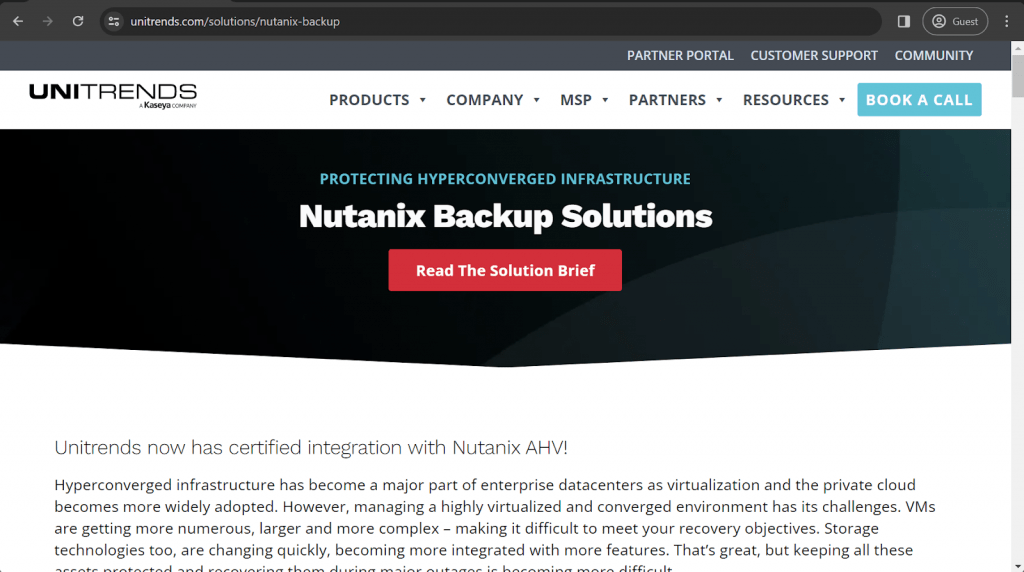
While not as popular as some of the biggest names on the market, Unitrends has its own share of popularity and can offer a backup solution designed with the client’s interests in mind. Their integration with Nutanix AHV allows Unitrends to perform backups of any of the Nutanix nodes with little to no effort, and a host of other features. Unitrends’ feature list includes enterprise-level data deduplication capabilities, integrated cloud continuity, extensive ransomware protection, support for multiple file systems and operating systems, and more.
Customer ratings (at the time of writing):
- Capterra – 4.7/5 points based on 35 customer reviews
- TrustRadius – 7.9/10 points based on 635 customer reviews
- G2 – 4.2/5 points based on 411 customer reviews
Advantages:
- Centralized dashboard with multiple features and data groups in a single place.
- The backup initiation process is not difficult to launch once it is configured properly.
- The entire backup process can be controlled to an impressive degree.
Shortcomings:
- Plenty of users have reported issues with false alerts that are difficult to track and find the reason for.
- The interface of Unitrends does not offer any form of contextual help at all, the only official way to receive any kind of information about the software is by using web forums.
- Granular file recovery is difficult to initiate and work with.
Pricing (at the time of writing):
- To obtain pricing information for Unitrends, one must contact the company directly as it is not available on their official website. They offer options such as requesting a quote, a free trial, or a guided demo to those who are interested.
My personal opinion on Unitrends:
A lot of marketing efforts for Unitrends go towards solving some of the biggest issues of the backup software industry. The software in question is relatively flexible, boasts an impressive number of features, and supports multiple storage location types. Unitrends offers a convenient centralized dashboard, along with plenty of customization for different features and processes. It can be relatively confusing at first, and the pricing model of the software is known for its needless complexity, as well.
9. NAKIVO
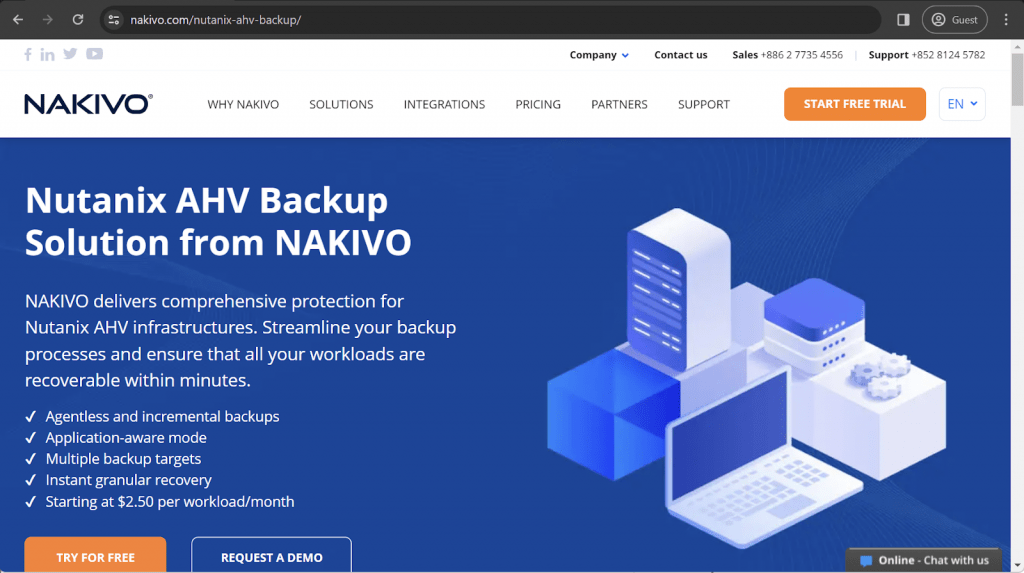
NAKIVO is a comprehensive data protection solution for Nutanix AHV environments, offering fast recoverability and streamlined backup processes. It can perform agentless backups, recover specific parts of your data, and backup multiple storage locations or applications at once. Other features of NAKIVO include ransomware protection for both on-site and cloud data, LAN-free data transfer, advanced encryption capabilities, vast workflow automation options, and more.
Customer ratings (at the time of writing):
- Capterra – 4.8/5 points based on 372 customer reviews
- TrustRadius – 9.1/10 points based on 170 customer reviews
- G2 – 4.7/5 points based on 217 customer reviews
Advantages:
- Simple and effective user interface for most of the solution.
- Extremely useful and friendly customer support team.
- NAKIVO is not particularly difficult to install and configure on your existing infrastructure.
Shortcomings:
- Surprisingly high price for all of the solution’s capabilities.
- Physical servers that are running Linux as their main operating system would not get the entire feature set of NAKIVO by default.
- NAKIVO’s error logging capabilities are relatively basic and not always helpful when it comes to manual problem diagnosis.
Pricing (at the time of writing):
- NAKIVO’s pricing can be split into two main groups:
- Subscription-based licenses:
- “Pro Essentials” – from $1.95 per month per workload, covers most common backup types such as physical, virtual, cloud and NAS, while also offering instant granular recovery, virtual and cloud replication, storage immutability, and more
- “Enterprise Essentials” – from $2.60 per month per workload, adds native backup to tape, deduplication appliance integration, backup to cloud, as well as 2FA, AD integration, calendar, data protection based on policies, etc.
- “Enterprise Plus” does not have public pricing available, it adds HTTP API integration, RBAC, Oracle backup, backup from snapshots, and other features
- There is also a subscription available for Microsoft 365 coverage that costs $0.80 per month per user with an annual billing and can create backups of MS Teams, SharePoint Online, Exchange Online, OneDrive for Business, and more
- Another subscription from NAKIVO is its VMware monitoring capabilitiy that comes in three different forms:
- “Pro Essentials” for $0.90 per month per workload with CPU, RAM, disk usage monitoring and a built-in live chat
- “Enterprise Essentials” for $1.15 per month per workload that adds AD integration, 2FA capability, multi-tenant deployment, and more
- “Enterprise Plus” with no public pricing that adds RBAC and HTTP API integrations
- Perpetual licenses:
- Virtual environments:
- “Pro Essentials” for $229 per socket, covers Hyper-V, VMware, Nutanix AHV, and features such as instant granular recovery, immutable storage, cross-platform recovery, etc.
- “Enterprise Essentials” for $329 per socket, adds native backup to tape, backup to cloud, deduplication, 2FA, AD integration, and more
- “Enterprise Plus” with no public pricing that adds RBAC and HTTP API integrations, as well as backup from storage snapshots
- Servers:
- “Pro Essentials” for $58 per server, covers Windows and Linux, and features such as immutable storage, instant P2V, instant granular recovery, etc.
- “Enterprise Essentials” for $329 per server, adds native backup to tape, backup to cloud, deduplication, 2FA, AD integration, and more
- “Enterprise Plus” with no public pricing that adds RBAC and HTTP API integrations
- Workstations:
- “Pro Essentials” for $19 per workstation, covers Windows and Linux, and features such as immutable storage, instant P2V, instant granular recovery, etc.
- “Enterprise Essentials” for $25 per workstation, adds native backup to tape, backup to cloud, deduplication, 2FA, AD integration, and more
- “Enterprise Plus” with no public pricing that adds RBAC and HTTP API integrations
- NAS:
- “Pro Essentials” for $149 per one Terabyte of data, can backup NFS shares, SMB shares, folders on shares, and offer file level recovery
- “Enterprise Essentials” for $199 per one Terabyte of data, adds AD integration, 2FA support, calendar, multi-tenant deployment, etc.
- “Enterprise Plus” with no public pricing that adds RBAC and HTTP API integrations
- Oracle DB:
- “Enterprise Plus” is the only option available for Oracle database backups via RMAN, it can offer advanced scheduling, centralized management, and more
- VMware monitoring:
- “Pro Essentials” for $100 per socket with CPU, RAM, disk usage monitoring and a built-in live chat
- “Enterprise Essentials” for $150 per socket that adds AD integration, 2FA capability, multi-tenant deployment, and more
- “Enterprise Plus” with no public pricing that adds RBAC and HTTP API integrations
- Virtual environments:
My personal opinion on NAKIVO:
NAKIVO is not the most feature-rich software on the market, or the oldest one, either. However, neither of these factors makes it a bad backup solution by default. NAKIVO can offer efficient customer support, reliable backup performance, and user-friendly software configuration, as well as plenty of convenient backup and recovery capabilities. It would also be fair to mention that NAKIVO’s services are relatively expensive, and the software lacks features such as advanced reporting and logging, storage destination options, and other capabilities that might be important for a specific user group.
10. Rubrik
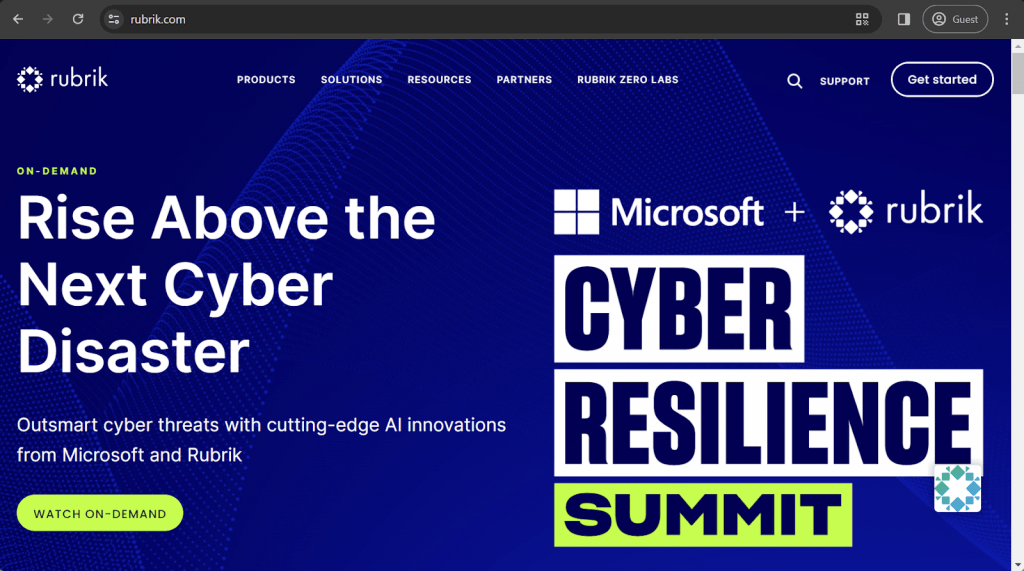
Rubrik Cloud Data Management is a versatile platform with a wealth of features in data compliance, data search, data analytics and data protection fields. It offers a unified interface for data stored in different environments and offers complete control of backup, recovery and other operations that it provides. Some of the features provided by Rubrik are data deduplication, extremely low RTOs, instant recovery with no data rehydration, self-service capabilities, customizable data archival policies, etc.
Customer ratings (at the time of writing):
- Capterra – 4.7/5 points based on 47 customer reviews
- TrustRadius – 8.8/10 points based on 215 customer reviews
- G2 – 4.6/5 points based on 80 customer reviews
Advantages:
- Plenty of automation-oriented features and capabilities.
- Mostly user-friendly and convenient interface.
- Supports a variety of deployment types, including multi-cloud and hybrid variants, while also working with several cloud storage providers.
Shortcomings:
- Long and arduous first-time configuration process.
- A very limited selection of whitepapers and other helpful internal documentation.
- Some of the more specific features of the software as a whole are missing, such as the ability to back up Azure SQL to cloud directly.
Pricing (at the time of writing):
- Rubrik does not provide pricing information on their official website. To obtain pricing information, one needs to contact the company directly for a personalized demo or one of the guided tours.
- Unofficial sources suggest that Rubrik has several hardware appliances, including:
- Rubrik R334 Node, which starts at $100,000 for a 3-node with 8-Core Intel processors and 36 TB of storage.
- Rubrik R344 Node, which starts at $200,000 for a 4-node with similar parameters to R334 and 48 TB of storage.
- Rubrik R500 Series Node, which starts at $115,000 for a 4-node with Intel 8-Core processors, 8×16 DIMM memory, and other features.
My personal opinion on Rubrik:
Rubrik is a backup solution designed for enterprises that comes equipped with a range of modern features for backup, recovery, data management, and data protection. Its advanced policy-based management system makes it an ideal solution for hybrid IT environments and other types of companies. However, the pricing of Rubrik’s services may be a bit high for some customers, and therefore, it’s best to consider it based on your company’s needs and budget.
11. Bacula Nutanix AVH Backup Module
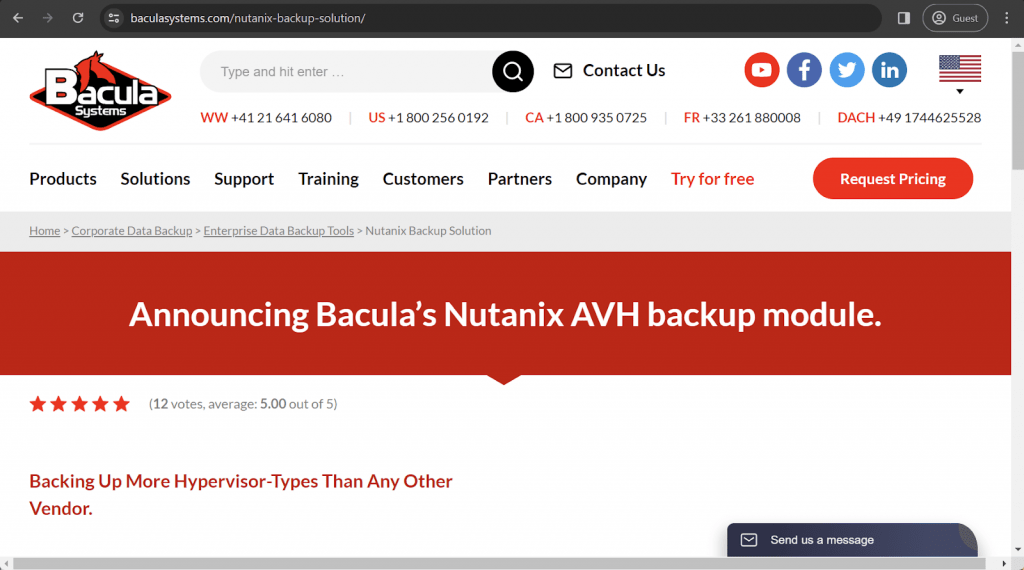
Bacula Systems is renowned for providing some of the industry’s most comprehensive data protection integrations. Its backup software, Bacula Enterprise, is not only of especially high security levels, but has also recently expanded its rich feature-set to natively integrate with an unusually wide range of different hypervisor-types – including Nutanix. All mainstream – any many more – databases are covered too. Same for Containers. Regardless of your data and company size, Bacula’s Nutanix AVH backup module is an ideal solution for handling your backup jobs and managing disaster recovery. Bacula’s solution is certified by Nutanix.
It is also interesting to note that Bacula has strong leadership in areas such as Disaster Recovery, Business Continuity, Sustainability and meeting an organizations’ Compliance needs.
The Nutanix-certified AVH module offers several advanced features that can help you improve performance and provide more security, including:
- Snapshot-based backup and restore.
- Complete VM images and network interface restoration.
- Efficient agentless deployment.
- Full, Incremental, and Differential backup levels.
- Hot copy: Online VMs supported (no need to shut down your system)
- Fast block-level image backup through NDFS.
- Support for any kind of guest VM.
- Remote interactive snapshot deletion tool.
Customer ratings (at the time of writing):
- TrustRadius – 9.7/10 points based on 56 customer reviews
- G2 – 4.7/5 points based on 56 customer reviews
Advantages:
- Extremely impressive range of features and functions, providing single pane of glass protection.
- A large number of supported storage types and frameworks.
- Especially high level of security, for organizations with sensitive data
- Extensive data security capabilities applied to all information by default.
- Highly sustainable software creation and efficient running with low carbon footprint.
- Extensive reporting capabilities
- Highly flexible and customizable
- Greatl scalability when compared to other vendors.
- No data volume charges
- Role-Based GUI for simplicity
- Typically highly compatible with complex or demanding IT environments (e.g. High Performance Computing)
- Special tools, monitoring and reporting for meeting compliance and regulatory needs
Shortcomings:
- Users need at least some basic Linux knowledge.
- Some of the less-known and more specific plugins have to be purchased separately outside of the basic Bacula subscription fees (conversely, this can also lead to lower overall fees, as the user only pays for what is being used)
- The software’s web interface offers many different features and capabilities, however, it has the potential of overwhelming new customers at first.
Pricing (at the time of writing):
- Contacting Bacula directly and requesting a quote is the only way of acquiring official pricing information, since it is not available on the official website publicly.
- However, a separate page explains the differences between the different subscription levels that Bacula has.
- There are six main subscription tiers to choose from:
- BSBE
- Standard
- Bronze
- Silver
- Gold
- Platinum
- One consistent parameter that changes from one subscription tier to another is the number of personnel the solution can work with (up to 20 agents for BSBE, and up to 5,000 – for Platinum). The expected customer support response time varies a lot using the same logic.
My personal opinion on Bacula Enterprise:
Bacula covers an exceptional number of databases and virtual machines and provides remarkably strong security architecture. In addition to Nutanix, Bacula also integrates natively with Hyper-V, VMware, KVM, Xen, RHV, Proxmox, AzureVM and OpenStack. It also offers comprehensive, natively integrated Kubernetes, Tanzu Docker and Openshift modules. The platform also has an open-source base, a large number of supported plugins, and an advantageous licensing model with fair prices.
It’s easy to scale Bacula Enterprise, even if your business is booming and your backup needs continue to grow. For example, Bacula has no capacity-based pricing model, and its modular software is especially scalable from the technical point of view. With the Nutanix AVH module, you will be able to expand your installations and perform even more backup and recovery operations from one, highly secure platform – while always being able to easily predict costs.
Bacula’s Nutanix AHV module uses a rather simple process structure in order to receive Nutanix backups. The idea here is to install a Bacula Client on each Guest VM, which also provides users with additional Bacula features – file-level compression, job verification, quick granular restoration, file or directory exclusion, checksum verification, and more.
This particular approach does need some tinkering after the initial setup, mostly to ensure that not all of the Guest VMs are going to initiate and perform backup operations at the same time, potentially creating a bottleneck problem. Parameters such as Priorities, Schedules, and Maximum Concurrent Jobs are used to prevent this from happening.
The plugin itself creates backups by saving Guest VM data on a raw level via snapshots. These operations are handled and controlled by a separate proxy VM, which also has to be installed beforehand. The existence of this proxy VM is a necessity to make sure that all of the Nutanix-oriented operations are performed with no bottlenecks or delays.
Bacula is capable of creating a backup of all guest VMs in any power state (however, additional setup is required in order to allow for Differential or Incremental backups to be performed). Bacula’s plugin can even get rid of system snapshots that are no longer considered relevant, saving storage space and system resources at the same time. The security levels of Bacula’s architecture are especially impressive.
Conclusion
Nutanix as a system offers a hyper-converged data infrastructure to create a streamlined and resilient IT environment. The necessity of a proper backup solution for essential data like this is something that should be relatively obvious, and Nutanix itself is integrated with several different third-party backup solution providers to ensure there are plenty of options to choose from when it comes to Nutanix backup and recovery tasks. Some solutions are better suited for smaller companies, perhaps with limited expertise; others, such as Bacula, truly excel in medium and large organizations with sensitive data, or mission-critical services in complex environments.
Nutanix Backups FAQ
What is Nutanix Files’ Architecture?
The solution uses a scale-out approach to provide Network File Systems (NFS) and Server Message Block (SMB) file services to clients. Nutanix Files instances are composed of at least three VMs (FSVMs) running on three nodes. These are based on CentOS and four vCPU, and 12 GB of RAM (you can add more if necessary).
What is AHV?
AHV Virtualization is a secure, enterprise-grade virtualization solution that allows you to streamline operations and manage everything from the same console. AHV provides native security (network microsegmentation and built-in audits and remediation) and requires low operational costs. When combined with Nutanix Cloud Infrastructure, it ensures you can deliver optimal performance for the most demanding enterprise applications.
What is Nutanix Cluster Self-Service?
Unlike many of its competitors, Nutanix Clusters don’t depend on any third-party cloud solution service. You can configure and deploy your own clusters without the need for an external program to manage them – making this an ideal solution for cloud teams. It doesn’t matter how big your cluster is, the deployment time is always the same: With Nutanix Clusters, you can have a 3 or 1 node cluster operational in about 30 to 45 minutes and migrate all your apps to a public cloud without having to refactor them.
Can Nutanix backup solutions integrate with other backup software?
It is not uncommon for Nutanix backup software to coexist alongside other backup solutions. Some of the most popular backup tools on the market even have Nutanix integrations available, making it much easier to perform Nutanix backup and recovery tasks precisely without interrupting existing workflows.
How vital is backup as an operation for Nutanix environments?
Nutanix backup tasks exist for three main reasons: continuity, disaster recovery, and data protection. A Nutanix backup makes it easier to safeguard sensitive information, such as applications and workloads, from hardware failures, software errors, or malicious actions.
What are some of the most significant deciding factors when it comes to choosing a Nutanix backup solution?
Most factors in choosing a backup solution are decided depending on a specific company’s needs. However, several factors are considered borderline essential for any backup solution with Nutanix support, such as virtualized workload support, scalability, ease of integration, security levels, and flexibility with different storage-types. Not many of the above solutions necessarily “check all of the boxes”, and therefore care is needed for the researcher to prioritize needs before qualifying different vendors.




