Contents
- Introduction to RHEV
- Why backup RHEV?
- RHEV manager engine backup and restore
- RHV engine backup
- RHV engine restore
- RHV backups using scripting
- Advantages of RHV backup scripting
- Shortcomings of RHV backup scripting
- Third-party RHV backup solutions
- Is it necessary to use third-party RHEV backup software?
- Methodology for presenting Red Hat Virtualization backup software
- Vembu BDR Suite
- Veeam Backup & Recovery
- Acronis Cyber Protect
- Bacula Enterprise
- Commvault Cloud
- Storware
- Handy Backup
- OpenText Data Protector
- Miscellaneous considerations about Red Hat Virtualization
- Backup strategy planning
- Best practices for RHV backup and recovery
- Common issues with RHV backups
- Conclusion
- Frequently Asked Questions
- What is RHEV?
- What are the capabilities of Red Hat Virtualization in terms of built-in backup and recovery measures?
- What is the most suitable third-party backup solution for RHEV from a security standpoint?
Introduction to RHEV
RHEV stands for Red Hat Enterprise Virtualization (often called RHV). It is a virtualization platform from Red Hat that combines RHEL server OS (Red Hat Enterprise Linux) with the KVM hypervisor (Kernel-based Virtualization Machine) and works with both desktop and server environments. At its core, RHV provides a centralized VM management server with a web-based interface, can work with Windows and Linux-based operating systems, and supports various enterprise applications, such as Oracle, SAP, and more.
Why backup RHEV?
Virtualization is popular and continues to attract new users due to its many advantages – including operation efficiency, more flexibility in its application, and lowered complexity in some cases. The problem is that virtual machines rely more on software than hardware, sometimes making them more vulnerable to software issues (security breaches, data corruption, crashes).
One single process crashing can cause the entire VM to fail since each VM runs multiple processes simultaneously, and most are connected differently. This also makes VMs vulnerable to various memory leaks and other incidents that may result in data loss with potentially significant damage to day-to-day business operations.
As such, data protection and backup measures are important if not critical for RHV and VMs as a whole.
RHEV manager engine backup and restore
RHV engine backup
As with many other virtualization platforms, RHV has its means of creating basic backup and recovery operations with some customization. The backup command we are looking for is engine-backup, and several different arguments can be added to customize it to a certain degree.
# engine-backup
For example, -mode=backup is a setting that specifies the operation type, which is set as “backup” in our case.
The -scope=all designates what files are going to be backed up in the process:
- all implies that every file is going to be backed up
- files exists to cover the product files category specifically
- db only targets the Engine database
- dwhdb is for Data Warehouse database info
The list above is far from conclusive, and there are many other potential options for the backup scope.
Additionally, you would have to include -file=/backups/backupengine080920 to specify the backup file name and the path to the backup itself. As you can see, our backup would be saved in the “backups” directory named “backupengine080920”.
The -log=/backupengine080920.log argument works similarly, specifying the file name and the location for the backup log file.
Additional information about backup as an operation, as well as several other arguments, can be found by using this specific command:
# engine-backup –help
RHV engine restore
The restoration process for RHV backups works in a similar fashion. Still, several preparations including cleaning up and reinstalling the RHV engine itself, are highly recommended before conducting the restoration process.
The first command here is all about cleaning up the engine setup that you currently have, and it is supposed to look like this:
# engine-cleanup –log=/backup/cleanup.log
# yum remove ovirt-engine
# systemctl restart ovn-northd.service
# ovn-sbctl del-ssl
# yum install ovirt-engine
# engine-backup –mode=restore –file=/backups/backupengine080920 –log=/backupengine080920.log –restore-permissions
The last part of this process is to set up the engine that we just restored using the simple command “engine-setup.”
# engine-setup
RHV backups using scripting
Both backup and recovery methods described above require manual initiation each time. However, there is also a way to perform the same operations with a certain degree of automation. The method in question is scripting – the process of writing programs in a scripting language to perform specific actions automatically.
There are plenty of different scripts available for RHV backup and recovery operations. They all need access to RHV’s API to perform backup and recovery tasks. Due to the flexible nature of scripting as a whole, there are plenty of examples of this available.
This script from vinaobraga provides a very short Readme, which describes the basic functions of the script itself – to perform either backup or recovery tasks that summarize the entire process into just a few actions primarily consisting of setting specific values in the script file and launching it afterward. Note: the script in question was only tested for RHEV 4.0 and its operability in newer versions is not confirmed.
Alternatively, this script from Clever-Net-Systems can perform a cold backup of the VM to an export domain. Similar to the previous example, this script requires a bit of modification before being able to launch. Still, the initiation process is relatively easy compared to typing in all of the commands yourself. However, this script lacks any information in the Readme file, which can make it difficult for users with less experience to understand what it does exactly.
Advantages of RHV backup scripting
When compared with manual backup and recovery process initiation, scripts can offer plenty of advantages to their users, such as:
- Impressive scalability;
- Moderately convenient scheduling;
- Ease of integration with other tools and services;
- Control over the entire backup or recovery process;
- Opportunity to develop script writing capabilities.
Shortcomings of RHV backup scripting
Unfortunately, this approach also has many shortcomings and disadvantages. First of all, scripting can get complex, requiring a sufficient understanding of a specific coding language to write or read the most scripts.
Most scripts created by end users also lack support or troubleshooting, making error-solving far more difficult. Since the “human error” factor is also applied here, the scripts themselves can also contain mistakes.
Scripts also often have to be updated and maintained to maintain efficiency and usefulness – a task not all script authors are up for in the long run. Implementing most security measures into a method as simplistic as script writing can also be challenging, creating many potential weak spots for sensitive information such as logins and passwords.
While scripts offer enhanced functionality compared with manual backup task input, they still cannot offer most of the automation and features third-party backup software is known for, including deduplication, comprehensive security, detailed reporting, advanced scheduling, and more. Most scripts are also unsuitable for large-scale environments due to the potential for performance bottlenecks and management overhead, among other disadvantages.
Third-party RHV backup solutions
As you can perhaps glean from the information above, RHV’s backup and recovery processes are somewhat limited and offer the bare minimum of customization. Fortunately, multiple third-party RHV backup solutions are available that can provide good options for different use cases, from small companies to large enterprises.
Is it necessary to use third-party RHEV backup software?
While third-party software is not a necessity for RHV backup and recovery tasks, it is still highly recommended due to its many advantages and additional functionalities. Built-in RHV backup and recovery measures lack flexibility, and their lack of additional features drastically limits the company’s potential in terms of data security and data management. Importantly, this can also negatively affect recovery times – especially relevant in critical service situations.
In comparison, third-party backup software often comes with a substantial feature set that can cover many outcomes and situations, with features such as support for many storage types, backup verification, granular recovery, and many others. As for their security measures, sophisticated access controls and end-to-end encryption are relatively standard for many third-party backup solutions. They offer seamless integration with existing infrastructures for better data management and higher security levels.
Methodology for presenting Red Hat Virtualization backup software
To offer a clearer view of our approach to backup software evaluation, we will also present our own methodology for gathering information and presenting backup and recovery solutions. The backup and software market is vast, varied, and highly competitive, and even a somewhat small niche, such as RHV support, has many potential solutions that compete with each other.
In this context, picking a single option can be challenging since researching features can be very time-consuming, and finding potential weaknesses or challenges is even more difficult. As such, plenty of people rely on user-generated information aggregation resources, such as review websites or articles like ours.
This section presents plenty of information about each potential solution. Analyzing the software without becoming subjective about its shortcomings or advantages can be challenging. Still, we try our best to present a plethora of information for our clients to use in their decision-making process.
There are four separate sections in each of our review segments, with each segment serving its unique purpose:
- Customer ratings
It is true that trying out each solution yourself is the best possible way to evaluate its capabilities in specific situations and use cases. However, this approach is primarily suitable for B2C solutions with free access to free trials and even free versions. The situation is drastically different for B2B software since the process of receiving even one free trial or quote can be far more lengthy.
As such, the next best option is to analyze existing user reviews. There is a market of popular review aggregation platforms, including Capterra, TrustRadius, G2, and more. Each platform has thousands of verified reviews for different solutions and platforms while also providing plenty of convenient features for more straightforward navigation, such as filtering and search.
The primary goal of each of these resources is to provide clear and concise access to user reviews, and a number-based evaluation makes it much easier to garner a general sentiment about a specific product or service.
- Benefits and disadvantages
In all fairness, a single number based on the numerical evaluation multiple users have placed is not the most detailed option available. Luckily, most of the aforementioned review aggregation resources also provide much more thorough reviews that can be segregated into multiple segments, such as benefits, shortcomings, recommendations, etc.
These sections are the primary source for our “benefits” and “disadvantages” since we try to gather real-life experiences of the end-users in these categories instead of formulaic standard advantages or shortcomings. Admittedly, there is much room for bias here, but we try our best to remain partial and objective in our evaluation.
- Pricing and licensing
Licensing information is often one of the deciding factors for a business customer. There are multiple licensing models, and the price ranges significantly from one solution to another. We try our best to show as much information about each software’s pricing and licensing as possible. Still, not all companies reveal their pricing information to the public, making information-gathering much more difficult.
- A personal opinion of the author
The primary goal of this section is to offer additional information that was not revealed previously in the review. It can be a brief recap of everything the software is capable of, a new feature of sorts, or even an interesting fact from the company’s history, when possible. Showcasing an author’s opinion on the subject without being too subjective about it is what we strive to do here.
Vembu BDR Suite
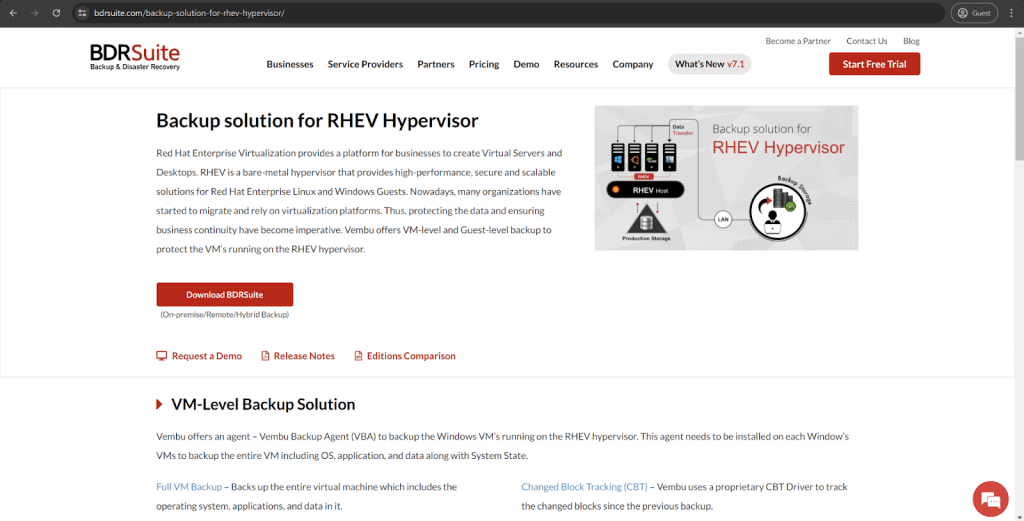
Vembu is a well-known backup software provider, with BDR Suite being its primary solution for most clients’ use cases. It is a reliable and secure data protection platform with impressive scalability and an outstanding feature set. It is easy to configure and relatively easy to work with – even some of the more complex situations tend to make the software far less accessible.
Vembu’s capabilities regarding RHV backup tasks are substantial, to say the least. The solution can provide backup and recovery capabilities on a guest and a VM level while offering a decent feature set with CBT support, VM migration capability, granular recovery, backup verification automation, and several other features.
Customer ranking:
- Capterra – 4.5/5 points from 21 user reviews.
- TrustRadius – 9.0/10 points from 100 user reviews.
- G2 – 4.3/5 points from 153 user reviews.
Advantages:
- The customer support team has gained plenty of praise over the years for its helpfulness.
- BDR Suite has a separate Linux version with feature parity with its Windows counterpart.
- Vembu’s user interface is web-based, boosting mobility and simplifying the initial onboarding process for newer users.
Shortcomings:
- Most features outside the primary backup and recovery capabilities may be difficult to learn, creating a moderately steep learning curve.
- The licensing model is not particularly complex, but the software’s price is significantly higher than most of its competitors.
- The majority of the customer support team regularly deals with Windows-based clients, so their help with the Linux version of the software might be less efficient. The bias to Windows may result in security issues.
Pricing (at the time of writing):
- Vembu’s licensing model is not particularly complicated, with most of its features having a separate price tag based on the target data storage type:
- SaaS – starting at $12 per year for each user, supports Microsoft 365 and Google Workspace.
- VM – starting at $18 per year for a single VM, be it VMware or Hyper-V.
- Cloud VM – starting at $30 per year for a single AWS instance.
- Server – starting at $60 per year for each server, supports Linux and Windows-based server types.
- Database/application – starting at $60 per year for each database or application, supports Exchange, MySQL, SQL, and more.
- Endpoint – starting at $15 per year for each endpoint, supports Mac and Windows device types.
- A significant portion of BDR Suite’s capabilities is available for free as Vembu’s assistance for micro businesses. However, these versions often have strict limitations regarding how many projects they can work with to prevent potential abuse.
- Additionally, Vembu offers another version of its product, BDR Cloud – an agentless version of the same platform with slightly limited capabilities and increased mobility.
- More information on the topic can be found on the official Vembu pricing page.
A personal opinion of the author about Vembu:
Vembu is a somewhat unusual software provider, considering this market’s standards. It is a software company with a single product in its backup and recovery portfolio. There are technically two products if we count BDR Cloud, but it can be easily seen how it is the same software built for cloud deployments with limited capabilities. Nevertheless, BDR Suite is a very competent data protection platform that works with many storage types and supports many interesting features. It also works excellently with RHEV environments, offering VM-level backups, data migration capabilities, support for Changed Block Tracking, and multiple other capabilities. It is a formidable solution in its own right and would serve all users who can afford its services well.
Veeam Backup & Recovery
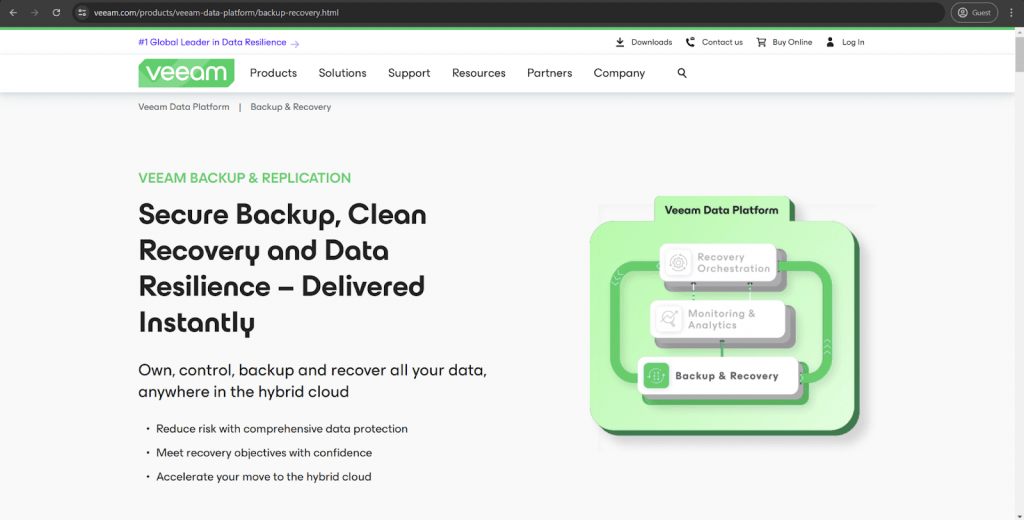
Veeam is often considered one of the most popular backup solutions on the market. It is a comprehensive data protection platform that prioritizes its VM-oriented capabilities over the rest, even though it can work with many other storage types. The Backup & Recovery software uses a simple all-in-one licensing model that allows users to pay for specific feature sets depending on their goals. Veeam’s scalability also enables it to be helpful in practically any environment size, even if its feature set and pricing model suggest that it is made primarily for large enterprises.
One of Veeam’s many capabilities is its ability to back up and restore RHV storage when necessary. It can offer snapshot-based protection, improved business continuity functions, flexibility in its recovery options, and Veeam’s unique Scale-out Backup Repository technology. Feature overlap is inevitable in this market, so Veeam also has multiple features we mentioned before in Vembu, such as Changed Block Tracking, app-level recovery, etc.
Customer ranking:
- Capterra – 4.8/5 points from 74 user reviews.
- TrustRadius – 9.0/10 points from 1,587 user reviews.
- G2 – 4.6/5 points from 618 user reviews.
Advantages:
- The ability to use most of Veeam’s feature set for free with strict limitations in terms of the number of storage units covered (exists as either a testing version of the software or as a legitimate help for microbusinesses with no software budgets).
- A praise-worthy customer support team that gathered much positive feedback for Veeam over the years.
- The first-time setup process is not particularly complicated and should not cause any issues with most customers.
Shortcomings:
- Veeam has a reputation for being a costly solution, even in an enterprise-grade software market.
- The general unwieldiness of the interface, combined with the large number of features, makes Veeam incredibly overwhelming for most first-time users.
- The solution’s reporting capabilities are surprisingly basic, and the same could be said for the monitoring feature set.
- Its deployment on Windows servers can result in heightened security risks
- Limited reporting capabilities
Pricing (at the time of writing):
- Veeam’s pricing is not available on its official website. However, there is a dedicated pricing calculator page that makes it easier for potential customers to create a baseline for their quote to be sent to Veeam.
A personal opinion of the author about Veeam:
Veeam might be one of the most popular solutions in the entire backup software market, and it is definitely the most well-known solution on this list. The software can offer impressive performance and sufficient versatility to cover many different environment types. Veeam supports not only VM environments but also traditional backups, databases, applications, etc. Its overall setup process is not particularly difficult, and the RHV feature set is similar to what most solutions offer on this market – CBT support, app-level recovery, etc. The Scale-out Backup Repository technology is one of several capabilities that Veeam has specifically for RHEV storage environments, as well. At the same time, Veeam can be costly, and its overall interface is not particularly user-friendly (especially with this many features in a single package). Users seeking especially high security may want to consider other solutions.
Acronis Cyber Protect

Acronis is a respectable data protection software provider that prioritizes data security in its solutions. Acronis Cyber Protect is the company’s flagship solution, offering an extensive feature set built for handling many different storage types to offer complete protection using a large number of features and capabilities. Acronis provides active ransomware scanning, blockchain-based identification, extensive backup validation, and other capabilities in the security field. It is also surprisingly versatile for its size and scope, offering low RPOs, fast RTOs, and flexible administration capabilities.
RHV support is also part of what Acronis offers to its clients. The Acronis Cyber Protect product can offer server migration capabilities, app-based backups, different backup types, disaster recovery capabilities, and centralized backup management. Additionally, it supports hybrid cloud protection, image-based backups, and more.
Customer ranking:
- Capterra – 4.5/5 points from 208 user reviews.
- TrustRadius – 6.5/10 points from 139 user reviews.
- G2 – 4.3/5 points from 698 user reviews.
Advantages:
- Significant emphasis on information security, including strong encryption, extensive monitoring, and several more unconventional features such as AI-based malware protection.
- Ability to work in many environment types while supporting many storage types, be it physical storage, VMs, etc.
- Extensive information collection due to the security-centric approach; the information in question can be analyzed or repurposed in some other way with a proper toolset.
Shortcomings:
- High hardware requirements are primarily caused by extensive security capabilities that often require high performance to scan and monitor information properly.
- A somewhat outdated user interface, especially when placed alongside newer solutions or operating systems.
- Relatively high price for its services, even in a market that primarily targets enterprise-grade clients.
- Limited scalability and less appropriate for very large deployments.
Pricing (at the time of writing):
- The overall pricing model of Acronis is not particularly difficult to understand, but the sheer number of features in different pricing tiers can lead to plenty of confusion.
- Acronis offers its users three primary licensing options, and the pricing of each option differs depending on the type of workload that needs to be protected.
- Each licensing option also has a separate rating for its backup and security features for better visibility.
- The first option is Acronis Cyber Protect Standard, a basic package of Acronis capabilities with “Standard” backup and “Advanced” security features. It can offer file-level and image-level backups, backup replication, BMR support, retention rules, storage immutability, and many other features.
- Its pricing point is as follows (all prices include one year of the licensing period):
- From $85 per year for one workstation;
- From $595 per year for one VM or server;
- From $705 per year for a single Virtual Host;
- From $285 per year for a single Windows Essentials suite.
- The second option is Acronis Cyber Protect Advanced, the most feature-rich option that Acronis can offer. With an “Advanced” rating for backup and security features, it expands the Standard feature set mentioned earlier by adding multiple high-level features, such as support for RHV/KVM/Xen, backups for Synology NAS, forensic backups, shared protection plans, and more.
- Its pricing point is as follows (all prices include one year of the licensing period):
- From $129 per year for one workstation;
- From $925 per year for one VM or server;
- From $1,175 per year for a single Virtual Host.
- The last option on the pricing page is Acronis Cyber Protect Backup Advanced, a rebranded version of a previously separate product, “Acronis Cyber Backup.” It has “Advanced” backup and “Standard” security features, and its feature set is unusual in its own right – it offers backup measures that can rival the previous option while also lacking most cybersecurity protection measures.
- The pricing model for this version of the software also includes the largest selection of potential workloads supported (all prices include one year of the licensing period):
- From $109 per year for one workstation;
- From $779 per year for one VM or server;
- From $1,019 per year for a single Virtual Host;
- From $175 per year for five M365 or Google Workspace seats.
A personal opinion of the author about Acronis:
Acronis has a reputation for providing some of the most versatile backup and recovery solutions on the market regarding cybersecurity. Its protective measures are impressive, with numerous capabilities such as encryption, malware scanning, CDP support, vulnerability assessments, and many others. The backup-oriented package is also remarkable – it supports multiple storage types and is generally versatile and valuable. Acronis also offers support for RHV environments as one of many capabilities of its most expensive licensing option. It supports hybrid cloud protection, application-based backups, server migration capabilities, and several other features. The solution has its fair share of disadvantages, from high hardware requirements to an impressive price tag and limited software flexibility, which might significantly limit Acronis’s ability to gather clients outside the large enterprise market.
Bacula Enterprise
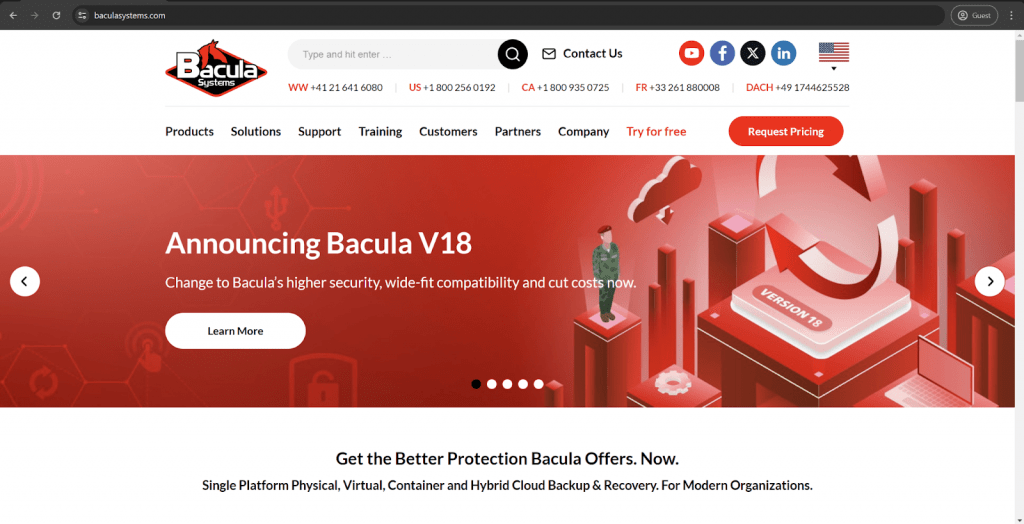
Bacula Enterprise is an excellent backup and recovery platform that offers especially high levels of security for mission-critical applications. It has a completely modular approach to its structure combined with a tremendously large number of features. It can support multiple and diverse storage types, from traditional physical storage such as disk or tape to cloud storage, VMs, databases, applications, etc. The pricing model of Bacula does not revolve around the volume of data processed, and its security levels are high enough for it to be used in many defense, research, national infrastructure, and other government-level organizations.
Bacula Enterprise can offer primary full image-level backup for RHV VMs and the ability to back up machines in different states. Its agentless backup delivers full image-level backup, incremental, and differential backup levels, and it is also entirely agnostic for the storage backend. Bacula can provide various features specific to RHV deployments, be it single item recovery, disk exclusion, failed backup controls, password obfuscation, VM exclusion, different backup types, and restored VM configuration on-the-go.
Customer ranking:
- TrustRadius – 9.8/10 points from 62 user reviews. (outright leader)
- G2 – 4.7/5 points from 56 user reviews.
Advantages:
- Support for a large selection of storage types and environment structures.
- Extensive customization for job scheduling and backup creation processes.
- Impressive redundancy capabilities due to the ability to generate a complete backup and recovery framework when necessary.
- Huge scalability.
- Comprehensive and granular reporting and monitoring for achieving compliance and other regulatory certifications and obligations.
- High flexibility and modularity.
- Extremely high security.
- Compatibility with an unusually broad range of both legacy and modern technologies.
Shortcomings:
- A relatively small number of particular features and modules require a separate moderate price tag besides Bacula’s subscription fee.
- Moderately steep learning curve for most new users since Bacula can be controlled using either a command line interface or a web-based interface BWeb, neither is a convenient and user-friendly option.
- A first-time configuration process is a commodity for Bacula, especially for new users with little experience in Linux.
Pricing (at the time of writing):
- Bacula Enterprise does not offer specific pricing information on its official website.
- However, they do offer a general explanation of how the subscription structure works in general, including multiple pricing tiers:
- Bacula Small Business Edition supports up to two contracts and 20 agents.
- Standard supports up to two contracts and 50 agents; it introduces a limitation on the time a customer support answer would take (1 – 4 business days).
- Bronze supports up to two contracts and 200 agents, reduces the customer support wait time (6 hours – 4 days), and adds a phone support option.
- Silver supports up to three contracts and 500 agents, adds a deduplication plugin to the package, and lowers the customer support waiting time (4 hours – 2 days).
- Gold supports up to five contracts and 2,000 agents and reduces the customer support wait time (1 hour – 2 days).
- Platinum supports up to five contracts and 5,000 agents, offers a single training seat in Administrator courses per year, and supports the PostgreSQL catalog, among other advantages.
A personal opinion of the author about Bacula Enterprise:
Bacula Enterprise is an impressive backup and recovery platform with many features and capabilities for different use cases. The sheer number of situations Bacula can work in is remarkable, and an advantage since it supports practically all types of physical storage including any tape technolöogy,, VMs, databases, containers, applications, and more. It also does not differentiate its feature set based on the pricing tier chosen, which is an uncommon approach for this market, and its modular system makes it possible to expand the software’s capabilities even further. Bacula also works excellently with RHV environments, offering multiple backup types, disk and VM exclusion capabilities, password obfuscation, failed backup controls, and more. It can be challenging to get into at first, and some of its modules and features have a separate price tag, but the entire package is still tremendous in its own right and can be a great help for any user willing to learn its capabilities. It is also worth noting that Bacula’s own development platform is in fact Red Hat.
Commvault Cloud
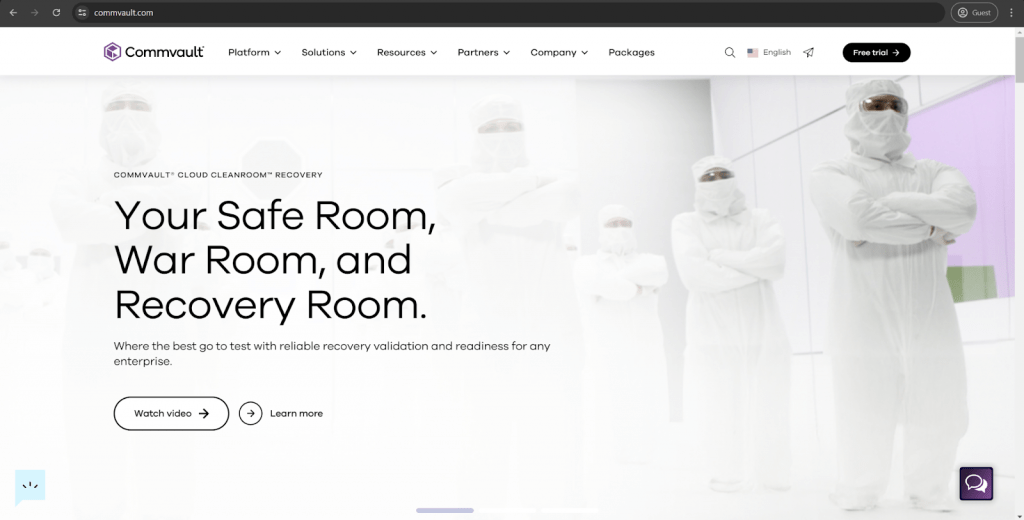 Commvault Cloud is a reliable backup solution with an enterprise-grade protection level in its base package. It focuses most of its efforts on protecting information from SaaS applications, even if the capability to work with other storage types is also included in the package. The information security capabilities of Commvault are also rather impressive, offering a combination of air-gapped storage and ransomware detection capabilities along with plenty of other features to choose from. Commvault can be integrated with many different solutions on the market, and its setup process is relatively simple to work with.
Commvault Cloud is a reliable backup solution with an enterprise-grade protection level in its base package. It focuses most of its efforts on protecting information from SaaS applications, even if the capability to work with other storage types is also included in the package. The information security capabilities of Commvault are also rather impressive, offering a combination of air-gapped storage and ransomware detection capabilities along with plenty of other features to choose from. Commvault can be integrated with many different solutions on the market, and its setup process is relatively simple to work with.
Support for RHV environments is one of Commvault’s many capabilities. It offers multiple backup types, application consistency throughout backup and restore processes and plenty of automation capabilities. It allows administrators to create complex policies for managing information within RHV environments, keeping compliance and regulatory frameworks in mind while collecting valuable information for analysis and future use.
Customer ranking:
- Capterra – 4.6/5 points from 43 user reviews.
- TrustRadius – 8.3/10 points from 225 user reviews.
- G2 – 4.4/5 points from 149 user reviews.
Advantages:
- Vast integration capabilities with other data management solutions to improve the existing workflows and enhance information-sharing processes.
- Support for many storage types and infrastructure layouts, making Commvault Cloud a very versatile solution.
- Configuring and initiating backup or recovery processes is extremely easy.
Shortcomings:
- Relatively problematic first-time configuration process that might be difficult for inexperienced customers.
- Logging capabilities are limited, and the ability to customize reports is practically nonexistent.
- A lot of the logic behind Commvault’s interface is somewhat unconventional and might take some time to get used to.
- Weak in some areas of helping users achieve compliance.
Pricing (at the time of writing):
- Pricing information is not available on Commvault’s official website. It can only be obtained by requesting a personalized quote.
A personal opinion of the author about Commvault:
Commvault Cloud is a well-known backup solution with a respectable selection of capabilities. It can be used to manage many different infrastructure types, and its ability to support various storage variations significantly enhances its versatility. The solution in question is also capable of integrating with a number of its competitors to be used alongside each other, as well. On the other hand, its RHV integration capabilities are relatively basic, offering several backup types, automation capabilities, and extensive policy-based workflow customization. The software is limited in logging and reporting, and its initial configuration process can be surprisingly time-consuming for new customers.
Storware
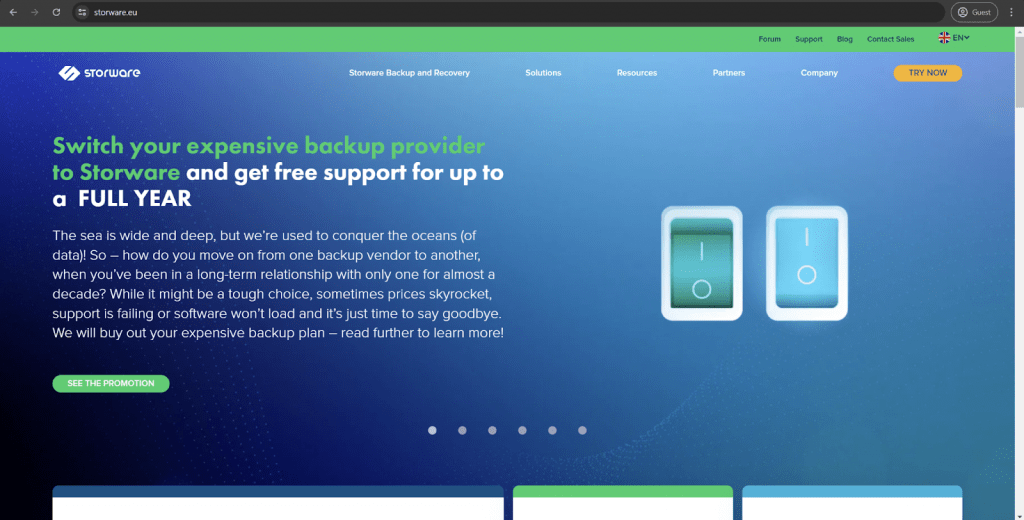
Storware may seem small compared to the rest of this solution list, but it can still do quite a lot with its own feature set. Most of the backup and recovery capabilities of Storware revolve around working with VM-based storage, but it also supports plenty of other storage types, if necessary. Storware excels at snapshot management and can offer plenty of customization for its customers, and its overall user interface is considered surprisingly easy to work in.
RHV support is one of many specializations of Storware, which offers capabilities such as extensive scheduling, flexible automation, agentless backup, and granular recovery. The solution also offers comprehensive data management capabilities in this department, providing extensive control over the client’s information with support for backup and restoration operations.
Customer ranking:
- G2 – 4.7/5 points from 28 user reviews.
Advantages:
- The first-time setup and configuration of Storware are not particularly complex; they should be easy even for the least prepared clients.
- The overall user interface of the solution is efficient and convenient, significantly improving the overall user experience.
- An agentless approach to software deployment makes Storware’s overall setup faster than most competitors.
Shortcomings:
- Configuring retention policies in Storware is a rather long and arduous process.
- The apparent emphasis on customization does not apply to all capabilities of Storware, and its notification system barely has any settings to begin with.
- Most of the credit for Storware’s first-time setup simplicity goes to the abundance of learning materials available on the Internet, not to Storware itself.
Pricing (at the time of writing):
- Storware only offers the most basic pricing information on its official website. The public pricing page offers two licensing options:
- Free Trial is a time-limited option for two months with no feature limitations.
- Freemium is a version of the software that is available for free but has significant limitations, such as capped data volumes, a limited number of workstations and VMs covered, and so on.
- The rest of the pricing information can be acquired by requesting a personalized quote from Storware.
A personal opinion of the author about Storware:
Storware is one of the few backup solutions on the overall market originating from the European Union. Aside from the built-in GDPR compliance, Storware can offer many features, such as support for multiple storage types, several backup options, and even a basic free version of itself. Storware provides policy-based protection, backup automation, snapshot management, and more. Its RHV-related capabilities are not that different from what other solutions on this list can offer – granular restore, support for scheduling and automation, convenient data management capabilities, and more. It is also not universally customizable, and its retention policies are notoriously difficult to set up, which might limit its potential usefulness for some customers.
Handy Backup
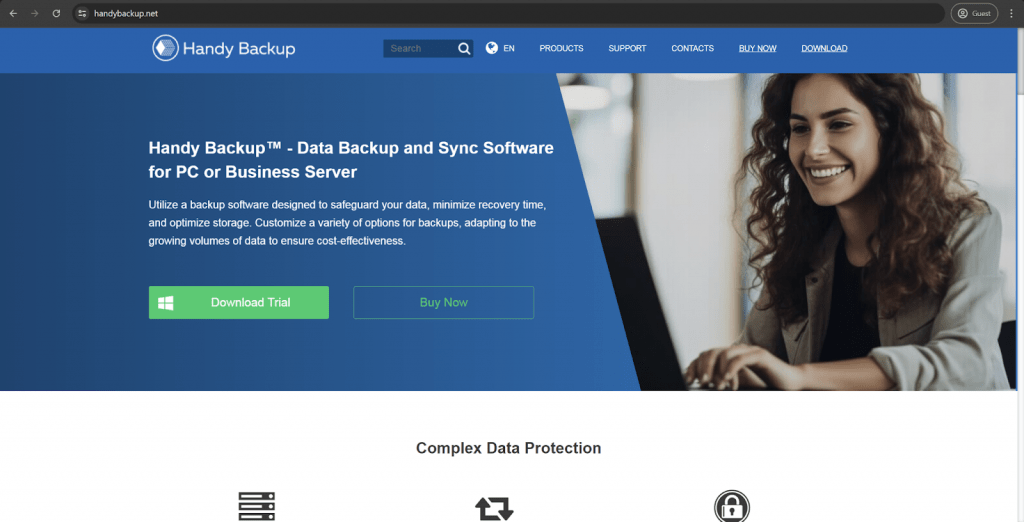
When evaluating backup software based on popularity alone, Handy Backup would be ranked at the bottom of this software list. However, its apparent lack of worldwide popularity does not deter from the fact that it is an impressive backup and recovery solution with a large selection of features and capabilities. It can work with many backup storage types while supporting encryption, automation, scheduling, and other features.
Handy Backup is not an agentless solution for RHV environments. However, its overall feature set is still impressive – it supports multiple backups with app consistency, granular recovery, extensive scheduling, thorough backup verification, and more. It can also support multiple backup destinations and extensive encryption, offering surprisingly thorough support for RHEV deployments in such a small solution.
Customer ranking:
Advantages:
- Large selection of features and capabilities in a small backup solution, including backup verification, data compression, extensive scheduling, etc.
- Easy access to a centralized dashboard that significantly simplifies data management as a whole.
- The solution’s ability to work with many different storage types and environments makes it worthwhile even in the most sophisticated environments and infrastructures.
Shortcomings:
- Its lack of capabilities and performance to support large-scale backup and recovery operations makes it unsuitable for enterprise-grade clients.
- Surprisingly high price tag, considering the overall popularity of the solution.
- Several strange design choices regarding UI/UX, such as the inability to simply restart a failed backup operation.
Pricing (at the time of writing):
- Handy Backup operates using a simple licensing model with four main pricing tiers:
- Standard, starting from $39 for one device, can provide the most basic combination of features useful only in a personal device.
- Professional, starting from $89 for one device and offering several additional features on top of the previous offering, including disk imaging, cloud backups, disaster recovery, etc.
- Small Business, starting from $249 for one device, is a business-oriented pricing tier that expands the previous tier’s feature set with support for different storage types, such as applications and databases.
- Server Network, starting from $299 for one management panel, offers the entire feature set of Handy Backup with zero limitations whatsoever. However, several additional purchases in the form of Workstation Agents ($39 for one) and Server Agents ($149 for one) are required to create a complete backup infrastructure.
A personal opinion of the author about Handy Backup:
Handy Backup is a great backup and recovery platform for most SMBs, and its feature set is quite extensive for a backup solution of this size. The software works with different storage types, supports many backup and recovery-oriented features, and offers plenty of information security and data management options. It can efficiently work with RHV deployments, providing support for multiple recovery types, backup encryption, data verification, and multiple other capabilities. However, its pricing approach is surprisingly steep for a solution that prioritizes SMBs, and the software itself has multiple strange design choices that make it somewhat difficult to operate daily.
OpenText Data Protector
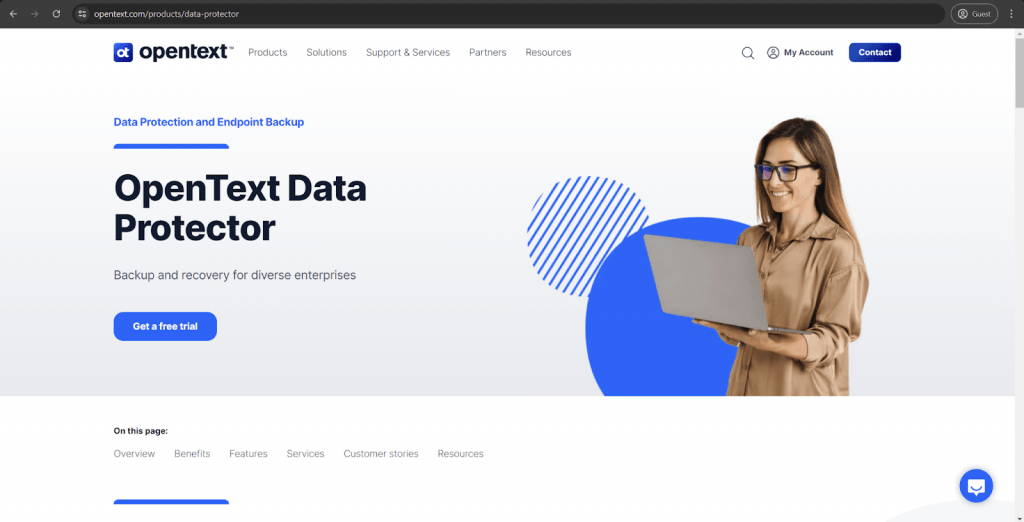
Previously distributed under the name Micro Focus, OpenText Data Protector is a backup solution that has been around for multiple decades, even though its overall popularity is still somewhat tame compared with plenty of other examples from this list. Data Protector’s developer was established as far back as 1976, but its most recent acquisition by OpenText was pretty recent. The solution offers extensive backup and recovery capabilities with plenty of valuable features, including data monitoring, comprehensive security, support for many storage types, etc.
Data Protector’s capabilities regarding RHEV environments are similar to those of most other solutions, including agentless backups, support for several backup types, multiple forms of data restoration, task automation, etc. It also supports synthetic full backups, can be integrated with many cloud platforms for hybrid strategies, and can be used as a hub for centralized information management for backup and recovery operations throughout the entire infrastructure.
Customer ranking:
- TrustRadius – 4.9/10 points from 39 user reviews.
- G2 – 4.2/5 points from 17 user reviews.
Advantages:
- Plenty of capabilities to choose from in different situations, be it granular recovery, virtualization, etc.
- The user interface of Data Protector gets a lot of praise for simple navigation and general user-friendliness.
- Configuring backup and recovery tasks is not particularly difficult with Data Protector.
Shortcomings:
- Some of the backup types that Data Protector can offer take a substantial amount of time to complete without any apparent reason.
- Licensing is a very painful topic for most OpenText clients, including renewal and general contract issues.
- Data Protector offers support for simultaneous backup operations, but the performance and stability of such tasks leave much to be desired.
Pricing (at the time of writing):
- There is no public pricing information on Data Protector’s official web page. The only way to obtain such information is to contact the storage provider directly.
A personal opinion of the author about OpenText:
OpenText Data Protector is a decent backup and recovery solution. The recent acquisition did not do much to the software’s capabilities aside from the rebranding – it is still a relatively competent data management solution with support for multiple storage types and several useful features. It provides capabilities such as data monitoring and task automation in its user-friendly interface, and the overall feature set makes it useful in practically any situation and environment type. It also has dedicated support for RHV environments, including granular restoration, synthetic full backups, cloud integration, and many other RHEV-centric capabilities. Nevertheless, it also has issues with licensing for most users, and its overall performance is not all that great, especially when simultaneously performing multiple backup or recovery tasks.
Miscellaneous considerations about Red Hat Virtualization
It is worth mentioning that not every backup solution on the market can offer RHV backup capabilities on a VM level. However, there are still plenty of backup software that focuses on other parts of this same field or does not yet have the ability to implement these features. Dell EMC NetWorker would be an excellent example of that; it does not yet have the image-level backup capability for Red Hat VMs, which is why all it can do is create backups of these machines on a guest level (this also applies to other KVM environments).
Backup strategy planning
Picking a correct backup and recovery solution for RHEV environments is only part of the process. Just as important is ensuring that the software in question operates in a defined fashion with proper recovery objectives, backup frequency, and retention policy. All three software operating rule sets belong to what is called a backup strategy.
To elaborate, the proper backup frequency dramatically reduces the amount of potential data loss while ensuring that all information is captured in a timely fashion. Correctly set retention policies can ensure backup availability and potentially save storage space simultaneously. Evaluating and setting realistic objective estimates for RTOs and RPOs can significantly improve the company’s confidence in restoring information within a specific time frame when necessary.
The existence of multiple backup types leaves a lot of space for customization for each company’s situation. All primary backup types (full, incremental, differential) have their own advantages, disadvantages, and use cases, and neither of them is mutually exclusive, creating an endless number of potential combinations to fit any company’s needs and objectives.
Backup scheduling is another crucial element for any backup strategy, removing the necessity to perform backup tasks manually while also significantly reducing the possibility of a human factor negatively affecting the backup process in some way. It is always a good idea to build your backup processes around peak work hours to reduce the possibility of a bandwidth bottleneck or information corruption during backup.
Backup automation tools drastically improve the consistency and reliability of backup operations, and performing regular assessments of backup schedules in the form of audits and monitoring makes it significantly easier to resolve issues early on.
Best practices for RHV backup and recovery
Backup and recovery tasks tend to differ significantly depending on many factors, from the company’s infrastructure to the existing hardware types that need to be backed up. RHV backups have three primary categories of best practices that we can go over to explain why they are recommended and how they can help.
- Regular testing
One of the easiest and most important best practices for data backups is to test them regularly. Not being able to restore information from a backup is a massive issue for any company, and learning that during a period of crisis would only add to the number of problems the company might face simultaneously.
As such, regular backup tests are highly recommended. That way, the company can identify and resolve many issues beforehand while ensuring restoration performance is up to the predicted RTOs and RPOs.
- Security measures
With the sheer number of data breaches happening regularly in recent years, information security is an essential factor for any business. Backup encryption is one of the most well-known and crucial data protection options that ensure information security in different states, whether in transit or at rest. Additionally, adequately defined access controls can significantly reduce the possibility of unauthorized access to the system. Implementing anti-malware measures such as an anti-virus solution is another good idea that can reduce the likelihood of ransomware or other malware appearing in the system.
- Detailed documentation
The existence of detailed documentation can offer three primary advantages. The first advantage is the ability to troubleshoot various problems, as the company always has documented proof of how the entire infrastructure is supposed to function under normal circumstances.
The second advantage is creating a detailed protocol for all users to follow during problematic scenarios such as data breaches or data recovery. The third advantage is the ability to showcase the company’s methodology for backup and recovery tasks, significantly easing the burden of teaching all employees about backup and recovery measures.
Common issues with RHV backups
Backup processes are necessary for information security, and being able to restore backups is an essential part of any company’s disaster recovery processes. However, issues tend to happen with both operation types, and not all problems have a clear-cut solution.
There can be several categories for backup issues, including software failures, network issues, configuration errors, and even something as simple as a lack of sufficient storage space. All of this can be resolved with relative ease – with processes such as monitoring network stability, keeping track of free storage capacity, performing regular software updates, and testing all modifications to the existing backup configuration before implementing them.
On the other hand, issues with the restoration process can be slightly more challenging, with common examples being hardware failures, file corruption, and improper configuration for restoration procedures. Information corruption is complicated to resolve once it happens, but it can be prevented in most cases by performing regular tests on existing restoration frameworks. Investing in reliable hardware with redundancy capabilities is one of several approaches to resolving most hardware-related problems. Regular testing for restoration procedures might help identify many configuration-related issues to fix them in a controlled environment.
Many issues with backup and recovery processes, both in and outside the RHV environment, can be resolved or at least located with a proper monitoring and logging framework. Competent backup software can provide a detailed log for all backup and recovery operations and warnings or errors that may have spawned during these processes.
In all fairness, many of these issues are relatively common and not difficult to resolve. However, minor and major issues often exist alongside each other in many situations. The problem is that many major backup or recovery issues (especially in the RHV environment) will have a particular resolution for every single one of them, which makes it very difficult to explain these issues without going into too many details.
Conclusion
The use of virtual machines has been widespread for some time in many industries, making it easier for many different kinds of organizations to be more productive, efficient, and flexible. RHV is one of many virtualization platforms on the market. It combines an RHEL server OS with a KVM hypervisor to provide an exciting solution that works with many environment types.
However, all virtualization platforms are prone to failure for one reason or another, and RHV is no exception. As such, creating backups of sensitive information that might be stored there using built-in means or third-party backup software is highly recommended.
There is no clear answer to which third-party solution is the best due to the many deciding factors that can change the answer for a specific user group. We highly recommend analyzing our options based on your preferences and goals.
For example, a large company with a sophisticated infrastructure would benefit the most from choosing Bacula Enterprise as its backup software. Not only does it boast higher levels of security than its peers, it can also work with RHV environments while providing support for many other storage types. This makes it possible to cover all of a customer’s information using Bacula as the single backup solution. Alternatively, Handy Backup is a solution most suitable for small-scale environments of SMBs and would not be able to work in enterprise deployments without scalability issues and performance concerns.
The vulnerability of VM deployments is still a relatively concerning issue, but this article should be enough to show you that there are many built-in and third-party backup and recovery solutions to choose from in the field of RHV. These solutions can offer multiple features, benefits, and advantages to overcome your backup and recovery challenges.
Frequently Asked Questions
What is RHEV?
Red Hat Enterprise Virtualization, or RHEV, is a comprehensive virtualization platform from Red Hat. It is based on the open-source KVM hypervisor and primarily manages and scales virtualized environments with minimal performance losses.
What are the capabilities of Red Hat Virtualization in terms of built-in backup and recovery measures?
While RHV does have the built-in ability to perform backups using the #engine-backup command, its primary goal is to back up the infrastructure instead of regular information, and the capabilities of both this and the #engine-restore commands are extremely limited.
What is the most suitable third-party backup solution for RHEV from a security standpoint?
Acronis Cyber Protect is a solution that prioritizes cybersecurity measures above other capabilities, even if it does come at a price in terms of flexibility and the overall feature set. Alternatively, Bacula Enterprise provides substantial information security in combination with an abundance of backup and recovery capabilities; it is secure enough to be used in many government organizations, as well as NASA.




