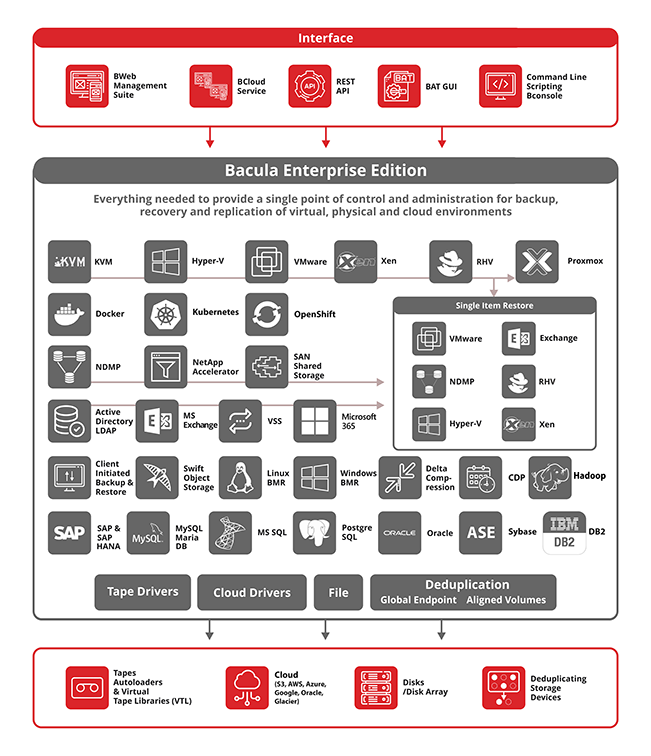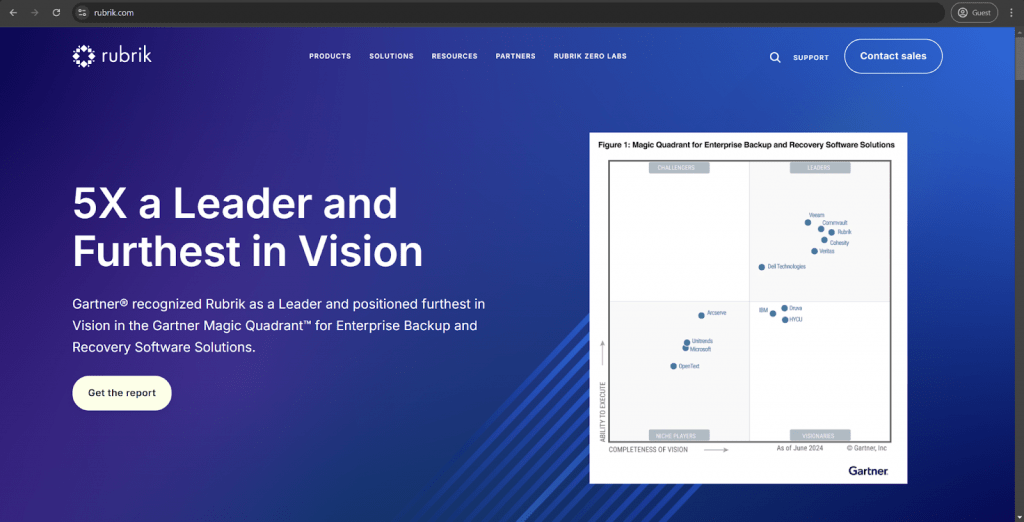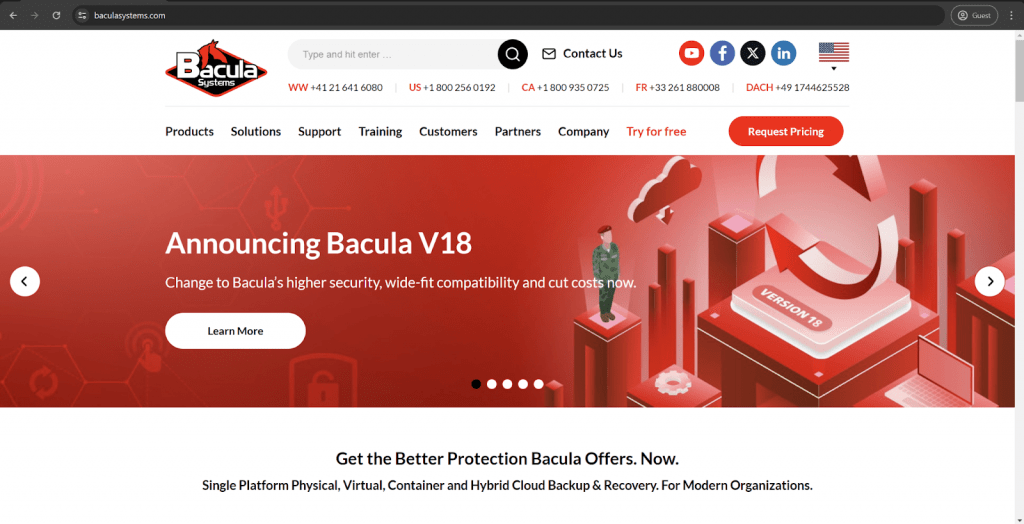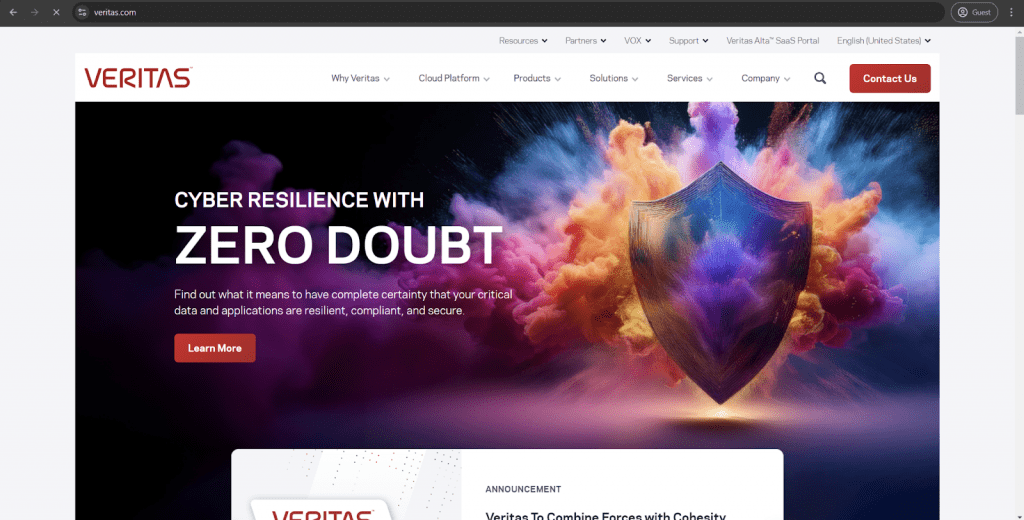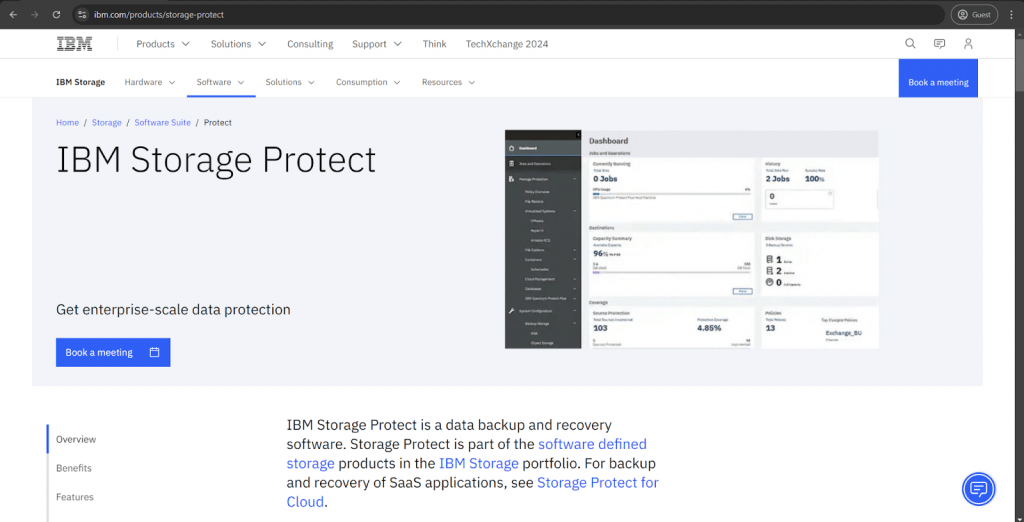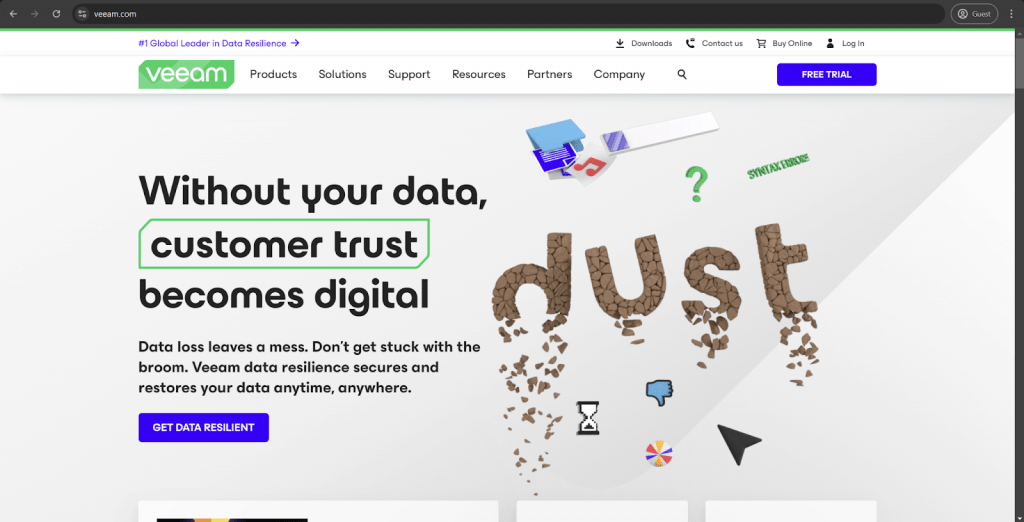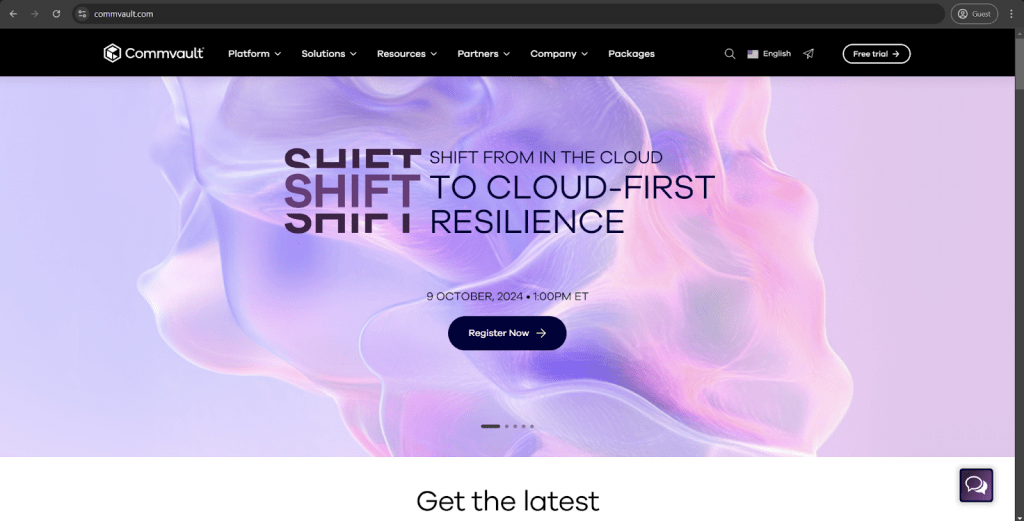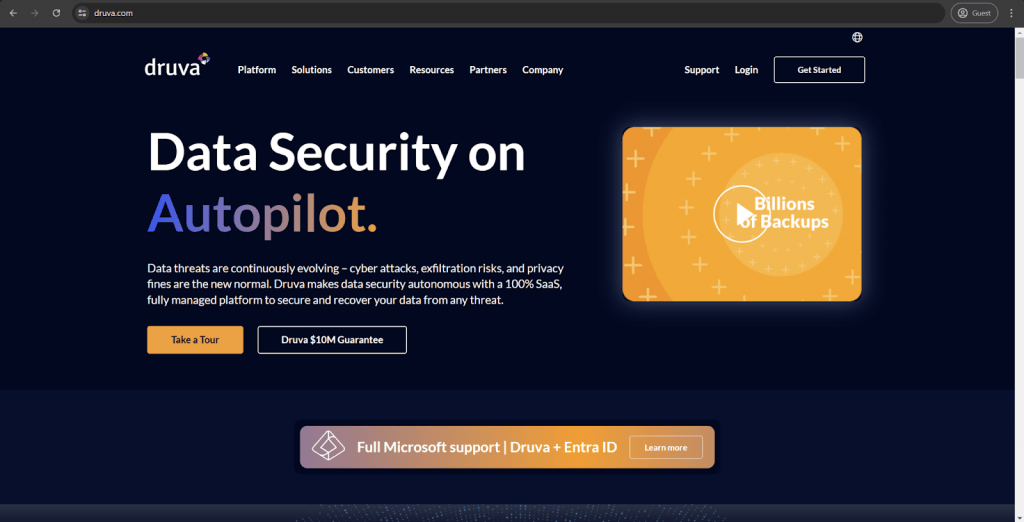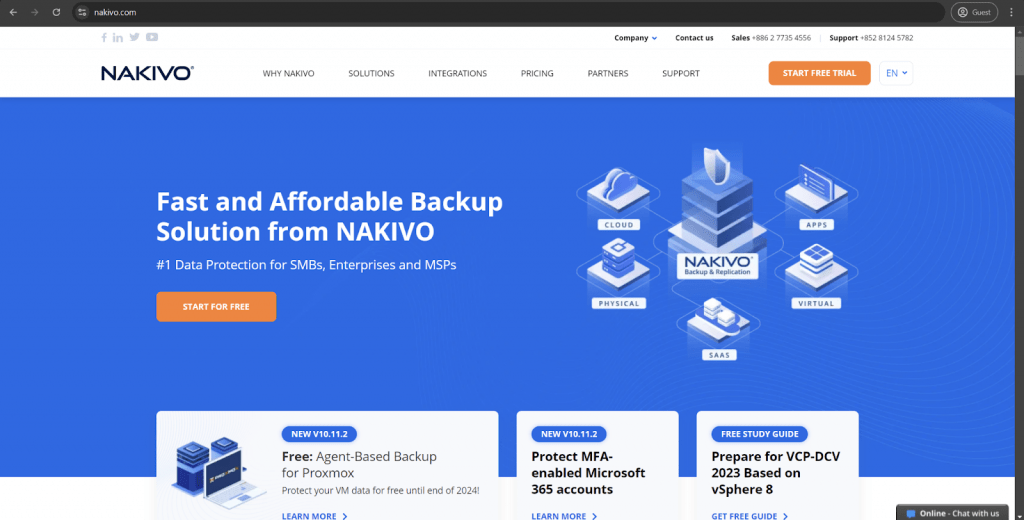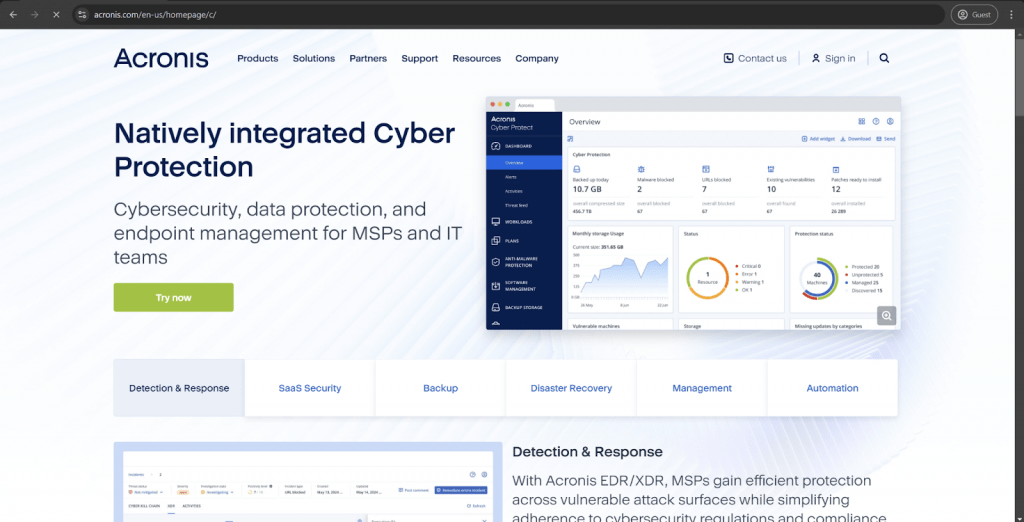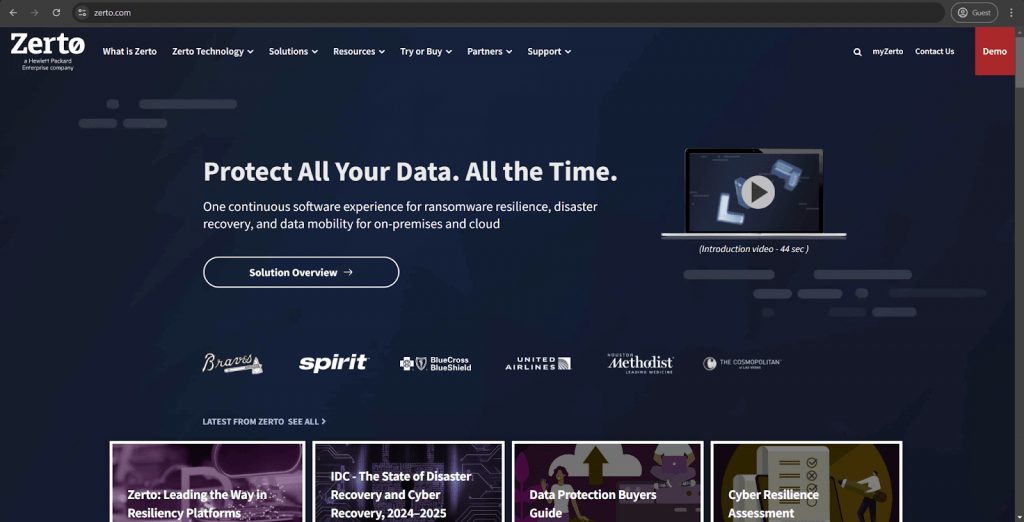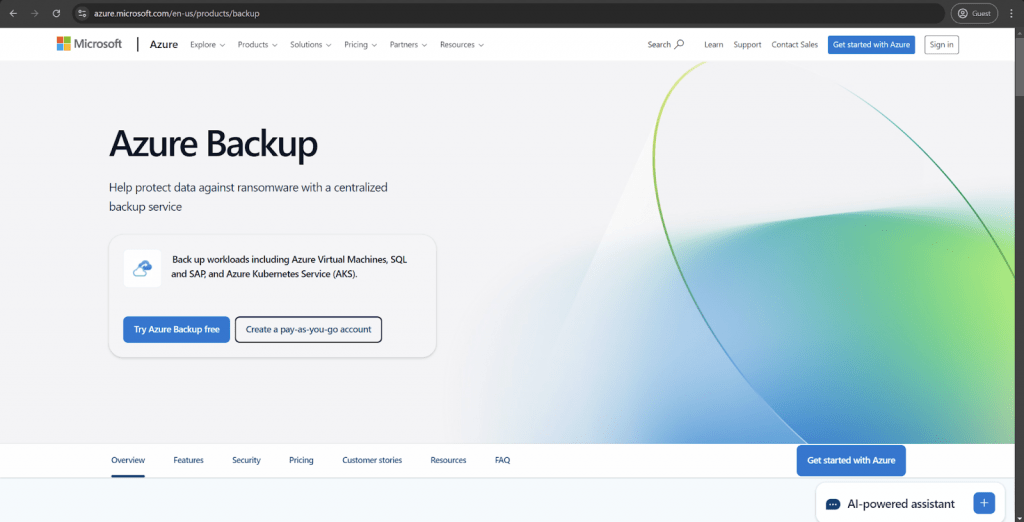Rubrik is a product created by the company under the same name. Headquartered in Palo Alto, Rubrik provides a synthesis of a cloud data management system and an enterprise-grade backup solution in a single package. It is a versatile backup solution that can support and integrate with a large selection of storage types, operating systems, applications, etc. Aside from backup and recovery tasks, Rubrik also excels in data management, compliance, data archival, and multiple other capabilities that are organized in a centralized fashion.
Rubrik poses a competent alternative to Cohesity, mirroring its backup and recovery capabilities with a high degree of versatility and customization while also providing data management capabilities, ransomware protection, cloud integration, and so on. Aside from that, Rubrik also supports Continuous Data Protection as a feature, as well as integration with Oracle RMAN, Rubrik Mosaic (purpose-built for NoSQL databases), and NAS Direct Archive, among other features and capabilities.
Customer ratings:
- Capterra – 4.8/5 points based on 73 user reviews
- TrustRadius – 8.2/10 points based on 224 user reviews
- G2 – 4.6/5 points based on 90 user reviews
- Peerspot – 4.6/5 points based on 88 user reviews
- Gartner – 4.7/5 points based on 728 user reviews
Advantages:
- Extensive cloud storage integration capabilities with support for hybrid storage and multi-cloud infrastructures.
- Convenient and user-friendly administrative interface.
- A large selection of automation capabilities with a decent degree of customization.
Disadvantages:
- The problematic and time-consuming configuration process for all new clients.
- A limited selection of official documentation and other helpful information about the software’s capabilities.
- Lackluster features in certain areas, such as the inability to transfer backups of Azure SQL directly to a cloud storage location.
Pricing (at the time of writing):
- Rubrik’s pricing information is not available to the public and is only shared using personalized quotes that each client has to request beforehand.
An author’s personal opinion about Rubrik:
Rubrik is a moderately competent enterprise-grade backup solution that can rival Cohesity in several ways. It is fast, versatile, supports multiple storage types, and is proud of its vast cloud integration capabilities. Rubrik also boasts multiple specialized features for specific use cases, including NAS Direct Archive, Rubrik Mosaic, and several others. It can comfortably replace Cohesity when it comes to most general-purpose backup and recovery tasks, as well as data security and information management. At the same time, its first-time configuration can be slightly confusing, the total volume of official documentation is extremely limited, and some specific areas of expertise have a number of weird feature gaps (direct transfer of Azure SQL backups to the cloud, for example), which makes it somewhat difficult to recommend for every single situation.

Bacula Enterprise is the flagship backup platform from Bacula Systems. It is an extremely versatile multifunctional backup and recovery solution that supports an overwhelming number of infrastructure types and storage variations. Its system of modules makes it suitable for practically any type of storage environment, and the existing security capabilities are high enough to warrant its usage in government-level organizations and environments.
Bacula’s software can also serve as an alternative to Cohesity and its backup capabilities since both offer extensive backup and recovery capabilities for enterprise environments with the addition of data management, cloud integration, and a competent level of scalability. Bacula supports a far wider range of backup media (including comprehensive tape storage, virtual machines, and cloud services), operating systems, platforms, all without being tied to specific hardware. This makes it ideal for large organizations with diverse environments. Cohesity, on the other hand, is more focused on modern data management and cloud-native environments, which will likely not be as flexible when it comes to older or niche platforms.
On top of that, Bacula has especially high security features, and as a result is trusted by the largest defence organizations in the West. Bacula also has open-source core software, resulting in highly tested, robust and stable code.
Customer ratings:
- TrustRadius – 9.8/10 points based on 62 user reviews
- G2 – 4.7/5 points based on 56 user reviews
- Peerspot – 4.4/5 points based on 10 user reviews
- Gartner – 4.8/5 points based on 5 user reviews
Advantages:
- Multiple supported environment types, with databases, physical servers, cloud storage, applications, VMs, and many others.
- Ability to create a redundant framework for backup and recovery purposes.
- Extensive job scheduling with a lot of customization options.
Disadvantages:
- A choice between a web interface (BWeb) and a command line for controlling the entire solution does make it so that most users would have to take a while before they can use the solution to its fullest.
- Time-consuming and challenging first-time configuration process.
- A separate price tag for some case-specific features and capabilities.
Pricing (at the time of writing):
- Bacula Enterprise’s pricing information is not publicly available on its official website. The only way to obtain such information is by contacting the company directly for a quote.
- However, a lot of general licensing information is available on that same website. For example, there are plenty of different subscription plans that Bacula Enterprise can offer, even though there is no pricing available for any of them:
- BSBE – Bacula Small Business Edition – can cover no more than 20 agents and two contracts, offering features such as web support and BWeb management suite
- Standard – can cover up to 50 agents and two contracts, adds support answer deadlines (from 1 to 4 business days)
- Bronze – can cover up to 200 agents and two contracts, offers phone support and shorter deadlines for customer support (from 6 hours to 4 days)
- Silver – can cover up to 500 agents and three contracts, introduces a deduplication plugin and a lower customer support answer deadline (from 4 hours to 2 days)
- Gold – can cover up to 2000 agents and five contracts, drastically reduces customer support answer deadline (from 1 hour to 2 days)
- Platinum – can cover up to 5000 agents and five contracts, has PostgreSQL catalog support and one training seat per year for Administrator courses
An author’s personal opinion about Bacula Enterprise:
Bacula is a very strong alternative to Cohesity if you’re looking for a more customizable and agile solution, with advantages for Linux-savvy users and additional capabilities built in. For example, the rapid recovery of high transactions and large MySQL databases allow organizations using Bacula to recover data much more quickly in mission-critical business environments. Another example would be Bacula’s dedicated cloud management tools that allow fine-grained control over data backed up to the cloud, including unique capabilities such as single file recovery.
Perhaps one of the most significant differences between Bacula and most other backup solutions is the advanced levels of security that Bacula offers. Used by many defense and military organizations around the globe, Bacula offers a level of protection that goes far deeper than many other providers in this space. The advantage is multiplied by its ability to fit all technologies in a typical IT environment, enabling users to protect their entire IT estate from a single pane of glass.

Veritas NetBackup is a comprehensive data protection solution currently operating on a backup-as-a-service licensing model. It is a versatile backup platform with support for many physical and virtual deployments, and its range of advanced data management capabilities is quite impressive in itself – with a plugin-based expansion system, support for multiple database standards, RBAC, instant VM recovery, data deduplication, and so on.
Veritas provides a selection of capabilities that can replace Cohesity’s feature set, be it versatility in terms of backup storage, multiple backup and recovery types, or extensive ransomware protection with disaster recovery capabilities. It is also fast and scalable, providing a number of unique features that are worth noting – Information Studio (extensive data visibility and classification), APTARE IT Analytics (extensive analytical capabilities for multiple vendors), and several other capabilities.
Customer ratings:
- Capterra – 4.4/5 points based on 8 user reviews
- TrustRadius – 7.5/10 points based on 89 user reviews
- G2 – 4.0/5 points based on 111 user reviews
- Peerspot – 4.1/5 points based on 113 user reviews
- Gartner – 4.8/5 points based on 427 user reviews
Advantages:
- Extreme versatility is made possible by a large number of supported platforms and infrastructures, making it a great choice for enterprise clients with complex environments.
- Veritas can work with many different types of hardware and even supports heterogeneous operating systems.
- Extensive centralization is easily achieved with a single dashboard-like page that presents information from multiple elements of the backup environment at once.
Disadvantages:
- Both server migration and hardware upgrades are extremely problematic and inconvenient for Veritas, even when all of the necessary prerequisites are met.
- Despite the apparent ability to be controlled with either a command line or a GUI, some of the platform’s capabilities are simply absent in the user interface, leaving the usage of the command line as the only option.
- The overall interface of the solution is often considered outdated and difficult to navigate.
Pricing (at the time of writing):
- No public pricing information can be found on Veritas’ official website.
- The only way to obtain such information seems to be the request of a personalized quote from the company itself.
An author’s personal opinion about Veritas NetBackup:
Veritas is often considered one of the oldest enterprise backup companies on the market, which earns it a lot of credibility in the eyes of older companies and enterprises. That’s not to say that the solution itself is useless; far from it. The sheer number of features and supported platforms makes Veritas a backup solution that is comparable to some of the best the market has to offer, including Cohesity. Yet, there are also several downsides of the software that are difficult to deal with, such as its outdated interface, the lack of feature parity between a command line interface and a GUI, and challenging hardware upgrade or server migration processes, making Veritas a hard sell for large companies that tend to grow out of their hardware on a regular basis.

IBM Storage Protect is the last iteration of a data protection platform from a well-known technological giant. The solution in question was known as IBM Spectrum Protect and Tivoli Storage Manager before, going through multiple iterations to achieve the feature range it can offer today. Storage Protect provides backup and recovery capabilities alongside disaster recovery with an agentless virtual environment. It can work with several different storage types, and its per-volume pricing model would make it slightly less expensive for enterprises that work with large data masses on a regular basis.
Storage Protect can offer respectable backup and recovery capabilities with cloud integration and data management, making it a worthy alternative to Cohesity. It is also secure and scalable, even though it does have a number of disadvantages. Storage Protect can support WORM storage environments, replicate nodes, protect containers, and integrate with DB2 databases, making it extremely useful in a specific range of situations.
Customer ratings:
- TrustRadius – 7.4/10 points based on 40 user reviews
- G2 – 4.1/5 points based on 77 user reviews
- Gartner – 4.4/5 points based on 13 user reviews
Advantages:
- Detailed and convenient logging and reporting capabilities, along with high-quality documentation.
- Combination of multiple features and capabilities in the same backup solution for added convenience and interoperability.
- Large selection of advanced features in the field of backup and recovery, including extensive integration with other environments, granular recovery, etc.
Disadvantages:
- The sheer complexity of some features might make it very difficult to work with for newer users.
- The overall user interface of the software is not very flexible and can be confusing at times.
- First-time configuration process is somewhat challenging and often takes a long time.
Pricing (at the time of writing):
- IBM Storage Protect’s pricing information only includes two pricing plans:
- A monthly license that starts at $67.70 for either 1 Terabyte or 10 managed VMs.
- A perpetual license that starts at $2,160 per either 1 Terabyte or 10 managed VMs.
An author’s personal opinion about IBM Storage Protect:
IBM, as a company, offers a lot of products and services, and Storage Protect is only one example of many. It is a competent backup and recovery solution with a strong focus on data security and feature variety. One of the primary purposes of this software is to offer a single solution that can handle complex enterprise environments in all of their variety and complexity. It is a viable alternative to Cohesity due to its overall feature range, but IBM’s software also has a number of notable shortcomings, such as its overall complexity and the problematic first-time setup process, both of which can make it difficult to adapt to the software and its capabilities.

Veeam’s industry-wide reputation often makes it look like the most well-known software in the market. Its capabilities can support this claim with ease, providing support for many workload types, storage variations, and advanced capabilities. It can be a reliable and flexible platform for backup, recovery, archival, and management of information in a centralized manner.
Despite the initial focus on virtualized environments, Veeam can also be a great alternative to Cohesity since both offer robust backup and recovery feature sets with a large selection of other potential storage locations and an extensive collection of features revolving around data security and convenience. That’s not to say that Veeam does not have its own unique features – DataLabs simplifies the creation of isolated environments for development purposes, SureBackup combines testing and verification in a single process, and CDP support dramatically reduces RPOs when necessary.
Customer ratings:
- Capterra – 4.8/5 points based on 74 user reviews
- TrustRadius – 9.0/10 points based on 1,591 user reviews
- G2 – 4.6/5 points based on 623 user reviews
- Peerspot – 4.3/5 points based on 421 user reviews
- Gartner – 4.6/5 points based on 1,714 user reviews
Advantages:
- A relatively simple and convenient first-time configuration process dramatically reduces the complexity of initial configuration and onboarding.
- Praise-worthy customer support with years of reputation behind them can always help with any Veeam-related issue in a short time frame.
- Many of Veeam’s capabilities are also available for free, but there are severe limitations in terms of user count as the means of supporting micro businesses.
Disadvantages:
- Veeam is an expensive solution, and the lack of lower-end licensing tiers makes it practically inaccessible for many SMBs.
- The learning curve of the software is somewhat steep, with the number of different features being only one of several factors.
- Veeam’s UI is also not exactly user-friendly, with confusing navigation logic that might be difficult for newcomers to grasp at first.
Pricing (at the time of writing):
- The only licensing-related information that can be found on Veeam’s public website is the pricing calculator page, which can be used to form a baseline for the personalized quote that will later be sent to Veeam.
- These quotes are the only way to obtain pricing information from the software provider.
An author’s personal opinion about Veeam:
Veeam as a backup solution is extremely popular. It is one of the most popular solutions on the market, and there are few software examples that can rival its popularity. Its feature set is fine-tuned for enterprise clients, with a wide range of advanced capabilities and a large selection of environment types that can be used to create backups off of. It can also be a great alternative to Cohesity, considering how much overlap there is between their functionalities. With that being said, Veeam does suffer from a number of issues that make it difficult to recommend for any situation – from its overall pricing approach to the problematic interface navigation and the generally steep learning curve that most users encounter.

Commvault Cloud is a recently rebranded data availability and business continuity solution with an extensive set of features. Centralization is the key advantage of Commvault’s offering, combined with versatile backup and recovery capabilities, a strong data protection toolset, and more. It is a fast and scalable solution that can work in many types of environments with ease, making it an easy comparison with Cohesity.
Commvault offers extensive data management, a flexible backup and recovery feature set, and strong protection against ransomware and other factors – which is exactly what Cohesity can also provide to its users. At the same time, Commvault does have a number of unique capabilities that make it stand out in this comparison, such as the heavy integration of machine learning and AI into its processes, native integration with many enterprise apps, Metallic (data protection as a service), and more.
Customer ratings:
- Capterra – 4.6/5 points based on 44 user reviews
- TrustRadius – 7.7/10 points based on 226 user reviews
- G2 – 4.4/5 points based on 150 user reviews
- Peerspot – 4.3/5 points based on 106 user reviews
- Gartner – 4.6/5 points based on 507 user reviews
Advantages:
- Easy compatibility with existing IT infrastructures irrespective of their complexity.
- A substantial selection of integration capabilities that simplify integration and data exchange between Commvault and other industry software.
- The sheer number of features and capabilities to choose from is both a benefit and a disadvantage.
Disadvantages:
- Basic logging and reporting capabilities may not be of particular use in most situations, be it for issue investigation or some other matter.
- Despite its abundance of integrations with other software, Commvault itself can be surprisingly challenging to set up and configure for most new users.
- A common issue of most enterprise-grade backup solutions is the abundance of features and the inevitable steep learning curve that comes with it; unfortunately, Commvault is not an exception to this rule.
Pricing (at the time of writing):
- Similar to most enterprise-grate backup solutions, Commvault operates on a quote-based pricing model.
- There is no official pricing information that can be found on Commvault’s website.
An author’s personal opinion about Commvault Cloud:
Commvault Cloud is a powerful backup software with many capabilities in the fields of disaster recovery and business continuity. It can provide a backup and recovery feature set with high security, compatibility with many storage environments, and even the involvement of ML and AI in these processes. The sheer versatility of the software is one of the reasons why it can be a competent alternative to Cohesity with plenty of unique features on top of that. With that being said, Commvault Cloud cannot avoid the inevitable issue of making the software too difficult to work with by the sheer virtue of providing a lot of capabilities, and its logging and reporting feature set is extremely rigid, making it a difficult recommendation for many companies without a dedicated team of IT experts to work around these issues.

Druva inSync and Druva Phoenix are two major products from the same company that were combined to make Druva Data Resiliency Cloud – a data security solution with extensive data management features and an impressive level of security. The entire solution is provided as a service to offer simplified backups, easy data archiving, better device management, and more. It claims to offer outstanding performance without affecting the efficiency of the original infrastructure due to the fact that it does not have to install any kind of software or hardware to work.
Druva’s solution mirrors Cohesity in multiple ways, including its backup and recovery capabilities, ransomware protection, automation, and cloud integration. The ability to scale for enterprise clients and offer extensive data management capabilities are also included in both solutions. Druva is also extremely versatile with its archiving capabilities while offering global deduplication, extensive compliance assistance, and a direct-to-cloud architecture to eliminate the need to deploy anything for the system to start working.
Customer ratings:
- Capterra – 4.7/5 points based on 17 user reviews
- TrustRadius – 9.7/10 points based on 471 user reviews
- G2 – 4.7/5 points based on 569 user reviews
- Peerspot – 4.0/5 points based on 17 user reviews
- Gartner – 4.8/5 points based on 723 user reviews
Advantages:
- Extensive data security capabilities, with data immutability, high-grade encryption, and many other tools to work with.
- Professional customer support team with low response times.
- Surprisingly convenient user interface, an uncommon sight for this part of the backup industry.
Disadvantages:
- Limited customization in specific features (Windows snapshots, SQL cluster backups, etc.).
- Cloud storage restoration processes might take a long time to complete.
- Problematic first-time configuration process that complicates the onboarding.
Pricing (at the time of writing):
- Druva’s pricing revolves around several pricing plan groups depending on the type of device or application that is covered.
- Hybrid workloads:
- “Hybrid business” – $210 per month per Terabyte of data after deduplication. Provides easy business backup with plenty of features such as global deduplication, VM file-level recovery, NAS storage support, etc.
- “Hybrid enterprise” – $240 per month per Terabyte of data after deduplication. Provides LTR (long-term retention) features, storage insights/recommendations, cloud cache, etc.
- “Hybrid elite” – $300 per month per Terabyte of data after deduplication. Provides cloud disaster recovery to the previous package, creating the ultimate solution for data management and disaster recovery
- There are also features that Druva sells separately – accelerated ransomware recovery, cloud disaster recovery (available to Hybrid elite users), security posture & observability, and deployment for U.S. government cloud.
- SaaS applications:
- “Business” – $2.5 per month per user. Provides five storage regions, 10 GB of storage per user, as well as basic data protection.
- “Enterprise” – $4 per month per user for either/or Microsoft 365 or Google Workspace coverage. Provides groups, public folders, as well as Salesforce.com coverage for $3.5 per month per user with metadata restore, automated backups, compare tools, etc.
- “Elite” – $7 per month per user for Microsoft 365/Google Workspace, $5.25 for Salesforce. Provides GDPR compliance check, eDiscovery enablement, federated search, GCC High support, and many other features
- Some features here can also be purchased separately – Sandbox seeding (Salesforce), Sensitive data governance (Google Workspace & Microsoft 365), GovCloud support (Microsoft 365), etc.
- Endpoints:
- “Enterprise” – $8 per month per user. Provides SSO support, CloudCache, DLP support, data protection per data source, and 50 GB of storage per user with delegated administration.
- “Elite” – $10 per month per user. Provides federated search, additional data collection, defensible deletion, advanced deployment capabilities, and more.
- There are also plenty of features that could be purchased separately – advanced deployment capabilities (available in the Elite subscription tier), ransomware recovery/response, sensitive data governance, and GovCloud support.
- AWS workloads:
- “Freemium” is a free offering from Druva for AWS workload coverage. Up to 20 AWS resources at once (no more than two accounts) with VPC cloning, cross-region and cross-account DR, file-level recovery, AWS Organizations integration, API access, etc.
- “Enterprise” – $7 per month per resource, starting from 20 resources, has an upper limit of 25 accounts. Provides data lock, file-level search, the ability to import existing backups, the ability to prevent manual deletion, 24/7 support with 4 hours of response time at most, etc.
- “Elite” – $9 per month per resource, has no limitations on managed resources or accounts. Provides auto-protection by VPC, AWS account, and GovCloud support, and less than 1 hour of support response time guaranteed by SLA.
- Users of Enterprise and Elite pricing plans can also purchase Druva’s capability to save air-gapped EC2 backups to Druva Cloud for an additional price.
- It is easy to get confused with Druva’s pricing scheme as a whole. As such, Druva has a dedicated webpage with the sole purpose of creating a personalized estimate of a company’s TCO in just a few minutes, acting as a pricing calculator of sorts.
An author’s personal opinion about Druva:
Druva’s platform attempts to address some of the common challenges the enterprise backup software industry has, including device management and performance overhead. Even though the solution in question is hardly suitable for anyone other than large enterprises, there is still a substantial market of customers for Druva’s SaaS offering, which has powerful backup and recovery capabilities, versatile data security, and convenient information management. It would also be fair to say that Druva’s pricing model is difficult to get a clear understanding of, and its overall user-friendliness does not include the first-time configuration process, which tends to get confusing and time-consuming extremely fast.

NAKIVO is another example of a versatile backup platform with a large selection of features and capabilities. Being able to work not only with enterprises but also with MSPs and SMBs is one of the biggest cornerstones of NAKIVO’s entire marketing. The rest of the solution’s capabilities are fairly standard – a large selection of environments and storage types to choose from, many features to work with, support for cloud environments and applications, high performance, etc.
NAKIVO operates in the same market as Cohesity, offering at least the same level of backup and recovery capabilities in multiple areas – including versatility, cloud integration, scalability, data management, and user-friendliness. It also has a few features that are not present in Cohesity, such as Flash VM Boot for instant VM recovery, Forever-incremental backups to save storage space and backup time, and native tape support for better long-term storage and archival capabilities.
Customer ratings:
- Capterra – 4.8/5 points based on 409 user reviews
- TrustRadius – 9.2/10 points based on 177 user reviews
- G2 – 4.7/5 points based on 263 user reviews
- Peerspot – 4.7/5 points based on 87 user reviews
- Gartner – 4.8/5 points based on 435 user reviews
Advantages:
- Full compatibility with tape environments for easy creation of physical tape libraries.
- Relatively simple user interface with a high degree of convenience to it.
- Short and accessible first-time configuration and setup process.
Disadvantages:
- Support for both Windows and Linux operating systems is limited by the fact that most of the customer support team’s knowledge base is based on the Windows version.
- Reporting and error logging in NAKIVO is limited and somewhat rigid, making report analysis more challenging than it could have been.
- The total price of NAKIVO for enterprise environments is still higher than the market average, even if it is slightly more accessible to smaller companies and MSPs.
Pricing (at the time of writing):
- NAKIVO’s pricing can be split into two main groups:
- Subscription-based licenses:
- “Pro Essentials” – from $1.95 per month per workload, covers most common backup types such as physical, virtual, cloud, and NAS while also offering instant granular recovery, virtual and cloud replication, storage immutability, and more.
- “Enterprise Essentials” – from $2.60 per month per workload, adds native backup to tape, deduplication appliance integration, backup to the cloud, as well as 2FA, AD integration, calendar, data protection based on policies, etc.
- “Enterprise Plus” does not have public pricing available; it adds HTTP API integration, RBAC, Oracle backup, backup from snapshots, and other features.
- There is also a subscription available for Microsoft 365 coverage that costs $0.80 per month per user with annual billing and can create backups of MS Teams, SharePoint Online, Exchange Online, OneDrive for Business, and more.
- Another subscription from NAKIVO is its VMware monitoring capability, which comes in three different forms:
- “Pro Essentials” for $0.90 per month per workload with CPU, RAM, disk usage monitoring and a built-in live chat
- “Enterprise Essentials” for $1.15 per month per workload that adds AD integration, 2FA capability, multi-tenant deployment, and more
- “Enterprise Plus” with no public pricing that adds RBAC and HTTP API integrations
- Perpetual licenses:
- Virtual environments:
- “Pro Essentials” for $229 per socket, covers Hyper-V, VMware, Nutanix AHV, and features such as instant granular recovery, immutable storage, cross-platform recovery, etc.
- “Enterprise Essentials” for $329 per socket adds native backup to tape, backup to the cloud, deduplication, 2FA, AD integration, and more.
- “Enterprise Plus” with no public pricing that adds RBAC and HTTP API integrations, as well as backup from storage snapshots.
- Servers:
- “Pro Essentials” for $58 per server covers Windows and Linux and features such as immutable storage, instant P2V, instant granular recovery, etc.
- “Enterprise Essentials” for $329 per server adds native backup to tape, backup to the cloud, deduplication, 2FA, AD integration, and more.
- “Enterprise Plus” with no public pricing that adds RBAC and HTTP API integrations
- Workstations:
- “Pro Essentials” for $19 per workstation, covers Windows and Linux, and features such as immutable storage, instant P2V, instant granular recovery, etc.
- “Enterprise Essentials” for $25 per workstation adds native backup to tape, backup to the cloud, deduplication, 2FA, AD integration, and more.
- “Enterprise Plus” with no public pricing that adds RBAC and HTTP API integrations.
- NAS:
- “Pro Essentials” for $149 per Terabyte of data, can backup NFS shares, SMB shares, and folders on shares and offer file-level recovery
- “Enterprise Essentials” for $199 per one Terabyte of data adds AD integration, 2FA support, calendar, multi-tenant deployment, etc.
- “Enterprise Plus” with no public pricing that adds RBAC and HTTP API integrations.
- Oracle DB:
- “Enterprise Plus” is the only option available for Oracle database backups via RMAN; it can offer advanced scheduling, centralized management, and more
- VMware monitoring:
- “Pro Essentials” for $100 per socket with CPU, RAM, disk usage monitoring, and a built-in live chat
- “Enterprise Essentials” for $150 per socket that adds AD integration, 2FA capability, multi-tenant deployment, and more
- “Enterprise Plus” with no public pricing that adds RBAC and HTTP API integrations
An author’s personal opinion about NAKIVO:
NAKIVO is a competent backup and recovery solution with many features to choose from. It may not be as feature-rich or experienced as some of its competitors, but the overall feature range does make it an interesting option, especially for smaller companies. NAKIVO offers a standard selection of enterprise-grade capabilities with a large number of supported environment types and features, but its total price tag for these environments is quite substantial. There is also the fact that the software does not offer the same level of support for Linux users, and its error logging capabilities are somewhat lackluster, both of which make it difficult to recommend as a definitive Cohesity alternative.

Data security is an important element of Acronis as a software developer. Acronis Cyber Protect is the most noteworthy solution from this company, offering a competent backup and recovery feature set with many security-related measures. Extensive backup validation, active ransomware scanning, and blockchain-based authentication are just a few examples of how serious Acronis is about its commitment to data security.
Acronis Cyber Protect can prove itself a decent alternative to Cohesity, with an extensive set of backup and recovery capabilities in multiple environment types, as well as easy cloud integration, convenient data management capabilities, and a certain degree of user-friendliness. It is also far more security-oriented than Cohesity, with AI-based ant-ransomware capabilities, forensic backup as a feature, data notarization, and so on.
Customer ratings:
- Capterra – 4.7/5 points based on 6 user reviews
- TrustRadius – 6.3/10 points based on 139 user reviews
- G2 – 4.3/5 points based on 700 user reviews
- Peerspot – 4.1/5 points based on 119 user reviews
- Gartner – 4.3/5 points based on 309 user reviews
Advantages:
- Support for multiple types of workloads – physical, cloud, and even hybrid.
- Extensive security-related capabilities, be it AI-centric malware protection, data encryption, detailed monitoring, etc.
- It is possible to collect a large amount of information about both backup and security processes of the software.
Disadvantages:
- The solution has a high total cost, placing it well above the market average.
- Even though some users claim that the interface of Acronis is reasonably user-friendly, most do not argue with the fact that it is somewhat outdated and can be confusing at first.
- Due to its large selection of thorough data security capabilities, Acronis demands quite a lot of resources from the company’s infrastructure to be able to operate at full performance.
Pricing (at the time of writing):
- Acronis Cyber Protect can offer three different pricing versions
- Standard
- Advanced
- Backup Advanced
- Acronis Cyber Protect Standard includes the solution’s basic feature set. At the same time, Advanced adds extra features, such as support for XenServer, Oracle VM Server, Acronis Notary, Acronis ASign, tape backup, SAN storage snapshots, etc.
- The pricing for the Standard and Advanced versions is as follows:
- Workstation (physical or virtual, macOS or Windows):
- Standard: $85 per workstation;
- Advanced: $129 per workstation;
- Server (physical or virtual, Linux or Windows):
- Standard: $595 per server;
- Advanced: $925 per server;
- Virtual host (Hyper-V or VMware):
- Standard: $705 per host (unlimited VMs);
- Advanced: $1,175 per host (unlimited VMs);
- Additionally, a specific pricing tier is available in Acronis Cyber Protect Standard. It costs $285 for one instance of Microsoft Windows Server Essentials (physical/virtual), with app backup being its primary use case.
- The pricing structure for Acronis Cyber Protect – Backup Advanced varies depending on the nature of the backup target:
- From $109 per workstation (Windows/macOS, virtual/physical)
- From $779 per server (Linux/Windows, virtual/physical)
- From $1,019 per Hyper-V or VMware host (unlimited VMs)
- From $139 for Microsoft 365 data (SharePoint Online, Exchange Online, OneDrive for Business, Teams) or Google Workspace data (Calendar, Drive, Contacts, Gmail)
- Acronis Cyber Protect – Backup Advanced offers many features, including AD integration, image-based backups, ransomware protection, vulnerability assessment, reports, incremental/differential backups, file-level backups, group management, and more.
An author’s personal opinion about Acronis Cyber Protect:
Acronis is a great software provider with a substantial focus on cybersecurity, with Acronis Cyber Protect being their prime offering. The solution can offer extensive data protection capabilities in multiple ways while also providing backup and recovery features and data management with support for many types of environments. Its total feature range also makes it a viable alternative to Cohesity with some limitations. The software is quite demanding resource-wise and can be expensive in large and complex environments, which makes it only suitable for a limited range of clients on the market.

Continuous data protection is one of the most significant cornerstones of Zerto – a large and complex data management platform with backup and recovery capabilities. Aside from that, Zerto also provides a substantial number of security features and centralized data management, making it roughly on the same level as most competitors on this list.
Cohesity is a significant competitor to Zerto since both offer extensive data protection capabilities with long-term retention, low RTOs and RPOs, continuous data replication, and even complete orchestration of disaster recovery scenarios. Aside from that, Zerto can also support data management efforts, scale upwards for enterprise clients, and integrate itself with cloud environments. Automated failover and failback for DR orchestration and non-disruptive DR testing are just a few examples of features that Zerto can provide on top of everything it shares with Cohesity.
Customer ratings:
- Capterra – 4.8/5 points based on 25 user reviews
- TrustRadius – 8.2/10 points based on 120 user reviews
- G2 – 4.6/5 points based on 73 user reviews
- Peerspot – 4.5/5 points based on 281 user reviews
- Gartner – 4.6/5 points based on 224 user reviews
Advantages:
- Workload migration is one of many features and capabilities that Zerto can offer, providing a high degree of versatility and adaptability to different situations.
- The majority of existing IT infrastructures can be integrated with Zerto with ease irrelevant of their state or structure.
- Disaster recovery is one of the most significant elements of Zerto, making it far better than most in this department.
Disadvantages:
- The inability to work outside of Windows devices limits Zerto’s overall reach substantially.
- Some of the more important variations of data protection such as data immutability and air-gapping cannot be achieved with Zerto due to its inability to work with tape storage devices.
- Limited logging and reporting capabilities are not helping Zerto’s users when it comes to troubleshooting and other similar tasks.
Pricing (at the time of writing):
- There is no official pricing information available for Zerto’s solution, it can only be acquired via a personalized quote or purchased through one of Zerto’s sales partners
- The official Zerto website offers three different licensing categories – Zerto for VMs and Zerto for SaaS
- Zerto for VMs includes:
- “Enterprise Cloud Edition” as a multi-cloud mobility, disaster recovery, and ransomware resilience solution
- “Migration License” as a dedicated license for data center refreshes, infrastructure modernization, and cloud migration
- Zerto for SaaS, on the other hand, is a single solution that can cover M365, Salesforce, Google Workspace, Zendesk, and others.
An author’s personal opinion about Zerto:
Zerto is a dedicated backup management solution with a large selection of features and a number of unfortunate limitations. It can work comfortably in the range of middle-sized and large companies as a backup and disaster recovery platform, but it is only available on Windows. Zerto’s capability to offer data mobility and ransomware protection in the same solution with extensive DR capabilities makes it an interesting consideration for some companies – even if its pricing does tend to create high price tags in large and complex enterprises. Other limitations of Zerto on the market of Cohesity alternatives include the lack of tape support that limits its data security capabilities, as well as the lackluster reporting environment.

Azure Backup is another example of backup software provided by a much larger corporation, but this time, it’s Microsoft instead of IBM. Azure Backup is a surprisingly versatile backup solution that supports several types of workloads revolving around databases, clusters, VMs, etc. It also excels in centralization and can offer multiple advanced features – such as extensive scheduling, long-term archiving, and more.
Azure Backup can work as an alternative to Cohesity despite its lackluster range of supported infrastructure types and other limitations. Both solutions offer extensive backup and recovery capabilities, strong cloud integration, and vast data management options. Other than that, Azure’s backup solution can also be purchased using the pay-as-you-go pricing with easy integration when it comes to other Azure services and capabilities. It can also provide Azure Site Recovery for comprehensive disaster recovery and global availability made possible by Azure’s worldwide network of data centers.
Customer ratings:
- Capterra – 4.6/5 points based on 157 user reviews
- TrustRadius – 8.6/10 points based on 94 user reviews
- G2 – 4.4/5 points based on 86 user reviews
- Peerspot – 3.9/5 points based on 52 user reviews
- Gartner – 4.4/5 points based on 114 user reviews
Advantages:
- Convenient volume-based pricing makes it a relatively cost-effective solution for smaller companies and environments.
- Granular control over both backup and recovery workflows.
- Versatile integration capabilities with other products in the Microsoft Azure branch.
Disadvantages:
- Full backups are extremely resource-consuming and can be disrupted by specific firewall configurations.
- Azure Backup’s UI is known for being confusing to newcomers.
- The completely remote nature of the platform creates a number of disadvantages that are directly connected to this factor, such as the vulnerability to local outages and natural disasters.
Pricing (at the time of writing):
- Azure Backup has a separate webpage that details all of the parts of its licensing model.
- The basic package of Azure Backup’s capabilities for its VMs boils down to two parts of the pricing model:
- Protected instances – the number of instances that Azure is working with.
- Storage – the amount of data stored in the service per instance.
- Azure’s smallest pricing tier covers everything under 50 GB of data under the same pricing model, with a single price tag of $5 + the amount of storage consumed.
- Azure can also cover regular data, as well, separated into four categories and two service groups:
- Locally redundant storage (LRS): $0.0224 per GB for the Standard Tier and $0.0027 per GB for the Archive Tier.
- Geo-redundant storage (GRS). $0.028 per GB for the Standard Tier, not available for the Archive Tier.
- Zone-redundant storage (ZRS). $0.0448 per GB for the Standard Tier, $0.0054 per GB for the Archive Tier.
- Read-access geo-redundant storage (RA-GRS): $0.0569 per GB for the Standard Tier and $0.0054 per GB for the Archive Tier.
- The Archival Tier is supposed to be used for long-term retention – monthly or yearly backups with retention periods starting at six months.
- It is also possible to lower this total cost by going to the Reserved Capacity route – committing to either a year or three years of Azure Backup services for a lower price tag. That way, the total price for all four of the categories above falls to:
- Locally redundant storage (LRS).
- One year: $24,222 for 100 TB per month, $236,760 for 1 PB per month.
- Three years: $66,060 for 100 TB per month, $642,634 for 1 PB per month.
- Geo-redundant storage (GRS).
- One year: $48,444 for 100 TB per month, $473,520 for 1 PB per month.
- Three years: $132,121 for 100 TB per month, $1,285,269 for 1 PB per month.
- Zone-redundant storage (ZRS).
- One year: $30,278 for 100 TB per month, $295,950 for 1 PB per month.
- Three years: $82,575 for 100 TB per month, $803,293 for 1 PB per month.
- Read-access geo-redundant storage (RA-GRS).
- One year: $61,528 for 100 TB per month, $601,413 for 1 PB per month.
- Three years: $167,805 for 100 TB per month, $1,632,406 for 1 PB per month.
- The overall pricing logic seems unclear, but these last four pricing groups (the entire Reserved Capacity category) represent the total price of the offering in advance for either one year or three years.
- More information about Azure Backup’s pricing can be found on their separate pricing webpage.
An author’s personal opinion about Azure Backup:
Azure Backup offers a competent backup solution for select environment types. It is tightly integrated with the overall ecosystem of the Microsoft Azure environment, and the cloud-native nature offers a certain degree of flexibility unavailable to traditional backup solutions. It is priced using the pay-as-you-go model and mostly focuses on a specific niche of environments such as databases, VMs, applications, and clusters. It can be a viable alternative to Cohesity in certain situations due to its general backup and recovery feature set, but the total evaluation of the solution must work with several of its disadvantages in mind – such as the confusing UI and the resource-consuming full backup process.