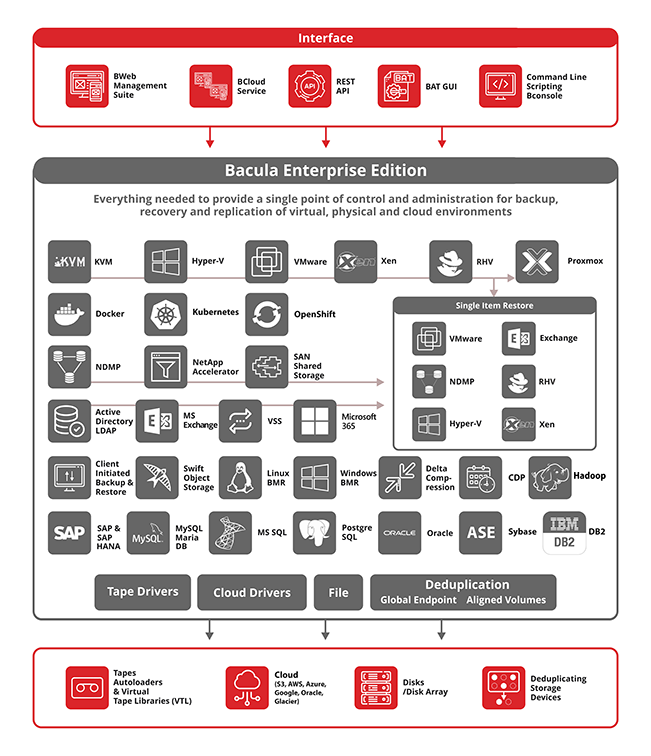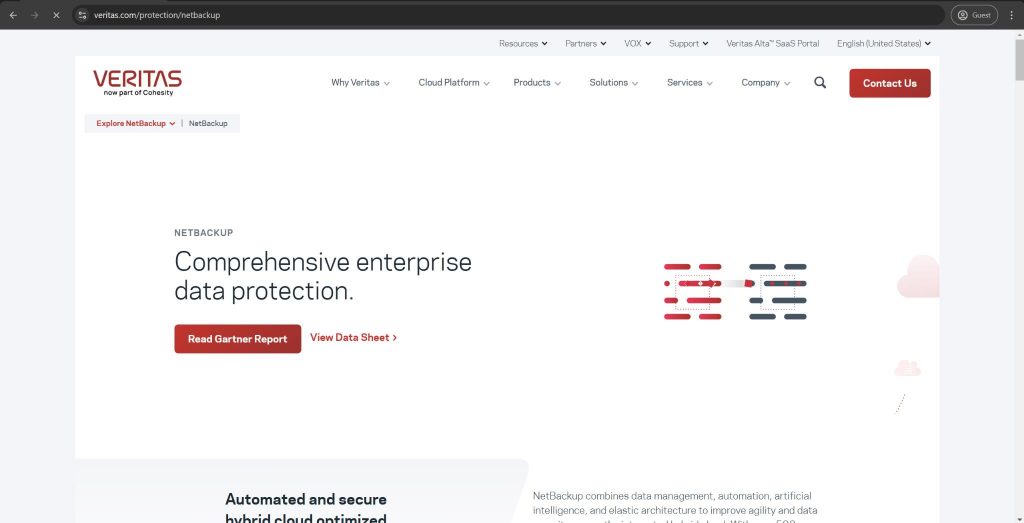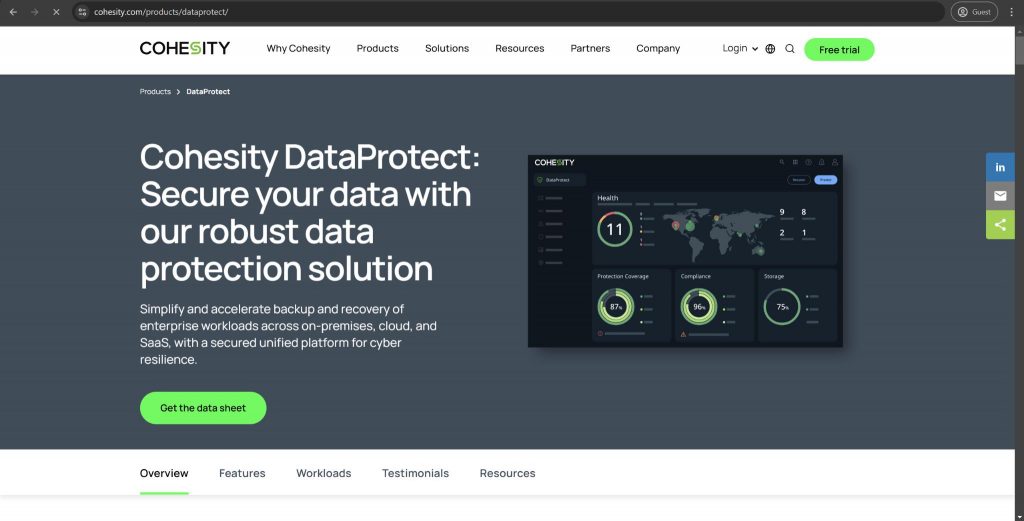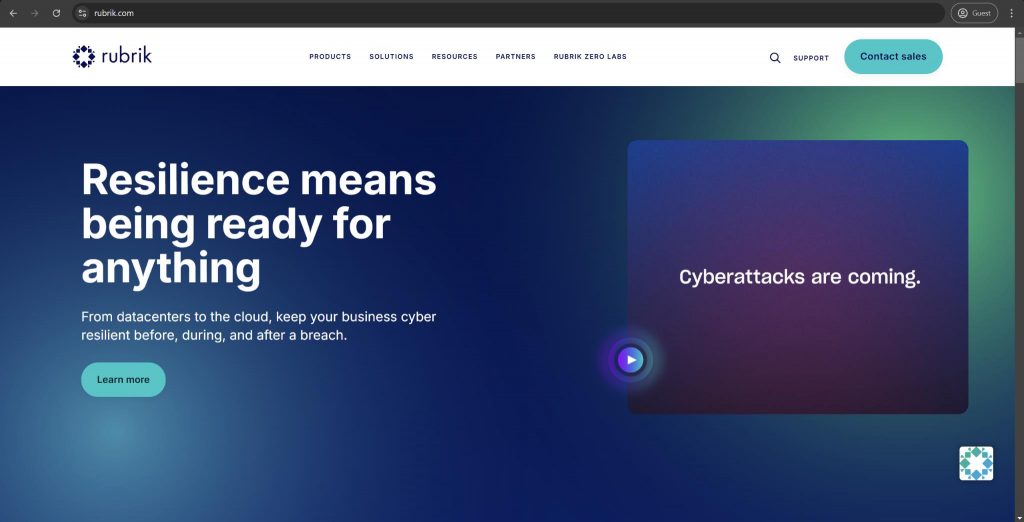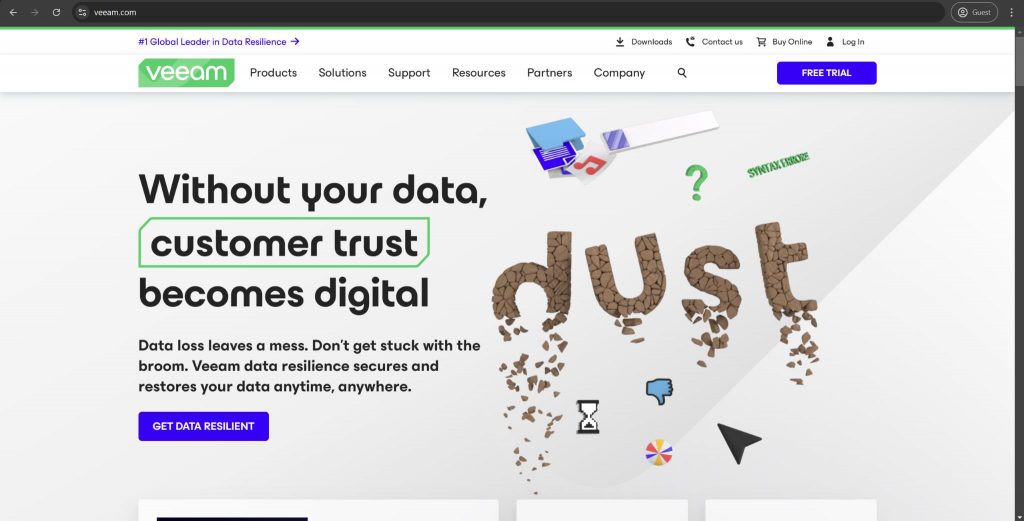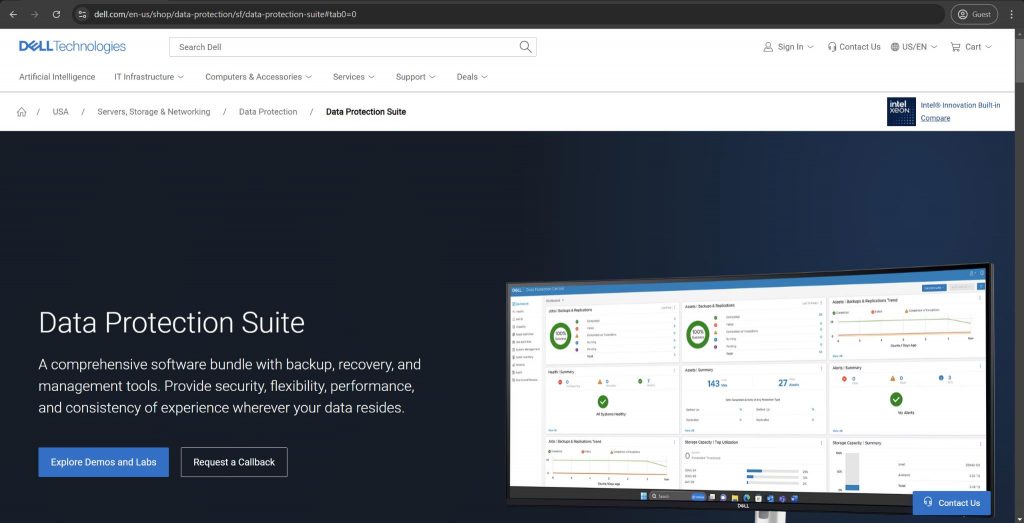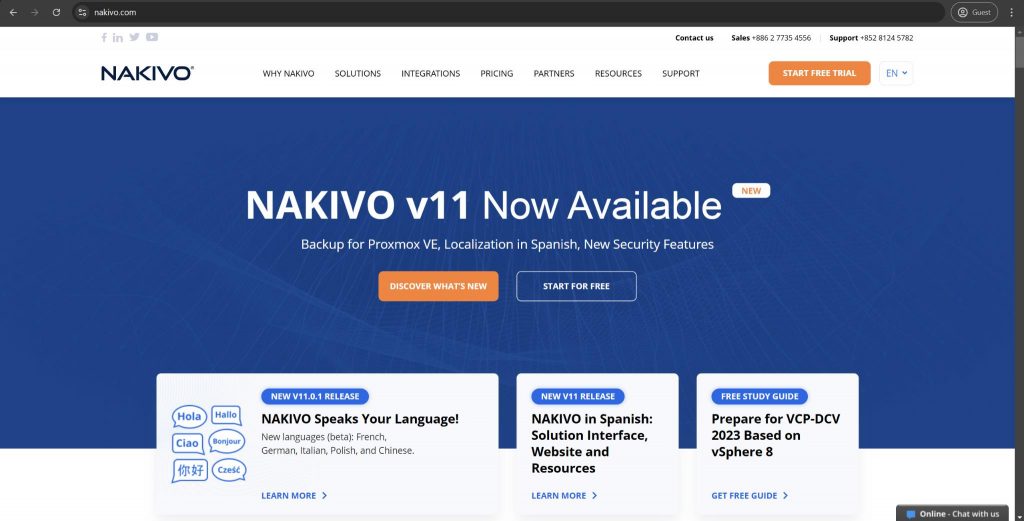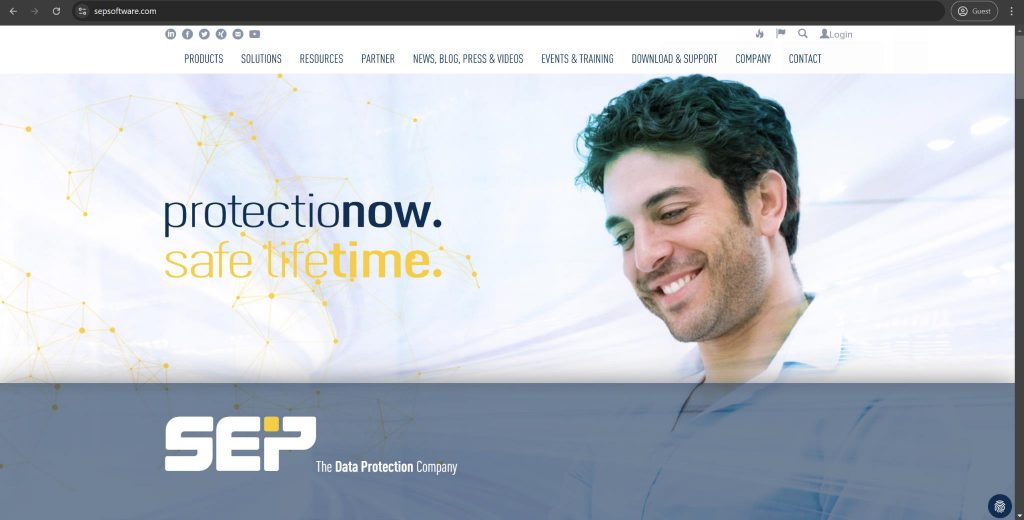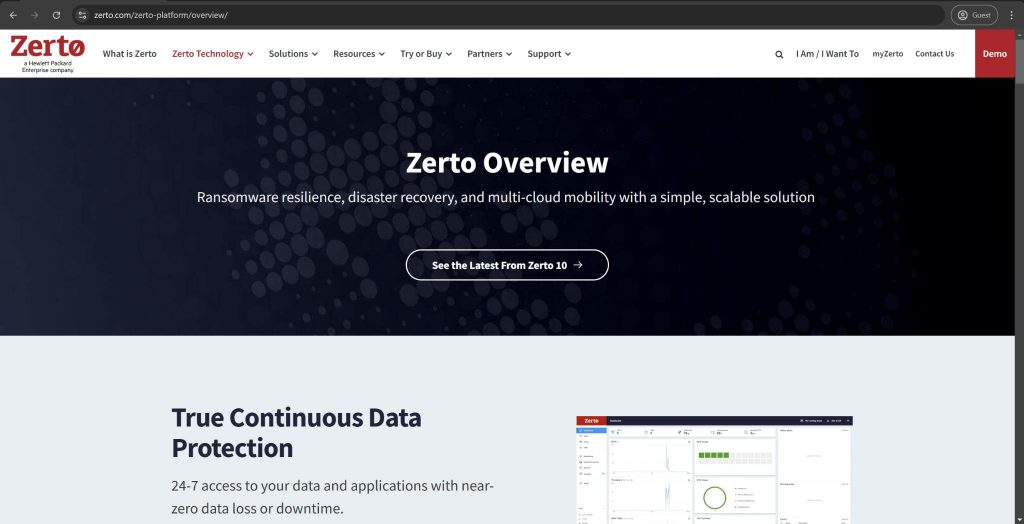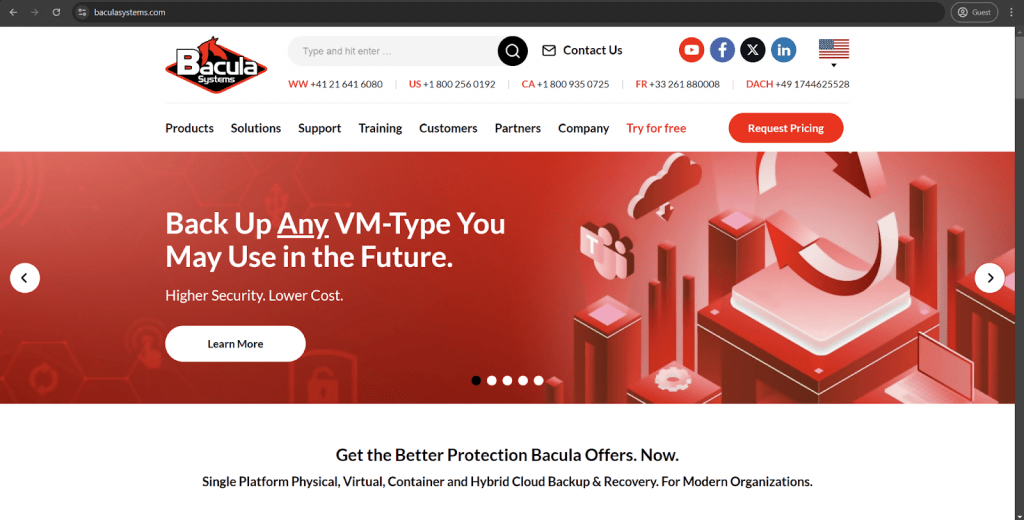Acronis Cyber Protect combines comprehensive backup capabilities with integrated cybersecurity tools. Its security-oriented capabilities are the strongest selling points of the software, offering integrated patch management, vulnerability assessment, real-time malware protection, AI-powered ransomware security framework, and more. It combines traditional backup functionality with some of the most innovative security measures a modern environment can use, including forensic backup capabilities and zero-day threat protection.
In comparison with Commvault, Acronis can offer much more complex cybersecurity features, but it cannot match the degree of customization and scalability that Commvault provides. Acronis is also much more focused on delivering integrated security and backup features in the same platform, while Commvault offers more extensive data management and better coverage of different enterprise environments.
Customer ratings (at the time of writing):
- Capterra – 7/5 points based on 6 user reviews
- TrustRadius – 9/10 points based on 139 user reviews
- G2 – 3/5 points based on 700 user reviews
- PeerSpot – 1/5 points based on 120 user reviews
- Gartner – 4/5 points based on 324 user reviews
Advantages:
- Extensive data protection feature set with data encryption, detailed monitoring, AI-powered malware protection system, and more.
- Convenient information gathering capabilities about different aspects of the solution for further processing.
- Capability to work with different workload types – including standard physical and virtual options and even hybrid alternatives.
Shortcomings:
- Extensive hardware resources are necessary for Acronic to provide its full capabilities in backup and data security.
- The total cost of the solution is high, significantly more than most alternatives.
- The general user-friendliness of the interface does not make it any less outdated or its logic any easier to understand.
Pricing information (at the time of writing):
- Acronis Cyber Protect offers three different pricing versions
- Standard
- Advanced
- Backup Advanced
- Acronis Cyber Protect Standard includes the solution’s basic feature set. Advanced adds extra features, such as support for XenServer, Oracle VM Server, Acronis Notary, Acronis ASign, tape backup, SAN storage snapshots, etc.
- Pricing for the Standard and Advanced versions is as follows:
- Workstation (physical or virtual, macOS or Windows):
- Standard: $85 per workstation;
- Advanced: $129 per workstation;
- Server (physical or virtual, Linux or Windows):
- Standard: $595 per server;
- Advanced: $925 per server;
- Virtual host (Hyper-V or VMware):
- Standard: $705 per host (unlimited VMs);
- Advanced: $1,175 per host (unlimited VMs);
- Additionally, a specific pricing tier is available in Acronis Cyber Protect Standard. It costs $285 for one instance of Microsoft Windows Server Essentials (physical/virtual), with app backup being its primary use case.
- The pricing structure for Acronis Cyber Protect – Backup Advanced varies depending on the nature of the backup target:
- From $109 per workstation (Windows/macOS, virtual/physical)
- From $779 per server (Linux/Windows, virtual/physical)
- From $1,019 per Hyper-V or VMware host (unlimited VMs)
- From $139 for Microsoft 365 data (SharePoint Online, Exchange Online, OneDrive for Business, Teams) or Google Workspace data (Calendar, Drive, Contacts, Gmail)
- Acronis Cyber Protect – Backup Advanced offers many features, including AD integration, image-based backups, ransomware protection, vulnerability assessment, reports, incremental/differential backups, file-level backups, group management, and more.
The author’s personal opinion of Acronis:
Acronis Cyber Protect is a somewhat uncommon fusion of a modern cybersecurity feature set and traditional backup capabilities. It is, to a certain degree, a hybrid solution, with a strong emphasis on various anti-malware and information security features that are integrated directly into the existing backup process. It may appeal to smaller businesses as a way to consolidate their data security and backup efforts in the same software, but the software’s overall pricing makes it difficult for most such companies to afford. Nevertheless, Acronis Cyber Protect remains an interesting option for larger companies that appreciate feature consolidation and prefer a product with advanced cybersecurity capabilities.

Veritas NetBackup combines enterprise-grade data protection capabilities that function in physical, virtual, and even cloud environments, with support for a variety of automation options using its AI/ML-powered engine. Veritas supports extremely comprehensive workloads and provides sophisticated storage features. Its robust disaster recovery options are some of the best on the market right now. Its combination of extensive compliance features and integrated ransomware protection makes the solution even more versatile and convenient.
By comparison, Commvault is easier to implement and offers a comparatively good feature set, while Veritas is slightly better in storage optimization and scalability but more difficult to manage. Commvault also offers a somewhat more unified management experience in different backup scenarios, while Veritas’s resilient architecture is the better bet for handling large-scale infrastructures.
Customer ratings (at the time of writing):
- Capterra – 4/5 points based on 8 user reviews
- TrustRadius – 6/10 points based on 93 user reviews
- G2 – 0/5 points based on 111 user reviews
- PeerSpot – 1/5 points based on 115 user reviews
- Gartner – 8/5 points based on 434 user reviews
Advantages:
- Support for different hardware types, including various heterogeneous operating systems.
- Convenient feature centralization with a dashboard-like interface simplifies information aggregation from the entire environment.
- Substantial versatility is guaranteed by the many platforms and infrastructures that Veritas can work with.
Shortcomings:
- Even though Veritas seemingly offers two ways to operate the software – via the web GUI or with the command line – some specific features cannot be used with the web interface alone.
- Any hardware upgrade or server migration processes in an infrastructure covered with Veritas is very challenging to perform.
- The user interface of the web GUI that Veritas provides is often considered outdated and cumbersome.
Pricing information (at the time of writing):
- Veritas’s pricing is still not available to the public on its official website or through any other public source.
The author’s personal opinion of Veritas:
Veritas NetBackup is a great example of an industry veteran that is keeping up with the rest of the field by continuously modernizing its capabilities over the years. It is an impressive backup and recovery solution with an enterprise-grade feature set; an excellent option for managing large-scale environments and diverse workloads. That said, Veritas has a reputation as notoriously difficult to learn, because of a combination of substantial resource requirements and a steep learning curve, both of which contribute to its lack of popularity among smaller businesses. Nevertheless, Veritas is still a formidable name in the field, making it a great option for large corporations that require comprehensive data protection capabilities with no compromises.

Cohesity combines modern data management capabilities using a hyperconverged secondary storage platform with substantial focus on analytics and data consolidation. It uses web-scale architecture that can eliminate data silos and protect information against ransomware, using a unified management approach. Cohesity’s integrated data services are also substantial, covering backup and disaster recovery processes, archival, file storage, dev/test provisioning, and more.
Cohesity uses a somewhat more consolidated approach to secondary data management and has better native analytical capabilities than Commvault. However, it also offers much less granular control over individual workflows and backup processes, making it a difficult trade-off. Cohesity therefore focuses on simplified backup management using a converged architecture, while Commvault offers excellent customization with a broad coverage of different backup scenarios.
Customer ratings (at the time of writing):
- Capterra – 6/5 points based on 51 customer reviews
- TrustRadius – 5/10 points based on 86 customer reviews
- G2 – 4/5 points based on 47 customer reviews
- PeerSpot – 5/5 points based on 71 customer reviews
- Gartner – 8/5 points based on 810 customer reviews
Advantages:
- Wide variety of unconventional features, including rapid backup recovery, app-aware incremental backups, and more.
- Simple first-time configuration sequence that should be easy for any employee to master, no matter their skill level.
- Most backup and recovery processes can be managed easily.
Shortcomings:
- The current iteration of the backup immutability feature leaves much to be desired and can still be accessed by users with high clearance levels.
- It is difficult to reach an actual customer support person because most responses to questions are standardized replies..
- Some software upgrades can be deployed only by using the command line interface.
Pricing information (at the time of writing):
- There is no public pricing information on Cohesity’s official website.
The author’s personal opinion about Cohesity:
Cohesity uses a modern approach to backup and recovery processes, providing a comprehensive data management platform that focuses on secondary storage consolidation. Its best feature is its ability to eliminate data silos using hyperconverged architecture, making it a perfect option for companies that struggle with data sprawl. Cohesity’s brand as a modern solution also translates into its pricing model, with substantial upfront costs that might be a problem for smaller businesses. Aside from that, it is a powerful solution for larger businesses that seek to modernize their existing backup infrastructures while gaining a variety of useful capabilities in the process.

Rubrik offers modern data protection capabilities with a scale-out platform that uses API-first architecture and provides extensive automation capabilities. It uses an interesting approach to data management with complex ransomware protection, instant recovery capabilities, and advanced analytical tools. Rubrik’s architecture provides a zero-trust security mode with comprehensive cloud integration and policy-based automation to simplify more complex backup workflows.
Rubrik’s automation and interface design is far superior to Commvault’s, although Rubrik’s is definitely weaker when it comes to supporting various legacy systems and lesser known backup storage types, like tape. Commvault is a broader backup solution with some granularity in its customization, while Rubrik offers simplified management with faster recovery times and an unconventional architecture that excels in modern cloud-based workflows.
Customer ratings (at the time of writing):
- Capterra – 8/5 points based on 74 user reviews
- TrustRadius – 8/10 points based on 234 user reviews
- G2 – 6/5 points based on 94 user reviews
- PeerSpot – 6/5 points based on 89 user reviews
- Gartner – 7/5 points based on 763 user reviews
Advantages:
- Flexible and convenient administrative user interface.
- Wide range of automation features and capabilities with some customization included.
- Impressive cloud integration capability with support for multi-cloud infrastructures and hybrid storage frameworks.
Shortcomings:
- Inability to transfer Azure SQL backups directly to the cloud means that certain areas are not as feature-rich as others.
- Difficult and time-consuming first-time configuration process.
- Surprisingly limited official documentation with no other sources of helpful information about the software’s capabilities.
Pricing information (at the time of writing):
- Rubrik’s official website offers little information about its licensing model or pricing information. What it suggest is to request a personalized quote that will include custom-tailored pricing points for each client.
An author’s personal opinion about Rubrik:
Rubrik is often considered one of the earliest examples of the “backup-as-a-service” approach, which revolutionized the data protection landscape, turning it into its modern form. Its most distinctive qualities is its API-first architecture, making it great at task automation and third-party service integration. That said, its focus on a cloud-native approach makes working with on-premises requirements and legacy systems more challenging, which makes Rubrik difficult for some companies to use. Aside from that, it is great software with a strong emphasis on cloud-first strategies in backup management, helping companies embrace their digital transformation efforts with greater efficiency than ever before.

Veeam Backup & Replication is an efficient data protection solution with a substantial focus on virtualized environments. Veeam’s reputation for robust ransomware protection capabilities and advanced VM recovery options is well-deserved, although it can be challenging to navigate in some cases. Veeam’s other noteworthy capabilities include an extensive ecosystem of integrated solutions, efficient incremental backup technology, and powerful recovery verification capability using SureBackup and SureReplica.
Veeam’s virtualization backup workflows are much more streamlined and its implementation processes are much more user-friendly than are Commvault’s. At the same time, it does not match Commvault’s support for legacy environments or its customization feature set. In this situation, Commvault is a more extensive enterprise-grade data management solution, while Veeam focuses on reliability and extensive recovery with a bit more approachability and flexibility.
Customer ratings (at the time of writing):
- Capterra – 8/5 points based on 75 user reviews
- TrustRadius – 9/10 points based on 1,605 user reviews
- G2 – 6/5 points based on 636 user reviews
- PeerSpot – 3/5 points based on 422 user reviews
- Gartner – 6/5 points based on 1,787 user reviews
Advantages:
- Praise-worthy customer support with years of positive reviews verifying their helpfulness and performance.
- Relatively convenient configuration process for all new users of Veeam.
- A lot of the base capabilities of the software are even available for free to support micro businesses.
Shortcomings:
- Veeam’s interface navigation is notoriously challenging, making it less user-friendly than it could have been.
- Most of the software’s clientele are large-scale businesses, and its pricing reflects that from the start, making the software less than accessible for SMBs (Small or Medium-Sized Businesses).
- Because Veeam provides so many features in the same package, and because of other issues that make the software difficult to access, its learning curve can be steep.
- Security levels may not be as high as with some other solutions.
Pricing information (at the time of writing):
- The only piece of licensing data available on Veeam’s public website is its pricing calculator page, which helps users create a custom form to send to Veeam for a personalized quote.
The author’s personal opinion about Veeam:
Veeam is one of the most well-known backup solutions on the market, marking its more-than-successful transition from a backup tool focused solely on virtualization to a multifaceted data protection platform. Its relative ease of use is a massive advantage on a backup software market known for its challenging interfaces, and a deep integration with VMware makes it one of the best options for companies with substantial investments in virtualization. That said, Veeam also takes full advantage of its position on the market, with its licensing model easily becoming more expensive than most options when features outside of the base backup package are added. Even with its potential drawbacks, It is still a highly reliable option for most businesses in the field.

Dell Data Protection Suite is a complex data protection platform with an enterprise-grade feature set and a modular approach to backup and recovery. It combines several different existing Dell solutions, such as NetWorker, Avamar, and PowerProtect, to deliver comprehensive coverage of many potential backup scenarios. The solution can provide advanced deduplication, support both traditional and modern workloads, and integrate with all of Dell’s hardware solutions.
Commvault and Dell’s common features and traits can make comparisons between them challenging. Dell’s offering excels in working with hardware appliances from Dell itself, although its multi-product implementation can be challenging to work with. In this case, Commvault provides a unified platform with comprehensive features, while Dell’s software combines specialized tools for more targeted functionality that requires considerably more expertise to utilize to their fullest.
Customer ratings (at the time of writing):
- TrustRadius – 0/10 points based on 6 customer reviews
- G2 – 1/5 points based on 20 customer reviews
- Gartner – 7/5 points based on 798 customer reviews
Advantages:
- A large number of different features and capabilities in the same package.
- A relatively user-friendly interface with quick access to basic backup and recovery processes.
- Capable of working with different operating systems and storage types, resulting in formidable versatility.
Shortcomings:
- Basic reporting capabilities with barely any customization.
- Long history of inconsistent customer support responses.
- Unknown issues with restoration processes can appear if the hardware configuration of any element in the process was recently changed.
Pricing information (at the time of writing):
- There is no pricing or licensing information on Dell software’s official website.
The author’s personal opinion about Dell Data Protection Suite:
Dell Data Protection Suite is the merger of several Dell services into a single comprehensive platform for data protection. It excels in working with Dell storage solutions and is also compatible with a broad range of other hardware, making it a great choice for businesses that must use physical storage hardware. It is a great backup solution with the ability to handle complex data protection requirements across multiple platforms, even if it is notoriously difficult to operate at full capacity, with dedicated teams used on a regular basis to troubleshoot issues and utilize all the software’s capabilities.

NAKIVO Backup & Replication is a somewhat straightforward backup solution with extensive virtualization capabilities. It supports VMware, Hyper-V, and Nutanix environments, among others, and its intuitive web-based interface makes most backup processes much more convenient than with other software. NAKIVO emphasizes providing core backup functionality, with a streamlined approach to features such as native cloud backup, cross-platform recovery, automated VM backup verification, and more.
NAKIVO cannot compete with Commvault’s enterprise-grade feature set or its capability to cover different backup scenarios, but NAKIVO does provide a much more user-friendly and convenient experience. NAKIVO’s focus is on providing efficient virtualization backup capabilities using a somewhat lightweight solution that might appeal more to small or medium-sized businesses, while Commvault is much more comprehensive in terms of data management and supports many more environment types.
Customer ratings (at the time of writing):
- Capterra – 8/5 points based on 427 customer reviews
- TrustRadius – 3/10 points based on 182 customer reviews
- G2 – 7/5 points based on 278 customer reviews
- PeerSpot – 7/5 points based on 87 customer reviews
- Gartner – 8/5 points based on 444 customer reviews
Advantages:
- Efficient and fast customer support team with a lot of positive reviews collected over the years.
- Simple and convenient user interface with easy navigation between features.
- The first-time configuration process is not particularly difficult to handle and should not cause any issues in most cases.
Shortcomings:
- Impressive price tag that puts NAKIVO above many of its competitors in the same field.
- Lack of feature parity between Windows and Linux versions, along with the fact that most customer support experts are only knowledgeable in the Windows version of the solution.
- Reporting and logging capabilities are very basic and can rarely be customized in any way.
Pricing information (at the time of writing):
- NAKIVO’s pricing consists of two main licensing groups:
- Subscription-based licenses:
- “Pro Essentials” – from $1.95 per month per workload, covers most common backup types such as physical, virtual, cloud and NAS, while also offering instant granular recovery, virtual and cloud replication, storage immutability, and more
- “Enterprise Essentials” – from $2.60 per month per workload, adds native backup to tape, deduplication appliance integration, backup to cloud, as well as 2FA, AD integration, calendar, data protection based on policies, etc.
- “Enterprise Plus” does not have public pricing available, it adds HTTP API integration, RBAC, Oracle backup, backup from snapshots, and other features
- There is also a subscription available for Microsoft 365 coverage that costs $0.80 per month per user with an annual billing and can create backups of MS Teams, SharePoint Online, Exchange Online, OneDrive for Business, and more
- Another subscription from NAKIVO is its VMware monitoring capability that comes in three different forms:
- “Pro Essentials” for $0.90 per month per workload with CPU, RAM, disk usage monitoring and a built-in live chat
- “Enterprise Essentials” for $1.15 per month per workload that adds AD integration, 2FA capability, multi-tenant deployment, and more
- “Enterprise Plus” with no public pricing that adds RBAC and HTTP API integrations
- We should also mention the existence of a Real-time Replication pricing tier that offers the feature with the same name for VMware vSphere environments for $2.35 per month per workload with 2FA support and Microsoft AD integration.
- All prices mentioned above are presented with a three-year plan in mind; shorter contracts might have different pricing points.
- Perpetual licenses:
- Virtual environments:
- “Pro Essentials” for $229 per socket, covers Hyper-V, VMware, Nutanix AHV, and features such as instant granular recovery, immutable storage, cross-platform recovery, etc.
- “Enterprise Essentials” for $329 per socket, adds native backup to tape, backup to cloud, deduplication, 2FA, AD integration, and more.
- “Enterprise Plus” with no public pricing that adds RBAC and HTTP API integrations, as well as backup from storage snapshots.
- Servers:
- “Pro Essentials” for $58 per server, covers Windows and Linux, and features such as immutable storage, instant P2V, instant granular recovery, etc.
- “Enterprise Essentials” for $76 per server, adds native backup to tape, backup to cloud, deduplication, 2FA, AD integration, and more.
- “Enterprise Plus” with no public pricing that adds RBAC and HTTP API integrations.
- Workstations:
- “Pro Essentials” for $19 per workstation, covers Windows and Linux, and features such as immutable storage, instant P2V, instant granular recovery, etc.
- “Enterprise Essentials” for $25 per workstation, adds native backup to tape, backup to cloud, deduplication, 2FA, AD integration, and more.
- “Enterprise Plus” with no public pricing that adds RBAC and HTTP API integrations.
- NAS:
- “Pro Essentials” for $149 per one Terabyte of data, can backup NFS shares, SMB shares, folders on shares, and offer file level recovery.
- “Enterprise Essentials” for $199 per one Terabyte of data, adds AD integration, 2FA support, calendar, multi-tenant deployment, etc.
- “Enterprise Plus” with no public pricing that adds RBAC and HTTP API integrations.
- Oracle DB:
- “Enterprise Plus” is the only option available for Oracle database backups via RMAN, it can offer advanced scheduling, centralized management, and more for $165 per database.
- VMware monitoring:
- “Pro Essentials” for $100 per socket with CPU, RAM, disk usage monitoring and a built-in live chat.
- “Enterprise Essentials” for $150 per socket that adds AD integration, 2FA capability, multi-tenant deployment, and more.
- “Enterprise Plus” with no public pricing that adds RBAC and HTTP API integrations.
- Real-time Replication:
- Enterprise Essentials for $550 per socket with a basic feature set.
- Enterprise Plus with no public price tag that offers RBAC support, HTTP API integration, etc.
The author’s personal opinion of NAKIVO:
NAKIVO positions itself as a more cost-effective alternative to many enterprise backup environments without sacrificing the versatility of the feature set. NAKIVO’s selling point is a straightforward licensing model with competitive pricing, making it one of the few large-scale backup solutions that remains affordable for smaller and middle-sized businesses. Some aspects of NAKIVO’s interface do feel somewhat less polished and less complete than its competitors. At the same time, none of the disadvantages are significant enough to make NAKIVO a less compelling option for smaller companies looking for a reliable backup solution with reasonable licensing costs.

Druva’s cloud-native backup and data protection solution uses the software-as-a-service (SaaS) delivery model. Druva’s solution needs no customer-side hardware to start working, while offering global data visibility across both endpoints and applications and while protecting information against ransomware. It uses AWS’s infrastructure to offer automated backup processes with built-in disaster recovery capabilities, as well as extensive compliance features to assist with complying with all the necessary regulatory frameworks.
Druva‘s deployment times are faster than Commvault’s, and its infrastructure is less, made possible by its streamlined cloud-first architecture. At the same time, Druva’s solution is much less flexible when working with different storage options, and its on-premises deployment capabilities are practically non-existent. As such, Druva provides a fully managed cloud experience without the need for a traditional backup infrastructure, while Commvault offers much more control over backup infrastructure and storage targets in comparison.
Customer ratings (at the time of writing):
- Capterra – 7/5 stars based on 17 customer reviews
- TrustRadius – 7/10 stars based on 489 customer reviews
- G2 – 7/5 stars based on 615 customer reviews
- Gartner – 8/5 points based on 762 customer reviews
Advantages:
- Impressive customer support with a substantial history of positive reviews.
- Simple and convenient user interface.
- Substantial capabilities in the field of data security with immutability, encryption, and other features.
Shortcomings:
- Limited customization for several important features, such as Windows snapshots or SQL cluster backups.
- Challenging and time-consuming configuration process for new users.
- Restoring information from cloud storage takes an unreasonably long time.
Pricing information (at the time of writing):
- Druva’s sophisticated pricing offers different pricing plans depending on the type of device or application that is covered.
- The actual pricing values are no longer present on the public pricing web page, leaving only the detailed explanation of the pricing model itself intact.
- It includes the following categories:
- Hybrid workloads:
- “Hybrid business” – calculated per Terabyte of data after deduplication, offering an easy business backup with plenty of features such as global deduplication, VM file level recovery, NAS storage support, etc.
- “Hybrid enterprise” – calculated per Terabyte of data after deduplication, an extension of the previous offering with LTR (long term retention) features, storage insights/recommendations, cloud cache, etc.
- “Hybrid elite” – calculated per Terabyte of data after deduplication, adds cloud disaster recovery to the previous package, creating the ultimate solution for data management and disaster recovery
- There are also features that Druva sells separately, such as accelerated ransomware recovery, cloud disaster recovery (available to Hybrid elite users), security posture & observability, and deployment for U.S. government cloud
- SaaS applications:
- “Business” – calculated per user, the most basic package of SaaS app coverage (Microsoft 365 and Google Workspace, the price is calculated per single app), can offer 5 storage regions, 10 GB of storage per user, as well as basic data protection.
- “Enterprise” – calculated per user for either/or Microsoft 365 or Google Workspace coverage with features such as groups, public folders, as well as Salesforce.com coverage (includes metadata restore, automated backups, compare tools, etc.).
- “Elite” – calculated per user for Microsoft 365/Google Workspace, Salesforce, includes GDPR compliance check, eDiscovery enablement, federated search, GCC High support, and many other features.
- Some features here can also be purchased separately, such as Sandbox seeding (Salesforce), Sensitive data governance (Google Workspace & Microsoft 365), GovCloud support (Microsoft 365), etc.
- Endpoints:
- “Enterprise” – calculated per user, can offer SSO support, CloudCache, DLP support, data protection per data source, and 50 Gb of storage per user with delegated administration.
- “Elite” – calculated per user, adds features such as federated search, additional data collection, defensible deletion, advanced deployment capabilities, and more.
- There are also many features that can be purchased separately, including advanced deployment capabilities (available in the Elite subscription tier), ransomware recovery/response, sensitive data governance, and GovCloud support.
- AWS workloads:
- “Freemium” is a free offering from Druva for AWS workload coverage, it can cover up to 20 AWS resources at once (no more than 2 accounts), while offering features such as VPC cloning, cross-region and cross-account DR, file-level recovery, AWS Organizations integration, API access, etc.
- “Enterprise” – calculated per resource, starting from 20 resources, has an upper limit of 25 accounts and extends upon the previous version’s capabilities with features such as data lock, file-level search, the ability to import existing backups, the ability to prevent manual deletion, 24/7 support with 4 hours of response time at most, etc.
- “Elite” – calculated per resource, has no limitations on managed resources or accounts, adds auto-protection by VPC, AWS account, as well as GovCloud support and less than 1 hour of support response time guaranteed by SLA.
- Users of Enterprise and Elite pricing plans can also purchase Druva’s capability to save air-gapped EC2 backups to Druva Cloud for an additional price.
- Druva’s pricing scheme is confusing. Luckily, Druva has a webpage dedicates to creating a personalized estimate of a company’s TCO with Druva in just a few minutes (a pricing calculator).
The author’s personal opinion about Druva:
Druva introduced the cloud-native backup approach to the general public, building its entire platform around the idea of a SaaS backup package with no legacy components that must be deployed on-premises. Druva shines in providing unified data protection capabilities to cloud workloads, applications, and endpoints, with no local structure management whatsoever, making it one of the most attractive options for businesses that have already adopted a cloud-first strategy. Companies with strict data residency requirements or without a stable Internet connection might not find Druva’s offerings as enticing, but the rest of the market would still have access to smaller, more modern businesses that want to eliminate their on-premises backup infrastructures.

SEP sesam is a comprehensive backup and disaster recovery solution with a strong focus on business-critical databases and SAP environments. It is known for supporting a variety of different operating systems and environments, with dedicated features for enterprise database platforms like Oracle or SAP HANA. SEP sesam’s efficiency in both physical and virtual environments is impressive for its size, and its combination of multi-stream backup processing and strong deduplication capabilities make it a respectable alternative to many existing backup solutions on the international market.
SEP sesam offers much more specialized protection for SAP environments, with more straightforward licensing terms when compared with Commvault. On the other hand, Commvault still excels in advanced analytical tools and extensive cloud integration, making it a reasonable compromise. Commvault is more focused on a broader data management feature range, while SEP sesam focuses on providing reliable backup feature sets for specific types of environments and complying with European regulatory requirements.
Customer ratings (at the time of writing):
- Gartner – 6/5 points based on 178 customer reviews
Advantages:
- A combination of versatility and security with a respectable price tag.
- Support for virtual and physical environments.
- PostgreSQL, SAP HANA, VMware, Hyper-V, and MariaDB are just a few examples of different database types and virtualization options that SEP sesam supports.
Shortcomings:
- Rigid and unresponsive user interface.
- Slow process of bug fixes and new feature implementation.
- Challenging first-time configuration process.
Pricing information (at the time of writing):
- There is no public pricing information on SEP sesam’s official website.
The author’s personal opinion of SEP sesam:
SEP sesam offers an unconventional example of a substantial backup solution that originates from Germany, maintaining its focus on broad platform support and technological independence since 1992. The solution offers impressive flexibility with support for many different applications and operating systems, even working with the many Unix derivatives that larger vendors often overlook. It does feel somewhat dated right now, with many of its competitors feeling more fresh and modern by comparison, and its documentation capabilities are also somewhat lacking. At the same time, neither of these issues is significant enough to make SEP sesam anything but a decent backup solution for organizations with heterogeneous IT environments that rely on specialized systems or applications.

Zerto focuses on providing a Continuous Data Protection environment with disaster recovery capabilities. Its journal-based replication provides near-zero recovery point objectives, and its complex VM replication capabilities are second to none. Zerto’s other notable capabilities include orchestrated failover processes, automated disaster recovery testing, comprehensive cloud mobility features, and many others.
When compared with Commvault, Zerto offers better real-time replication capabilities with a more streamlined disaster recovery workflow. At the same time, Commvault pulls ahead in its support for different storage types and its traditional backup capabilities. Generally speaking, both solutions fill a niche, with Commvault offering an all-encompassing data management, while Zerto focuses on protecting a company’s most valuable data.
Customer ratings (at the time of writing):
- Capterra – 8/5 stars based on 25 customer reviews
- TrustRadius – 3/10 stars based on 122 customer reviews
- G2 – 6/5 stars based on 73 customer reviews
- PeerSpot – 5/5 points based on 290 customer reviews
- Gartner – 6/5 points based on 225 customer reviews
Advantages:
- User-friendly interface makes disaster recovery and other processes much easier to manage.
- Simple and convenient integration with most existing infrastructures.
- Strong focus on data protection, along with many backup-related features.
Shortcomings:
- Extremely fast price tag scalability that might not be suitable for most smaller businesses.
- Rigid and unresponsive reporting capabilities.
- Lack of support for any OS other than Microsoft Windows.
Pricing information (at the time of writing):
- The official Zerto website provides two different licensing categories – Zerto for VMs and Zerto for SaaS
- Zerto for VMs includes:
- “Enterprise Cloud Edition” as a multi-cloud mobility, disaster recovery, and ransomware resilience solution
- “Migration License” as a dedicated license for data center refreshes, infrastructure modernization, and cloud migration
- Zerto for SaaS, on the other hand, is a single solution that can cover M365, Salesforce, Google Workspace, Zendesk, and more
- There is no official pricing information available for Zerto’s solution, it can only be acquired via a personalized quote or purchased through one of Zerto’s sales partners
The author’s personal opinion of Zerto Platform:
Zerto’s unusual approach to data protection uses continuous data replication to blur the line between its backup and disaster recovery processes, providing near-zero RPOs and RTOs for critical workloads and a variety of advantages over other businesses. It is an invaluable solution for businesses that cannot suffer even minutes of downtime without substantial negative business impact, but its continuous replication is quite resource-intensive, often resulting in higher-than-usual bandwidth requirements and infrastructure costs. Zerto is an excellent choice for a very specific group of businesses, but its expense and high use of resources might not make it the right solution for information that is not considered business-critical.

Bacula Enterprise provides exceptionally high levels of security, along with robust enterprise-grade backup capabilities. It has a strong focus on customization and scalability, combined with a preference towards defacto open standards. Its modular architecture is one of the most distinguishable traits of the software, making it possible for each user to pick and choose the components he or she it needs. It is also known for its efficient deduplication approach and comprehensive API integration capabilities, along with support for many diverse storage environments. This ability to fit into complex IT environments means Bacula is strong at providing single pane of glass protection to an organization.
There is significant overlap in features between Bacula Enterprise and Commvault as competitors in the field of enterprise backup software. Their architectures are somewhat similar, however Bacula allows companies to implement a solution that makes optimal use of the platform’s resources, maximizing existing technology with low operating costs. It also provides a wider choice of deduplication options and more interoperability with different VM’s and container-types.
Bacula is also exceptionally adaptable to the requirements of processes and users in an agile and flexible way. With its centralized administration and control console, coupled with easy to use interfaces, it offers an exciting alternative. The Trial software can be found here.
Customer ratings (at the time of writing):
- TrustRadius – 7/10 points based on 63 customer reviews
- G2 – 7/5 points based on 56 customer reviews
- PeerSpot – 4/5 points based on 10 customer reviews
- Gartner – 7/5 points based on 5 customer reviews
Advantages:
- Large number of supported environment types – VMs, applications, physical servers, databases, tape storage units, etc.
- High security levels that even made it possible for Bacula to work in certain defense and government agencies.
- A complete backup and recovery framework can be created with just Bacula’s capabilities.
Shortcomings:
- Potentially complex initial configuration process which is the most challenging for users with no prior Linux knowledge.
- Some specific capabilities and features have a separate nominal price tag on top of the existing subscription fee.
- Both BWeb and the command-line interface are not known for being suitable for novices.
Pricing information (at the time of writing):
- Bacula Enterprise’s pricing information is not publicly available on its official website. The only way to obtain such information is by contacting the company directly for a quote.
- However, its website provides general licensing information. For example, Bacula Enterprises offers many different subscription plans, even though there is no pricing available for any of them:
- BSBE – Bacula Small Business Edition – can cover no more than 20 agents and two contracts, offering features such as web support and BWeb management suite
- Standard – can cover up to 50 agents and two contracts, adds support answer deadlines (from 1 to 4 business days)
- Bronze – can cover up to 200 agents and two contracts, offers phone support and shorter deadlines for customer support (from 6 hours to 4 days)
- Silver – can cover up to 500 agents and three contracts, introduces a deduplication plugin and a lower customer support answer deadline (from 4 hours to 2 days)
- Gold – can cover up to 2,000 agents and five contracts, drastically reduces customer support answer deadline (from 1 hour to 2 days)
- Platinum – can cover up to 5,000 agents and five contracts, has PostgreSQL catalog support and one training seat per year for Administrator courses
The author’s personal opinion of Bacula Enterprise:
Bacula Enterprise uses a distinctive approach to backup and recovery tasks, rooted in open-source technology while offering powerful enterprise-grade capabilities. Bacula’s high security levels, modularity and extensive customization are three of its most substantial advantages, along with the lack of volume-based licensing that often proves extremely expensive for larger businesses. Bacula offers both web-based and command-line interfaces. It does have an unusually broad range of features and interoperability with other technologies, which might result in a steeper learning curve, but the power and versatility of Bacula’s offering are unparallelled, even when taking into account the fact that users will need to have at least a little knowledge of Linux.