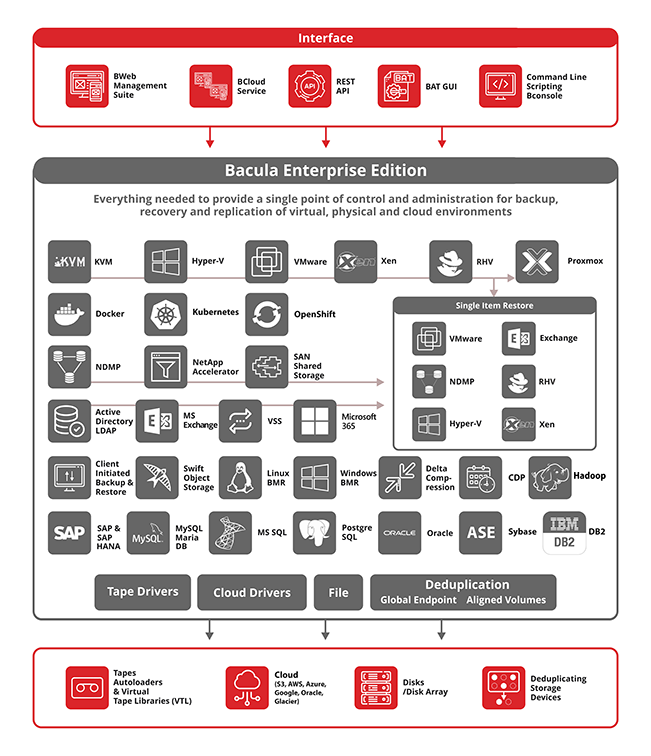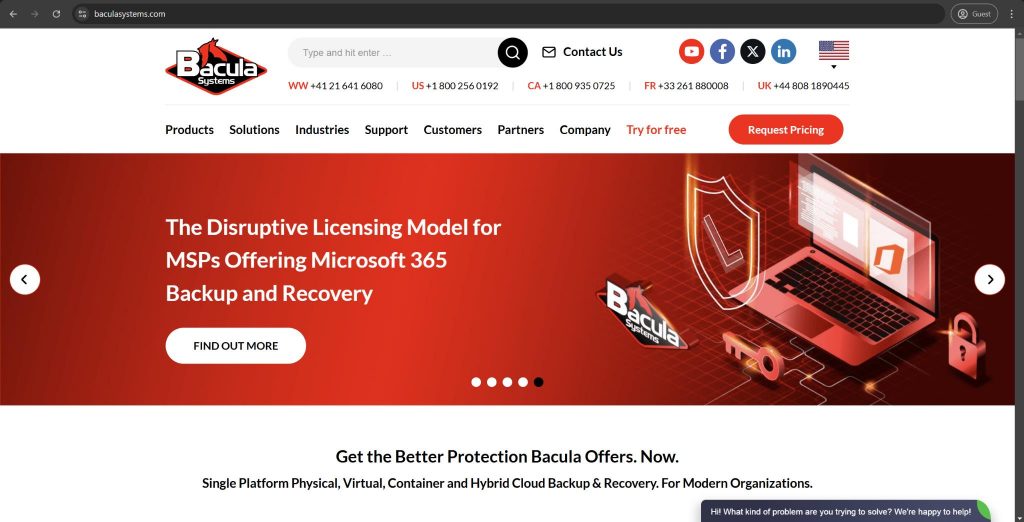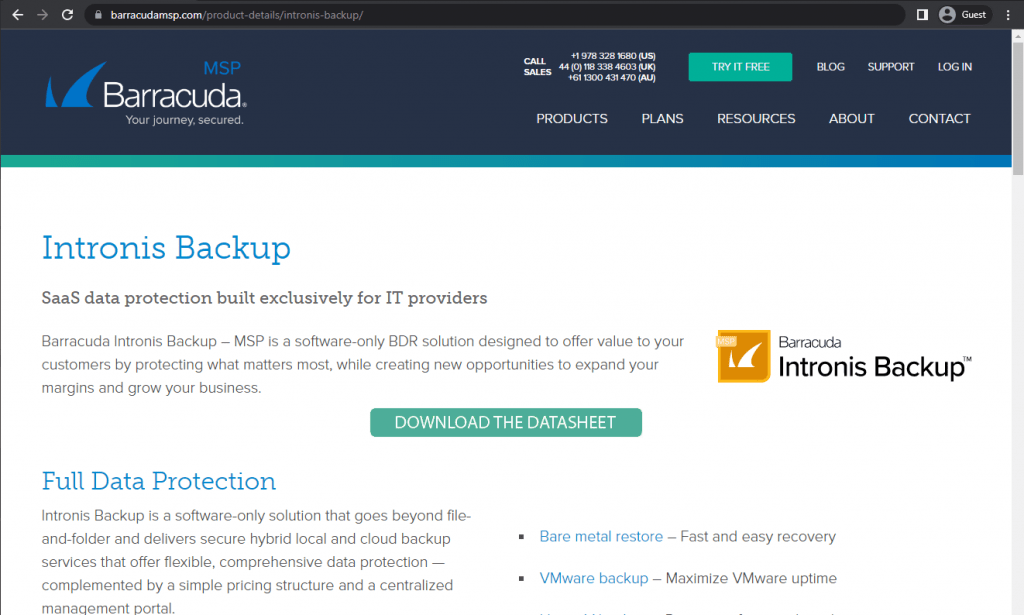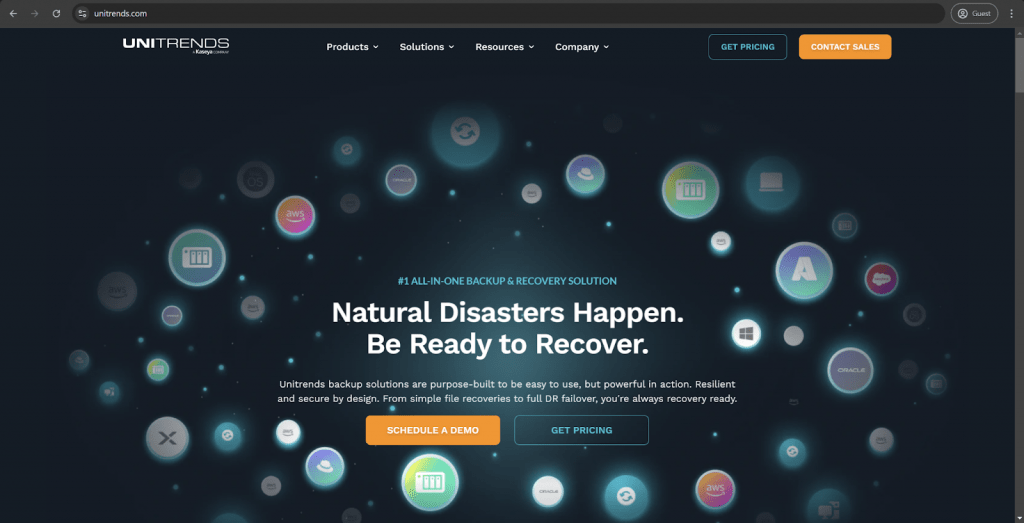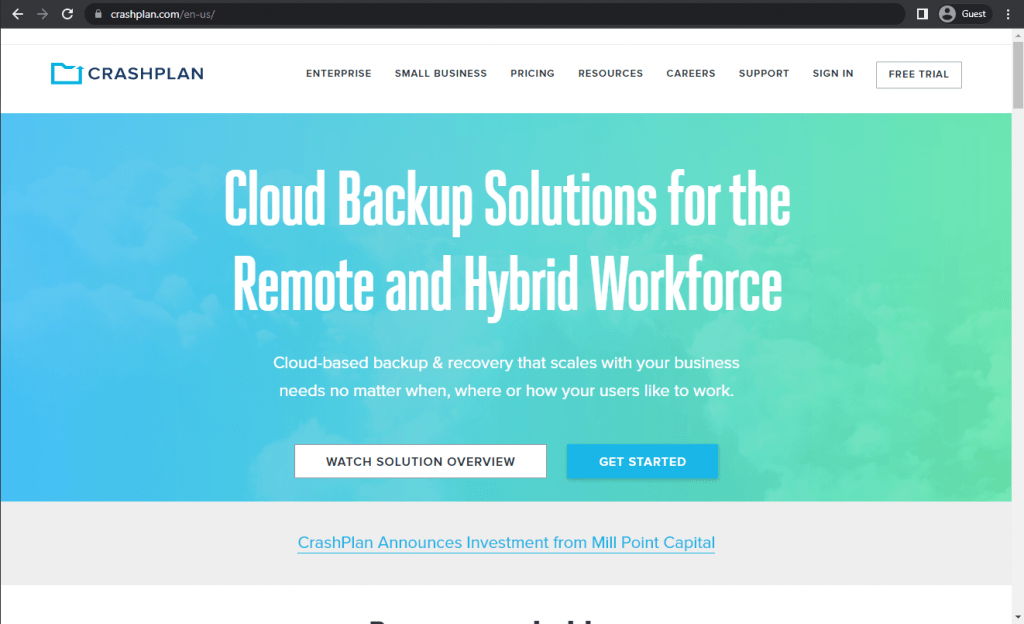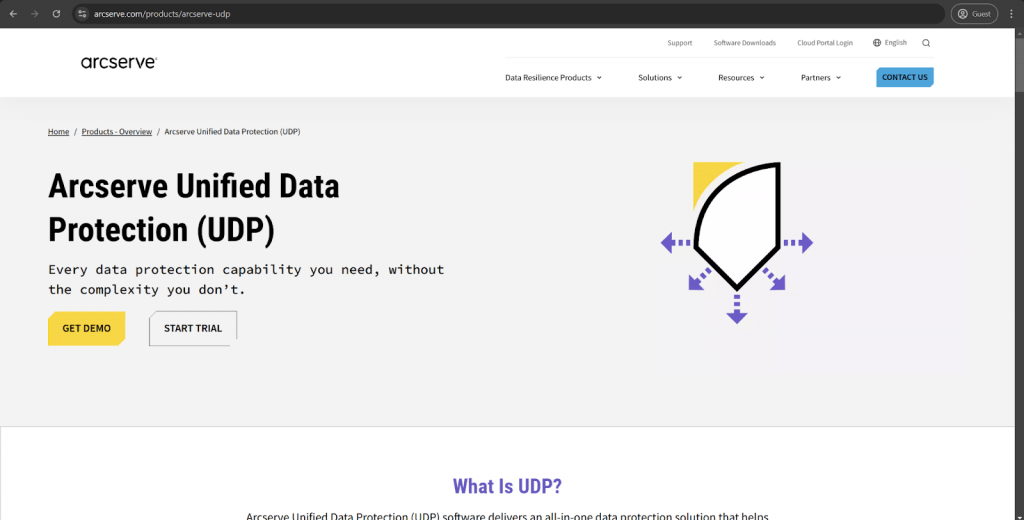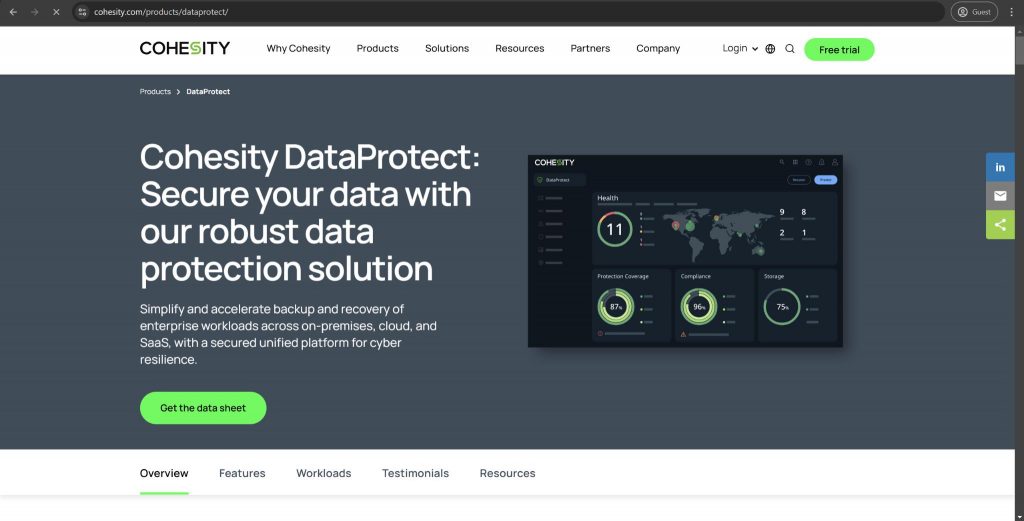Top Datto Alternatives
Having reviewed the many strengths of Datto and also some of the reasons why it might not be a good fit for some businesses, we will now progress to review great alternative options with equally impressive functionalities. We would be looking into each alternative’s description, advantages, limitations, pricing, reviews and customer score, to provide a very comprehensive view.
Axcient
Axcient is a cloud-based BCDR solution that offers backup, disaster recovery, and cloud-based replication all in a single integrated platform. Similar to Datto, Axcient is a solution that is primarily optimized to provide data protection for both MSPs and small to medium-sized businesses. Unlike traditional backup solutions, this backup solution simplifies data protection and removes the need for the use of complex backup chains through its proprietary chain-free technology. This feature enables Axcient to store each recovery point independently, which, as a result, improves its recovery speed and reduces the need for storage.
Axcient’s system also supports instant virtualization, which provides the businesses it covers with backup from virtual machines and reduces downtime in the event of system failure. Additionally, this solution also includes the automated-recovery-testing feature, which helps to screen the backups to ensure that they are always verified and ready for recovery. It also has a centralized management console that allows for real-time monitoring and reporting, making it easier for IT teams to oversee their organization’s data protection across several locations.
Advantages
- Axcient helps to provide flexible solutions that can be adapted for on-premises, cloud, and hybrid environments.
- Axcient uses its chain-free technology to reduce storage usage while maintaining independent backups and allowing for faster recovery.
- Possess automated verification and security features that prevent malware from corrupting backups.
Customer Scores
- Gartner – 4.5/5 based on 111 customer reviews
- Trustburn – 4.1/5 based on 14 customer reviews
- Indeed – 3.4/5 based on 19 customer reviews
- SoftwareAdvice – 4.8/5 based on 14 customer reviews
Limitations
- Some users report performance lags when dealing with large volumes of data
- The customer support service can, at times, be slow or difficult to reach even during critical recovery situations.
- In spite of Axcient’s support for different environments, it falls short in terms of integration with certain third-party applications.
Pricing (at the time of writing)
- While the pricing details of Axcient solutions are not publicly disclosed, it was emphasized on the official website that their solutions are about 50% less expensive than other vendors
- They also provide a free 14-day trial for their recently developed product – *360Recover and it does not need a credit card for signup.
Personal Opinion:
Axcient stands out as a solid BCDR solution, especially for MSPs and medium-sized businesses that are in search of a cost-effective alternative to traditional backup vendors. Its chain-free tech removes the risks of having a corrupted backup, which makes its backups more reliable and allows for an even faster recovery. However, Axcient’s learning curve can be a bit steep and a lot of its users experience inconsistent support response times, which can be disastrous during critical recovery times. While it may not be the best option for every organization, its competitive pricing and innovative backup technology makes it a great choice for those who prioritize efficient automation and security in their recovery strategy.
Reviews
Robert .C – Capterra – “As an MSP we all have a lot of vendors and solutions to manage. Working with a vendor like Axcient has given us the confidence to go “all in” on 1 platform. 100% of our clients are on-board. Replibit is a fantastic technical product, and Axcient is a team of superb caring people who know how to help.
Pros: — Chain-free technology unshackles us from dependency on every backup being perfect. — The speed of backups is outstanding. — Hardware independence: we use a mix of their appliances plus our own (BYO-Server) — Cloud recovery options — Excellent support — AutoVerify takes much of the pain out of daily monitoring — MSP-friendly Pricing & Pricing Models are a huge plus! — It’s Linux based so no Windows license required for the appliance!
Cons: — You need to size your appliances correctly. Just be careful when selecting hardware. Don’t undersize them. — Support used to be an issue but has improved vastly. So not really a con anymore. — We find minor quirks here and there but they’re good about getting them fixed in upcoming releases. Nothing has is perfect.’’
Stephen. A – G2 – “ The solution is very simple to set up and offers the options to completely cover the client’s needs. Great that no additional hardware is necessary. Support has been timely and efficient at resolving the few issues and questions.
What do you dislike about Axcient x360Recover?
Having to go to different servers to do different jobs. The dashboard is a nice touch, but can’t do it all from there.”
Bacula Enterprise

Bacula Enterprise is a powerful, enterprise-grade BCDR solution, and it is designed to meet the needs of large-scale databases, including data centers, MSPs, and businesses that have advanced backup requirements. This solution has a special emphasis on security levels, and provides high-performance backups and fast recovery features for systems that support physical, containerized, and virtual IT infrastructures. It is compatible with a wide range of platforms, including Windows, macOS, Linux, and UNIX variants like AIX, allowing businesses with different operating systems to implement a unified backup strategy. It also allows for increased efficiency and supports a decentralized management of backup across multiple locations.
Bacula has an instant virtualization feature, and it seamlessly integrates with an unusually broad range of leading hypervisors such as VMware, Hyper-V, Nutanix AHV, KVM, XCP-ng, Xen, and Proxmox, making it one of the few backup providers that is viable for diverse virtualized environments. It is also suitable for organizations that use modern cloud and container technologies, as it is designed to provide native support for platforms like Azure, Docker, and Google Cloud.
Additionally, Bacula integrates several security features to ensure the availability of its backups for recovery. An example is the immutable backup feature, which ensures that the stored backups with Bacula solutions can no longer be altered or deleted by malware or unauthorized access. Bacula solutions are also encrypted with AES-256 encryption which helps to protect data against cyberattacks when either in transit or at rest. Other security features offered by Bacula solutions include Multi-factor Authentication (MFA) and Write once, read many (WORM) technology. The fact that Bacula is storage agnostic means that immutability options become broader and flexible with Bacula.
Bacula reduces the amount of space required for the backup storage by supporting deduplication and compression technologies. This helps to optimize storage without compromising the integrity of the data stored, making it a preferred backup solution for large organizations with complex management requirements.
It is also worthy of note to include that, unlike most backup providers that increase their cost of service based on the volume of data, Bacula offers a flat-rate licensing structure, which allows businesses to scale their backup operations without having to worry about any extra cost.
Advantages
- Configured to handle robust sizes of data, which makes it a great fit for large organizations and data centers. It also supports expansion without adding extra costs.
- It is compatible with physical, virtual, cloud, and containerized platforms such as Windows, Linux, VMware, and Azure.
- Bacula has exceptionally high security levels, integrated with extensive security features, such as AES-256 encryption and MFA, which ensure the integrity of the stored backups
- Highly customizable and modular, as it allows organizations to make modifications to the solution’s backup policies, automation process, and recovery strategies.
- It optimizes storage usage and backup speed through the applications of technologies such as deduplication, compression, and parallel processing.
- With no data volume charges, Bacula tends to offer much higher value – especially in large deployments
Customer Scores
- Gartner – 4.8/5 based on 5 customer reviews
- Glassdoor – 4.3/5 based on 12 reviews
- G2 – 4.7/5 based on 56 customer reviews
Limitations
- As an enterprise solution, Bacula may have be more complex to initially configure and may require at least some basic knowledge of Linux
- For security reasons, Bacula does not run on Windows platform (although it backs up Windows data and apps very well).
- Access to Bacula’s enterprise-grade support and features requires a paid subscription, which may be less affordable for smaller businesses
Pricing (at the time of writing)
- Bacula Systems makes available a range of subscription plans that are tailored to suit different organizational needs. The plans are categorized by the number of machines (agents) to be backed up and the support level required. They include:
- Standard level, which accommodates up to 50 agents and provides improved support features for expanding organizations
- Bronze, which supports up to 200 agents and provides advanced support options
- The silver package is capable of catering to the needs of 500 agents. It is ideal for medium to large-scale organizations that have extensive backup needs.
- The Gold level, which is the highest, supports up to 2000 agents and offers the system’s full support and features to largely sized organizations
- The Platinum plan is built to support up to 5,000 agents and includes features ideally suited for large-scale organizations.
- Bacula does not publicly disclose the price details for the packages offered. To get information regarding the precise price for the backup solution tailored specifically for your business, it is recommended that you contact Bacula Systems directly.
Personal Opinion
Bacula provides BCDR solutions that are robust and highly flexible, especially for organizations with sophisticated IT infrastructures. Its flat pricing model is a game changer, as it allows organizations to scale without any increment in storage costs. While the initial setup might take a little more work – which might discourage small businesses & organizations without IT teams, its robust security features, multi-platform support, scalability and ability to be customized make it an amazing option. Bacula stands as an excellent choice for companies that are in search of a cost-effective and yet powerful backup solution.
Reviews
Davilson.A – G2 – “What do you like best about Bacula Enterprise?
We found Bacula to be the best value for money. Right from the start, it solved our compression problem because the others we used weren’t very efficient about it. It made us take up less storage. Here at Prodap from the beginning we can already observe the performance of the restore, and the incredible deduplication method.”
Verified Admin – Gartner – “Bacula Enterprise is absolutely perfect if you want to have reliable backup. It is platform as well as storage independent. We always got our recoveries back without any problems, thanks to Bacula Enterprise! After the setup it is very easy to scale the system and the repository could be setup on a reasonable database, i.e. PostgreSQL. The support of the product is world-class, the guys of Bacula Enterprise are working fantastic.”
Barracuda Backup

Barracuda Backup is an efficient, all-in-one backup and recovery solution that is equipped to protect businesses from data loss due to ransomware, system failure or even accidental deletion. It is an ideal choice for small, medium and enterprise-grade organizations and can be integrated in physical, virtual, and cloud environments. It also allows for hybrid-cloud data protection by combining on-premises backup appliances with secure cloud replication, which ensures that the data is safe and can be easily recovered at any time.
This solution features a centralized management system that allows their users’ IT teams to monitor, modify, and control backups from a single, web-based dashboard. This helps to simplify backup administration and ensure data protection consistency as well as faster recovery operations. Other features in Barracuda that contribute to this solution’s fast recovery time include instant virtualization, cloud-based recovery, and granular file restoration. Barracuda Backup also offers the immutable storage feature that helps to protect the backup data and offsite replication which allows their users to store copies of their data in Barracuda’s secure cloud or any other location for added security.
Barracuda Backup offers a subscription-based pricing model, which typically includes the cost for hardware, software, automatic updates, and cloud storage. This method helps their users never worry about unexpected costs and supports scalability in terms of their backup requirements.
Advantages
- Provides centralized management features that simplify administration by allowing IT teams to monitor, configure, and control backups across multiple locations from a single interface.
- Offers extensive security features such as immutable storage and advanced encryption to secure the stored backups from tampering and ransomware threats
- It allows for deduplication and compression, which helps to reduce backup sizes and optimize storage space.
- Barracuda Backup is compatible with several platforms, including Windows, Linux, VMware, Hyper-V, Microsoft 365, and SQL databases, and is able to provide complete data protection across diverse environments
Customer Scores
- G2 – 4.4/5 based on 586 reviews
- Capterra – 4.7/5 based on 21 customer reviews
- GetApp – 4.7/5 based on 21 reviews
Limitations
- Barracuda Backup provides advanced customization functionalities that large organizations with complex backup needs often require
- The solutions provided are primarily focused on the Barracuda ecosystem, and this may limit their integration with certain third-party cloud providers and backup management tools
- Full system backups can take a considerably long amount of time, especially if the datasets involved are very large.
Pricing (at the time of writing)
- Barracuda Backup offers flexible pricing that corresponds with various business needs, with options for both physical appliances and virtual deployments.
- However, it’s important to understand that Barracuda’s pricing model is designed to be all-inclusive as it consolidates all costs into a single subscription.
- Therefore, to get the current and accurate pricing for the backup services tailored to your organization’s unique requirements, it’s recommended that you contact Barracuda directly.
- Limited scalability in large organizations.
Personal Opinion
Barracuda Backup is a user-friendly BCDR solution that balances simplicity and security in its operations. It provides hybrid cloud protection that ensures that businesses get the very best of both on-premises speed and cloud redundancy, making their services more reliable and efficient. While its immutable storage, ransomware protection make it a great choice, especially for small and medium-sized businesses, its lack of customization can be a major drawback for large organizations that have specific requirements.
Reviews
Deputy Cisco – Gartner – “For deployment and ease of individual file recovery, Barracuda fits the needs of our organization. The deployment took about 30 minutes for the initial configuration and about 1min per server. This allows us to very quickly have an all encompassing disaster recovery. To recover the data, you have the option of the same location: Download it to another location or recover it to a different server. The versatility of recovery is a welcome change from competitors.
What do you like most about the product or service?
The ease of deployment and management allows even non-technical staff to recover files when needed. The support staff they have for deployment of the backup solution allows anyone to setup and configure as long as they have admin rights to the computer. Prior to procurement their sales staff will assist in giving you the best options so you are not buying more than you need.
What do you dislike most about the product or service?
When recovering a VM, the steps to recover were convoluted, and if setup incorrectly it would fail. However, there was no log to let you know why it failed. This resulted in longer downtime and support calls. When having large recoveries, the time to restore was longer than competitors’ as they did not have a 10gb port allowing for faster data transfer. When we were running low on available storage to upgrade it required a larger investment in new hardware instead of new drives.”
Lisa.A – Capterra – “Easy to set up and simple to use!”
Overall, Barracuda Backup Service is very simple to use and is best at providing complete protection against the threats and malware and their response system is also the best that helps to remove the threats faster and quickly. They help the security teams to detect the threats faster understand them and prioritize the threats that are most important for our business and system.
Pros: Barracuda Backup Service has secured all our systems and is best at splitting the traffic and does not cause a burden on only one website. They automatically connect us to the required features and functions if want to use a VPN they will automatically connect us to the VPN office. The VPN runs very quickly using their features as there is no delay.
Cons: Barracuda Backup Service needs to make their system simplified and make their features updated and they should ensure the latest support to keep the backup system updated according to our current requirements. They should allow the features to be introduced on the android and IOS gadgets.’’
Druva Data Resiliency Cloud

Druva Data Resiliency Cloud is a comprehensive BCDR solution that is optimized to provide data protection for enterprise-grade workloads across different environments, including cloud, on-premises, and hybrid. It operates as a Software-as-a-service (SaaS) platform in the cloud and removes the need for traditional backup hardware and complex infrastructures.
Druva uses AWS (Amazon Web Services) to ensure global availability and security. This approach allows businesses to either increase or decrease their storage needs dynamically without any upfront capital investment. It is also integrated with AI-driven automation, which allows for efficient data backup, deduplication, and ransomware detection, all of which reduces the manual workload for the IT teams. Additionally, Druva simplifies backup administration by providing a unified dashboard where IT teams can manage backups, set policies, monitor security threats, and ensure policy compliance.
Furthermore, as a solution that functions entirely in the cloud, Druva utilizes a pay-as-you-go pricing model which removes hardware costs, maintenance fees, and the typical complex licensing structures. It also uses its cloud-native infrastructure to provide on-demand failover and recovery of workload with secure cloud backups (DRaaS). The backups stored by Druva are secured by the immutability feature.
Advantages
- Removes the need for on-premises hardware, complex deployments, or maintenance as the solutions operate completely in the cloud. This feature also contributes to the solution’s cost-efficiency and scalability.
- It provides continuous backups and an automated disaster recovery, which ensures faster recovery times
- Druva systems possess integrated security measures that prevent ransomware encryption and unauthorized backup modifications.
- Unlike traditional backup solutions, Druva offers a subscription-based model with no infrastructure cost, making the price budget-friendly and easily scalable for businesses.
Customer Scores
Pricing (at the time of writing)
- Druva offers tiered pricing plans—Foundation, Business, and Enterprise—to support a wide range of endpoint protection and data security needs. Each plan includes a set of core features, with advanced capabilities such as AI-powered investigation tools, mass deployment, and curated cyber recovery available in higher tiers.
- While Druva displays general availability of features across plans, it’s worth noting that certain services like US GovCloud (FedRAMP) and Sensitive Data Governance may incur additional costs regardless of tier.
- To ensure the most accurate and tailored pricing for your organization’s data protection strategy, Druva recommends reaching out directly for a customized quote based on your users, data volume, and compliance requirements.
As a result of the separate add-ons and different organizational needs, it is recommended that you contact Druva directly to get the current and accurate pricing for the backup services tailored to your organization’s unique requirements.
Note that Druva offers a 30-day free trial with full functionality and no credit card required. This is to help organizations evaluate the platform before committing to any plan.
Limitations
- While Druva functions incredibly well in cloud-native environments, its support for on-premises infrastructure is limited, and this makes it a hardly-preferable choice for businesses with major local storage dependencies
- The pay-as-you-go pricing model can become hard to afford over time especially for organizations with large datasets.
- As a cloud-functioning platform, the operation and efficiency of Druva depend on stable, high-speed internet connections which can pose a challenge for organizations in low-bandwidth environments
- Limited Customization – Druva is not particularly flexible when it comes to fine-tuning its backup configurations, making it less ideal for the highly customized IT environment
Personal Opinion
Druva Data Resiliency Cloud is a powerful cloud-native solution that is great for businesses looking to expand. It possesses air-gapped, immutable backups and ransomware protection, which makes it an ideal choice for businesses that prioritize security and operate in multi-cloud environments. However, its cloud-based approach may not be a great fit for businesses with strong on-premises infrastructure needs, and its pricing model might become challenging as the data volume increases.
Reviews
Anthony, K – G2 – “What do you like best about Druva Data Security Cloud?
It is a great all-in-one stop shop for our Backup needs from our GSuite back up and our on-premises Hyper-V VMs. The GUI is easy to read and understand, with great insight into how much storage we are using for our backups. And is a good place to go to fully understand how much data we are working on protecting.
What do you dislike about Druva Data Security Cloud?
The main improvement that I can see would be the implementation of a radio button that can present daily, weekly, or monthly backups. Making customers’ experience a little easier. But overall, I did not have any issues with this product.”
Clark Deerman – TrustRadius – ‘’Overall Satisfaction with Druva Security Cloud
Use Cases And Development Scope
This isn’t a service we currently use within Druva, but their backup and disaster recovery service is excellent. They have allowed us significant peace of mind when it comes to our company’s security and the safety of our data. This is extremely valuable to have no matter what industry you may be in.
Pros
- Ease of use
- Customer service
- Constant improvement on the product
Cons
- Better integration speed
- Compatibility with different providers
Return On Investment
- Disaster recovery is excellent
- More time to continue to move forward as a company
- Backups are easier than ever
Scalability
The scalability is excellent. No matter what we are looking for they can accommodate. It is easy to move in either direction depending on what we need in that present moment.”
Unitrends

Unitrends is a comprehensive BCDR solution that can be optimized to provide simple data protection for businesses of all sizes. It offers a unique all-in-one backup appliance that comes pre-configured with both hardware and software infrastructure components. These appliances support physical, virtual and cloud workloads, making it able to ensure data protection across different environments.
To ensure fast recovery and minimize downtime in an event of system failure, it provides instant recovery features which allows it to quickly spin up backup snapshots as virtual machines. Unitrends also fully integrates with public cloud providers such as AWS and Microsoft Azure while at the same time provides its own Unitrends Cloud which can be used for an offsite backup storage and disaster recovery. Unitrends has a Recovery Assurance feature that provides AI-driven ransomware protection which continuously and automatically tests the integrity of the stored backup to ensure they can be safely restored if needed. Additionally, in preparation of a worst-case scenario, Unitrends uses its Disaster Recovery-as-a-Services (DRaaS) to ensure that businesses can continue their operations with minimal disruption.
Furthermore, Unitrends supports long-term data retention policies and regulatory compliance features, making it possible for organizations in the industrial sectors to optimize Unitrends’ solutions to meet with data protection regulations like HIPAA, and GDPR. Unitrends also has a centralized interface which allows for a unified avenue through which IT teams can monitor, schedule, and automate backups across multiple locations and environments.
Advantages
- Unitrends provides cloud-based disaster recovery (DRaaS), which allows businesses to fail over to Unitrends Cloud in case of a major outage
- It optimizes AI to scan for ransomware infections in backups in order to prevent corrupted data from being restored
- Unitrends comes with integrated backup appliances that combine hardware, software, and cloud infrastructures for simplified deployment and management
Customer Scores
- G2 – 4.2/5 based on 431 customer reviews
- Capterra – 4.7/5 based on 35 customer reviews
- Gartner – 3.6/5 based on 9 customer ratings
Pricing (at the time of writing)
Unitrends provides several pricing categories to accommodate the requirements of different organizations’ needs. Unitrends also provides subscription-based pricing models that include hardware, software, and support. To find the more precise pricing plans, you need to fill in your organization’s details and request a pricing. The payment options are very flexible and can range from 1 to 5 years. To get an accurate and current price tailored to your organization’s needs, it is recommended that you contact Unitrends directly.
Limitations
- Some users have reported experiences of a slow backup speed and system performance degradation when handling large datasets
- While Unitrends provides many features, the management dashboard is considered outdated and not as intuitive as other backup solutions
- Unitrends has fewer integrations with third-party applications and cloud services, and this may limit flexibility for some organizations.
Personal Opinion
Unitrends is a BCDR with many innovative features and it ensures backup reliability and ease of use through automation. It’s all-in-one backup appliance approach makes it a top choice for businesses that are in search of a comprehensive BCDR strategy. It provides adequate backup security through its AI-driven ransomware detection and automated testing while also providing different pricing options to meet the needs of different business sizes. My reservations are that its interface system can benefit from modernization, and Unitrends can increase its integrations to more third-party options.
Reviews
Enterprise Administrator – Gartner – “The unitrends Backup enterprise plus product is a great setup for any size environment we use it to backup VMs and physical servers
Setup was easy and was able to start backups the same day of setup.Please explain the business problems or needs that prompted the purchase of this product or service.
I was worried about threats that would encrypt or infect my servers and then go make my backups unusable in a windows based solution. Since this is a linux based solution i do not have to worry about that.
What do you like most about the product or service?
I like that it is a linux based backup solution and that i can run reports and get emails of backup jobs
What do you dislike most about the product or service?
not able to schedule a replication. Also have to restore whole server not able to just restore the changed blocks.
If you could start over, what would your organization do differently?
When we initially purchased we did not have the storage to setup the Datastore size we needed for our environment. We instead had to do NFS share storage. This was very troublesome to set everything back up when we got the storage as we had to spin up whole new server instead of being able add a hard disk. I would have waited until we got the storage before going through with purchase to make sure it was a recommended setup.
What one piece of advice would you give other prospective customers?
Make sure you have he storage if you are doing a VM”
Dave.R – G2 – ‘’Unitrend allows us to sleep at night
What do you like best about Unitrends Backup and Recovery?
The UI has improved over the last few years. More intuitive. The recovery process is also more streamlined.Review collected by and hosted on G2.com.
What do you dislike about Unitrends Backup and Recovery?
When a backup process fails, it does not provide much detail as to why in the notifications.’’
CrashPlan

CrashPlan can be described as a cloud-based backup solution that is designed to protect endpoint devices such as laptops and tablets from any form of data loss. This solution provides a constant and automated backup with unlimited versioning, making it able to adequately secure data without the help of manual intervention. Unlike traditional backup solutions, CrashPlan functions in real-time and detects the changes made to the backups as they occur. It is primarily optimized for businesses with remote or hybrid workforces as it provides cross-compatibility across different operating systems such as Windows, macOS, and Linux.
CrashPlan ensures the security of its data by allowing for encrypted storage both in the cloud and on-premises. It uses the 256-bit AES encryption for the data that is at rest and the TLS 1.2 for the data in transit. It also has a centralized administration console that makes it easy for its users to manage the backups, monitor the data security, and enforce policies all from a single dashboard.
Advantages
- CrashPlan provides real-time background backups without requiring the user’s intervention. This ensures that the data is always protected without interrupting the workflow.
- It supports unlimited file versioning, which allows users to restore any previous file version in case of accidental deletions, corruption, or ransomware attacks.
- CrashPlan ensures end-to-end protection against cyberthreats with its 256-bit AES encryption for stored data and TLS 1.2 for data transfers
- Supports different operating systems, which makes it a great choice for businesses that utilize different options
Customer Scores
- G2 – 4.4/5 based on 415 customer reviews
- Capterra – 4.5/5 based on 247 reviews
- TrustRadius – 7.8/10 based on 152 reviews
Pricing (at the time of writing)
CrashPlan provides several pricing plans tailored to different client requirements.
- The CrashPlan Essential, for example, is designed to provide a total of 200 GB of storage for $2.99 per month. The plan also allows for additional storage in 100 GB increments at the rate of $1 per increment
- CrashPlan Professional is optimized to provide unlimited data backups on a monthly basis at the rate of $8 per user. It is mostly used by solo creators and medium-sized businesses
- The CrashPlan Enterprise plan is for organizations that require advanced administrative capabilities such as custom deployment, automatic provisioning, and unlimited deleted file retention. It is priced on a yearly basis at the rate of $120 per user, and the minimum number of users required is 5.
Limitations
- While CrashPlan can provide backup for files and folders, it cannot create full system images for complete system restoration
- CrashPlan lacks fast seeding options, and this causes the initial backup to be slow, especially in cases where large amounts of data are involved
- CrashPlan provides limited external drive support. It requires that the external drives are always connected to incomplete or deleted backups
Personal Opinion
CrashPlan for Endpoints is a great choice for businesses and individuals who are in search of a reliable and continuous file backup solution with strong security measures. It provides unlimited storage and versioning, which makes it a great fit for users who prioritize long-term data protection. However, the solution’s lack of full-system imaging and slow initial backups makes it less attractive for businesses that need comprehensive disaster recovery solutions or high throughput, or scalability. Overall, it is a dependable choice for safeguarding important data.
Reviews
Mark.J – G2– “ CrasPlan-A Enterprise solution available to the masses
What do you like best about CrashPlan for Endpoints?
easy to use, deploy and recover files from a c entralized admin panel is hugeReview collected by and hosted on G2.com.
What do you dislike about CrashPlan for Endpoints?
User management could be better. Otherwise a solid solution”
Mike Goulatre – TrustRadius – “We currently use CrashPlan on our Marketing server which has files going back 17 years. Using CrashPlan we are able to be safe knowing that our files are backed up and that we can grab any files either deleted or corrupted with ease. The history function allows us to go back quite a bit of time for those much-needed files.
Pros
- Backs up full File systems
- Being able to go back in history and grab individual files
- Small footprint on installs and easy to use software
Cons
- Everything we’ve needed it for has been perfect and I don’t see a need for improvement for us.
Return On Investment
- It has saved our Marketing team countless hours of lost or corrupted files being able to be restored over the years.
- Although the cost has gone up just like any other software, it is still affordable for the amazing tool it is.”
Arcserve Backup

Arcserve is a robust data protection solution that is designed to protect important data across different IT infrastructures. It is proficient in providing reliable backup and recovery solutions for physical, virtual, and cloud environments, which allows businesses to restore their operations quickly in the event of data loss or system failure. This solution’s scalability makes it an ideal choice for organizations of all sizes, ranging from small businesses to large enterprises with complex storage and disaster recovery needs.
Arcserve utilizes a high-performance deduplication technology that helps to reduce storage by eliminating repetitive data before its added to the backup repository. It also applies strong encryption protocols that make sure that data both in transit and at rest, is secured and cannot be accessed without authorization. Additionally, Arcserve provides a centralized management console which helps to simplify backup administration for IT teams, making it easy to monitor, schedule and manage backups.
Arcserve is compatible with several platforms, including Windows, Linux, VMware, Hyper-V as well as cloud services like AWS and Microsoft Azure. This solution’s compatibility makes it possible for businesses to implement hybrid backup plans and then balance on-premises with cloud-based protection to meet specific data protection and compliance requirements.
Furthermore, Arcserve offers automated disaster recovery capabilities that enable a quick restoration of full systems while reducing downtime, especially in critical situations. They also offer comprehensive ransomware features that help to protect organizations from cyber threats that can compromise critical data.
Advantages
- Arcserve reduces redundant data using deduplication technology, which helps to lower storage costs and improve backup speed
- It has a modular architecture that allows businesses to expand their backup infrastructure as their data grows without any major system issues.
- Arcserve offers AES-256 encryption and ransomware encryption, which helps to keep backups secure from cyber threats and unauthorized access
Customer Scores
- G2 – 4.2/5 based on 212 customer reviews
- Capterra – 4.7/5 based on 9 customer reviews
- Gartner – 4.0/5 based on 2 reviews
Pricing (at the time of writing)
- The pricing structure utilized by Arcserve is flexible and primarily based on the number of servers, data size, and the specific features needed. You need to fill in the organization’s details to request the pricing.
- For example, Arcserve Backup can be licensed through component-based or module-based models, which allow businesses to choose individual components or bundled models that work for their backup environment.
As a result of the variability in requirements and settings, it’s recommended to contact Arcserve or an authorized reseller to get the accurate price for the plan that aligns with your organization’s needs.
Limitations
- The customer support response times can be slow and inconsistent, resulting in delays in recovery time or when troubleshooting important data backups
- Arcserve Backup requires a time-consuming setup and configuration, which may prove challenging for IT teams, especially ones without prior experience
- Some users report Arcserve’s slow backup and recovery speed when handling large datasets or cloud-based restorations
- Limited customization and scalability
Personal Opinion
Arcserve is a strong backup solution that is suitable for businesses that need comprehensive data protection across physical, virtual, and cloud environments. It has impressive security features, hybrid cloud integration, and efficient deduplication, all of which make it a great choice for enterprises with advanced IT infrastructure.
On another note, while Arcserve delivers reliable disaster recovery capabilities, its high cost for advanced features may be a concern for budget-conscious organizations. Its steep learning curve and occasional performance bottlenecks can be improved to improve their user experience and efficiency. Overall, Arcserve is a reliable and scalable BCDR solution that is best suited for organizations with experienced IT teams.
Reviews
Miguel.T – G2 – “What do you like best about Arcserve UDP?
The centralized console is the best of Arcserve, where you have everything in 1, a user-friendly console. With just a few simple steps you can make your backups.Review collected by and hosted on G2.com.
What do you dislike about Arcserve UDP?
Not so good experience with Customer Support, so much so the availability of full documentation for Arcserve UDP, performance issues with Arcserve UDP, including slow backup and recovery speeds.”
Andrei.P – Capterra – “Overall: If you have a strong IT team and are afraid to lose all your data, I would definitely recommend Arcserve. It is a great recovery software if you have and IT team to unlock its full potential.
Pros: The interface is really to use, and it has many recovery features.
Cons: To unlock it’s full potential, you need help from IT members.
Switched From: Carbonite, Jungle Disk Encrypted Backup, Backblaze B2 Cloud Storage, MSP360 Backup and CrashPlan
Reasons for Switching to Arcserve UDP: It was recommender by an IT co-worker.”
Arpio
Arpio can be described as a cloud-native disaster recovery and business continuity solution that was created specifically for AWS ( Amazon Web Services) environments. It operates using an automated system that runs backups, replication, and other recovery processes that allow businesses to protect, restore, and failover workloads seamlessly. Additionally, Arpio optimizes AWS-native protection mechanisms to protect critical data from unauthorized access and accidental deletions. These mechanisms include immutable backups, end-to-end encryption, and Role-based access control, which only allows strict user permissions so authorized personnel can modify or restore backups. Arpio also removes the burden of managing separate DR sites by using AWS’s native resources, such as Amazon S3 and AWS backup, to ensure minimal downtime in the event of an outage or cyberattack.
This solution has its own dedicated centralized dashboard, which allows its users to easily monitor and manage disaster recovery operations across multiple AWS accounts, making it an ideal choice for businesses with sophisticated multi-region cloud infrastructures. Furthermore, Arpio uses a pay-as-you-go pricing model to ensure cost efficiency which allows businesses to only pay for the services they use during replication and recovery.
Advantages
- Arpio does not require the need to install any extra software or agents to protect your AWS workloads
- The Arpaio platform automates the replication, replication and failover process for AWS workloads, which helps to reduce downtime and human mistakes during the recovery process
- Arpio supports cross-region and multi-account replication, which ensures businesses can recover from regional outages or account failures
- Unlike traditional disaster-recovery solutions, Arpio removes the need to manage separate DR sites or hardware by leveraging AWS-native services, which allows for centralized and simplified management.
Customer Scores
- G2 – 5.0/5 based on 16 reviews
Pricing (at the time of writing)
Arpio provides a range of pricing plans that are tailored to different requirements.
- The Standard Edition can efficiently serve up to 25 servers and databases. This plan is billed annually for $12k at the rate of $600 per month.
- Premium Edition: is capable of supporting up to 50 servers. It also includes advanced features such as automated failback and real-time recovery points. This plan is billed annually for $36k.
- The Enterprise Edition is optimized for large-scale organizations and can handle up to 100 core AWS resources. It provides advanced features such as recovery of shared resources across different AWS accounts and ransomware recovery capabilities. The price for this plan is custom-based and as a result, depends on the requirements of the user.
To get more accurate and recent pricing details as regards Arpio, it is recommended that you contact them directly or visit their page.
Limitations
- Arpio is solely built for AWS and may not be so useful for businesses that use multi-cloud or hybrid or on-premise environments and need to cover other platforms like Microsoft Azure or Google Cloud.
- Since Arpio is only designed for cloud-native environments, users with on-premises infrastructures may have to go for separate backup and recovery strategies.
- Arpio lacks comprehensive customization options, which can be a major drawback for organizations with complex recovery workflows or unique requirements that are in search of fine-tuning backup policies, failover processes, or integrations with third-party tools
- New users can initially find the use of the Arpaio platform a bit challenging and may require some time before fully understanding it.
Personal Opinion
Arpaio is a great choice for organizations looking for an AWS-native disaster recovery solution. It provides a streamlined and automated system that removes the challenge of managing DR sites separately. Arpio has deep integrations with AWS services, which make it accessible to many resources, including the AWS-native protective mechanisms that help to protect backups from unauthorized access. However, its lack of multi-cloud and on-premises support makes it a less ideal choice for businesses with hybrid environments. Additionally, while its automation simplifies DR processes, organizations with customized recovery needs may find it less flexible than traditional enterprise solutions. Overall, Arpio is an impressive option for AWS users who want to function without the burden of manual DR management.
Reviews
Robert.M – G2– “ Arpio Rocks
What do you like best about Arpio?
Arpio gives me peace of mind knowing that my data and configuration are backed up and ready to use in an alternate environment at a moment’s notice. From a compliance perspective, Arpio is incredible! Being able to run recovery tests very easily takes a huge load off of my team. Setup is easy, and above all, the service is reliable. I have used many other solutions; they all had major shortcomings and were painful to set up. Arpio is a well-thought-out solution that provides an end-to-end solution for recovery and testing. I am so grateful for the Arpio service and recommend it to my peers.Review collected by and hosted on G2.com.
What do you dislike about Arpio?
I do not have any issues with Arpio; I am delighted with the service. I typically have at least a small complaint, but the service and the team at Arpio are awesome!”
Rich.W -G2- “From no DR to automated DR in minutes
What do you like best about Arpio?
The easy-to-use interface handles the auto-discovery of dependencies and ensures critical components are not missed. As an orchestrator, it makes it such that the team member(s) do not need to have intricate and detailed knowledge of the AWS environment. The automation ensures AWS environments (production and DR) are kept in sync and air-gapped to avoid compromised data.
ARPIO is the best blend between DIY and a managed service: you have control over what and how you wish to replicate the data, and the automation takes care of all the rest.
New features and support are being added daily, and they take feedback seriously.
The team at ARPIO is heavily vested in your success. They exemplify what a partnership is and what it means.
What do you dislike about Arpio?
There are nuances within AWS that can get in the way of a successful implementation, and these can be confused as ARPIO limitations when it is an AWS issue. It can be challenging to determine where the issue lies (AWS or ARPIO), but having the ARPIO team with you every step of the way makes a world of difference.”
Cohesity DataProtect

Cohesty DataProtect is a modern software-defined BCDR solution that is Richdesigned for enterprise-scale data management. It simplifies backup operations through a centralized platform while providing comprehensive protection for on-premises, cloud, and SaaS workloads. Unlike traditional backup solutions, Cohesity DataProtect removes silos by merging backup operations, and disaster recovery (DR) within a single hyperconverged structure.
Cohesity DataProtect was built with features like global deduplication and compression which helped it to reduce storage costs while also ensuring fast recovery times. Furthermore, this platform enables backup storage, disaster recovery, and long-term data retention in hybrid and multi-cloud environments by working seamlessly with top cloud providers such as AWS, Azure, and Google Cloud.
The security features integrated by Cohesty DataProtect include immutable snapshots, end-to-end encryption, and AI-driven ransomware detection, which helps to safeguard important data against cyberattacks. Aside from its support for scalability, Cohesty also has an API-driven architecture that allows for automation and integration with third-party security and management tools.
Advantages
- Cohesty DataProtect provides a unified data protection by merging backup and disaster recovery into a single platform. This helps to simplify backup operations and remove data silos
- Cohesty DataProtect offers advanced ransomware protection by integrating security features that include immutable snapshots, end-to-end encryption, and AI-driven ransomware detection.
- It also has an open API-driven architecture, which allows for seamless integration with third-party security, compliance, and IT management tools for automation
- Cohesty DataProtect is optimized to scale easily to support expanding data needs across on-premises, cloud, and SaaS applications
Customer Scores
- Capterra – 4.6/5 based on 51 customer reviews
- PeerSpot – 4.5/5 based on 72 customer reviews
Pricing (at the time of writing)
Cohesity DataProtect offers flexible pricing models that are tailored to several organizational needs.
- For example, a 1 TB capacity subscription license is billed at $1,006.99
- The DataProtect Replication Service is priced at $648.99 for a 1 TB capacity with a one-year subscription
- For organizations that are in search of a fully managed backup-as-a-service (BaaS) solution, Cohesty provides transparent and predictable pricing offers with capacity or user-based options.
N: B: Cohesty provides a 30-day free trial to help prospective users evaluate the platform and select a plan.
As a result of the variability in pricing based on deployment size, service duration, and unique feature requirements, it is recommended that you contact Cohesty directly or consult authorized sellers to get the accurate price of the service that aligns with your requirements.
Limitations
- To get certain advanced features at Cohesty might require additional licensing or customization which increases the overall cost. These include features like backup reporting and granular recovery options.
- Cohesty DataProtect is resource-intensive, and it mostly requires large storage capacity and computing power, which can be challenging for smaller organizations with limited infrastructure.
- While Cohesty integrates well with different cloud platforms, a lot of users have reported that the setup as well as the management of the multi-cloud environments can be challenging to understand
- Unable to protect some databases and VM-types.
Personal Opinion
Cohesity DataProtect is an amazing solution, especially for organizations that are in search of organizations seeking a modern, scalable, and highly secure data protection platform. It excels in simplicity and automation, which helps it reduce administrative workloads while providing powerful backup and recovery features across hybrid and multi-cloud environments.
However, the fact that it is optimized for enterprises might cause smaller businesses to find the pricing and infrastructure requirements. Despite this, Cohesity DataProtect remains a strong contender in the backup and recovery space.
Reviews
Euberto.C – Capterra –”Cohesity DataProtect an enterprise complete data protection for business”
Overall: We migrated to Cohesity almost four years ago from our legacy backup appliance. We have NEVER regretted the change. Since our migration, the amount of time required to manage and complete backups has dropped significantly. With the ability to have on-prem and cloud solutions working together has allowed protection of both all of my on-prem needs and still protect all of our cloud needs as well.”
Pros: Cohesity has been a great benefit in providing our needs around backup, file storage, and cloud services. The ability to protect all my on-prem items (keeping backups on-prem) and all cloud items separately (keeping them in the cloud) has great helped in completely backups in a timely manager and saving large amounts of bandwidth; because I no longer have to pull all cloud items to on-prem solution. Over all one of the greatest benefits of Cohesity has been the fact that they are a true partner. All during the installation, to any support needs (very few), and improvements to their product.
Cons: Very minor, but one item for us that could use improvement is the bare-metal restore. I have only used a couple of times, but a third party app is required. Would be nice if this was all built into Cohesity.
Switched From: Unitrends Backup
Reasons for Switching to Cohesity: Features, capabilities, functions and the services.”
David.B – Capterra – “Head and shoulders above the competition”
Overall: We were able to implement greatly reduced backup windows and enhance how many backups we take throughout the day giving us a much better ability to recover and various points.
Pros: Cohesity is an amazing platform that greatly reduced out data management and backup footprint. I really like the ease of use and ability to have one place to go for all of our data protections needs.
Cons: This can be a little difficult to size and configure initially. It can also do a ton of stuff so getting your head around how it works and then be able to move forward with it can take a little time.
Reasons for Switching to Cohesity: The usability of Cohesity is far easier than Veeam.”
Acronis Cyber Protect

Acronis Cyber Protect is a comprehensive backup and disaster recovery solution that provides all-in-one data protection for businesses of all sizes. Through its AI-powered threat detection, anti-malware, and ransomware protection, Acronis CyberProtect ensures that organizations can efficiently detect, prevent, and recover from cyber threats. This platform ensures a fast file-level, application-level, and full-system recovery through the use of image-based and incremental backups. It also integrates an instant restore technology which allows businesses to run backups as a virtual machine within seconds.
Acronis Cyber Protect not only supports local and cloud environments but also hybrid environments, which allows businesses to backup data from on-premises systems, cloud workloads and virtual machines to multiple destinations. It also offers a programmed failover to the cloud or secondary secure storage sites to ensure business continuity in case of a system-wide failure.
Acronis Cyber Protect simplifies IT management by integrating continuous data protection, automated patching, and endpoint security. Furthermore, it utilizes a centralized dashboard, which makes it easier for businesses to monitor and manage the backups. Acronis Cyber Protect is an ideal choice for small businesses and managed service providers that are in search of an integrated approach to backup, disaster recovery and cybersecurity.
Advantages
- Acronis Cyber Protect combines backup, disaster recovery, cybersecurity, and endpoint protection into a single solution. This integration removes the need for multiple vendors and reduces the administrative complexity
- Acronis Cyber Protect is modified to track and automatically back up changes in real time, so that businesses can recover the latest versions of their files without depending on scheduled backups
- It uses AI-based behavioral analysis to ensure proactive data protection by preventing data breaches and unauthorized access
Customer Scores
- G2 – 4.7/5 based on 1073 reviews
- Gartner – 4.7 based on 18 reviews
Pricing (at the time of writing)
Acronis Cyber Protect offers 2 different categories of licensing options that can be tailored to various business needs:
- Per-Device Licensing: This option is particularly ideal for organizations seeking to be billed based on the number of devices or workloads they want protected. These could include servers or virtual machines
- Per-GB Licensing: This option is best suited for businesses that prefer to be billed based on the total volume of data they want protected (in gigabytes). This pricing model is of great benefit when protecting numerous workloads with less data per device
Prices start from $68.00 per year for the Standard plan, with up to 20% savings available on 3- and 5-year terms.
Customers can select their workload and license duration directly from the pricing page, making it easy to estimate costs based on specific IT environments and usage scenarios. Each plan includes essential features such as reliable on-premises and cloud backup, with more advanced tiers offering extras like One-Click Recovery, extended VM backup, and free unlimited cloud storage for Microsoft 365 and Google Workspace.
Limitations
- The configuration of the solution’s advanced protection policies and integration may be challenging for users who are unfamiliar with cybersecurity and backup solutions
- The advanced security features like forensic backup analysis and AI-driven threat detection, are often locked with the premium subscriptions, which makes them inaccessible to smaller businesses.
- Cloud-based only backup solution
- Scalability issues.
Personal Opinion
Acronis Cyber Protect is an all-in-one solution for small businesses and MSPs that require a unified platform for backup, disaster recovery, and cybersecurity. The AI-driven threat detection and automated patching help to prevent and reduce the risk of data compromise. However, while this solution offers extensive features, the higher-tier plans required for complete functionality pose a challenge for smaller businesses. Overall, Acronis Cyber Protect is a solution that strikes a balance between robust data protection and usability, which makes it a compelling choice for smaller organizations that prioritize both data security and stability.
Reviews
Anoop.M –G2– “Best all in one Product for cyber security
What do you like best about Acronis Cyber Protect?
Acronis Cyber Protect is the best option for cyber security which has built-in packages for DLP,DR, scheduled Cloud backup incudes file type or entire machine backup for workstation ,servers ,email platforms , with virus scan file . The backup is ecrypted . also the recovery is faster compared to some other products. Universal back up is available irrespective of hardware . Also the package have Ransomeware protection ,vulternability and patch management ,cyber filt score for endpoint,web filtering ,device control .. .
Acronis cyber protect is the one of the best product with all in one package which meets the entire cyber security for the organaization .
It is very easy to use ,easy to imeplemet and integartion , The customer support also is very good with immediate response.
What do you dislike about Acronis Cyber Protect?
all the packages meets the requirement expectting for the new updation”
VP.IT Services – Gartner – “Acronis Cyber Protect has been doing backup and protection of our computers for almost 10 years now. I’m the IT Manager and I appreciate the way that it provides protection and backup in case of a critical issue. I have used it for system restoration. I have peace of mind about protection from hacking and encryption. I do recommend Acronis to others.
What do you like most about the product or service?
Regular scheduled backups of the entire computer setup and all files to our NAS Server. 2. Secured protection of all the computers from any process trying to modify or encrypt the system or files 3. Ability to recover files way back in history.
What do you dislike most about the product or service?
The size of the backup files get REALLY HUGE. That’s the reality of keeping historic backups, so not a dislike, just a recognition that I have to provide significant disk resources for it. Otherwise, no real frustrations.”