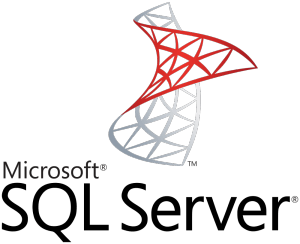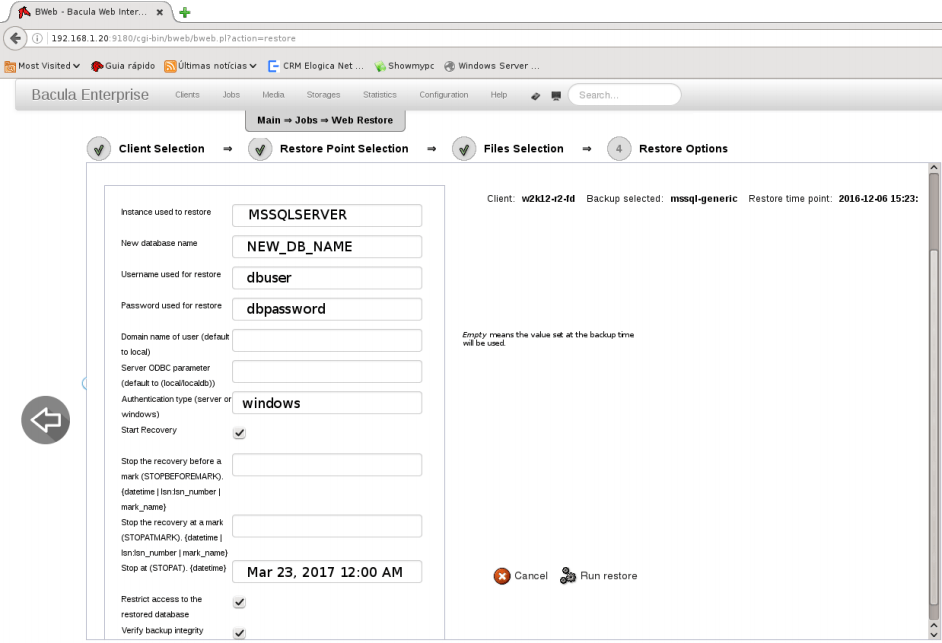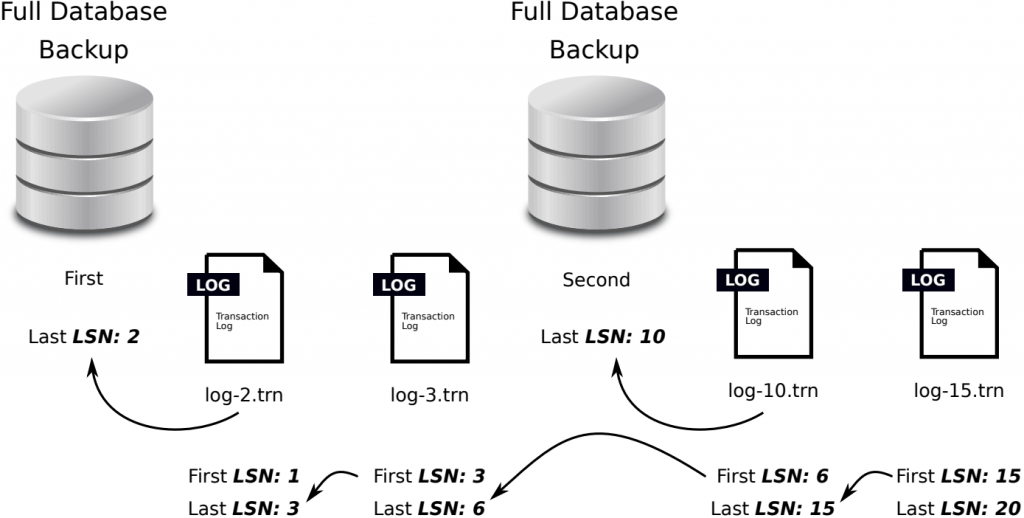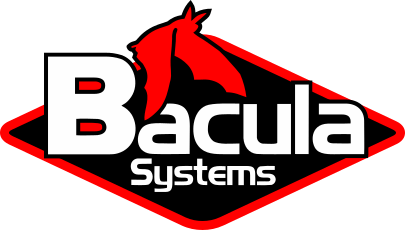Wiederherstellung der SQL-Datenbank mit einem neuen Namen
Um eine Datenbank mit einem neuen Namen wiederherzustellen, kann es erforderlich sein, die Datenbankdateien auf der Festplatte zu verschieben. Das hängt davon ab, ob die Originaldatenbank noch vorhanden ist.
Wenn die ursprüngliche Datenbank nicht mehr vorhanden ist, kann der where-Parameter oder die „Plugin Options“-Datenbank den neuen Datenbanknamen enthalten, und das Plugin wird automatisch die Erstellung der Datenbank mit dem neuen Namen durchführen.
Wenn die ursprüngliche Datenbank noch benötigt wird, wird der where-Parameter verwendet, um die Dateien auf der Festplatte zu verschieben, und der neue Datenbankname sollte über das Menü „Plugin Options“ mit der Datenbankoption festgelegt werden. Die layout.dat muss im Wiederherstellungsbaum ausgewählt sein.
* restore where=c:/tmp replace=always
…
Using Catalog „MyCatalog“
Run Restore job
JobName: RestoreFiles
Bootstrap: /opt/bacula/working/127.0.0.1-dir.restore.1.bsr
Where: c:/tmp
Replace: Always
FileSet: Full Set
Backup Client: win2008-fd
Restore Client: win2008-fd
Storage: File
When: 2015-12-14 09:53:36
Catalog: MyCatalog
Priority: 10
Plugin Options: *None*
OK to run? (yes/mod/no): mod <—————–
Parameters to modify:
1: Level
2: Storage
3: Job
4: FileSet
5: Restore Client
6: When
7: Priority
8: Bootstrap
9: Where
10: File Relocation
11: Replace
12: JobId
13: Plugin Options
Select parameter to modify (1-13): 13 <—————–
Automatically selected : mssql: database=db29187
Plugin Restore Options
instance: *None*
database: *None*
username: *None*
password: *None*
domain: *None*
recovery: *None* (yes)
stop_before_mark: *None*
stop_at_mark: *None*
stop_at: *None*
Use above plugin configuration? (yes/mod/no): mod <——————
You have the following choices:
1: instance (Instance used to restore)
2: database (New database name)
3: username (Username used for restore)
4: password (Password used for restore)
5: domain (Domain name of user (default to local))
6: recovery (Start Recovery)
7: stop_before_mark (Stop the recovery before a mark (STOPBEFOREMARK).
8: stop_at_mark (Stop the recovery at a mark (STOPATMARK).
9: stop_at (Stop at (STOPAT). {datetime})
Select parameter to modify (1-9): 2 <——————
Please enter a value for database: newdb <——————
Use above plugin configuration? (yes/mod/no): yes <——————
Using Catalog „MyCatalog“
Run Restore job
JobName: RestoreFiles
Bootstrap: /opt/bacula/working/127.0.0.1-dir.restore.1.bsr
Where: c:/tmp
Replace: Always
FileSet: Full Set
Backup Client: win2008-fd
Restore Client: win2008-fd
Storage: File
When: 2015-12-14 09:53:36
Catalog: MyCatalog
Priority: 10
Plugin Options: User Specified
OK to run? (yes/mod/no): yes <—————–
Wiederherstellung von SQL auf der lokalen Festplatte
Bei der Angabe von where=c:/path/ werden die Dateien auf dem lokalen Dateisystem wiederhergestellt und der MS SQL-Administrator kann ein TSQL oder die Microsoft SQL Server Management Console zur Wiederherstellung der Datenbank verwenden. Die zur Wiederherstellung der Datenbank erforderlichen SQL-Befehle werden in der Auftragsausgabe ausgegeben, wie im nächsten Beispiel gezeigt.
* restore where=c:/tmp
First you select one or more JobIds that contain files
to be restored. You will be presented several methods
of specifying the JobIds. Then you will be allowed to
select which files from those JobIds are to be restored.
To select the JobIds, you have the following choices:
1: List last 20 Jobs run
2: List Jobs where a given File is saved
3: Enter list of comma separated JobIds to select
4: Enter SQL list command
5: Select the most recent backup for a client
6: Select backup for a client before a specified time
7: Enter a list of files to restore
8: Enter a list of files to restore before a specified time
9: Find the JobIds of the most recent backup for a client
10: Find the JobIds for a backup for a client before a specified time
11: Enter a list of directories to restore for found JobIds
12: Select full restore to a specified Job date
13: Cancel
Select item: (1-13): 5
Automatically selected Client: win2008-fd
+——-+——-+———-+———-+———————+—————+
| jobid | level | jobfiles | jobbytes | starttime | volumename |
+——-+——-+———-+———-+———————+—————+
| 1 | F | 3 | 65,771 | 2015-12-14 09:52:31 | TestVolume001 |
| 2 | I | 2 | 65,771 | 2015-12-14 09:52:42 | TestVolume001 |
| 3 | I | 2 | 65,771 | 2015-12-14 09:52:52 | TestVolume001 |
+——-+——-+———-+———-+———————+—————+
You have selected the following JobIds: 1,2,3
Building directory tree for JobId(s) 1,2,3 …
6 files inserted into the tree.
You are now entering file selection mode where you add (mark) and
remove (unmark) files to be restored. No files are initially added, unless
you used the „all“ keyword on the command line.
Enter „done“ to leave this mode.
cwd is: /
$ cd @mssql
cwd is: /@mssql/
$ cd MSSQLSERVER
cwd is: /@mssql/MSSQLSERVER/
$ m db1684
6 files marked.
$ done
Bootstrap records written to /opt/bacula/working/127.0.0.1-dir.restore.1.bsr
The Job will require the following (*=>InChanger):
Volume(s) Storage(s) SD Device(s)
===========================================================================
TestVolume001 File FileStorage
Volumes marked with „*“ are in the Autochanger.
2 files selected to be restored.
Using Catalog „MyCatalog“
Run Restore job
JobName: RestoreFiles
Bootstrap: /opt/bacula/working/127.0.0.1-dir.restore.1.bsr
Where: /tmp
Replace: Always
FileSet: Full Set
Backup Client: win2008-fd
Restore Client: win2008-fd
Storage: File
When: 2015-12-14 09:53:36
Catalog: MyCatalog
Priority: 10
Plugin Options: *None*
OK to run? (yes/mod/no): yes
Job queued. JobId=6
wait
You have messages.
* messages
$ done
17:18 dir JobId 6: Start Restore Job RestoreFiles.2015-12-14_17.18.18_14
17:18 dir JobId 6: Using Device „FileStorage“ to read.
17:18 sd JobId 6: Ready to read from volume „TestVolume001“ on file device „FileStorage“ (/tmp/regress/tmp).
17:18 sd JobId 6: Forward spacing Volume „TestVolume001“ to file:block 0:224.
17:18 fd JobId 6: RESTORE DATABASE [db1684] FROM DISK=’c:/tmp/@mssql/MSSQLSERVER/db1684/data.bak‘
WITH BLOCKSIZE=65536, BUFFERCOUNT=10, MAXTRANSFERSIZE=65536, NORECOVERY , REPLACE
17:18 fd JobId 6: RESTORE DATABASE [db1684]
FROM DISK=’c:/tmp/@mssql/MSSQLSERVER/db1684/log-34000000014400001.bak‘
WITH BLOCKSIZE=65536, BUFFERCOUNT=10, MAXTRANSFERSIZE=65536, NORECOVERY
17:18 fd JobId 6: RESTORE DATABASE [db1684]
FROM DISK=’c:/tmp/@mssql/MSSQLSERVER/db1684/log-34000000018400001.bak‘
WITH BLOCKSIZE=65536, BUFFERCOUNT=10, MAXTRANSFERSIZE=65536, NORECOVERY
17:18 fd JobId 6: RESTORE DATABASE [db1684]
FROM DISK=’c:/tmp/@mssql/MSSQLSERVER/db1684/log-34000000029100001.bak‘
WITH BLOCKSIZE=65536, BUFFERCOUNT=10, MAXTRANSFERSIZE=65536, NORECOVERY
17:18 sd JobId 6: End of Volume at file 0 on device „FileStorage“ (/tmp/regress/tmp), Volume „TestVolume001“
17:18 fd JobId 6: RESTORE DATABASE [db1684]
FROM DISK=’c:/tmp/@mssql/MSSQLSERVER/db1684/log-36000000017200001.bak‘
WITH BLOCKSIZE=65536, BUFFERCOUNT=10, MAXTRANSFERSIZE=65536, NORECOVERY
17:18 sd JobId 6: Elapsed time=00:00:01, Transfer rate=9.372 M Bytes/second
17:18 fd JobId 6: RESTORE DATABASE [db1684]
17:18 dir JobId 6: Bacula dir 8.4.8 (22Feb16):
Build OS: x86_64-unknown-linux-gnu archlinux
JobId: 6
Job: RestoreFiles.2015-12-11_17.18.18_14
Restore Client: win2008-fd
Start time: 14-Dec-2015 17:18:20
End time: 14-Dec-2015 17:18:22
Files Expected: 6
Files Restored: 6
Bytes Restored: 9,371,785
Rate: 4685.9 KB/s
FD Errors: 0
FD termination status: OK
SD termination status: OK
Termination: Restore OK
Wiederherstellung der „Master“-Datenbank
Anweisungen zum Wiederherstellen der „Master“-Datenbank sind in diesem Artikel ausführlich beschrieben: https://technet.microsoft.com/en-us/library/aa213839%28v=sql.80%29.aspx
Datenbank im Wiederherstellungszustand
Am Ende einer Wiederherstellung, wenn die Plugin-Option recovery auf no gesetzt wurde, befindet sich die wiederhergestellte Datenbank im Zustand „restoring“. Um den Wiederherstellungsvorgang zu beenden, muss der Recovery-Prozess ausgeführt werden. Dies kann mit dem folgenden SQL-Befehl erfolgen:
RESTORE [yourdatabase] WITH RECOVERY;