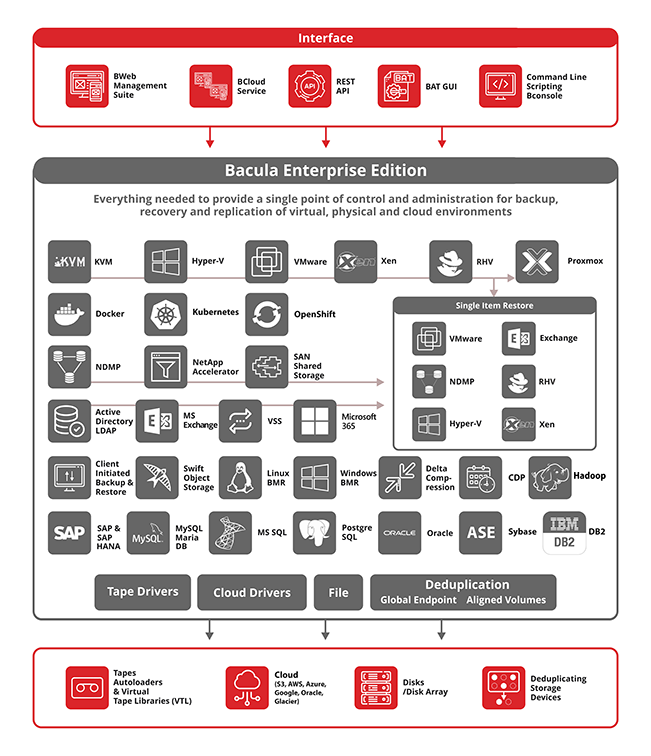Druva Competitors and Alternatives in 2025
Druva is an innovative IT company that provides data management and protection for the cloud era. It was established in 2008 and is now located in Sunnyvale, California.
At the heart of the data management services provided by Druva is their platform – Druva Cloud Platform. It is built on AWS and it offers infinitely scalable and globally accessible enterprise data storage and management services. The cloud nature of the service allows to greatly lower the overall cost for customers by getting rid of unnecessary hardware, software management and capacity limitations.
Druva’s own patented cloud architecture makes an asset from your backup data, making everything more accessible and helping with tasks like governance streamlining, cyber resiliency improvement and so on.
Since Druva Cloud Platform is a SaaS (solution as a service) – it allows for easier control of your most critical data, gaining you visibility and control over your entire data storage with the full power of the cloud. There are three main products that Druva Cloud Platform consists of:
- Druva Phoenix provides data management and protection for your data center workloads using a unique cloud-first approach. Druva Phoenix combines highly efficient and scalable backup, archival, disaster recovery and analytics services to greatly reduce overall costs, make it easier to protect your data and improve general data visibility for modern day’s complicated informational environments.
- Druva inSync allows for unified data protection and information governance for both cloud applications and endpoints. It is capable of simplifying backup, compliance, archival and device management processes to decrease the overall cost and generally make end user data protection less complicated without making it weaker. Users can protect their mobile workforce with no decrease in productivity using glass management and self-help data recovery.
Primary features of Druva
Druva in general is known for its variety of features, including:
- Support for multiple devices;
- Extensive authorization and authentication protocols;
- Simple subscription scaling options;
- World class customer support available via different sources;
- Featherweight server/client software;
- Secure access protocols (HTTPS and LDAPS);
- Auto management capabilities;
- Free trial period;
- High performance remote backup capability;
- A variety of highly advanced management tools;
- Backup auto-start in case of interruptions, and so on.
Customer reviews of Druva users
- Andy T. – Capterra – “Our original POC when testing this product was very thorough and we were given ample time to test it and make sure it was going to fit how we needed it. Setting it up was incredibly easy and we were able to figure out a lot of the features on our own with minimal help. When we needed help, the team we were working with was great. We also had to work with support and that was great as well.”
- Dinesh Y. – Capterra – “My experience with druva end point is amazing. from the time of onboarding this software I am not worried about data loss of the users. But I think druva can think more discount for NGO as well as corporate so that everyone use it extensively.”
- Verified Reviewer – Capterra – “Luckily I haven’t had to restore from inSync yet, but I’m glad to know I have the option if anything happens. We all know technology fails and it’s a relief to have the backup just in case. I have a colleague who needed to use it to restore their desktop after a laptop crash and apparently it worked pretty seamlessly.”
Why would a company look for Druva’s competitors or alternatives?
It would be fair to say that Druva is a competent solution that has its own advantages and a target audience. At the same time, the overall market of backup software is vast and highly competitive, leading to some businesses looking into potential alternatives for Druva. Such efforts are usually the result of the following factors that Druva stands for:
- Limited customization. Druva does not have much to offer in terms of customization due to its reliance on situations where all that is needed is a turnkey preconfigured solution. That way, users that might need to customize backup schedules or retention policies can face a lot of issues in the process.
- On-premises limitations. Since Druva is primarily cloud-native, its on-premises capabilities are far less impressive, making it a less than interesting option for many hybrid environments.
- Performance issues. Backup and recovery speeds with Druva seem to be somewhat slower than what their competitors have to offer, especially in large datasets or in multiple geographic regions, impacting business continuity and RTOs of a business.
- Support quality. Inconsistent user experience has been reported multiple times on Druva’s public reviews over the years, be it varying levels of expertise among the staff or long resolution times for complex issues.
- Cost management. Druva’s pricing structure tends to look complex and on the more expensive side of the market, especially for larger businesses, considering how much storage a large company tends to consume on a regular basis with a cloud-first solution.
- Feature lock-in. Some advanced features are only available in higher-tier pricing packages, forcing businesses to upgrade even if they only need a specific tool or feature.
In this context, it is easy to see why a business would look into various alternatives to Druva before committing to a purchasing decision.
The methodology for picking Druva competitors
The backup market has been somewhat saturated for a while now, and Druva is one of the better known solutions. However, the world is constantly changing and new solutions continue to emerge. For example, there’s a number of features that enable a variety of Druva competitors to differentiate, including:
- On-premise physical backup features;
- Extensive logging of the entire backup process;
- More conservative usage of a customer’s resources, including storage, bandwidth, system resources and so on;
- Friendly and extensive UI/UX, and more.
With a software market as vast and varied as the backup market, it may be difficult to find information about a very specific solution from multiple points of view at once. Luckily, there are plenty of resources such as Peerspot and Gartner, which can be extremely helpful in our attempt to find multiple alternatives to Druva.
But before we dive in to the actual comparison, it would be wise to go over the methodology that is going to be used to cover each potential software on the list. Our standard for comparison includes five primary elements:
- General software description
- Customer ratings
- Advantages and shortcomings
- Pricing approach
- An author’s personal opinion on the topic
General software description
The first section is the primary description of the software’s capabilities, including a separate paragraph for comparing each solution with Druva in some regard. Our goal is to cover the most noteworthy features and tools in each software without forgetting about potential reasons why each solution might be seen as a Druva alternative.
Customer ratings
Customer opinions are an important element for a software’s public perception in a market as competitive as this one. There are plenty of well-known resources on the Internet that operate as review aggregators for different software types. Aside from PeerSpot and Gartner we mentioned before, websites such as Capterra, TrustRadius, and G2 are also often used in our comparison to provide as many points of reference for public perception as possible in the same article.
Advantages and shortcomings
Describing the advantages and shortcomings of each software without having a prolonged history of experience with it can be difficult, especially in a B2B market. Luckily, we can also use customer reviews to see the most commonly covered advantages or disadvantages about each software, creating a general understanding of each software’s capabilities outside of the marketing.
Pricing approach
Pricing information is a valuable factor for every purchasing decision on both B2B and B2C markets. Even the largest enterprises tend to have certain limitations when it comes to budgets for software, and the same could be said for smaller businesses, as well. There are plenty of examples where a software is only skipped because of its overall price, as well. We try to cover as much information about the pricing as possible, even if it is difficult sometimes due to the lack of public pricing available on official websites.
An author’s personal opinion on the topic
The last section of our methodology should be self-explanatory – we try to provide the opinion of the author that is meant to be more subjective and personal rather than abstract and collective. It can include personal experience, unknown factors acquired during research, or any other information deemed necessary for coverage. Our goal here is to provide a contrast for a structured review with a more subjective take on each solution.
Best alternatives to Druva on the market
In the list below you’ll find our picks of software that could be used as a Druva alternative in certain situations or businesses:
Acronis Cyber Protect

Acronis Cyber Protect is an integrated cybersecurity and data protection solution capable of providing advanced features in both fields. It can be deployed both on-premises and in cloud, with real-time protection against various cyber threats. A wide coverage of different storage and environment types is what Acronis offers. It can offer enhanced backup validation, fast RTOs, blockchain-based authentication, ransomware protection, and many others.
Both Druva and Acronis Cyber Protect provide comprehensive data protection capabilities, but Acronis is much stronger when it comes to cybersecurity feature set, while Druva would be more competent in pure cloud-native backup and recovery scenarios. Acronis tends to appeal to businesses that are relatively small, below the full-frontal “enterprise” category that Druva seems more suitable for. There is also the fact that Druva can be reasonably cost-effective in large-scale enterprises, while Acronis is more suited for businesses that have to be flexible with their budget.
Customer ratings (at the time of writing):
- Capterra – 4.7/5 points based on 6 customer reviews
- TrustRadius – 5.9/10 points based on 139 customer reviews
- G2 – 4.3/5 points based on 700 customer reviews
- PeerSpot – 4.1/5 points based on 120 customer reviews
- Gartner – 4.4/5 points based on 324 customer reviews
Advantages:
- Powerful information security capabilities with AI-powered malware protection, as well as data encryption, detailed monitoring, and so on.
- Easy data collection about the company’s infrastructure for further processing.
- Support for many types of workloads and storage categories.
Shortcomings:
- Necessity to have powerful hardware capable of supporting all the security features.
- High total cost of the software, making it above the market average.
- Problematic interface logic along with the overall outdated visual look of it.
Pricing information (at the time of writing):
- Acronis Cyber Protect can offer three different pricing versions
- Standard
- Advanced
- Backup Advanced
- Acronis Cyber Protect Standard includes the solution’s basic feature set. At the same time, Advanced adds extra features, such as support for XenServer, Oracle VM Server, Acronis Notary, Acronis ASign, tape backup, SAN storage snapshots, etc.
- The pricing for the Standard and Advanced versions is as follows:
- Workstation (physical or virtual, macOS or Windows):
- Standard: $85 per workstation;
- Advanced: $129 per workstation;
- Server (physical or virtual, Linux or Windows):
- Standard: $595 per server;
- Advanced: $925 per server;
- Virtual host (Hyper-V or VMware):
- Standard: $705 per host (unlimited VMs);
- Advanced: $1,175 per host (unlimited VMs);
- Additionally, a specific pricing tier is available in Acronis Cyber Protect Standard. It costs $285 for one instance of Microsoft Windows Server Essentials (physical/virtual), with app backup being its primary use case.
- The pricing structure for Acronis Cyber Protect – Backup Advanced varies depending on the nature of the backup target:
- From $109 per workstation (Windows/macOS, virtual/physical)
- From $779 per server (Linux/Windows, virtual/physical)
- From $1,019 per Hyper-V or VMware host (unlimited VMs)
- From $139 for Microsoft 365 data (SharePoint Online, Exchange Online, OneDrive for Business, Teams) or Google Workspace data (Calendar, Drive, Contacts, Gmail)
- Acronis Cyber Protect – Backup Advanced offers many features, including AD integration, image-based backups, ransomware protection, vulnerability assessment, reports, incremental/differential backups, file-level backups, group management, and more.
An author’s personal opinion about Acronis Cyber Protect:
Acronis may have started as a straightforward backup tool, but years of development made it into something significantly more complex and nuanced. Acronis Cyber Protect is positioned above most of its competitors when it comes to information security in a backup environment, making it a swiss army knife of sorts that can do both backup and security tasks in the same solution. It would theoretically work best in businesses that are not too large due to its ability to centralize a lot of the data security processes that might have been covered by multiple software solutions otherwise, but its overall pricing model prevents it from being viable for a lot of such companies. Additionally, it does not offer much in terms of customization, especially in terms of granular retention policies – something that a lot of companies have high standards in.
Rubrik
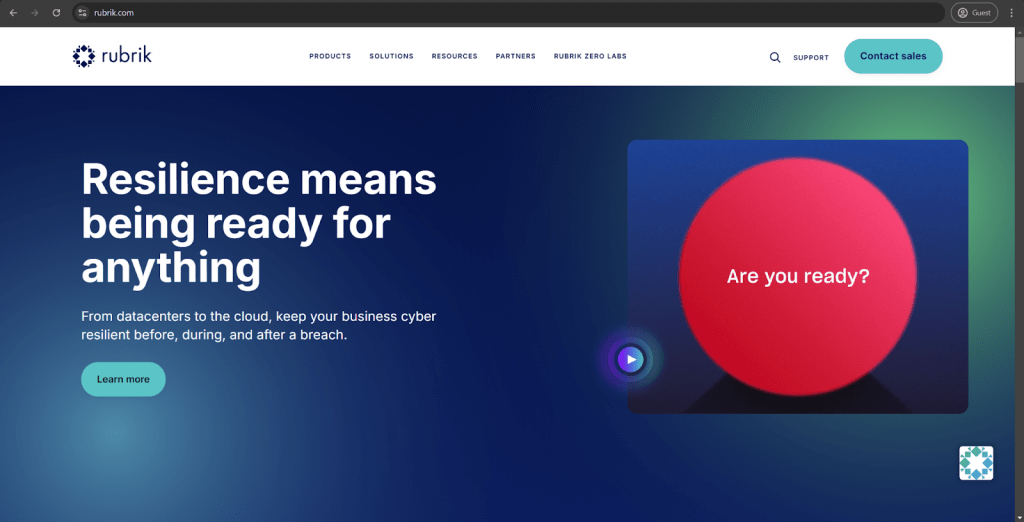
Rubrik is a centralized data management solution for many environment types, which includes hybrid, physical, and virtual environments. It is a scalable solution with cloud integrations that acts as a powerful protective layer against many types of threats, from operational failures to ransomware. Its capabilities include automated backups, instant recovery, and data governance across hybrid cloud elements. It uses a scale-out architecture and backup immutability in order to ensure a combination of rapid restoration capabilities and data security.
Rubrik works best in large enterprise environments that require automation capabilities and an API-first architecture. Druva, on the other hand, is much more streamlined in comparison and can eliminate the need for on-premises hardware management using its SaaS-only approach. Rubrik targets mostly companies with complex hybrid infrastructures and in-house IT resources to spare, while Druva finds its audience in businesses that need a fully managed, cloud-native solution with little-to-no infrastructure overhead.
Customer ratings (at the time of writing):
- Capterra – 4.8/5 points based on 74 customer reviews
- TrustRadius – 7.8/10 points based on 234 customer reviews
- G2 – 4.6/5 points based on 94 customer reviews
- PeerSpot – 4.6/5 points based on 89 customer reviews
- Gartner – 4.7/5 points based on 763 customer reviews
Advantages:
- Substantial range of automation capabilities and a selection of customization options.
- Convenient and flexible administrative interface.
- Extensive cloud integration with support for multi-cloud infrastructures and hybrid storage frameworks.
Shortcomings:
- Plenty of rigidity in specific features and tools.
- Long and challenging first-time configuration process.
- Limited official documentation and a lack of other sources that provide information about software’s capabilities.
Pricing information (at the time of writing):
- Rubrik does not offer much in terms of its licensing model or pricing information on the official website. What it does offer is a suggestion to request a personalized quote that would also include custom-tailored pricing points for each client.
An author’s personal opinion about Rubrik:
Rubrik is a more modern take on a backup environment that was formed with cloud-first nature in mind. The combination of a modern interface and a flexible architecture manages to bring fresh air into the backup market with a search-first approach that simplifies information lookup processes across the board. It’s also been a great help in instant recovery and ransomware detection, but its capabilities of integrating into existing workflows could use some work. Rubrik would be a great option for customers that can accept its overall approach to backup processes, but it is sure to frustrate a lot of users that like to see more customization options in their backup software.
Cohesity DataProtect
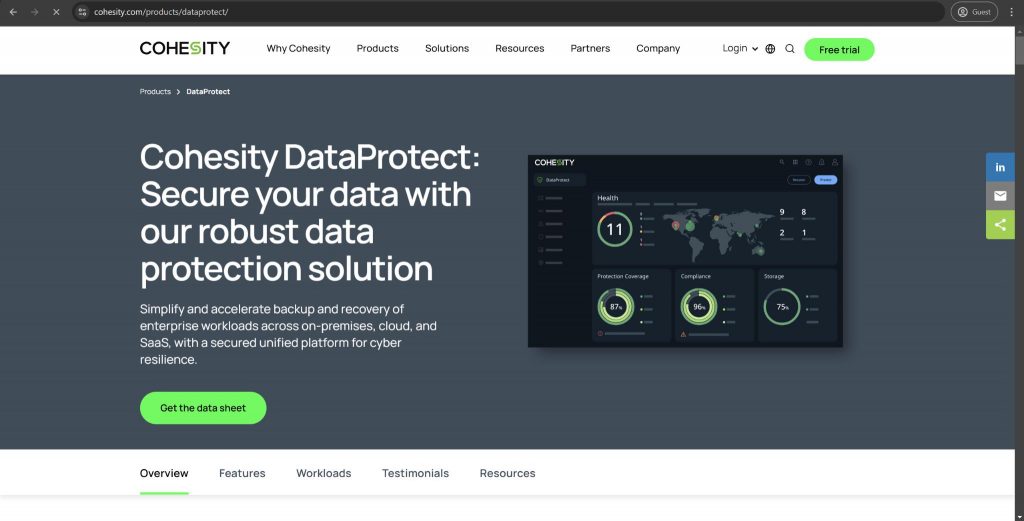
Cohesity DataProtect is a data management platform capable of consolidating file sharing, backup, analytics, and dev/test environments in the same package. It uses a hyperconverged secondary storage architecture to reduce overall complexity and eliminate various data silos. Cohesity’s main target as a backup solution are cloud environments, and it can do quite a lot for them, as a sophisticated software-defined product with extreme scalability and a dedicated policy-based security system. It is fast, secure, and can be deployed either on-premise or as a service.
The primary strength of Cohesity is working with environments that necessitate extensive data analytics and consolidation, as well as traditional backup feature set. Druva has a more focused approach in comparison, providing a cloud-first solution capable of eliminating the need for physical infrastructure management. From this standpoint, Druva is the best bet for enterprises looking into a SaaS solution with no hardware footprint, while Cohesity aims to work with businesses looking into modernizing their secondary storage infrastructures.
Customer ratings (at the time of writing):
- Capterra – 4.6/5 points based on 51 customer reviews
- TrustRadius – 8.5/10 points based on 86 customer reviews
- G2 – 4.4/5 points based on 47 customer reviews
- PeerSpot – 4.5/5 points based on 71 customer reviews
- Gartner – 4.8/5 points based on 810 customer reviews
Advantages:
- Simple and user-friendly first-time configuration process.
- Convenient backup and recovery management in most standardized cases.
- A lot of unconventional features in the package, such as application-aware backups.
Shortcomings:
- The inability to deploy certain software updates without using the command line interface.
- Polarizing customer support experience reviews.
- Lackluster backup immutability feature that still allows access to immutable information to some categories of users.
Pricing information (at the time of writing):
- There is no public pricing information that can be found on Cohesity’s official website.
An author’s personal opinion about Cohesity:
One of the biggest draws of Cohesity as a data management platform is its secondary storage consolidation capabilities. It was custom-built to tackle the issue of data being scattered across many environment types – be they for testing, archival, file sharing, backups, etc. Such an approach can offer incredible cost savings for anyone willing to spend their time and effort researching the solution and getting used to its interface. It is, essentially, several different backup tools in the same product, which can be a relatively decent justification for its overall complexity.
Veeam Backup & Replication
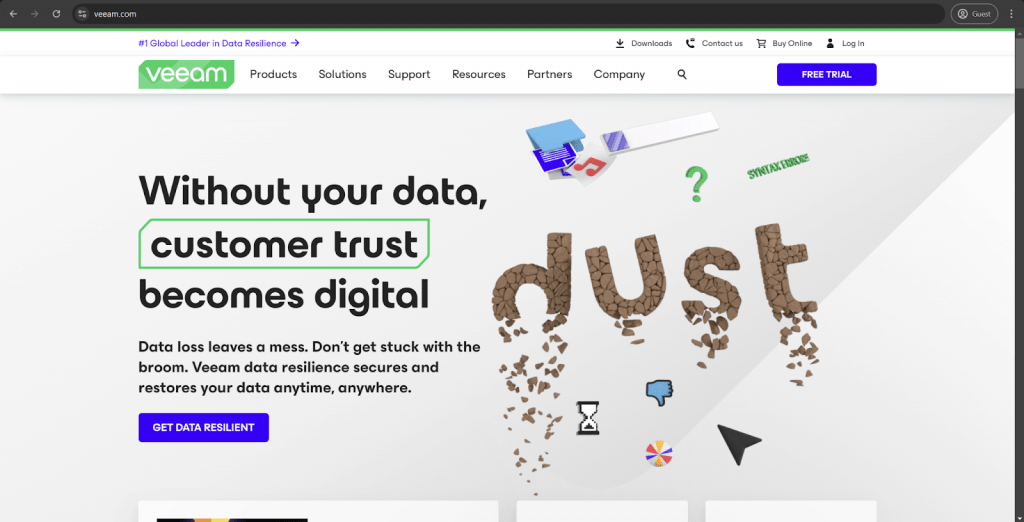
Veeam is a comprehensive backup and replication offering with a specialty in virtual environments and cloud data management. As one of the most well-known backup solutions on the market, it can offer a lot of usability to its clients. The solution is fast, reliable, and can offer a wealth of features to choose from, such as granular file recovery, app-aware backups, instant recovery to NAS, CDP support, SharePoint/Exchange support, and so on.
Veeam has been a leader in virtualized environment protection for a while now, especially in the context of VMware-centric infrastructures with on-premises storage elements. Druva is targeting a slightly different market with its cloud-native approach with the aim to eliminate complexity from backup management. That way, Druva is better suited for businesses that want to eliminate their on-premises infrastructure, while Veeam is more for companies that have already invested a lot into hybrid environments and virtual infrastructure.
Customer ratings (at the time of writing):
- Capterra – 4.8/5 points based on 75 customer reviews
- TrustRadius – 8.9/10 points based on 1,605 customer reviews
- G2 – 4.6/5 points based on 636 customer reviews
- PeerSpot – 4.3/5 points based on 422 customer reviews
- Gartner – 4.6/5 points based on 1,787 customer reviews
Advantages:
- Strong customer support team with a long history of positive reviews.
- Convenient first-time configuration process.
- A lot of the basic features are available for free as the means of supporting microbusinesses.
Shortcomings:
- General interface navigation is a long-standing issue that is yet to be fixed.
- The learning curve for a lot of advanced features tends to be extremely steep.
- Overall pricing approach does not make the software particularly interesting for most SMBs.
Pricing information (at the time of writing):
- The only licensing information available on Veeam’s public website is its pricing calculator page that helps users create a custom form to send to Veeam in order to receive a personalized quote.
An author’s personal opinion about Veeam:
Veeam was originally created as a case-specific virtualization backup solution, and its evolution into one of the most well-known platforms on the market was really impressive. It manages to balance a certain degree of user-friendliness and feature variety – something a lot of competitors tend to struggle with. With that being said, this kind of simplicity does only apply to standard backup features, while a lot of the more complex tools are much more challenging to work with. Additionally, its licensing model is notoriously challenging and cumbersome, making it a challenge to figure out what exactly you are going to pay for.
Commvault Cloud
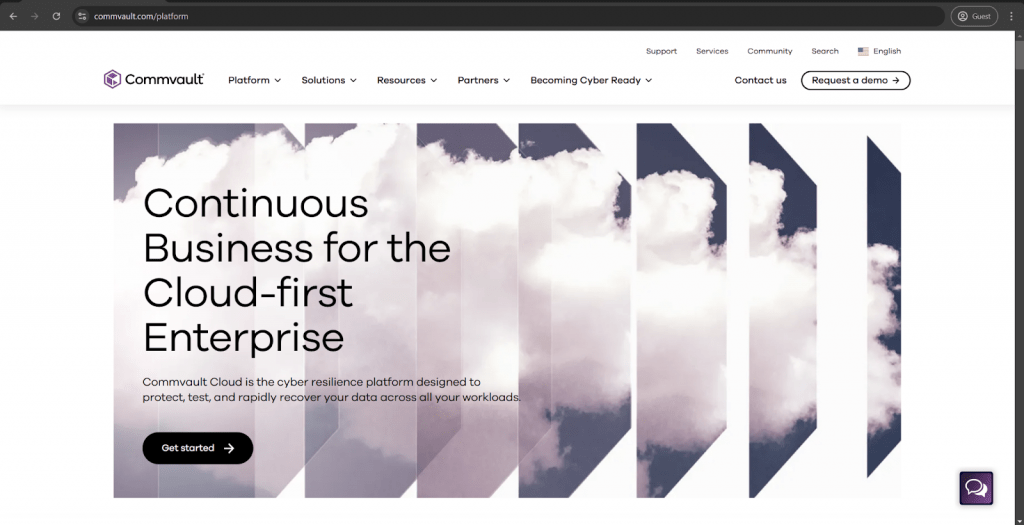
Commvault is an enterprise-grade data protection solution – a combination of data governance, disaster recovery, and backup capabilities in the same product. Commvault claims to focus on three main target areas – disaster recovery, centralized management, and data security. This kind of focus is what makes it so useful when it comes to creating backups for different systems and environments, ranging from physical to virtual and cloud environments, supporting physical storages, databases, applications, and more.
Commvault Cloud focuses on businesses that are looking for complex data management tools with extensive customization. Druva, on the other hand, is a much more intuitive and streamlined experience in comparison – prioritizing ease of management and rapid deployment over extensive customization capabilities. Commvault Cloud targets primarily those companies that already have complex legacy infrastructures to deal with, while Druva is more of a turnkey solution that offers modern data protection capabilities to other businesses, with little overlap.
Customer ratings (at the time of writing):
- Capterra – 4.6/5 points based on 47 customer reviews
- TrustRadius – 7.6/10 points based on 227 customer reviews
- G2 – 4.4/5 points based on 160 customer reviews
- PeerSpot – 4.3/5 points based on 108 customer reviews
- Gartner – 4.5/5 points based on 570 customer reviews
Advantages:
- Extensive collaboration capabilities in order to simplify information exchange.
- Support for many infrastructure types along with an impressive feature range.
- The backup configuration sequences are convenient and flexible.
Shortcomings:
- Basic logging and reporting feature set.
- Problematic first-time configuration sequence.
- Lack of user-friendliness in most elements of the software.
Pricing information (at the time of writing):
- No official public pricing information can be found on Commvault’s website.
An author’s personal opinion about Commvault:
Commvault Cloud has been an interesting solution to follow in this market, considering how it spent decades working on its on-premises backup complexity capabilities before turning a lot of its efforts into working on cloud environments. The platform manages to provide a large number of features from Commvault in the form of a SaaS environment and impressive flexibility when it comes to data management. At the same time, it does feel sometimes like the transition to a cloud-native environment is not complete as of yet, with the original complexity still being present in many of the advanced features of the software.
Veritas NetBackup
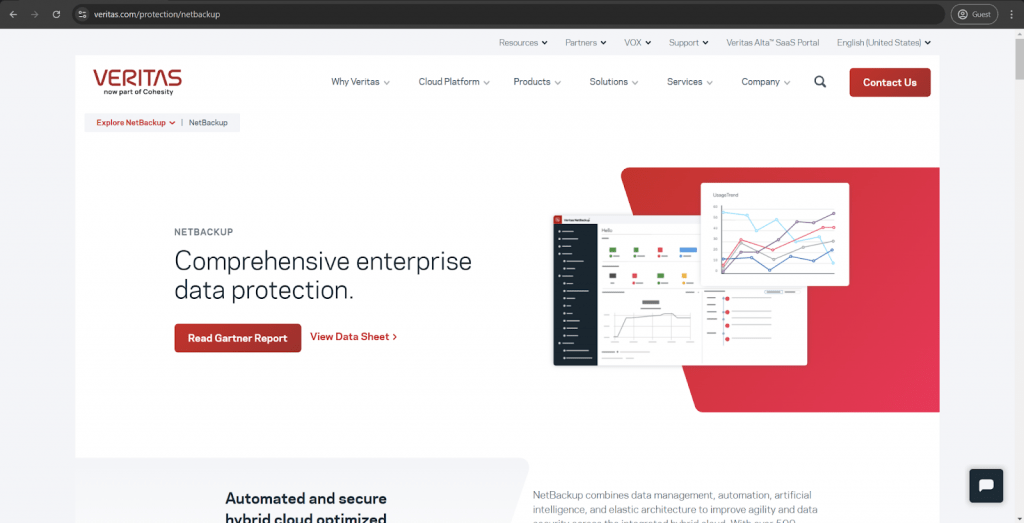
Veritas NetBackup is a rather well-known backup solution that supports regular backups for workstations or servers, as well as backups for virtual environments, backups for databases, and more. There are plenty of features to work with, as well, be it public cloud support, data deduplication, tape support, and a wealth of automation capabilities. NetBackup also employs various AI/ML features to optimize backup operations and offer improved ransomware protection, and the recent acquisition of Veritas by Cohesity should greatly improve the solution’s user-friendliness and AI-oriented features down the line.
Druva offers a cloud-native and agile approach that tends to significantly reduce the complexity of both deployment and ongoing management. Veritas, on the other hand, was always designed with large enterprises in mind – enormous heterogeneous environments that necessitate extensive customization and granular control over many processes. From this standpoint, Druva is much better suited for companies that want to modernize their data protection strategy, while Veritas would work best in businesses that already have established backup infrastructure and personnel.
Customer ratings (at the time of writing):
- Capterra – 4.1/5 stars based on 11 customer reviews
- TrustRadius – 7.5/10 stars based on 90 customer reviews
- G2 – 4.0/5 stars based on 111 customer reviews
- PeerSpot – 4.1/5 points based on 114 customer reviews
- Gartner – 4.8/5 points based on 429 customer reviews
Advantages:
- Significant number of features to choose from in terms of backup and recovery tasks.
- User-friendly GUI with convenient access to any feature.
- Praise-worthy customer support experience.
Shortcomings:
- Problematic support for tape storage, and the same could be said for tape backups in general.
- Lackluster reporting with barely any customization.
- Inconsistent operational logic behind certain features.
Pricing information (at the time of writing):
- No official pricing information can be found on the Veritas website.
An author’s personal opinion about Veritas:
Veritas NetBackup is, in a way, a miracle of the backup software market. It is a tremendously old backup solution that managed to stay relevant and retain a respectable portion of its audience by providing a proverbial ocean of modern data protection capabilities. It does have a strong focus on enterprise-related tasks, which can be a hard sell for SMBs, but aside from that it would be fair to say that Veritas is a great option for situations where complexities are inevitable and having a tested and proven platform is better than having a more modern interface or better flexibility in features – even if it can be challenging to learn about.
Arcserve UDP
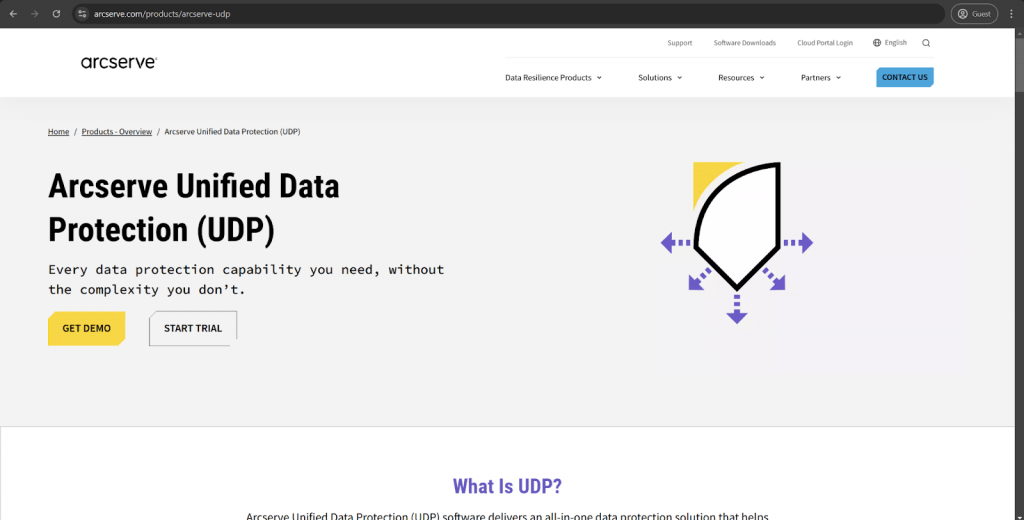
Arcserve UDP is a comprehensive data protection platform – a combination of backup, DR, and high availability features with strong centralization capabilities. Arcserve’s purpose was always to try and offer an enterprise-level data protection solution that would also not be as difficult to work with as most high-level solutions on the market. Arcserve UDP works as a great backup and recovery solution for various business types, with its support for different data and storage types, ranging from physical storage and databases to virtual environments and applications.
Druva provides a streamlined approach to backup tasks with a cloud-based solution that aims to eliminate the complexity of backup management most companies deal with on a regular basis. Arcserve, on the other hand, finds most of its clients among mid-market businesses that necessitate a balance between modern and traditional backup capabilities with some degree of flexibility. With that in mind, we can see how Druva would be better for businesses that want to fully transition their data protection efforts into the cloud, while Arcserve is best for companies that still want to maintain some of their on-premises backup components in the near future.
Customer ratings (at the time of writing):
- Capterra – 4.7/5 points from 9 customer reviews
- TrustRadius – 7.3/10 points from 13 customer reviews
- G2 – 4.3/5 points from 16 customer reviews
- PeerSpot – 3.8/5 points based on 43 customer reviews
- Gartner – 4.1/5 points based on 111 customer reviews
Advantages:
- Strong collection of data security and backup management features.
- Does not necessitate physical deployment to begin operating.
- Most of the basic features are conveniently accessible for any user.
Shortcomings:
- Substantial focus on large enterprises making it less accessible for SMBs.
- Limited mobility with the absence of a mobile version or a web-based interface.
- Heavy storage requirements due to the lack of deduplication capability.
Pricing information (at the time of writing):
- Arcserve UDP does not offer pricing information on its official website.
- The only way to obtain such information is to request a personalized quote from Arcserve.
An author’s personal opinion about Arcserve:
Arcserve UDP has never been the most user-friendly option on the market, and it does not have the highest number of features, either. However, neither of those factors detracts from its competence, especially in traditional Windows-based environments. Such reliability and a combination of backup and disaster recovery features made it a respectable option for many mid-sized businesses, especially the ones that necessitate a physical-to-virtual recovery approach. It is reasonably fast and exceptionally reliable – something that certain businesses value more than being at the edge of industry trends and modern technologies.
Unitrends Backup and Recovery
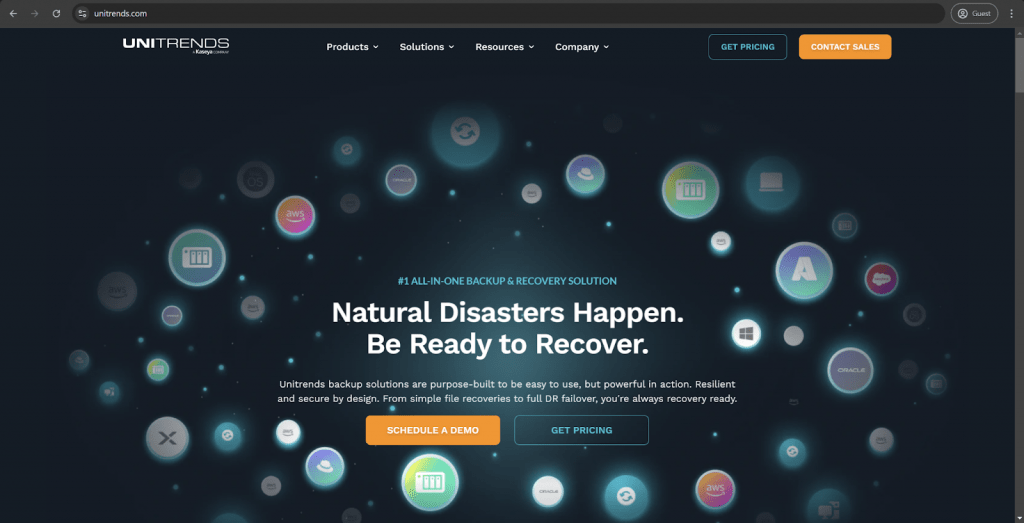
Unitrends Backup and Recovery is a solution that not that many people know of – despite the fact that it is something of a powerhouse when it comes to backup features. It can work with plenty of different data storage types, including SaaS workloads, endpoint data, data centers, IaaS workloads, and more. At the same time, there are plenty of features to work with, such as end-to-end data protection, a variety of automation capabilities, and so on.
Unitrends specialized in offering pre-configured hardware to simplify initial deployment and local recovery processes. Druva makes its solutions more adaptable to changing business needs by eliminating physical infrastructure costs and maintenance using a direct-to-cloud approach. With that in mind, we can say that Druva operates better in companies that consider global accessibility and data mobility as their most important factors, while Unitrends is a great fit for companies that require rapid local recovery with optional cloud backup.
Customer ratings (at the time of writing):
- Capterra – 4.7/5 points based on 35 customer reviews
- TrustRadius – 8.0/10 points based on 635 customer reviews
- G2 – 4.2/5 points based on 431 customer reviews
- PeerSpot – 3.9/5 points based on 34 customer reviews
- Gartner – 4.2/5 points based on 141 customer reviews
Advantages:
- Respectable level of customization for the entire backup process, along with some customization options.
- Centralized access to different information about the software in the form of a dashboard.
- Simple and convenient backup setup processes.
Shortcomings:
- Over-reliance on web interfaces can limit the software’s capability to perform granular file recovery.
- The total number of instructions and official documentation available is very limited.
- False alerts tend to happen on an irregular basis, bringing nothing but distractions and discontent.
Pricing information (at the time of writing):
- Unitrends’s pricing information is not publicly available on their official website and the only way to obtain such information is by contacting the company directly for a quote, a free trial, or a guided demo.
An author’s personal opinion about Unitrends:
Unitrends offers its own take on a backup solution that uses hardware appliances to provide its own modern backup capabilities. It is a great option for businesses that have little to no tolerance when it comes to customizing a backup solution after initial purchase – since Unitrends claims to work completely fine out of the box with minimal configuration. With that being said, it is definitely not the best option for companies with more unconventional backup or recovery needs, by which point the initial convenience turns into a significant limitation.
Zerto
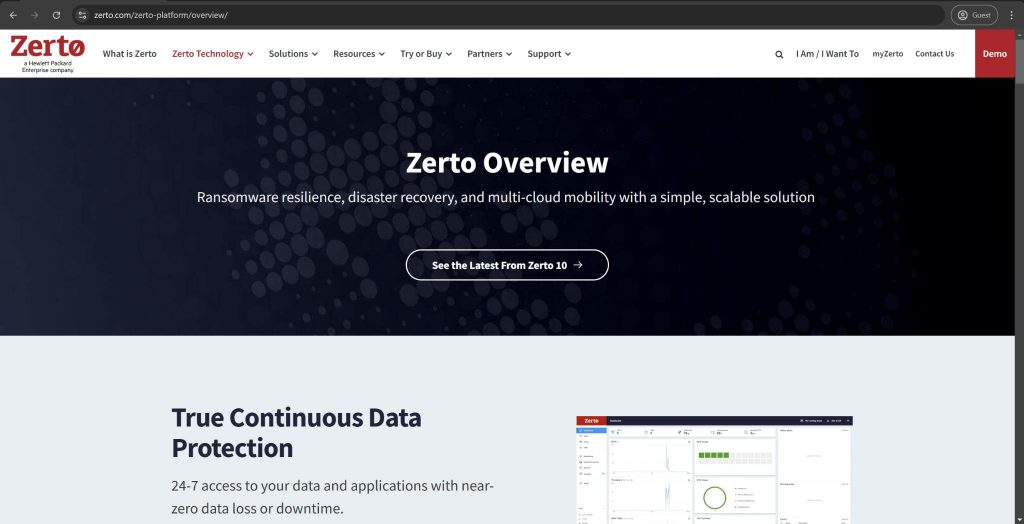
Zerto is a software-only backup solution that targets primarily cloud services and storage locations – even though it is capable of working with either physical, virtual, or hybrid environments. Zerto’s a fairly simple solution, it can turn a lot of complex topics such as data recovery and data protection to be far easier than they usually are. A specialized It resilience platform like Zerto focuses on continuous data protection and real-time disaster recovery orchestration at the cost of several other important capabilities.
Zerto’s architecture is best optimized for businesses that require aggressive recovery time objectives with granular point-in-time recovery for specific applications. Druva can provide a more cost-effective data protection using cloud scalability and policy-based automation. Druva can deliver better operational efficiency for companies that prioritize comprehensive data management with long-term retention, while Zerto is better fit for scenarios that demand instant failover and strict business continuity parameters.
Customer ratings (at the time of writing):
- Capterra – 4.8/5 points based on 25 customer reviews
- TrustRadius – 8.3/10 points based on 122 customer reviews
- G2 – 4.6/5 points based on 73 customer reviews
- PeerSpot – 4.5/5 points based on 290 customer reviews
- Gartner – 4.6/5 points based on 225 customer reviews
Advantages:
- Relatively user-friendly interface with convenient configuration for basic backup and recovery processes.
- Convenient integration capabilities for most established business infrastructures.
- A useful combination of backup and security capabilities in the same package.
Shortcomings:
- Confusing pricing model that tends to scale upwards in pricing at an extremely fast pace.
- Lack of support for any operating system aside from Windows.
- Limited reporting feature set with barely any customization.
Pricing information (at the time of writing):
- The official Zerto website offers two different licensing categories – Zerto for VMs and Zerto for SaaS.
- Zerto for VMs has:
- “Enterprise Cloud Edition” as a multi-cloud mobility, disaster recovery, and ransomware resilience solution
- “Migration License” as a dedicated license for data center refreshes, infrastructure modernization, and cloud migration
- Zerto for SaaS is a single solution that can cover M365, Salesforce, Google Workspace, Zendesk, and more.
- There is no official pricing information available for Zerto’s solution, it can only be acquired via a personalized quote or purchased through one of Zerto’s sales partners.
An author’s personal opinion about Zerto:
Zerto puts a lot of effort into resolving the “issue” of recovery times, but it is actually impressive at what it does. The solution in question has turned continuous data replication into an actual art form, which tends to work wonders for any environment that requires as little downtime as possible – especially in virtualization. However, such a strong focus on near-zero downtime makes the solution extremely expensive for its capabilities – which is why it can only usually be afforded by a specific type of businesses that would lose a lot more from extra downtime than what any software like that might cost.
NAKIVO Backup & Replication
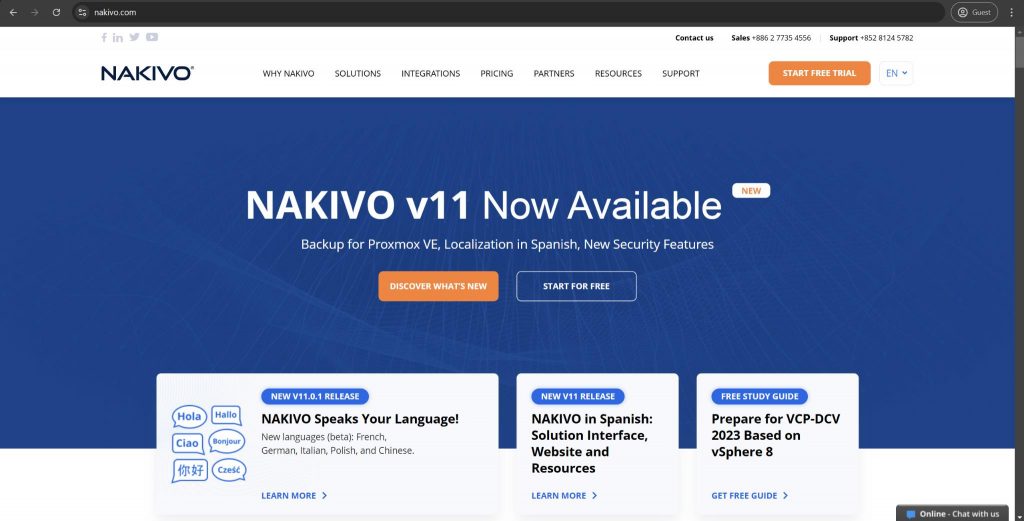
NAKIVO Backup & Replication is a data protection solution with a significant focus on virtualization, simplicity, and affordability. Its agentless backup capabilities for major virtualization and physical platforms have been a great help for many businesses on the market. NAKIVO as a backup solution is scalable and flexible enough to be able to work with pretty much every business out there, from small startups to large enterprises. It works with Windows/Linux environments, supports applications, databases, VMs, and so on. It can offer features such as app-aware incremental backups, instant file recovery, etc.
NAKIVO mostly targets small and medium-sized businesses that mostly use virtualized environments, providing them with straightforward licensing and deployment as a result. Druva’s multi-tenant architecture with built-in compliance makes it more likely to work well in companies with distributed operations and strict regulatory requirements. As a result, NAKIVO can be mostly recommended to businesses with basic backup needs and limited IT resources, while Druva presents a much more feasible solution for enterprises that necessitate advanced analytics and data governance in their infrastructure.
Customer ratings (at the time of writing):
- Capterra – 4.8/5 points based on 427 customer reviews
- TrustRadius – 9.3/10 points based on 182 customer reviews
- G2 – 4.7/5 points based on 278 customer reviews
- PeerSpot – 4.7/5 points based on 87 customer reviews
- Gartner – 4.8/5 points based on 444 customer reviews
Advantages:
- A user-friendly interface that lets most of the basic backup and recovery operations proceed with no hassle.
- Convenient first-time configuration process with minimal potential issues.
- Extensive customer support backed by multiple years of positive user experiences.
Shortcomings:
- Both logging and reporting capabilities are basic and restrictive.
- Relatively high price tag that places NAKIVO above a lot of its competitors.
- A lot of the customer support team’s knowledge is based on the Windows version of the software, which does not have feature parity with the Linux version, leading to inconsistencies and other issues.
Pricing information (at the time of writing):
- NAKIVO’s pricing consists of two main licensing groups:
- Subscription-based licenses:
- “Pro Essentials” – from $1.95 per month per workload, covers most common backup types such as physical, virtual, cloud and NAS, while also offering instant granular recovery, virtual and cloud replication, storage immutability, and more
- “Enterprise Essentials” – from $2.60 per month per workload, adds native backup to tape, deduplication appliance integration, backup to cloud, as well as 2FA, AD integration, calendar, data protection based on policies, etc.
- “Enterprise Plus” does not have public pricing available, it adds HTTP API integration, RBAC, Oracle backup, backup from snapshots, and other features
- There is also a subscription available for Microsoft 365 coverage that costs $0.80 per month per user with an annual billing and can create backups of MS Teams, SharePoint Online, Exchange Online, OneDrive for Business, and more
- Another subscription from NAKIVO is its VMware monitoring capability that comes in three different forms:
- “Pro Essentials” for $0.90 per month per workload with CPU, RAM, disk usage monitoring and a built-in live chat
- “Enterprise Essentials” for $1.15 per month per workload that adds AD integration, 2FA capability, multi-tenant deployment, and more
- “Enterprise Plus” with no public pricing that adds RBAC and HTTP API integrations
- We should also mention the existence of a Real-time Replication pricing tier that offers the feature with the same name for VMware vSphere environments for $2.35 per month per workload with 2FA support and Microsoft AD integration.
- All prices mentioned above are presented with a three-year plan in mind and smaller contract lengths might have different pricing points.
- Perpetual licenses:
- Virtual environments:
- “Pro Essentials” for $229 per socket, covers Hyper-V, VMware, Nutanix AHV, and features such as instant granular recovery, immutable storage, cross-platform recovery, etc.
- “Enterprise Essentials” for $329 per socket, adds native backup to tape, backup to cloud, deduplication, 2FA, AD integration, and more
- “Enterprise Plus” with no public pricing that adds RBAC and HTTP API integrations, as well as backup from storage snapshots
- Servers:
- “Pro Essentials” for $58 per server, covers Windows and Linux, and features such as immutable storage, instant P2V, instant granular recovery, etc.
- “Enterprise Essentials” for $76 per server, adds native backup to tape, backup to cloud, deduplication, 2FA, AD integration, and more
- “Enterprise Plus” with no public pricing that adds RBAC and HTTP API integrations
- Workstations:
- “Pro Essentials” for $19 per workstation, covers Windows and Linux, and features such as immutable storage, instant P2V, instant granular recovery, etc.
- “Enterprise Essentials” for $25 per workstation, adds native backup to tape, backup to cloud, deduplication, 2FA, AD integration, and more
- “Enterprise Plus” with no public pricing that adds RBAC and HTTP API integrations
- NAS:
- “Pro Essentials” for $149 per one Terabyte of data, can backup NFS shares, SMB shares, folders on shares, and offer file level recovery
- “Enterprise Essentials” for $199 per one Terabyte of data, adds AD integration, 2FA support, calendar, multi-tenant deployment, etc.
- “Enterprise Plus” with no public pricing that adds RBAC and HTTP API integrations
- Oracle DB:
- “Enterprise Plus” is the only option available for Oracle database backups via RMAN, it can offer advanced scheduling, centralized management, and more for $165 per database.
- VMware monitoring:
- “Pro Essentials” for $100 per socket with CPU, RAM, disk usage monitoring and a built-in live chat
- “Enterprise Essentials” for $150 per socket that adds AD integration, 2FA capability, multi-tenant deployment, and more
- “Enterprise Plus” with no public pricing that adds RBAC and HTTP API integrations
- Real-time Replication:
- Enterprise Essentials for $550 per socket with a basic feature set.
- Enterprise Plus with no public price tag that offers RBAC support, HTTP API integration, etc.
- Virtual environments:
An author’s personal opinion about NAKIVO:
NAKIVO might serve as a stark contrast to most solutions on this list – it is a living proof that a software does not have to have decades of past experience to be effective at its job. It provides a fresh perspective on the topic of virtualization backups, shining the most in VMware environments using a streamlined approach that simplifies complex backup tasks to a serious degree. It would also be fair to say that NAKIVO is far from perfect, and its pursuit of simplicity does tend to lead to feature limitations on a regular basis when it comes to more unconventional backup scenarios.
Bacula Enterprise
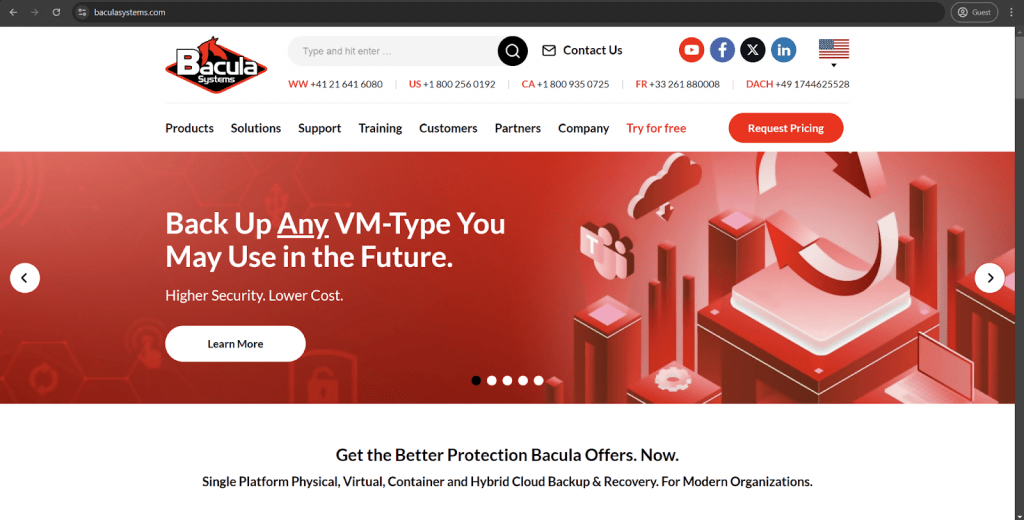
Another likely contender for this list is Bacula Enterprise, which has an especially large choice of modules for a great variety of services and solutions supported for its clients. Bacula can create physical backups on-premise, has extensive Linux support, bare metal backup capabilities, advanced deduplication, and especially high security levels against ransomware, etc. It is also compatible with a large range of hypervisors, containers, public and private clouds, has in-Cloud capabilities, and works with many storage destinations.
Bacula often appeals to organizations with strong technical expertise that aim to acquire granular control over their backup infrastructure and all of its processes. Druva, on the other hand, delivers faster time-to-value for businesses with no prior experience in backup environments due to its pre-configured best practices and an automated workflow engine. Generally speaking, Bacula is a more than realistic Druva alternative if you’re looking to orchestrate cloud and hybrid backup with multiple on-premises capabilities, or need high security, or multiple storage destinations and high versatility.
Customer ratings (at the time of writing):
- TrustRadius – 9.7/10 points based on 63 customer reviews
- G2 – 4.7/5 points based on 56 customer reviews
- PeerSpot – 4.4/5 points based on 10 customer reviews
- Gartner – 4.7/5 points based on 5 customer reviews
Advantages:
- Impressive selection of supported environments, including VMs, physical servers, databases, clusters, applications, and more.
- Significant attention to the security side of the offering is proven by a track record of Bacula being used in several government and military agencies over the years.
- Bacula can even operate as a complete backup and recovery framework in a business environment due to its wealth of features.
Shortcomings:
- First-time setup and configuration can be difficult for users with no prior experience with similar software or Linux-based environments in general.
- There are two user interface approaches to choose from – the CLI and the BWeb – but neither of them could be called user-friendly for now.
- Some highly specific features and modules of Bacula might have its own separate price tag on top of the general subscription fee.
Pricing information (at the time of writing):
- Bacula Enterprise’s pricing information is not publicly available on its official website. The only way to obtain such information is by contacting the company directly for a quote.
- However, a lot of general licensing information is available on that same website. For example, there are plenty of different subscription plans that Bacula Enterprise can offer, even though there is no pricing available for any of them:
- BSBE – Bacula Small Business Edition – can cover no more than 20 agents and two contracts, offering features such as web support and BWeb management suite
- Standard – can cover up to 50 agents and two contracts, adds support answer deadlines (from 1 to 4 business days)
- Bronze – can cover up to 200 agents and two contracts, offers phone support and shorter deadlines for customer support (from 6 hours to 4 days)
- Silver – can cover up to 500 agents and three contracts, introduces a deduplication plugin and a lower customer support answer deadline (from 4 hours to 2 days)
- Gold – can cover up to 2,000 agents and five contracts, drastically reduces customer support answer deadline (from 1 hour to 2 days)
- Platinum – can cover up to 5,000 agents and five contracts, has PostgreSQL catalog support and one training seat per year for Administrator courses
An author’s personal opinion about Bacula Enterprise:
Bacula Enterprise is a powerful backup and recovery platform with open-source roots that offers a veritable ocean of enterprise-grade capabilities. It is a backup tool capable of providing an unprecedented control over every aspect of the backup infrastructure without getting into the well-known headaches of open-source maintenance. The command-line heritage is what the platform thrives upon, even if it does also have a web-based visual interface – making it a good fit for both worlds, so to speak. However, the aforementioned web interface does leave a lot to be desired, making it somewhat challenging to get into for users that are less experienced with command line interfaces.
Conclusion
The backup and recovery software market is at its most competitive at this point, with different software examples and brands competing to expand their user base and be better than the competition – with new features and capabilities being rolled out on a regular basis. Such a competitive market is always good for the end user for multiple reasons – but choosing one software on such a market can be challenging.
Our list of Druva competitors and alternatives provides a wide variety of options to choose from – even if some of them tend to be similar to one another, there is always some kind of a distinguishing trait in each solution that makes them stand out more and draw its own audience. A bigger emphasis on security is why businesses might choose Acronis, and Commvault might be the software of choice for companies that prioritize longevity and reliability.
Bacula Enterprise can also fit in this recommendation – an extensive backup solution with a veritable ocean of capabilities to choose from. It supports a variety of storage locations and has a modular structure that makes deployment significantly easier due to the pick-and-choose nature of the process. This is why Bacula Enterprise can be seen as a viable alternative to Druva in a variety of circumstances.