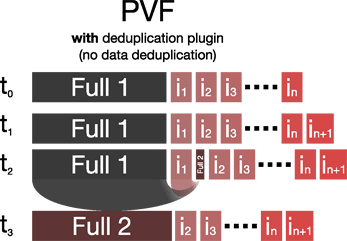Best Incremental & Differential Backup Software.
Bacula Enterprise has always supported the different standard file backup levels that you will find in all major and professional backup solutions:
- Full backups secure the complete defined data set (called FileSet in Bacula’s configuration files). They consume more resources for their execution, both in storage, network, bandwidth and execution times, and are the most complete and fastest to restore from in the event of disaster.
- Incremental backups are all the changed files since the last backup (no matter which level). They typically have smaller execution times and consume less physical and logical resources than the entire file sets that make up a full backup. Over time the logical management of a large series of incremental file backups can slow down restore times. But that is how incremental backup software works on Windows, Linux and other OSes.
- Differential backups contain all combined file changes since the last full. Differential backups have the potential to decrease restore times a lot, because for a given point in time recovery you do not need the last full plus all incremental backups. You can use one full, one differential and perhaps some incremental backups that have been running after the last differential. In addition to being a support element for data backup and restoration operations, it also contributes to time and cost savings. The number of volumes that Bacula needs to access on disk, or the number of tapes that need to be read in for the restore operations will be significantly smaller. Differential backup software is convenient and fast.