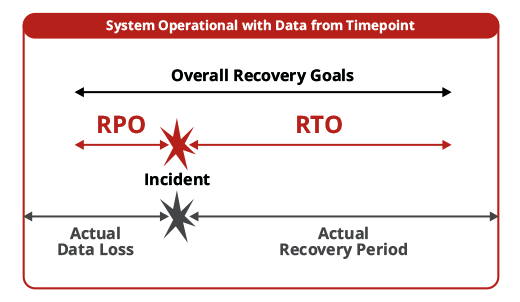Since SAP often forms one of the most important data flow components within an organization, SAP disaster recovery plan has always been top of mind for all stakeholders. There are a large variety of different disasters that can happen suddenly, and if you’re not ready for it – it’ll cost you severely; anywhere from irreparable damage to your data, to complete business loss. Almost every minutes of downtime is a disaster for a company, and every additional hour can run into thousands of dollars – and more – of additional cost.
This is why companies need to always be ready and able to minimize the possible downtime as much as they can. There are a few important terms for that, such as RTO and RPO.
RTO stands for ‘recovery time objective’. It represents the amount of time you can afford your company’s SAP systems to be offline. It shouldn’t matter what the exact type of disaster is that occured: network failure, power outage, a hurricane, you name it – you’ll want your SAP or HANA database back, up and running, within the “allowed” time period – and that’s exactly what RTO means.
Now, there are quite a lot of different assets and/or services that can become involved or affected in a disaster, and each of them has a different RTO. For example, banking systems or high-demand online stores measure their RTO in actual seconds, while a less time-relevant businesses’ RTO could be up to several days. Of course, there are a lot of different cases in between these examples, too.