Bacula Enterprise’s highly secure backup and recovery solution also includes a dedicated module for Google Workspace that is immensely useful for Managed Service Providers (MSP) and large data centers. It provides advanced granular backup and recovery capabilities and a wide range of other features for Google Drive and Gmail.
Google Workspace Backup and Recovery
Granular backup capabilities and a wide range of other features for Google Drive and Gmail.
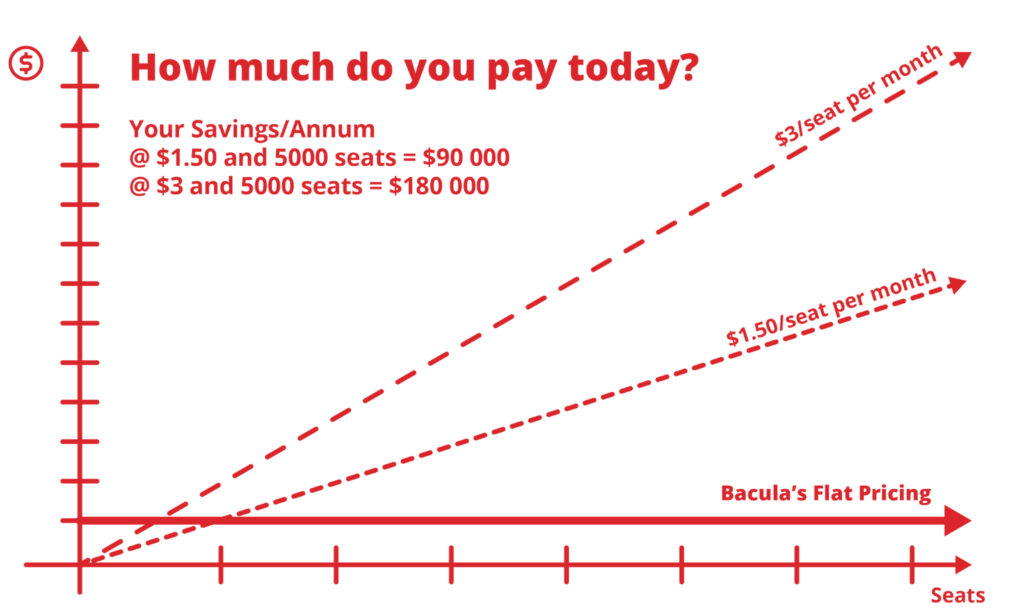
Key Benefits of Bacula Enterprise’s Google Workspace Integration
Bacula Enterprise offers complete protection to Google Workspace’s core productivity services – Google Drive and Gmail. The solution directly addresses a wide range of issues, including:
- Internal organization accidents or mistakes
- External security threats such as ransomware
- Compliance and other legal requirements
- Retention policy requirements
- Accidental deletion of Workspace data
- API (application programming interface) lock-in, or API changes by the SaaS provider
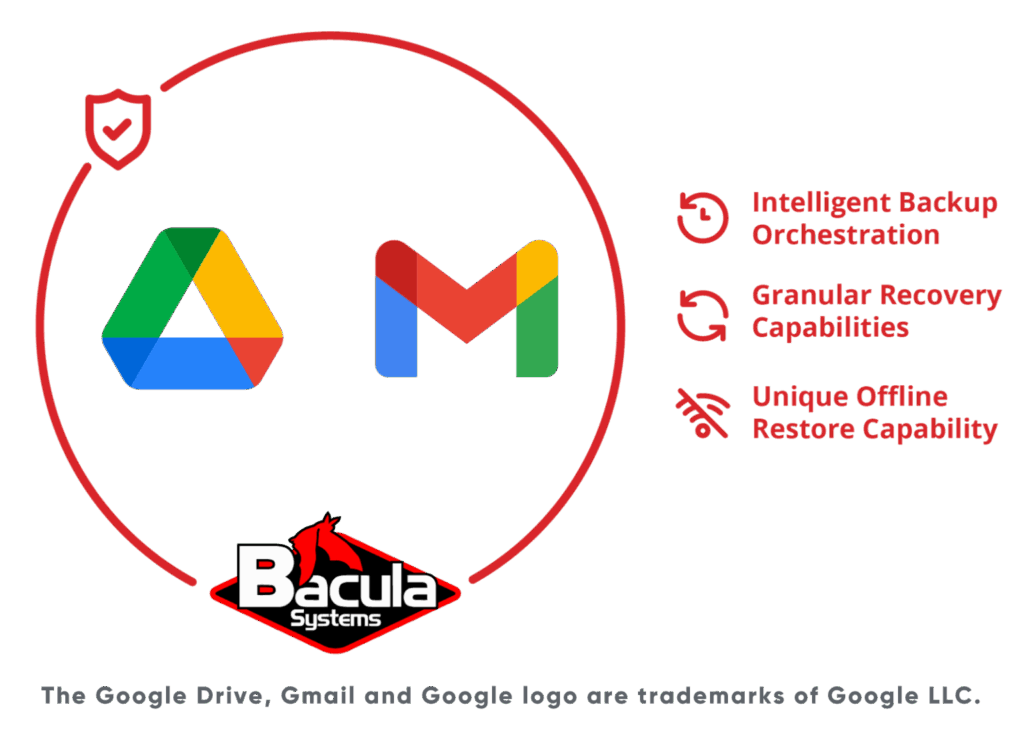
Revolutionary Pricing Architecture
Bacula Enterprise’s breakthrough pricing approach for Google Workspace offers unprecedented cost savings for large organizations and MSPs. Businesses with several hundred Google Workspace users would be able to achieve dramatic cost reductions compared to traditional backup vendors.
This creates plenty of new opportunities for MSPs to expand their service offerings and increase profitability. Bacula Enterprise’s platform specifically addresses managed service provider needs using multi-tenant capabilities, customer self-service portals, and infrastructure that scales seamlessly with client growth. The combination of disruptive pricing and MSP-focused architecture enables service providers to deliver enterprise-grade Google Workspace protection while maintaining sufficient profit margins.
Intelligent Backup Orchestration
Bacula Enterprise’s backup automation delivers exceptional control and flexibility, which enables IT teams to craft protection policies that align precisely with organizational requirements and Google Workspace usage patterns.
Granular Recovery Capabilities
Ability to restore both the entire environments as well as specific files or objects from a backup. A search feature exists in the module, along with multiple different restoration criteria – content type, owner, title, etc.
Unique Offline Restore Capability
Unlike other vendors, Bacula Enterprise provides unique restorative capabilities that allow for information to be read even when Google services are completely offline. This feature alone is a critical differentiator that ensures business continuity during any and all Google service outages.
Advanced Features of Bacula Enterprise’s Google Workspace Backup Module
Google Workspace Integration Innovation
Bacula Enterprise’s deep integration with Google’s APIs and protocols delivers a range of capabilities that no generic backup solution has:
- Google Drive API Delta Optimization leverages Google’s Changes and History functions to track changes in an efficient manner, enabling true incremental backups
- Native MD5 Hash Verification uses Google Drive’s built-in MD5 algorithm to verify file integrity at both backup and restore time, ensuring data consistency across all operations
- Google Apps File Export exports native Google Workspace files (Docs, Slides, Sheets, Scripts) to open formats (ODT, ODS, ODP, JSON) automatically during backups for universal accessibility
- Advanced Permission Handling backs up and restores complex shared permissions, including direct access rights, share links, and expiration times with granular control over both inherited and direct permissions
- Multi-Service API Integration offers native connections to Google Drive API v3, Gmail API, and other Google Workspace services with sophisticated rate limit management and error handling
Service-Independent Data Access
Bacula Enterprise’s distinctive architecture guarantees uninterrupted business operations regardless of the availability of Google services:
- Independent Data Recovery offers complete access to restored Google Workspace data even during extended Google service outages, utilizing a combination of local file system exports and standard format conversions
- Multi-Domain Data Migration streamlines data transfer between different Google Workspace domains during organizational changes, mergers, or acquisitions with intelligent container organization
- Platform-Agnostic Recovery assists in ensuring that data remains accessible through multiple recovery methods regardless of Google’s service availability, supporting both cloud restoration and local file system recovery
- Resilient Delta Operations maintain backup continuity even if Google’s API tokens expire, automatically switching to comprehensive enumeration methods when necessary
Application-Specific Mastery
Bacula Enterprise delivers application-level integration with granular control for each supported Google Workspace service:
- Advanced Google Drive Capabilities offer comprehensive protection of different data categories, including My Drive, Shared Drives, file versions, trash bins, file comments, and Google Apps file export. The solution operates Google Drive’s unique data structure where it is possible for duplicate files and folders with identical names to exist in the same path, intelligently combining them during restore operations
- Comprehensive Gmail Protection provides granular recovery for emails, folders, and attachments with RFC 822 (Multipurpose Internet Mail Extensions) export functionality. It supports both individual and shared mailboxes, with advanced privacy controls including message exclusion expressions and selective field indexing to secure sensitive information
- Google Drive Intelligent File Management covers version history protection, restoration of shared permissions (as well as share links and expiration dates), collaborative access management, and “SharedWithMe” file handling with automatic foreign container generation in cross-user restores
- Comprehensive Settings Backup secures Gmail settings – including AutoForwarding, IMAP, Language, POP settings, Delegates, Filters, SendAs addresses, and Forwarding addresses, ensuring complete mailbox environment restoration
Bacula Enterprise’s Google Workspace module is easy to deploy and configure. It is shipped with advanced parallelization, resiliency and flexibility features – like complex API error handling, network resiliency mechanisms, and automatic retry logic. The solution covers difficult Google Workspace usage scenarios from simple file recovery to complex cross-domain migrations.
Analytics & Compliance in Google Workspace
Google Workspace backup data is protected and organized by Bacula Enterprise to support comprehensive compliance and business continuity requirements:
- Complete Metadata Preservation secures all Google Workspace object metadata in JSON format to preserve original values and generate detailed audit trails for compliance reporting
- Advanced Privacy Controls provide granular message filtering capabilities with selective field indexing, which allows organizations to exclude sensitive information from backup catalogs while maintaining recovery capabilities
- Expression-Based Filtering generates complex exclusion rules based on email content, sender, subject, importance levels, and other metadata fields to meet specific regulatory requirements
- User Restore Reporting offers comprehensive HTML reports to document all restoration activities, permissions applied, and any issues encountered – all made for auditing purposes
Note: Current Google Workspace module supports Google Drive and Gmail services. Support for additional Google Workspace services may be introduced in future releases.
Bacula Enterprise and Its Technical Features for Google Workspace
Privacy and Compliance Controls
Bacula Enterprise addresses Google Workspace-specific privacy and compliance challenges using sophisticated filtering and exclusion capabilities:
- Message Privacy Controls include powerful exclusion expressions (email_messages_exclude_expr) capable of filtering messages based on multiple criteria – including sender, subject, folder, importance, and content preview
- Selective Field Indexing allows organizations to exclude sensitive email fields from backup catalogs while maintaining the recovery capabilities for full messages
- System Label Intelligence automatically recognizes all of Google’s system labels (Inbox, Sent, Draft, Spam) using English terms regardless of user’s language settings to ensure consistent backup policies across multilingual environments
Advanced Restore Capabilities
- Granular Restore Options support file-level, folder-level, email-level, and version-specific recovery with flexible destination targeting (original location, different user, different path, or local filesystem)
- Cross-User Restore Management automatically creates organized folder structures when restoring data between different users, with foreign container generation configuration capabilities
- User Restore Reporting generates detailed HTML reports and delivers them directly to user’s Google Drive or Gmail, documenting all restored items, permissions applied, and any restoration issues that were encountered
Delta Backup Optimization
- Google Drive Changes API Integration utilizes Google’s native change tracking for maximum efficiency – only processing modified files and folders since the previous backup
- Gmail History Function leverages sequential email numbering to achieve optimized incremental backups, which dramatically reduces backup windows for large mailboxes
- Token Management maintains persistent delta tokens locally with automatic fallback to full enumeration when tokens expire or become invalid
Enterprise Features Offered to All Environment Types
Enterprise-Grade Security Foundation
Bacula Enterprise provides military-grade security trusted by government agencies, defense contractors, and organizations with the most demanding security requirements. Key security capabilities include:
- Multi-Layer Encryption Standards offering comprehensive AES-256 encryption for data protection both in transit and at rest, with flexible algorithm options (AES-128, AES-192, AES-256, Blowfish)
- Government-Certified Key Management ensures FIPS-compliant cryptographic security, meeting federal standards required in government and highly-regulated sectors
- Granular Access Management provides role-based permissions with administrative oversight, multi-user authentication, and comprehensive authorization frameworks
- Tamper-Proof Backup Architecture generates immutable backups, providing enterprise-grade protection against ransomware and insider threats
- Isolated Storage Integration supports completely air-gapped backup copies through offline media (WORM, tape, cloud vaulting) with flexible storage tiering
- Proactive Threat Detection delivers monitoring capabilities and automated integrity verification to identify and respond to potential security incidents
- BGuardian Security Analysis offers advanced automation for comprehensive security-oriented tasks and threat assessment
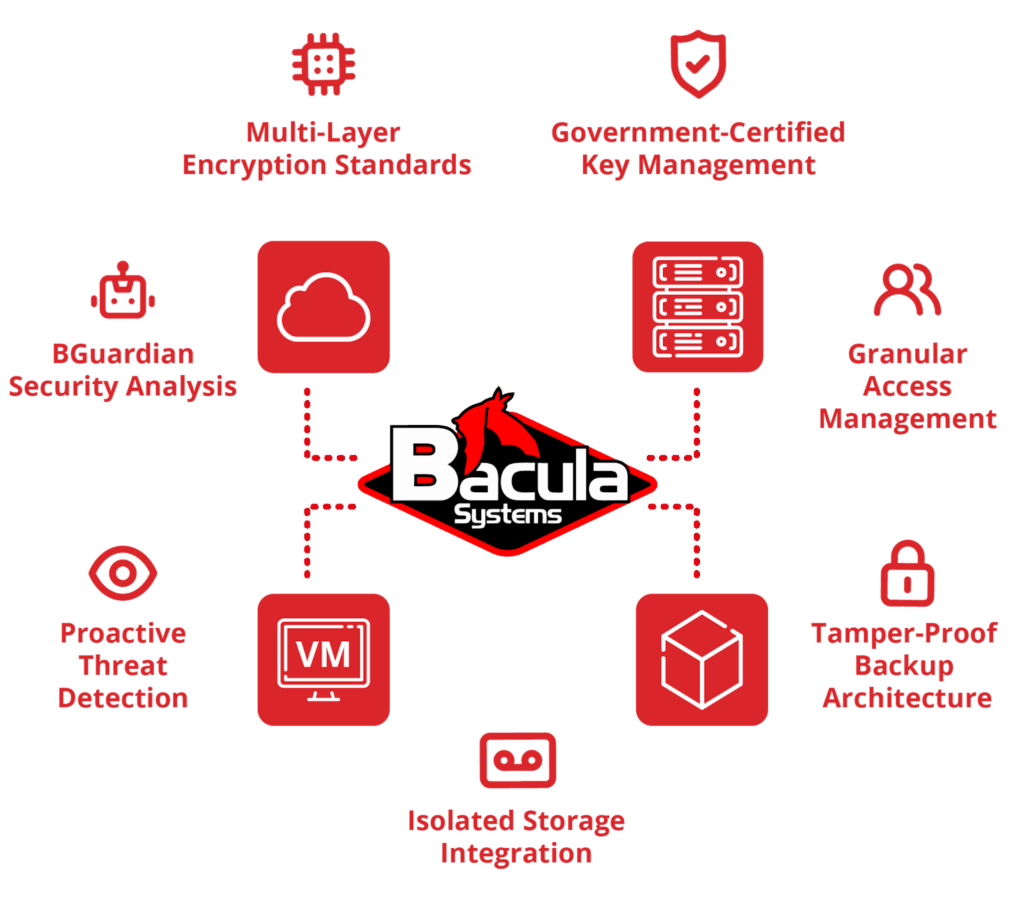
Hybrid Environment Excellence
Bacula Enterprise’s architecture protects many different systems with centralized control, making it perfect for complex, heterogeneous IT environments. The platform’s hybrid-oriented capabilities are:
- Multi-Platform Virtualization Support with native integration for VMware vSphere, Hyper-V, KVM, RHV, Xen, Azure VM, Proxmox, LibVirt, XCP-ng, OpenStack and Nutanix AHV – with consistent policy applications across all platforms
- Physical & Virtual Convergence to seamlessly protect physical servers, workstations, and virtual machines using the same management interface and unified backup strategies
- Container & Cloud-Native Support as comprehensive protection for Docker, Kubernetes, Tanzu, Rancher, OKD, or OpenShift environments with persistent volume backups and application-consistent snapshots
- Multi-Cloud Storage Integration grants native support for public, private, and hybrid cloud storage (S3, S3-IA, Azure, Google Cloud, Oracle Cloud, and Glacier interfaces)
- Database & Application Integration provides hot backup capabilities for Oracle, SQL Server, MySQL, PostgreSQL, SAP HANA, and other mission-critical applications with outstanding consistency
High-Performance Infrastructure
The performance optimization capabilities of Bacula Enterprise ensure the efficiency of backup operations in enterprise-scale environments without compromising system resources. The most noteworthy features in this regard are:
- Network Resiliency Mechanisms adapt to network conditions via sophisticated error handling and recovery protocols
- Configurable Performance Tuning allows fine-tuning of backup operations through adjustable concurrent threads, bandwidth throttling, and proper resource allocation
- Scalable Architecture supports deployment of any size to protect thousands of systems with centralized management and distributed execution
- Deduplication Technology includes both client-side and storage-side deduplication with support for Global Endpoint Deduplication and Aligned Volume formats
- Snapshot & Virtual Full Integration aims to minimize backup windows and storage requirements
Centralized Management & Operations
Comprehensive management capabilities of Bacula’s platform offer IT teams complete visibility and control over backup operations across entire enterprise environments:
- Intuitive Web-Based Interface (BWeb™) delivers simplified job configuration with real-time monitoring dashboards and extensive reporting
- Comprehensive Discovery & Query enables automatic discovery of backup targets and granular query capabilities for efficient management of complex environments
- Multi-Tenant Architecture supports MSPs and large enterprises with isolated tenant environments, customizable branding, and role-based administrative access
- Advanced Reporting & Analytics grants detailed backup status reports, performance metrics, storage utilization analysis, and compliance documentation with automated delivery
- Enterprise Integration connects with existing IT service management tools, LDAP/Active Directory, and monitoring systems to offer seamless workflow integration
Frequently Asked Questions
Does Bacula Enterprise support Google Drive shared drive management and complex permission restoration?
Yes, Bacula Enterprise provides comprehensive Google Drive backup and restore capabilities, with both My Drive and Shared Drive units. For shared permissions, the platform backs up direct permissions and restores complete permission structures if necessary – with all the share links, expiration dates, and access scopes.
How does Bacula Enterprise handle Google Workspace authentication and API rate limiting?
Bacula Enterprise uses Google Workspace APIs for all operations, supporting both service account authentication for automated operations and delegated permissions where necessary. The system includes sophisticated rate limit management with automatic retry mechanisms and adaptive throttling. For Google Drive, the solution can leverage Google’s Changes API and Gmail’s History function for efficient delta operations, with automatic fallback when API tokens expire or become invalid.
What backup levels and scheduling options are available for Google Workspace data?
Bacula Enterprise supports Full, Incremental, and Differential backup levels for Google Workspace data with advanced delta optimization capabilities. For Google Drive, the Changes API function enables true incremental backups but requires backing up full entities (complete users or shared drives). The system provides flexible scheduling capabilities and can integrate with external job schedulers for complex enterprise environments.
Further Help
- Bacula Enterprise does not integrate with Google Workspace only. See our complete feature list for all supported platforms and technologies.
- Training as a backup and recovery expert is available at various locations, depending on the Certified Bacula Systems Training Center you select.
- Specialized support and consultation services are available for complex virtualized environments. Learn more about our professional services.

