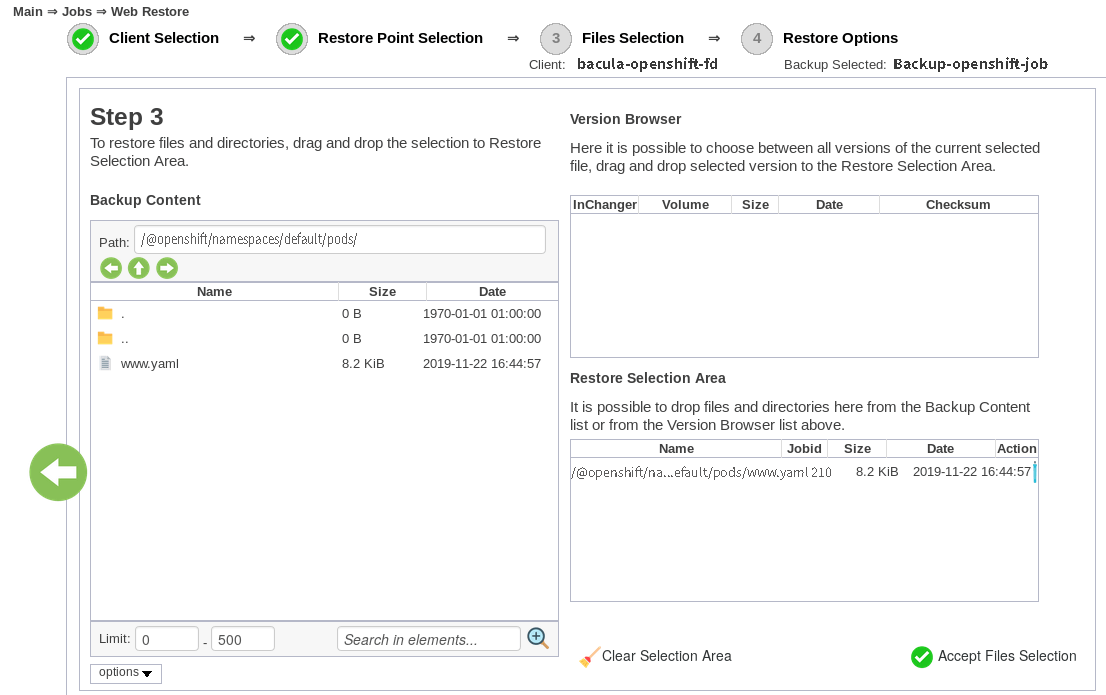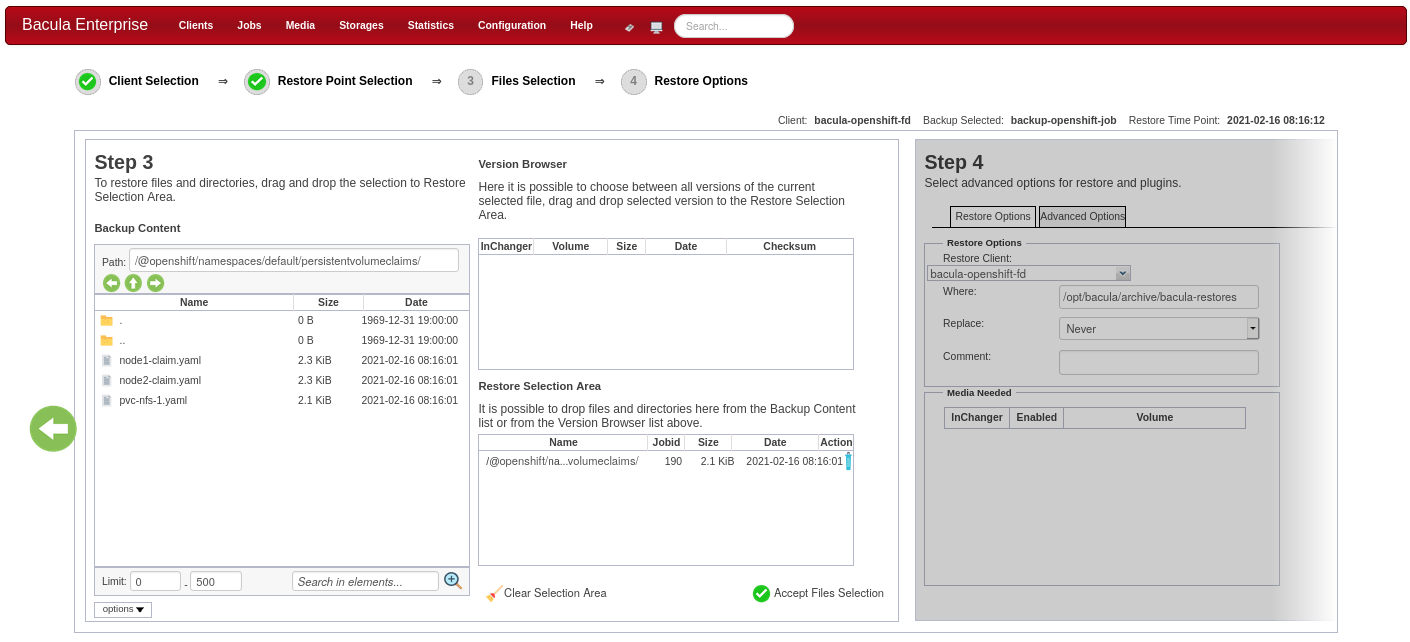The world’s first broad-featured, enterprise-grade Red Hat OpenShift backup / restore solution allows scale and innovation.
Bacula Enterprise is the world’s first high-end, high availability Physical, Virtual and Cloud solution to deliver state of the art, fully featured Red Hat OpenShift backup – including volume snapshots. Its OpenShift backup and restore module makes container orchestration more easy to deploy, increasing value to your organization. This backup module also includes protection of persistent volumes, and provides a vast choice of customizable options for schema and architecture.
Bacula’s Red Hat OpenShift protection technology is certified by Red Hat, and builds on Bacula’s previously announced Kubernetes cluster backup capability.