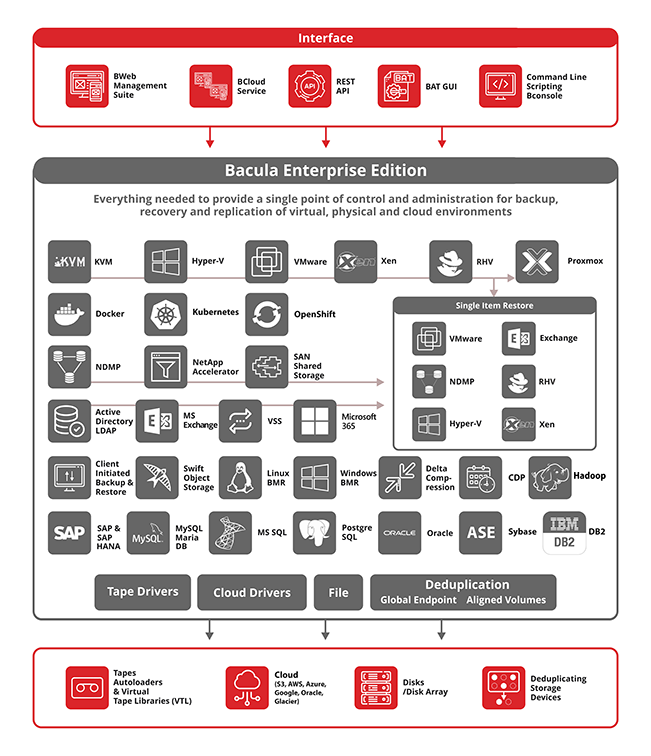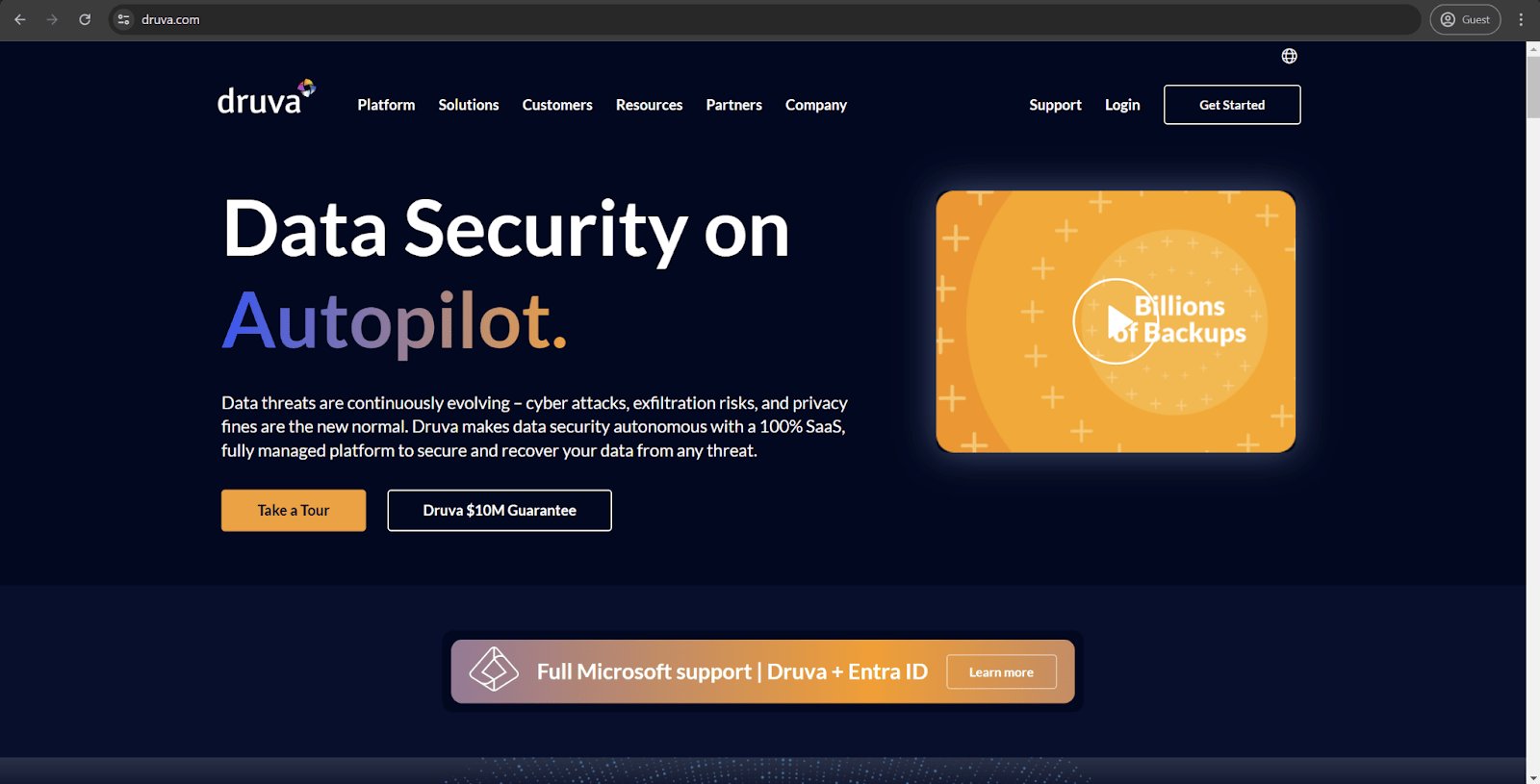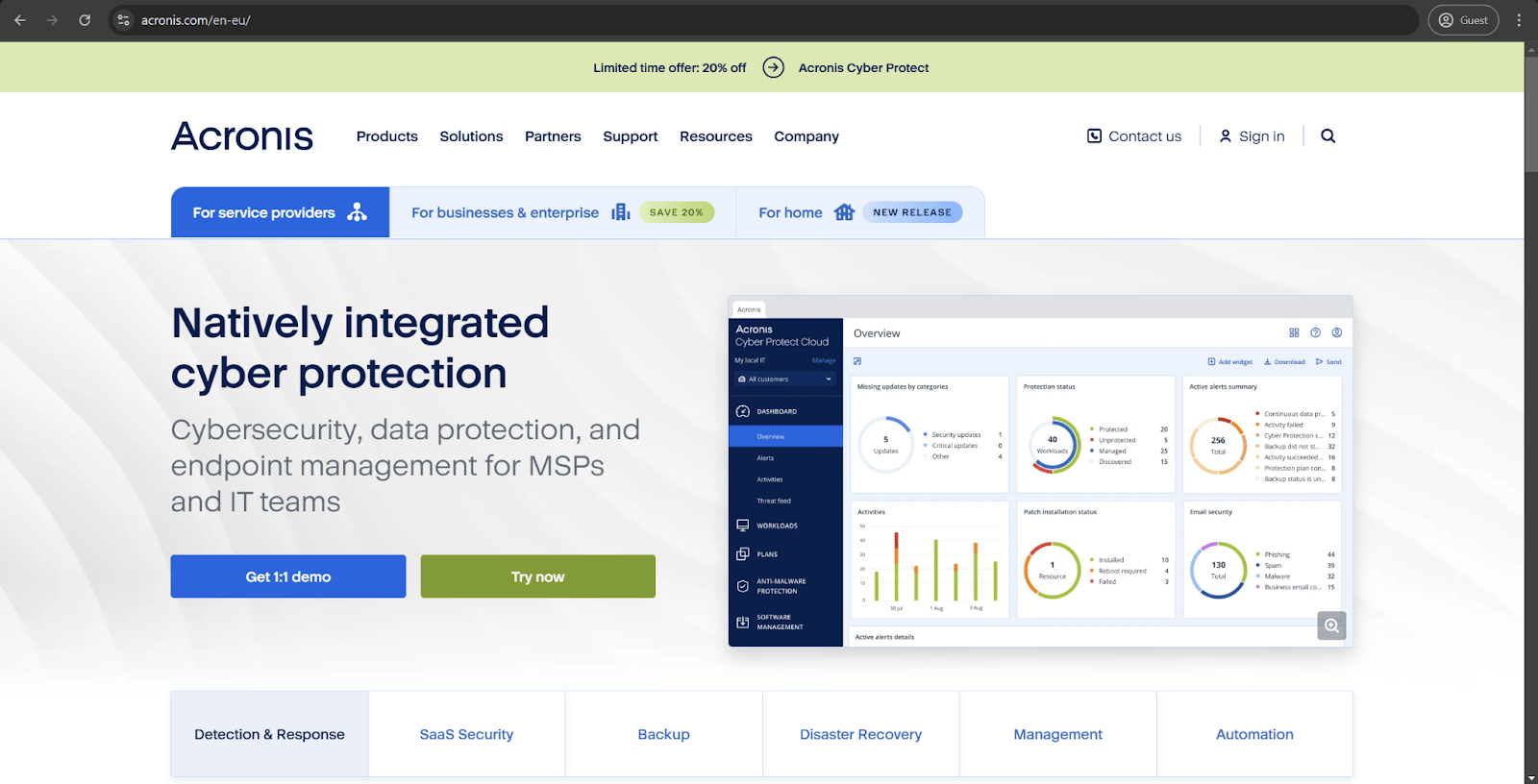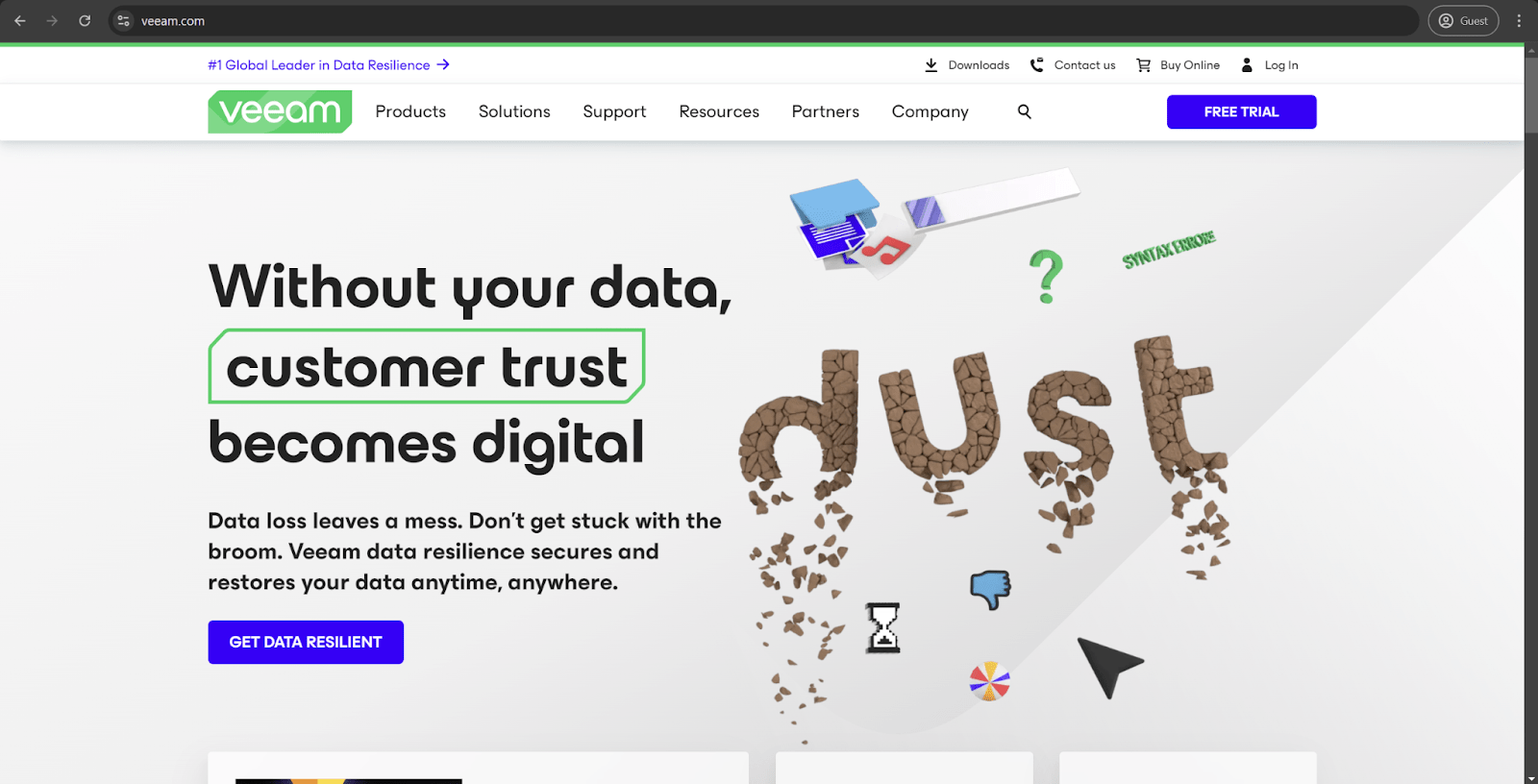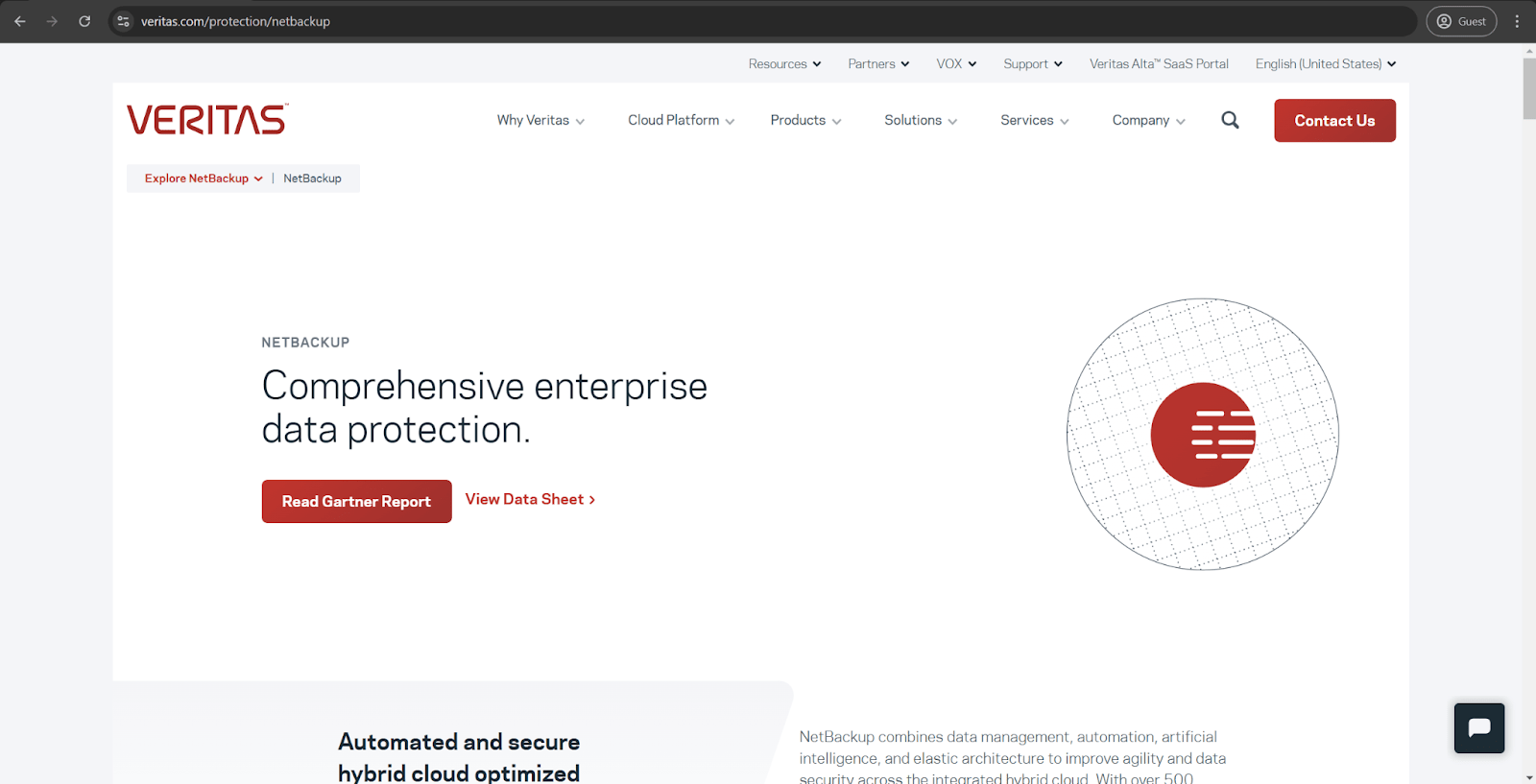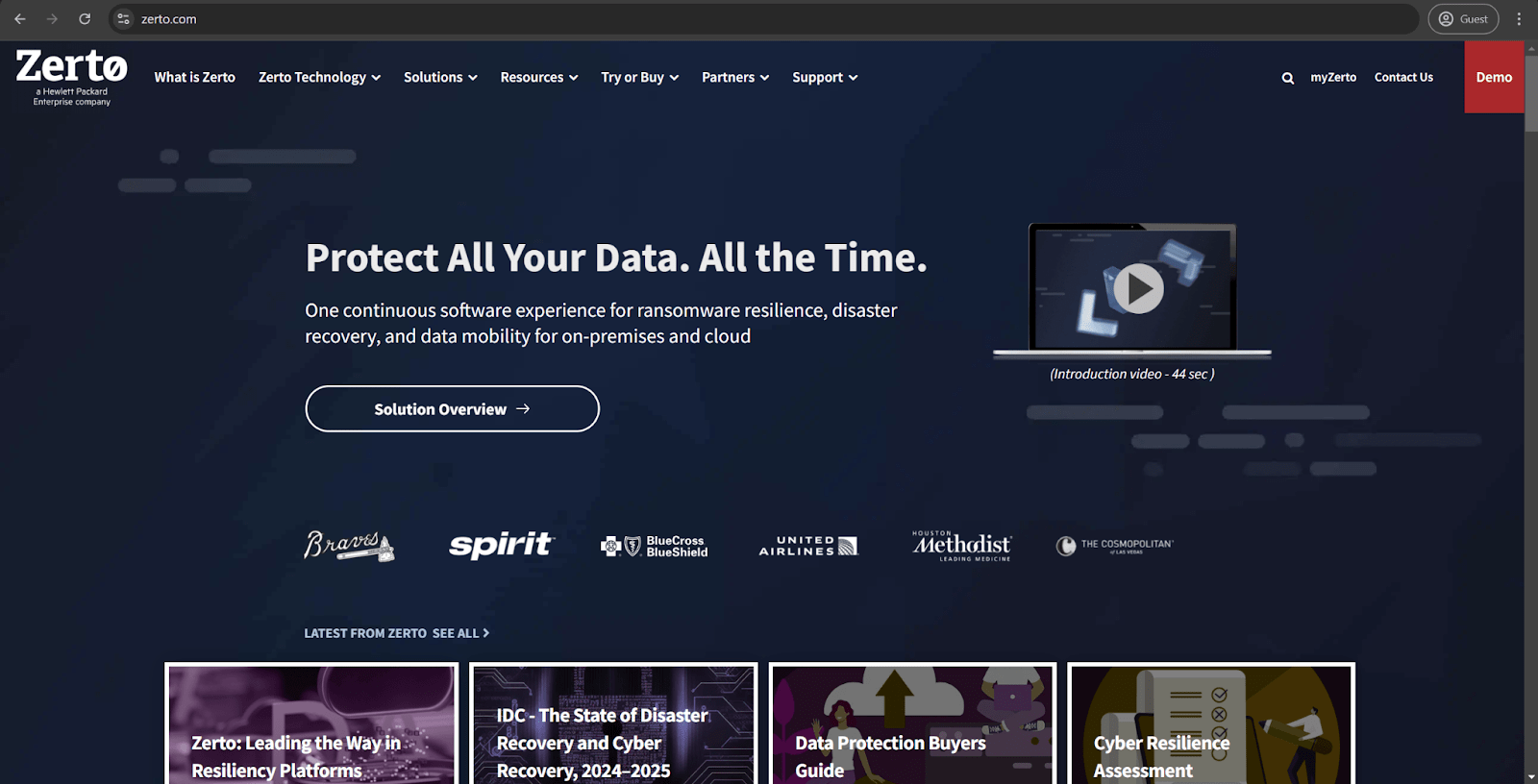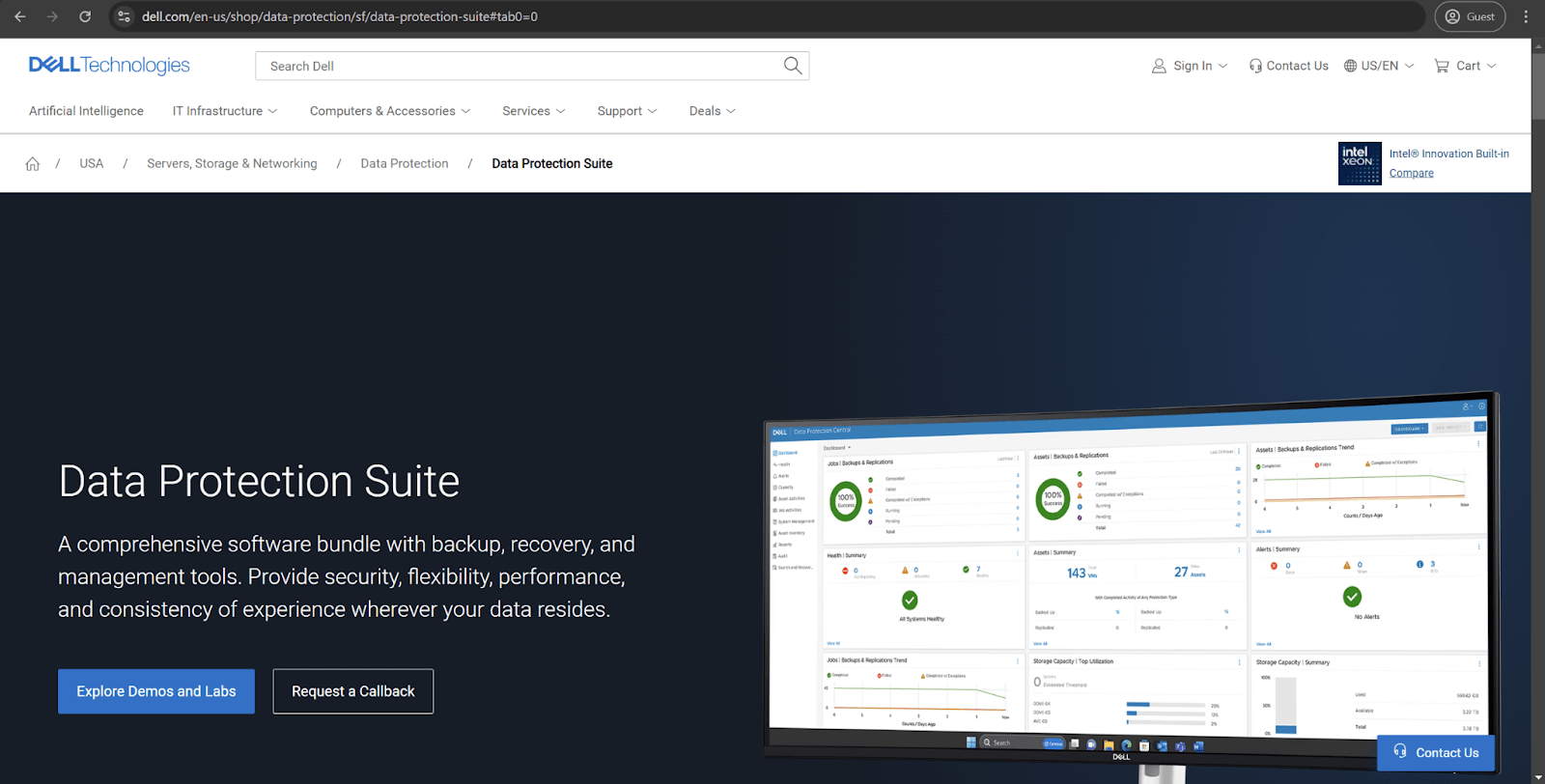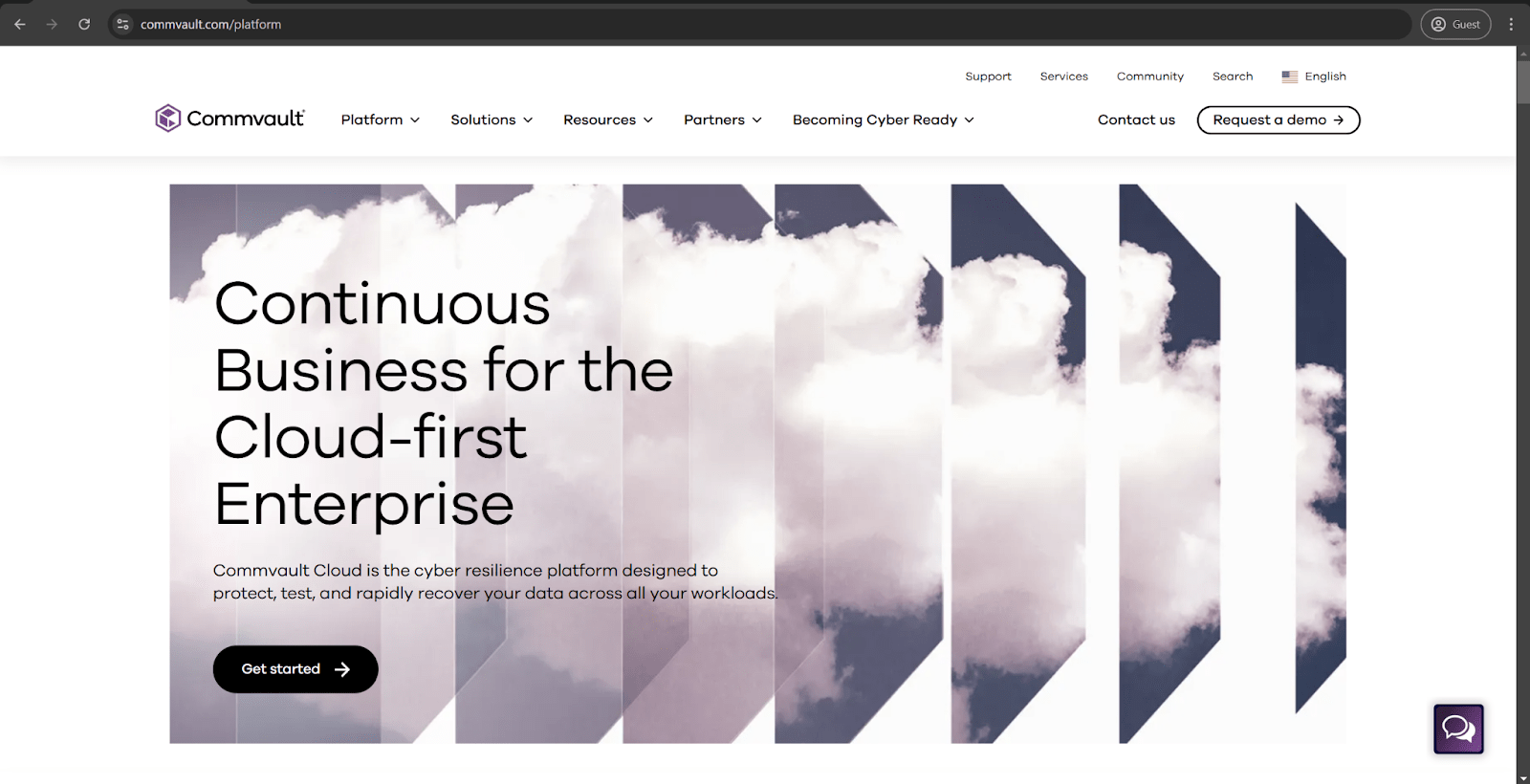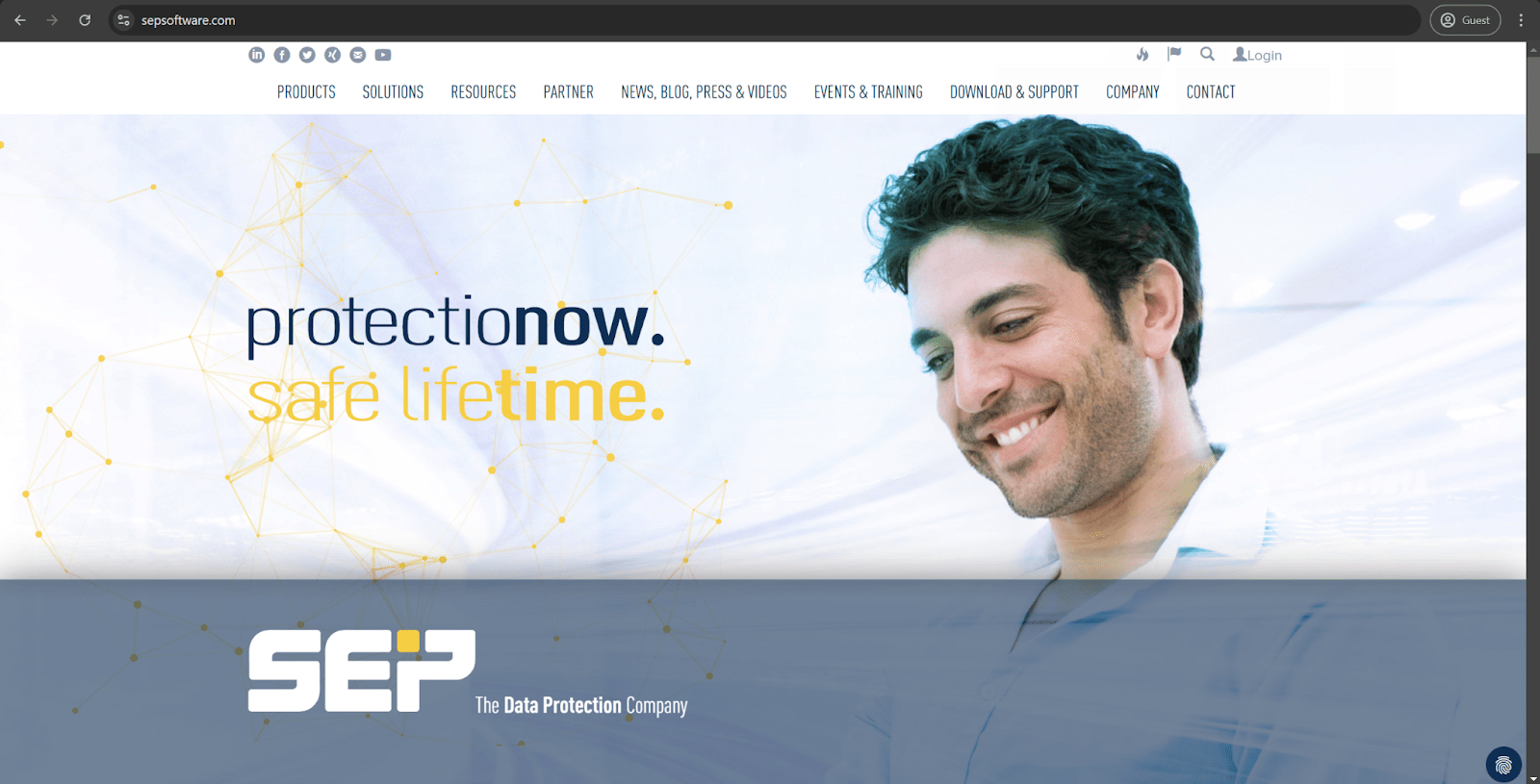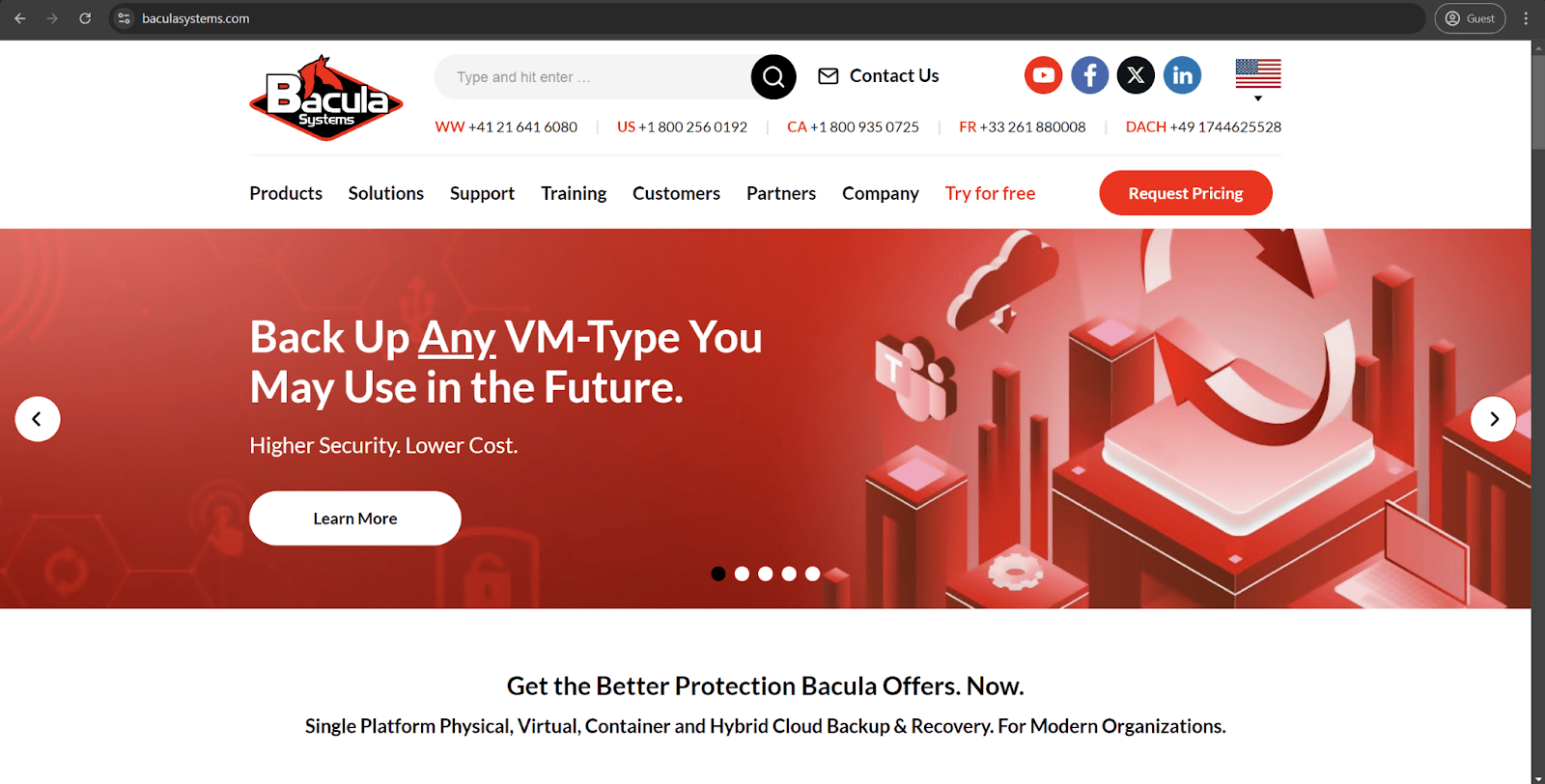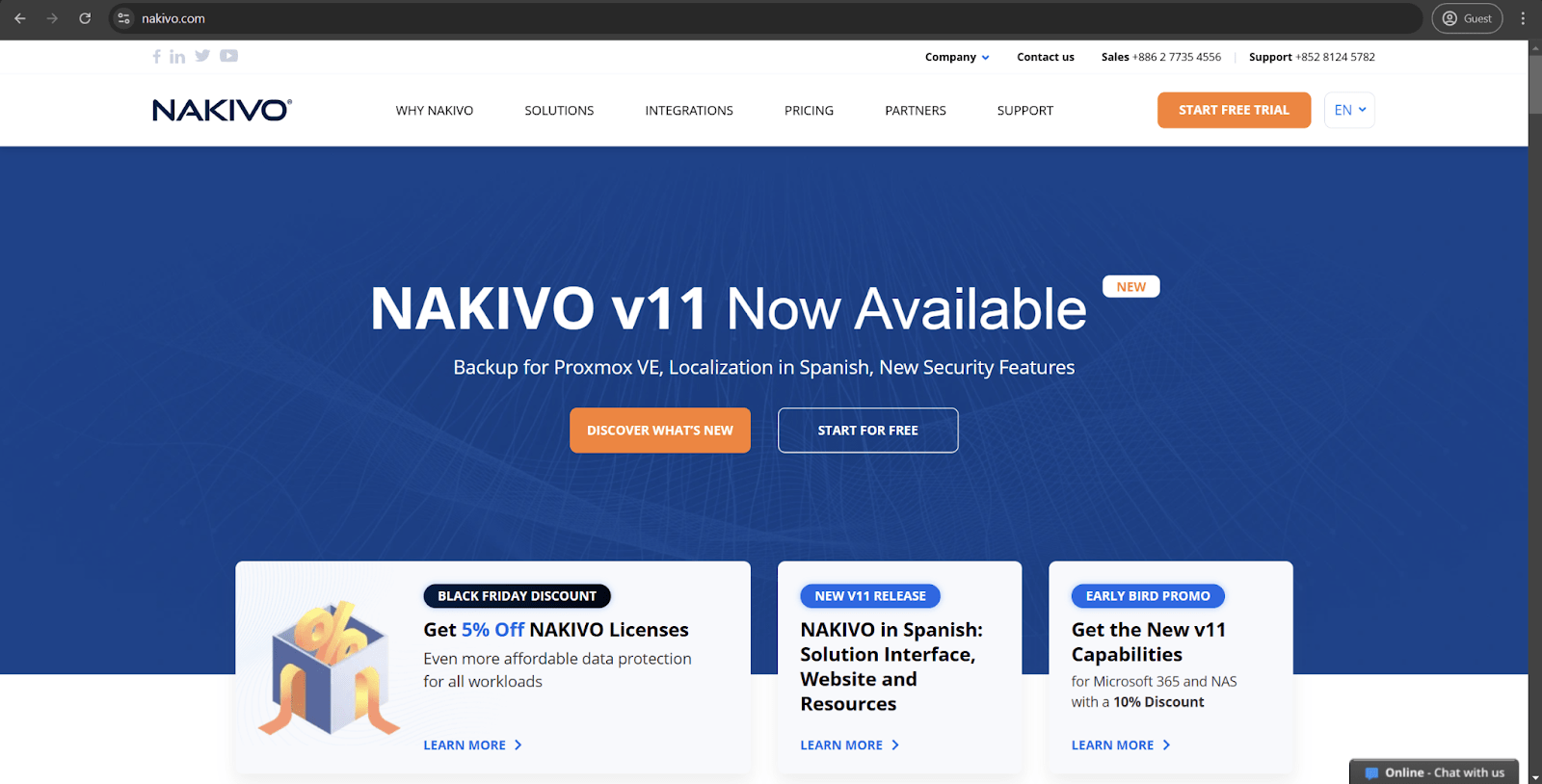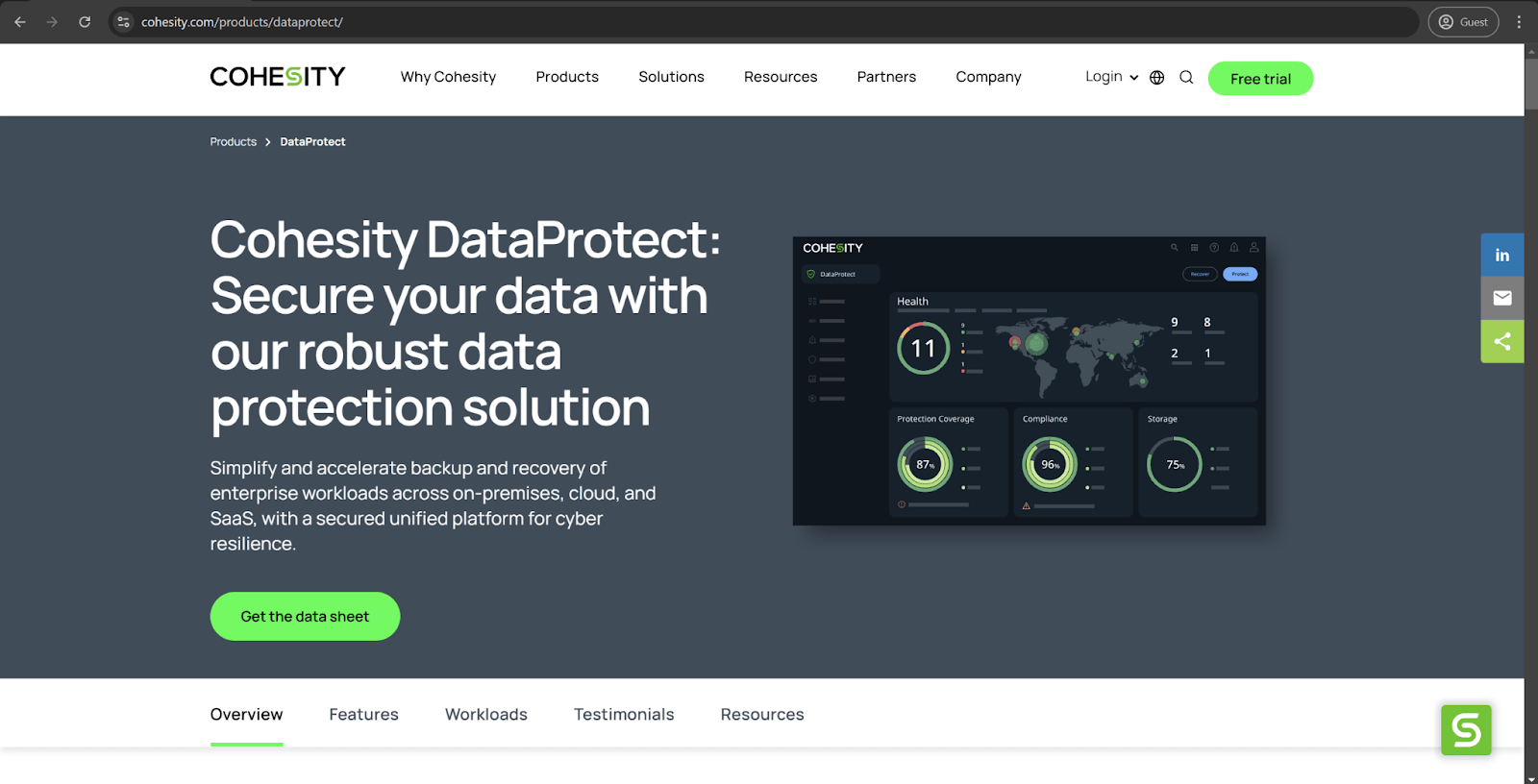Rubrik Competitors
As it stands, Rubrik is a strong data protection and data management solution that works primarily within hybrid IT environments. The platform itself has a lot of useful features, like Rubrik Cloud Data Management (RCDM), Office 365 backup support, Oracle database live mount capability, SAP HANA backup capability, Polaris Radar for both ransomware detection and ransomware recovery, and so on. One of the most useful features is reported to be the Live Mount capability, which allows for easy and fast recovery of SQL Server databases – databases that are launched directly from within the backups stored in the Rubrik cluster.
The backup solution market itself is rapidly growing on a yearly basis. While Rubrik is considered one of the better solutions available – other competitors are rating higher in some peer review sites. While it is true that Rubrik is a fairly new face on the market, it has already earned its place as one of the bigger solutions in the field with plenty of competition.
Resources such as Peerspot, Gartner, Capterra, G2, and TrustRadius have contributed significantly to our coverage when it comes to providing alternatives for Rubrik. Here is our list of the top 11 Rubrik competitors as of 2025:

Druva is a data protection platform with a cloud-native structure that is presented as a SaaS offering in its entirety. It is an excellent option for securing distributed workloads or endpoints in many platforms while also supporting multiple applications – M365, Google Workspace, Salesforce, etc. Its enterprise-grade backup capabilities can be delivered without relying on a traditional infrastructure overhead, which is extremely uncommon in this industry.
Druva presents a fundamentally different architecture compared with Rubrik, eliminating the need to have any local infrastructure for backup or recovery purposes. The cloud-native nature of the platform often leads to a lower TCO in situations where a business aims to reduce its hardware footprint. At the same time, Rubrik might still be the better option when it comes to large-scale local data recovery tasks.
Customer score:
- Capterra – 4.7/5 stars based on 17 customer reviews
- TrustRadius – 9.7/10 stars based on 475 customer reviews
- G2 – 4.7/5 stars based on 577 customer reviews
- Gartner – 4.8/5 points based on 744 customer reviews
Advantages:
- Convenient and user-friendly experience for the customer.
- Substantial data security capabilities, including extensive data encryption and configurable backup immutability.
- Exceptional customer support with a large number of positive reviews.
Shortcomings:
- First-time setup process can be challenging and time-consuming to some users.
- Restoration process from cloud storage is very time-consuming and might slow down a lot of the recovery processes.
- Certain features of Druva have very limited customization, such as SQL cluster backups or Windows snapshots.
Customer reviews:
- Dinesh Y. – Capterra – “From the time of onboarding this software I am not worried about data loss of the users. But I think Druva could think more discount for NGO as well as corporate so that everyone can use it extensively.”
- Andy T. – Capterra – “Our original POC when testing this product was very thorough and we were given ample time to test it and make sure it was going to fit how we needed it. Setting it up was incredibly easy and we were able to figure out a lot of the features on our own with minimal help. When we needed help, the team we were working with was great. We also had to work with support and that was great as well.”
Pricing (at the time of writing):
- Druva’s pricing is relatively sophisticated. It offers different pricing plans depending on the type of device or application covered.
- Hybrid workloads:
- “Hybrid business” – $210 per month per Terabyte of data after deduplication, offering an easy business backup with plenty of features such as global deduplication, VM file-level recovery, NAS storage support, etc.
- “Hybrid enterprise” – $240 per month per Terabyte of data after deduplication, an extension of the previous offering with LTR (long-term retention) features, storage insights/recommendations, cloud cache, etc.
- “Hybrid elite” – $300 per month per Terabyte of data after deduplication, adds cloud disaster recovery to the previous package, creating the ultimate solution for data management and disaster recovery
- There are also features that Druva sells separately, such as accelerated ransomware recovery, cloud disaster recovery (available to Hybrid elite users), security posture & observability, and deployment for U.S. government cloud
- SaaS applications:
- “Business” – $2.5 per month per user, the most basic package of SaaS app coverage (Microsoft 365 and Google Workspace, the price is calculated per single app), can offer five storage regions, 10 GB of storage per user, as well as essential data protection
- “Enterprise” – $4 per month per user for Microsoft 365 or Google Workspace coverage with features such as groups, public folders, and Salesforce.com coverage for $3.5 per month per user (includes metadata restore, automated backups, compare tools, etc.).
- “Elite” – $7 per month per user for Microsoft 365/Google Workspace, $5.25 for Salesforce, includes GDPR compliance check, eDiscovery enablement, federated search, GCC High support, and many other features.
- Some features here can also be purchased separately, such as Sandbox seeding (Salesforce), Sensitive data governance (Google Workspace & Microsoft 365), and GovCloud support (Microsoft 365).
- Endpoints:
- “Enterprise” – $8 per month per user, can offer SSO support, CloudCache, DLP support, data protection per data source, and 50 GB of storage per user with delegated administration.
- “Elite” – $10 per month per user, adds features such as federated search, additional data collection, defensible deletion, advanced deployment capabilities, and more.
- Plenty of features could be purchased separately here, including advanced deployment capabilities (available in the Elite subscription tier), ransomware recovery/response, sensitive data governance, and GovCloud support.
- AWS workloads:
- “Freemium” is a free offering from Druva for AWS workload coverage; it can cover up to 20 AWS resources at once (no more than two accounts) while offering features such as VPC cloning, cross-region, and cross-account DR, file-level recovery, AWS Organizations integration, API access, etc.
- “Enterprise” – $7 per month per resource, starting from 20 resources, with an upper limit of 25 accounts. It extends upon the previous version’s capabilities with features such as data lock, file-level search, import existing backups, prevent manual deletion, 24/7 support with 4 hours of response time at most, etc.
- “Elite” – $9 per month per resource, has no limitations on managed resources or accounts, adds auto-protection by VPC, AWS account, GovCloud support, and less than 1 hour of support response time guaranteed by SLA.
- Users of Enterprise and Elite pricing plans can also purchase Druva’s capability to save air-gapped EC2 backups to Druva Cloud for an additional price.
- It is easy to see how one can get confused by Druva’s pricing scheme as a whole. Luckily, Druva also has a dedicated webpage built to create a personalized estimate of a company’s TCO in just a few minutes.
A personal opinion of the author:
Druva manages to provide a somewhat modern take on the topic of enterprise backup environment, making it an exceptionally useful option for distributed workforces and cloud-first organizations. It can provide straightforward administration capabilities and a completely automated update process, both of which make the life of IT teams that much easier (even if there are a few nuances that appear due to the complete cloud dependency of the software). Druva can also provide exceptional search capabilities across backed-up data, but its cloud-centric nature might be a significant limiting factor for most companies that have strict data residency requirements or need an on-premise solution for one reason or another.

Acronis Cyber Protect offers extensive backup capabilities and a high-profile cybersecurity feature set. Acronis uses an integrated approach to data protection, using a combination of traditional backup feature sets, real-time malware protection, patch management, vulnerability assessment, and so on. Acronis is also known for its investment in AI-powered capabilities, with ransomware protection and “zero-day” threat protection being the most prominent examples of such functionality.
Acronis Cyber Protect offers a much more comprehensive approach to endpoint security when compared with Rubrik’s capabilities. It may not match the peaks of performance that Rubrik has with backing up or restoring large-scale environments, but it is also much more flexible in terms of its pricing model, making it a much more appealing option for smaller companies. Additionally, Acronis can provide better endpoint protection and a much more serious approach to cybersecurity, even if the software itself is not as flexible and reliable in terms of data management as Rubrik would be.
Customer score:
- Capterra – 4.5/5 stars based on 208 customer reviews
- TrustRadius – 6.2/10 stars based on 139 customer reviews
- G2 – 4.3/5 stars based on 699 customer reviews
- Gartner – 4.4/5 points based on 313 customer reviews
- PeerSpot – 4.1/5 points based on 120 customer reviews
Advantages:
- Support for a selection of workload types, including physical, virtual, and hybrid variations.
- Substantial focus on security-related capabilities, with AI-based malware protection, extensive process monitoring, and powerful data encryption.
- Capability to gather a lot of information about the backup and recovery processes to be used for analytical or other purposes.
Shortcomings:
- The somewhat outdated user interface of the software confuses a lot of newer customers.
- Highly demanding software that necessitates powerful hardware in order to operate at its full efficiency.
- The software’s cost is reported as significantly higher than the market average.
Customer reviews:
- Warren L. – Capterra – “We have been using Acronis for sometime now, and it is a very user friendly solution. It offers lots of options, and the time where we have had to restore, it has been successful every time.”
- Francis H. – Capterra – “I require backup software that is consistently reliable, yet offers the flexibility to backup my entire computer system, including system files. Then, I want to easily restore any of my backup file versions as required, especially if I purchase new computers that need the same configuration as my existing ones. Crucially, if any of my computers should break beyond repair, I want to use my backup files to restore on any new computers. Acronis, delivers on the above. I am very appreciative for this and have had cause to use these features. I am accustomed to a backup routine and do this weekly. I keep three generations of backup. Acronis has a great feature of validating each backup that, I presume, checks each file for errors. Comforting to know when your data is important.”
Pricing (at the time of writing):
- Acronis Cyber Protect can offer three different pricing versions
- Standard
- Advanced
- Backup Advanced
- Acronis Cyber Protect Standard includes the solution’s basic feature set. At the same time, Advanced adds extra features, such as support for XenServer, Oracle VM Server, Acronis Notary, Acronis ASign, tape backup, SAN storage snapshots, etc.
- The pricing for the Standard and Advanced versions is as follows:
- Workstation (physical or virtual, macOS or Windows):
- Standard: $85 per workstation;
- Advanced: $129 per workstation;
- Server (physical or virtual, Linux or Windows):
- Standard: $595 per server;
- Advanced: $925 per server;
- Virtual host (Hyper-V or VMware):
- Standard: $705 per host (unlimited VMs);
- Advanced: $1,175 per host (unlimited VMs);
- Additionally, a specific pricing tier is available in Acronis Cyber Protect Standard. It costs $285 for one instance of Microsoft Windows Server Essentials (physical/virtual), with app backup being its primary use case.
- The pricing structure for Acronis Cyber Protect – Backup Advanced varies depending on the nature of the backup target:
- From $109 per workstation (Windows/macOS, virtual/physical)
- From $779 per server (Linux/Windows, virtual/physical)
- From $1,019 per Hyper-V or VMware host (unlimited VMs)
- From $139 for Microsoft 365 data (SharePoint Online, Exchange Online, OneDrive for Business, Teams) or Google Workspace data (Calendar, Drive, Contacts, Gmail)
- Acronis Cyber Protect – Backup Advanced offers many features, including AD integration, image-based backups, ransomware protection, vulnerability assessment, reports, incremental/differential backups, file-level backups, group management, and more.
A personal opinion of the author:
Acronis Cyber Protect can be a good example of how modern backup solutions evolve to address all kinds of cybersecurity challenges. The ability to offer both backup and security features in an integrated manner creates a single-pane-of-glass kind of approach that is great for centralization, even if it can be overwhelming to work with at first. Companies that prioritize endpoint protection and need backup or recovery capabilities would be able to find a lot of value in Acronis Cyber Protect, but it might not be the most effective option for enterprise-grade backup operations.

Veeam is a well-known data protection platform that is often considered a market leader when it comes to virtual machine backup and replication. It can provide impressive versatility in different environment types, including on-premises and cloud infrastructures, and a significant emphasis on VMware and Hyper-V environments makes it squarely targeted for the mass-market. Additionally, the combination of replication capabilities and an instant recovery feature set makes it a convenient option for companies that prioritize minimal downtime.
Veeam has a much more traditional software-based approach than Rubrik. Although, it is also much more flexible when it comes to deployment options and hardware choices. Rubrik might be the better option in terms of simplified management, but it also lacks a granular control department – something that Veeam offers with ease, along with numerous customization options. The increase in customizable parameters does come with a higher complexity, but the fact that Veeam is also a comparably lower initial investment than Rubrik makes it a preferred option for many companies that need this kind of customization at hand.
Customer score:
- Capterra – 4.8/5 stars based on 74 customer reviews
- TrustRadius – 9.0/10 stars based on 1,593 customer reviews
- G2 – 4.6/5 stars based on 624 customer reviews
- Gartner – 4.6/5 points based on 1,768 customer reviews
- PeerSpot – 4.3/5 points based on 422 customer reviews
Advantages:
- Efficient and helpful customer support that has gathered a lot of praise over the years.
- Relatively simple first-time configuration process in most cases.
- A dedicated free version of many products and solutions with strong limitations on the project numbers as the means of helping micro businesses that are just starting out.
Shortcomings:
- Limited scalability and rigid user interface, both of which dampen Veeam’s range of capabilities.
- Veeam is a relatively expensive software, judging by the average market standard cost.
- A large selection of features and capabilities tends to confuse and overwhelm many new users.
- Has some security-level issues.
Customer reviews:
- Joshua H. – Capterra – “I use this to manage backups of office-facing and production servers in a non-profit business. We have less than 10 servers to care for and the free Community Edition is perfect. I have found the features and reporting to be robust. Practicing restores is no trouble. I have never needed vendor support to operate or configure this Veeam Backup & Replication – it works well and has good documentation!”
- Craig R. – Capterra – “The pricing (much to my surprise, which is why I resisted for a while) was very good and even better than some competitors. I have the “Essentials” licensing pack, which is limited to 50 backup nodes but is very affordable if you can fit within that limitation.”
Pricing (at the time of writing):
- Veeam’s pricing information is not publicly available on their official website and the only way to obtain such information is by contacting the company directly for a quote or a free trial.
- However, there is a pricing calculator page that lets users specify the number of different environments they want covered with Veeam’s solution, as well as the planned subscription period. All of that can be sent to Veeam in order to receive a personalized quote.
A personal opinion of the author:
Veeam is a good example of a backup solution that stayed true to its purpose over the years, improving itself at a steady pace and gradually introducing new capabilities. The platform can provide impressive depth in its features, offering a variety of advanced backup options that most competitors do not support in the first place. This makes Veeam somewhat more challenging to master than those competitors, but most companies agree that the increase in complexity is worth the effort. The existence of a modular licensing structure makes Veeam more suitable for different deployment scales, although it might not be the best option for companies looking for a more streamlined and user-friendly solution.

Veritas NetBackup is an enterprise-grade backup solution with a strong focus on working with large and complex infrastructures and businesses. It is a great option for managing diverse workloads in several platforms at once, with a robust supporting framework for legacy systems and mainframe environments. It uses a unified platform approach with containerized architecture and vast automation capabilities to position itself as a complex and powerful solution for enterprise-level data protection.
Veritas NetBackup provides more flexible support for legacy and traditional workloads than Rubrik. It is also much more customizable in comparison, offering more granular control over backup and recovery processes – even if Rubrik remains a more accessible and user-friendly option out of these two. Additionally, performing cost estimating for NetBackup is somewhat difficult due to the inherent complexity of its licensing model, which comprises several different components and options.
Customer score:
- Capterra – 4.1/5 stars based on 11 customer reviews
- TrustRadius – 7.5/10 stars based on 90 customer reviews
- G2 – 4.0/5 stars based on 111 customer reviews
- Gartner – 4.8/5 points based on 429 customer reviews
- PeerSpot – 4.1/5 points based on 114 customer reviews
Advantages:
- A user-friendly GUI that provides convenient access to any of the numerous features.
- Impressive customer support team with a lot of praise for their speed and helpfulness.
- Large selection of features and capabilities in the field of backup and recovery.
Shortcomings:
- Lackluster reporting capabilities with minimal customization.
- Strange operational logic behind some of the features, including the inability to export information into a PDF without an Adobe Reader being installed on the same workstation beforehand.
- Problematic tape backup support with a lot of issues.
Customer reviews:
- Girish S. – Capterra – “Overall I have been very satisfied with the product. Deployment is superfast and interface is user friendly”
- Zalman R. – Capterra – “It served me well for 25 years. However, I don’t know what the current version can do. They were not able to show me a demo. In the end I bought Veeam. There are a few features that I use. There is the normal backup and restore. Replication on to the cloud. The 2 capabilities that I found important was (1) an IMMUTABLE Backup. It is a local secondary backup that can’t be over written. Good protection against ransomware. It requires a Linux OS. (2) If the server crashes, I can bring up a backup and have people continue working until a new server is created. The only issue is that this can’t be backed up while being accessible to the end user. Unitrend offers (2),but not (1). They only have Cloud Backup.”
Pricing (at the time of writing):
- No official pricing information can be found on the Veritas website.
A personal opinion of the author:
Veritas NetBackup is a living example of decades of experience in the same field, adapted for modern environments. It is often considered one of the oldest solutions on the market, providing an unparalleled depth of enterprise backup capabilities, along with strong support for legacy environments. It is a relatively complex solution, which comes naturally with its overall complexity, but the total feature set does make it worthwhile in most cases, especially for companies that have complex heterogeneous environments.

Unlike most of the previous examples, Zerto chooses specialization over scale, providing a data protection platform that has advanced disaster recovery capabilities and extensive continuous data protection as its most popular features. The ability to achieve near-zero RTOs and RPOs using real-time replication technology also makes Zerto stand out in the crowded market of backup and recovery software. It can also provide a journal-based recovery that offers granular point-in-time data recovery capabilities in situations where a company cannot tolerate any kind of data loss to begin with.
Zerto prioritizes continuous replication over the traditional backup approach, which makes it differ dramatically from how Rubrik operates. Zerto might not match the sheer scale of Rubrik’s data management capabilities, but it can still offer a powerful data protection package in real time with extensive failover. Unfortunately, Zerto does require more network bandwidth and storage capacity than Rubrik in most cases due to the nature of the continuous replication, but the superior granularity in recovery processes would be enough to balance it out for some companies.
Customer score:
- Capterra – 4.8/5 stars based on 25 customer reviews
- TrustRadius – 8.2/10 stars based on 120 customer reviews
- G2 – 4.6/5 stars based on 73 customer reviews
- Gartner – 4.7/5 points based on 224 customer reviews
- PeerSpot – 4.5/5 points based on 282 customer reviews
Advantages:
- Painless integration with existing infrastructures in most cases.
- Vast and varied feature set with a strong focus on data protection.
- Easy disaster recovery process in combination with a user-friendly interface.
Shortcomings:
- Lackluster reporting capabilities with little to no customization.
- Inability to work on any other operating system aside from Microsoft Windows.
- Problematic scalability of the price tag for growing businesses: the total price of the software scales upwards very quickly.
Customer reviews:
- Verified Reviewer – Capterra – “Peace of mind in knowing that my servers are well protected. I found this out during the pilot testing of the software. We had a server that was luckily protected during the pilot and I was able to bring it back to production within minutes versus trying to restore it from backup and wasting hours.”
- AMAR M. – Capterra – “It’s a great software for any large organization. We use it both as a backup utility and DR site. Both sites work flawlessly without any issues. Support is a little hard to get but they are quite fast at responding, just not with the correct tech.”
Pricing (at the time of writing):
- While there’s no exact pricing on Zerto’s website, there is some information about its licensing options.
- The solution is provided in three packages: Zerto for VMs, Zerto for SaaS, and Zerto for Kubernetes. Each solution has its own licensing options for better customization.
A personal opinion of the author:
In a way, Zerto can be seen as an evolution in disaster recovery technology due to its highly specialized approach to data recovery. The platform itself shines the most when it comes to orchestration and automation, which makes it extremely valuable for companies that prioritize business continuity the most. It might not be the best option for large-scale deployments due to the high resource consumption of continuous replication. Despite everything, Zerto remains a decent backup and recovery solution that mostly shines through its real-time replication capabilities.

Dell Data Protection Suite provides a comprehensive enterprise backup environment that uses multiple technologies from Dell itself – PowerProtect, Avamar, NetWorker, etc. It can offer extensive coverage to many workload types, including traditional databases, modern applications, and so on. The modular nature of Dell’s solution also makes it possible for companies to combine different components of the platform based on their personal needs, reducing clutter and improving navigation.
Dell’s approach is traditional but highly scalable, which does make it different from how Rubrik operates. Dell Data Protection Suite can be complex for many casual users, but its flexibility in terms of deployment options and supported platforms does make it a more flexible solution than Rubrik. Due to the nature of the software’s owner, Dell Data Protection Suite can also easily integrate with existing Dell infrastructure for a better user experience.
Customer score:
- TrustRadius – 8.0/10 points based on 6 customer reviews
- G2 – 4.1/5 points based on 20 customer reviews
- Gartner – 4.6/5 points based on 797 customer reviews
Advantages:
- Support for a lot of storage types and several operating systems, offering impressive versatility.
- A lot of features and capabilities of Dell make it a very flexible solution in regards to what kind of information environments it can work in.
- Most basic backup and recovery capabilities of Dell are easily accessible in a software’s user-friendly interface.
Shortcomings:
- Many years of inconsistent customer support experience.
- Issues with the restoration process might appear if the hardware configuration of the target workstation has changed since the backup process.
- Existing reporting capabilities are basic and offer barely any customization options.
Customer reviews:
- Cem Y. – G2 – “I like Dell Data Protection very much because it helps me to protect my personal computers as well as my work computers against malicious attacks. It has a user-friendly interface. You can protect your passwords, personal information perfectly. There are some properties of Dell Data Protection. I don’t understand some reports that it produces. It is hard to figure out what the problem is and which solution I need to apply. Its price can also be much more affordable. There may be some different price policies.”
- Rahul U. – G2 – “Liked: The hardened security for my firm devices, both Software and M.2 Hardware encryption. But there were times when users forgot their login PIN and laptop OS crashed making it impossible to recover data.”
Pricing (at the time of writing):
- Dell does not provide official pricing information about its software on its official website.
A personal opinion of the author:
Dell Data Protection Suite is another evolution of Dell’s backup and recovery software into its most recent form of a modern data protection environment. It is surprisingly broad in its capabilities and can be integrated into Dell’s ecosystem to a certain degree, even though the solution itself is somewhat complex and often has a substantial learning curve. In conclusion, Dell’s offering is a good alternative to Rubrik in some situations, especially if the company has already invested in Dell’s infrastructure, but companies that are looking for a more streamlined and user-friendly solution might not find Dell’s software all that interesting.

Commvault Cloud is the latest iteration of Commvault’s data management platform that offers comprehensive data protection and information management capabilities with an AI-driven automation feature set. It can offer unified protection across multi-cloud environments while providing robust backup and recovery capabilities. Commvault can also offer impressive ransomware protection capabilities, as well as advanced threat detection, both of which would be massively advantageous to companies that prioritize data security over other capabilities.
Commvault Cloud is much more thorough and detailed with its data management capabilities than Rubrik, and it also supports a lot more platform types. Rubrik emphasizes simplicity a lot, while Commvault is somewhat more complex and offers a more in-depth feature set. The software does usually require a substantial time period to configure it the first time around, but the overall pricing model of Commvault is usually considered much more flexible than what Rubrik can offer, especially when it comes to large enterprises and complex infrastructures.
Customer score:
- Capterra – 4.6/5 points based on 39 customer reviews
- TrustRadius – 8.3/10 points based on 225 customer reviews
- G2 – 4.3/5 points based on 143 customer reviews
- Gartner – 4.5/5 points based on 479 customer reviews
- PeerSpot – 4.3/5 points based on 105 customer reviews
Advantages:
- Large feature set with many integration capabilities for all kinds of infrastructure types.
- Convenient and painless backup configuration process.
- Easy collaborative capabilities that allow for convenient data exchange with other data management-oriented platforms.
Shortcomings:
- Most of Commvault’s interface cannot be considered user-friendly for new users.
- Logging and reporting capabilities of the solution are lagging behind what most of the competition has to offer.
- Problematic first-time configuration process that varies in complexity depending on a variety of factors.
Customer reviews:
- James S. – Capterra – “CV Cloud has allowed me a lot more freedom to address the other data protection solutions at my disposal, and build out my data protection policies to be more thorough.”
- Fernando S. – Capterra – “Good solution for backup Office 365 products. Price is a very interesting option. Must improve some options but in my opinion, good option for use for SMB”
Pricing (at the time of writing):
- No official public pricing information can be found on Commvault’s website.
A personal opinion of the author:
Commvault Cloud shows how it can be possible to transition from a traditional backup software to a modern cloud-first architecture. In its current iteration, Commvault provides remarkable depth in its cloud integration, along with advanced workload management options and an abundance of other features. It can be somewhat more difficult to learn at first, creating a moderately steep learning curve, but there are not that many comprehensive data management solutions on the market with this depth in its feature set, so Commvault is sure to find its own audience among larger and more complex businesses.

SEP sesam is a flexible backup and recovery solution that can work with an abundance of operating systems and environment types. Its platform support capabilities are some of the best on the market, supporting a lot of less common operating systems and environments, including many Unix variants and a selection of specialized business applications. Efficient data reduction across heterogeneous environments is guaranteed with SEP sesam’s own unique backup technology called Si3 deduplication.
SEP sesam is much more traditional in its backup and recovery capabilities than Rubrik, offering support for a variety of legacy systems and environments. It might lack a number of more modern features of Rubrik, but it is also far more versatile when it comes to unusual operating systems or database types. SEP sesam is cheaper than Rubrik in most cases, but it does come at a price of increased complexity, including its first-time setup process.
Customer score:
- Gartner – 4.7/5 points based on 178 customer reviews
Advantages:
- Support for both physical and virtual environment types.
- Capability to work with many database types and virtualized environments, such as PostgreSQL, MariaDB, SAP HANA, VMware, Hyper-V, KVM, etc.
- Provides a combination of security and versatility in a single package with a relatively reasonable price tag.
Shortcomings:
- Problematic first-time configuration process of the software.
- SEP sesam’s UI is somewhat rigid and is not particularly user-friendly.
- The implementation of new features and bug fixes is slower than in most of its competitors.
Customer reviews:
- CIO – Gartner – “From the planning phase till today everything went just perfect. We use SEPsesam with our Citrix XenServer and do backups from whole VMs and even groupware-module-based backups like email accounts with its contents. During the years we surely had to do some restores – just a few email-objects or even whole VMs – and the procedure was more than convenient. If we had to decide one more time which software to use, we would again place our decision on SEPsesam.”
- System Architect – Gartner – “Product works without any problems. If problems arise – which they do very, very seldom – the support is very helpful and highly qualified. The different agents and storage backends allows SEP Sesam to fit a wide range of requirements.”
Pricing (at the time of writing):
- SEP sesam does not provide any pricing information on its official website.
A personal opinion of the author:
SEP sesam is not the most modern solution on the list, but some might say that its variety of supported platforms more than makes up for it. SEP’s solution excels in protecting diverse and multifaceted environments, even if it is also slightly less intuitive and user-friendly than some of its competitors (like Rubrik). Many businesses use unique system requirements and legacy platforms to this day, and SEP sesam is one of the best solutions on the market for such companies. However, it does lose a lot of points when compared with more modern and streamlined solutions, which also means that it would be difficult to find new audiences for this software after a while.

Bacula Enterprise is an exceptional backup solution with an open-source core that emphasizes scalability and security using its unique modular architecture. Bacula offers an unusually broad range of capabilities for physical and virtual workloads, along with powerful security capabilities, which makes it a perfect fit for large, complex, HPC (high performance computing) and other demanding business environments. Accordingly, some of its qualities include massive scalability, flexibility, modularity and customizability. Organizations with massive datasets are especially fond of Bacula’s capabilities due to the ease with which it handles billions of files in the same data set.
Bacula Enterprise is much more customizable than Rubrik and is almost always a more cost-effective solution for larger deployments. A deeper technical control and a variety of comprehensive features are balanced by the increase in complexity, facilitating a higher level of technical expertise. Bacula is somewhat more difficult to configure and manage than Rubrik, especially in the long run, but it is also much more cost-effective in large and complex environments due to its lack of volume-based pricing.
Customer score:
- TrustRadius – 9.8/10 points based on 62 customer reviews
- G2 – 4.7/5 points based on 56 customer reviews
- Gartner – 4.7/5 points based on 5 customer reviews
- PeerSpot – 4.4/5 points based on 10 customer reviews
Advantages:
- Its broad ability to fit into complex environments, protecting a diverse range of applications means it invariably delivers Single Pane of Glass control to the administrator. Job scheduling is a convenient feature that opens up a lot of opportunities when it comes to setting up and executing comprehensive backup schedules.
- A large variety of supported environment types – databases, tape storage, physical servers, VMs, applications, etc.
- The ability to create an entire backup and recovery framework with just a single software is an undeniable advantage.
- Especially high security levels means it is a favourite with defence and government agencies
- Rapid recovery times
- Meets stringent compliance requirements, for example, NIST security needs, DORA in the finance industry, and HIPAA in the Health industry.
Shortcomings:
- A number of highly specific features and capabilities have a nominal separate price tag on top of the general subscription fee.
- The initial configuration process can be more difficult for people without at least minimal knowledge of Linux.
- There is a choice between the web-based GUI BWeb and a command line interface, but neither of these options is particularly user-friendly.
Customer reviews:
- Patricia C. – G2 – “The job scheduling feature. Existing, full and differential backup types are the main ones we use. Fast restoration. We haven’t had any backup and recovery issues so far.”
- Eloi C. – G2 – “We at the Brazilian Naval Supply System can cite reliability and great cost-benefit. In addition to backing up and restoring databases, we have advanced features and the ability to handle the high volume of data we need daily, performing snapshots, advanced deduplication, single file restores efficiently and reliably.
Pricing (at the time of writing):
- Bacula Enterprise’s pricing information is not publicly available on its official website. The only way to obtain such information is by contacting the company directly for a quote.
- However, a lot of general licensing information is available on that same website. For example, there are plenty of different subscription plans that Bacula Enterprise can offer, even though there is no pricing available for any of them:
- BSBE – Bacula Small Business Edition – can cover no more than 20 agents and two contracts, offering features such as web support and BWeb management suite
- Standard – can cover up to 50 agents and two contracts, adds support answer deadlines (from 1 to 4 business days)
- Bronze – can cover up to 200 agents and two contracts, offers phone support and shorter deadlines for customer support (from 6 hours to 4 days)
- Silver – can cover up to 500 agents and three contracts, introduces a deduplication plugin and a lower customer support answer deadline (from 4 hours to 2 days)
- Gold – can cover up to 2,000 agents and five contracts, drastically reduces customer support answer deadline (from 1 hour to 2 days)
- Platinum – can cover up to 5,000 agents and five contracts, has PostgreSQL catalog support and one training seat per year for Administrator courses
A personal opinion of the author:
Bacula Enterprise is a high-end, powerful enterprise-grade backup solution built on the foundation of open-source code. The open-source core of the software remains in public access to this day and can be found by the name of Bacula Community. The enterprise version of the solution provides extensive security, scalability and a large selection of customization options, including its modular structure that makes it possible to choose a specific range of capabilities tailored for any specific environment. It does require a certain level of technical knowledge to operate properly, so Bacula Enterprise is mostly recommended to organizations with some technical knowledge. It may not be the best option for small businesses looking for a “off-the-shelf” solution. However, for true backup professionals, this is an incredibly powerful flexible way to safeguard a business for the security, compliance and sustainability challenges of tomorrow.

NAKIVO offers a streamlined backup and recovery solution with a strong focus on virtual and cloud environments – making it a direct competitor of Veeam if nothing else. It is a flexible and scalable solution with substantial support for VMware and Hyper-V environments, along with cloud infrastructure backup capabilities. NAKIVO tries its best to provide a simple and easily deployable solution with its agentless backup capabilities and an abundance of high-performance features (like instant VM recovery), making it an interesting value proposition for businesses that require operational efficiency above all else.
Generally speaking, NAKIVO is a much more cost-effecitve and lightweight solution than Rubrik, with a strong focus on security virtual environments while not providing any kind of support for most on-premise workloads. NAKIVO is also much cheaper in comparison, which is natural due to its limited feature set. What is interesting here is NAKIVO’s deployment time, which is exceptionally fast, and the overall data management in this software is highly convenient for the majority of users.
Customer score:
- Capterra – 4.8/5 points based on 419 customer reviews
- TrustRadius – 9.2/10 points based on 175 customer reviews
- G2 – 4.7/5 points based on 237 customer reviews
- Gartner – 4.8/5 points based on 433 customer reviews
- PeerSpot – 4.7/5 points based on 85 customer reviews
Advantages:
- Relatively easy process of first-time configuration.
- Clean and simple user interface with convenient navigation between features.
- Highly effective customer support team with a lot of goodwill gathered over the years.
Shortcomings:
- While NAKIVO does try to provide feature parity to Windows and Linux versions of the software, the majority of the customer support knowledge is based on the Windows version, which can make troubleshooting confusing.
- Basic reporting and logging capabilities with barely any customization to speak of.
- Substantial price tag for the software, significantly higher than most competitors.
Customer reviews:
- Ed H. – Capterra – “We got tired of the massive cost of renewals from our past backup software providers and decided to try Nakivo instead. They supported our need for Nutanix AHV, QNAP and Tape backups. I’m looking forward to trying the new PostgreSQL database option soon so that I can build my own reports. Nakivo gets the job done and gets better with each version.”
- Joe P. – Capterra – “My overall experience with NAKIVO Backup & Replication has been positive. The setup process was straightforward, same with updates, and the platform has proven to be reliable in both backup and recovery operations. It offers a comprehensive suite of features, including automation, instant VM recovery, and advanced backup scheduling, which has greatly improved the efficiency of our data protection strategy. The performance has been consistently solid, with minimal resource drain during backup windows. While there is room for improvement in terms of reporting capabilities, the value for money and ease of use make it an excellent choice for small to mid-sized businesses looking for robust backup solutions. Support team have also impressed everytime.”
Pricing (at the time of writing):
- NAKIVO’s pricing can be split into two main groups:
- Subscription-based licenses:
- “Pro Essentials” – from $2.50 per month per workload, covers most common backup types such as physical, virtual, cloud and NAS, while also offering instant granular recovery, virtual and cloud replication, storage immutability, and more
- “Enterprise Essentials” – from $3.20 per month per workload, adds native backup to tape, deduplication appliance integration, backup to cloud, as well as 2FA, AD integration, calendar, data protection based on policies, etc.
- “Enterprise Plus” does not have public pricing available, it adds HTTP API integration, RBAC (Role-Based Access Control), Oracle backup, backup from snapshots, and other features
- There is also a subscription available for Microsoft 365 coverage that costs $0.95 per month per user with an annual billing and can create backups of MS Teams, SharePoint Online, Exchange Online, OneDrive for Business, and more
- Another subscription from NAKIVO is its VMware monitoring capabilitiy that comes in three different forms:
- “Pro Essentials” for $1.10 per month per workload with CPU, RAM, disk usage monitoring and a built-in live chat
- “Enterprise Essentials” for $1.50 per month per workload that adds AD integration, 2FA capability, multi-tenant deployment, and more
- “Enterprise Plus” with no public pricing that adds RBAC and HTTP API integrations
- Perpetual licenses:
- Virtual environments:
- “Pro Essentials” for $229 per socket, covers Hyper-V, VMware, Nutanix AHV, and features such as instant granular recovery, immutable storage, cross-platform recovery, etc.
- “Enterprise Essentials” for $329 per socket, adds native backup to tape, backup to cloud, deduplication, 2FA, AD integration, and more
- “Enterprise Plus” with no public pricing that adds RBAC and HTTP API integrations, as well as backup from storage snapshots
- Servers:
- “Pro Essentials” for $58 per server, covers Windows and Linux, and features such as immutable storage, instant P2V, instant granular recovery, etc.
- “Enterprise Essentials” for $76 per server, adds native backup to tape, backup to cloud, deduplication, 2FA, AD integration, and more
- “Enterprise Plus” with no public pricing that adds RBAC and HTTP API integrations
- Workstations:
- “Pro Essentials” for $19 per workstation, covers Windows and Linux, and features such as immutable storage, instant P2V, instant granular recovery, etc.
- “Enterprise Essentials” for $25 per workstation, adds native backup to tape, backup to cloud, deduplication, 2FA, AD integration, and more
- “Enterprise Plus” with no public pricing that adds RBAC and HTTP API integrations
- NAS:
- “Pro Essentials” for $149 per one Terabyte of data, can backup NFS shares, SMB shares, folders on shares, and offer file level recovery
- “Enterprise Essentials” for $199 per one Terabyte of data, adds AD integration, 2FA support, calendar, multi-tenant deployment, etc.
- “Enterprise Plus” with no public pricing that adds RBAC and HTTP API integrations
- Oracle DB:
- “Enterprise Plus” is the only option available for Oracle database backups via RMAN, it can offer advanced scheduling, centralized management, and more
- VMware monitoring:
- “Pro Essentials” for $100 per socket with CPU, RAM, disk usage monitoring and a built-in live chat
- “Enterprise Essentials” for $150 per socket that adds AD integration, 2FA capability, multi-tenant deployment, and more
- “Enterprise Plus” with no public pricing that adds RBAC and HTTP API integrations
A personal opinion of the author:
NAKIVO uses a modern approach to backup with simplicity and core functionality as its most valuable elements. It is one of the least feature-rich solutions on this list, and its range of supported environments is just as limited. Although the platform can still provide impressive performance for protected virtual environments, its web-based interface is incredibly intuitive – even if its hyper-focused nature would make it less than useful to most enterprise environments. As such, NAKIVO remains the best pick for smaller companies with predominantly virtual infrastructure, not trying to compete with the most feature-rich offerings on the market.

Cohesity provides a modern data management solution with a specialization in consolidating secondary data workloads in a single unified environment. The platform can combine object storage, file services, backup features, and dev/test environments into a single scale-out solution with exceptional data analytics. It uses a SpanFS file system that allows for efficient data deduplication and easy storage optimization across all workloads.
Cohesity can offer much more in terms of secondary data management when compared with Rubrik. It is a much more versatile solution when it comes to data reuse, even if it means that the complexity of the solution is going to increase to a certain degree. Cohesity is also relatively close to Rubrik when it comes to its pricing model, but the abundance of licensing options provides slightly more flexibility in terms of use cases and supported workload types.
Customer score:
- Capterra – 4.6/5 points based on 49 customer reviews
- TrustRadius – 8.5/10 points based on 84 customer reviews
- G2 – 4.4/5 points based on 47 customer reviews
- Gartner – 4.7/5 points based on 750 customer reviews
- PeerSpot – 4.5/5 points based on 69 customer reviews
Advantages:
- Relatively simple task management for most backup and recovery processes.
- A variety of unconventional capabilities in the form of app-aware incremental backups, rapid backup recovery, etc.
- Easy first-time configuration process that can be handled by most users without issues.
Shortcomings:
- Certain software updates can only be installed manually via the command line interface, which makes the day-to-day maintenance of the software that much more difficult.
- Backup immutability is not exactly perfect in its current iteration, leaving free access to immutable data to certain user roles with high clearance levels.
- Rigid and unresponsive customer support experience that relies a lot on standardized replies with little help.
Customer reviews:
- Euberto C. – Capterra – “We migrated to Cohesity almost four years ago from our legacy backup appliance. We have NEVER regretted the change. Since our migration, the amount of time required to manage and complete backups has dropped significantly. With the ability to have on-prem and cloud solutions working together has allowed protection of both all of my on-prem needs and still protect all of our cloud needs as well.”
- Joshua V. – Capterra – “We have been very happy. We have eliminated tape backups, eliminated our legacy NAS devices, and added new features we didn’t know we would even get at the time we purchased… like O365 backups and AD backups. The engineering team is aggressively working to extend the product to more use cases in the data management realm.”
Pricing (at the time of writing):
- There is no official pricing information that can be obtained from Cohesity’s public sources.
A personal opinion of the author:
In a way, Cohesity is a step forward in terms of how a backup platform can evolve, turning it into a comprehensive data management solution with a much broader feature set. The platform can consolidate a selection of data management capabilities in the same interface while attempting to make it more unified and centralized. Cohesity is best used in companies that would like to modernize their entire secondary data architecture and receive backup and recovery capabilities in the process, but Rubrik and many other solutions are still going to be more effective when it comes to focused backup efforts.