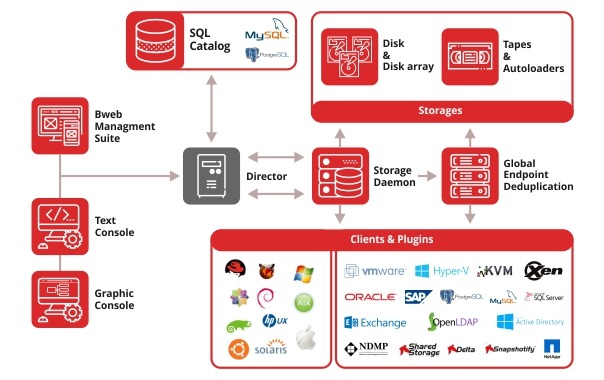Rubrik
There’s not a lot of solutions that specialize in working with hybrid IT environments, but Rubrik is one of them. Their prized feature called Rubrik Cloud Data Management (RCDM) is a highly-regarded data protection solution that specializes in integration with cloud. One other part of Rubrik’s solution is their data management platform called Polaris. It is a SaaS (software-as-a-service) and consists of Polaris GPS and Polaris Radar. The first one is all about policy management and reporting, and the second one is focused on rehabilitation, as well as ransomware detection. As a solution, Rubrik can be deployed both physically and virtually.
Unfortunately, there are some caveats that can be found in this system, as well. Users report that the price for app and VM protection is somewhat high, and that the granular control for Active Directory is not selective enough.
IBM Spectrum Protect
There’s quite a lot of solutions that tend to overcomplicate their systems and user interfaces – and there’s IBM Spectrum, that aims for simplicity first and foremost. No matter the storage type you’re using – physical, cloud, or virtual, and no matter the system you’re working with – VMs, servers, databases, desktops, and more. There’s also a plethora of other capabilities that are suitable for a good backup and recovery solution: backup, recovery, bare metal recovery, and so on. It’s an agentless user-friendly virtual environment that is capable of automation and the cost is counted via every spent TB of data, no matter the data/app type. The most popular use cases are Hyper-V, SQL Server, VMware, etc.