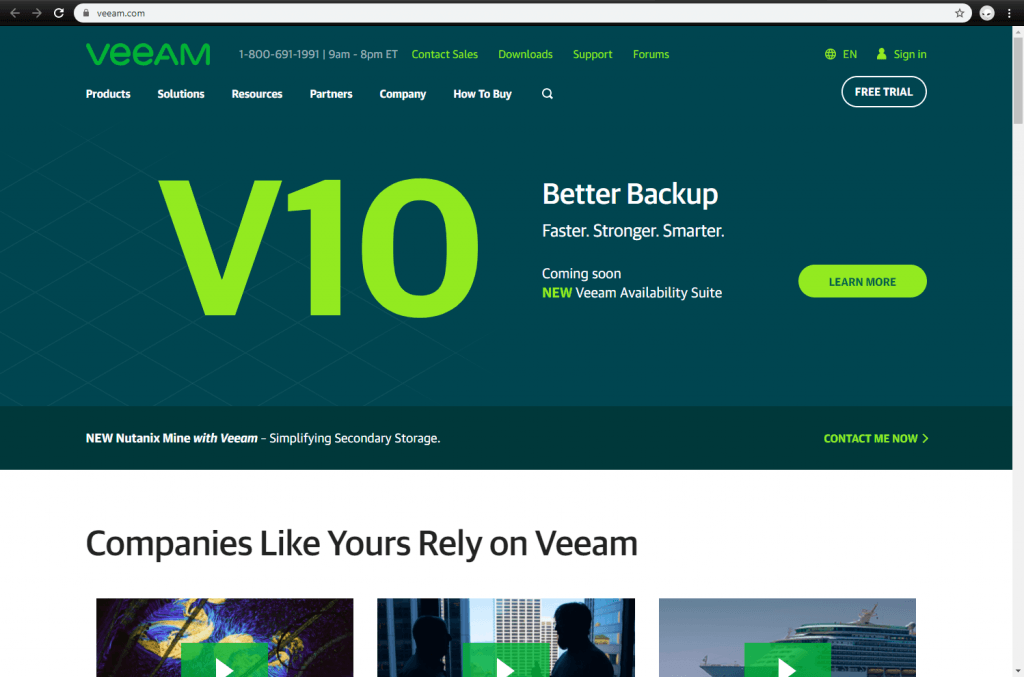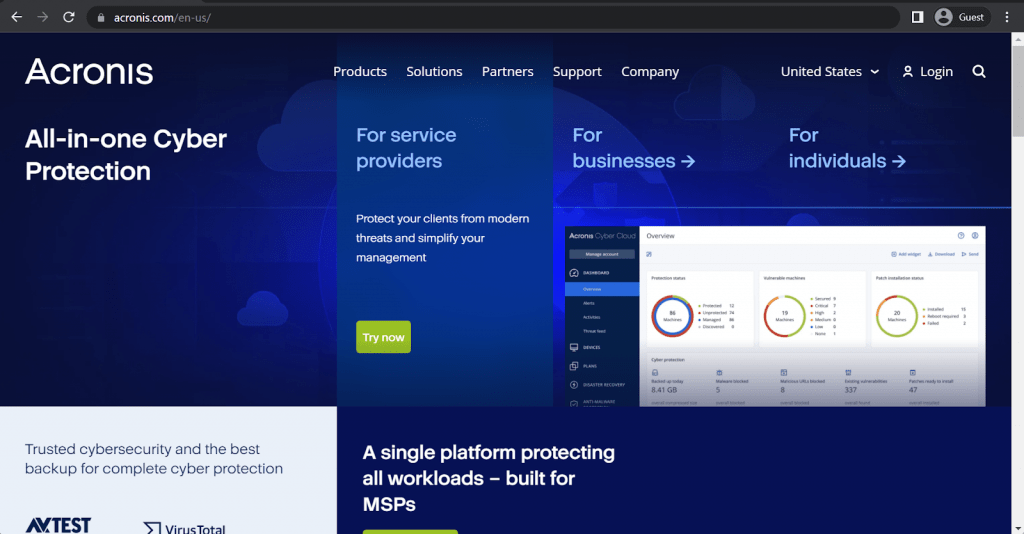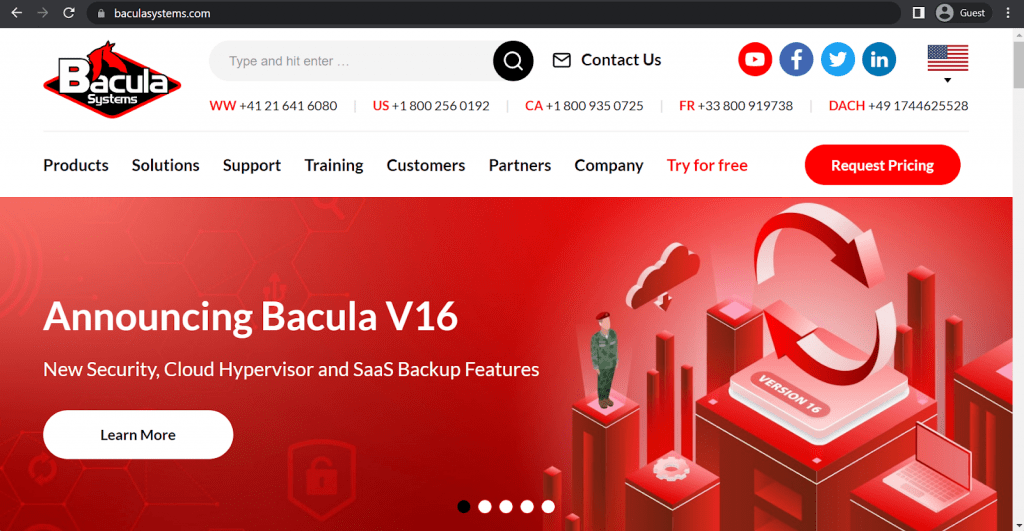Which is better: Veeam, Acronis, or Bacula Enterprise?
Veeam is one of the more well-known names on the market, offering Veeam Backup and Replication – a comprehensive backup solution with a variety of features and an emphasis on reliability, first and foremost. It is also one of the few large players in the backup sphere that offer free versions of their solutions without any timed restrictions. However, Veeam has limited security capabilities, and its Linux support is very restricted and somewhat confusing.
Acronis, on the other hand, is also a well known solution provider, and Acronis Cyber Backup offers a comprehensive data security service at the same time – with ransomware protection, malware scanning, cyber-attack detection, and more. However, it can be slow in terms of performance, is somewhat limited in its feature set compared to enterprise-level solutions, and can also present scalability issues.
In this context, Bacula Enterprise seems like the most balanced solution out of the three, offering a rather impressive range of features, compatibility and capabilities for large enterprises and medium-sized businesses. This is evident by the broad range of databases, virtual machines, container types and cloud interfaces it supports. Where security is an organization’s clear priority, then Bacula would be the likely winner. The more data types the company deals with – the more useful Bacula Enterprise becomes, with its modular structure shining at its brightest when it can deal with a multitude of different storage locations at once with no issues. It is also good at managing all of these capabilities within one place – be it in a web-based GUI or straight-up in a CLI. Its pricing model also makes it especially attractive for larger businesses that are penalized by solutions that calculate costs based on the amount of data processed.