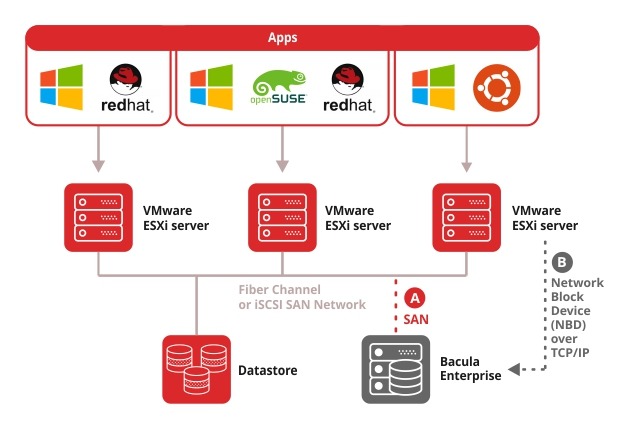Bacula VMware Backup Solutions. Protect your VMs with VMware Backup Software.
The Highest Protection Against Ransomware
Bacula’s VMware backup solutions are used to perform highly secure, backups and especially fast data recovery of your VMware ESXi hosts using vSphere with Bacula Enterprise. Remember, in addition to Bacula’s advanced functionality, there are no charges by data volume. Bacula’s customers make huge savings.
Multiple VM Advanced Instant Recovery
This module also includes Advanced Instant Recovery ability. Our VMware backup software also provides fast ESXi virtual machine bare metal recovery and especially quick Single File Restore which reduces the time of re-installation and recovery of the virtualization host in case of any failure.
Bacula’s VMware backup tool also enables users to backup VMware ESXi at guest level. It can work either over a SAN or via Network Block Device. Our VMware backup solutions integrate VMware’s Changed Block Tracking (CBT) technology to ensure that only the blocks that were modified since the initial Full, or the previous Differential or Incremental backup are relayed to the current Differential or Incremental vSphere backup stream, providing markedly more efficient backups, lighter network load and optimization of the disk space. Control it all by either Web GUI or command-line interface – or a combination of both.
The Single File Restore capability for Bacula’s VMware backup solution comes with industry-leading speed and convenience. This is done from any of the management consoles: either with a few clicks in the web environment GUI, or by indicating some criteria or parameters from CLI. See the “Comparative Look at VMware-focused Backup Tools” page to find out more regarding Bacula’s clear advantages against its VMware backup competitors.
Bacula’s VMware module also delivers the following features:
- Super high security compared to other backup vendors
- NVRAM backup and restore
- Vxd backup
- FIPS compliant
- Prevention of VM being booted while restoring
- Many restore options (no-network, san mode, set-network…)
- Backup of VMX metadata files
- Restore without network configuration
- Restore specifying a different network configuration
- Restore in SAN mode
- Super high network resiliency
Find out many more VMware-specific features below. Download Trial
Download whitepaper
- Reduction of the VMware VM recovery execution times to the same or another hardware in the case of bare metal recovery
- Flexible management of the onsite and offsite locations where VMware ESXi backups are made which may include local disks, NAS, SAN, tapes, autochanger, cloud, etc..
- Backups of the images from the host master instead of the backup of VMware virtual machines which facilitates the administration and configuration of the backups, as well as optimizing the management of the agents (however you can make VMware backup and recovery from the VMs as well)
- Backup compression which decreases the use of resources used for offsite storage and network
- Encryption of the information copied in the VMware backup volumes as well as in the transmission channel during the backup and recovery operations
- The use of deduplication for backup operations brings significant benefits in performance since only the necessary objects that have been modified are copied
- Easy and agile implementation of VMware client backup scheduling with the most advanced operation and administration options
Use Bacula to avoid using multiple backup solutions, or having inadequate protection from ransomware.
Single File Restore for VMware VM backup software becomes particularly useful when you need to restore from a backup of VMware virtual machine a critical data file that has become corrupted or lost for some reason. Want to avoid restoring from the backup of the entire VMware virtual machine? Frequently, recovery cases only require single files to be restored from a backup of VMware VM. In these cases, you can now save yourself a lot of effort and time – and just recover the individual files that you need from VM backups.
Bacula Enterprise performs the check of VMware backup and recovery operations. This is done during the execution phase or by configuring and running verification jobs that allow these checks to be carried out.
What are the advantages obtained with the verification of VMware backups? Although there are multiple advantages, the main one is to validate the consistency of the backed up data since it can be affected by various factors that decrease its usefulness such as physical disk errors, logical software errors or changes in the permissions of the objects.
- Tracks changes in files and blocks (always on);
- A range of different failback plans and strategies in case of emergency;
- Meet RPO’s – rapid data recovery
- Enterprise-class technologies built in to improve performance (direct SAN, comprehensive security tools, advanced deduplication, etc.)
- Supports both full data recovery and single file restoration
- Backup and restore natively supported to ALL storage types physical disk, autoloaders, libraries, virtual tape, multiple cloud and more
- Broad range of backup levels
- vSphere 6.7 support
VMware vSphere protection is critical for many businesses – and Bacula’s enterprise-class VMware backup solution is especially powerful, flexible and reliable. That includes the ability to protect all kinds of environments, whether they are working with vSphere or not. This includes both a single host and/or multiple hosts in a cluster. Bacula offers one of the industry’s broadest ranges of native compatibility to give you unprecedented flexibility and control over your entire IT environment.
Bacula Enterprise’s modern, robust code-base performs especially efficiently to match and surpass almost any RPO and RTO. It’s high performance levels and rapid recovery times are lauded by its customers.
- NCDP (Near Continuous Data Protection) can often both RTO and RPO to just a few minutes
- Instant File Level Restoration is easy to use, as well as VM recovery and app item restoration (Active Directory, MS Exchange, SQL server and much more)
- Incremental VMware backups specifically take advantage of the Changed Block Tracking function to report changed blocks from a previous.
Highest levels of security are potentially even more important than your data’s recovery time. Bacula’s VMware backup solutions go further than its peers, and uses state of the art security to keep your business safe. Additional methods to safeguard against Ransomeware are standard. Full details are available on request.
- All of the data is encrypted using AES 256-bit encryption, including both the “rest” state and the data in the process of transmission
- Verification of files previously catalogued, permitting a Tripwire-like capability (system break-in detection)
- FIPS compliant
Bacula is the industry leader in providing options and flexibility in its data backup solution for VMware. That’s why our solution is especially popular with ISP’s and MSP’s There are too many features to list here. Just some are:
- In-house specific file system allows for easy file format change (even the ones that are backed up) to adapt to different hypervisor – from VMware to KVM or Hyper-V
- Instant restore of objects from specific programs (MS Exchange, SQL, or Active Directory) using Bacula’s file explorer
- Choice of either (or both) command line interface, or GUI (Browser-based)
Compliance with different regulations is a frequent necessity. Bacula, with its granular control at all levels, readily meets all data protection requirements across all regulators such as GDPR, PCI-DSS, etc.
- Both storage and transmission of data within Bacula is protected by AES-256 encryption;
- Administrators are able to use Bacula to monitor all data continuously and instantly identify any irregularities;
- Bacula is a certified backup and restore solution that is used by a high number of financial and governmental institutions as well as other regulation-intensive industries because of its ability to be configured to meet specific regulations.
Public cloud infrastructure as a service (IaaS) represents a valuable option for off-site storage. Using Bacula’s broad cloud compatibility and its Enterprise-class cloud management capabilities, Public cloud is, in most instances, an opportunity to support an enterprise’s disaster recovery strategy. Cloud-based backups also bring the additional option to take advantage of backed up data for the purposes of checks, project development and trials..
- Bacula’s VMware backup solution allows for offsite copies of your data in multiple clouds, with automatic management tools (bandwidth, parallel uploads, buckets, single file recovery, etc.)
- Bacula can combine cloud-bound data into a unique sychronized cache, for industry leading recovery speeds
- All Bacula’s cloud capabilities are controllable from either (or both) command line interface or Web-based GUI
- Increase operational security of your IT environment by using Bacula’s advanced, integrated Intrusion Detection technologies
- VerifyDataTM provides ways to verify the reliability of existing backed up data
Ease of Use
Bacula is an agent-free VMware backup and recovery solution. It reliability, and unusually low need for maintenance, coupled with the best support team in the industry, means you have a stress free experience with Bacula Systems
Backup Encryption
When it comes to all kinds of data – not just VMware – the importance of security cannot be over-emphasized.
Bacula offers a wide range of encryption options, including AES 128, AES192, AES256 or blowfish, throughout the whole process of data backup and restore – it applies to both static data and data that is in the process of being backed up.
Immediate File-Level Recovery
You can use Bacula’s solution to restore one or several singular files without having to restore the entire data dump that is your backup.
Tape Backup Support
Tape is generally used to store huge amounts of data on specific devices – tapes – somewhere offsite. This is a way for some organizations meet the 3-2-1 requirement – three copies of a backup, two different kinds of storage devices and at least one of them – offsite. Bacula’s solution has one of the widest ranges of tape support in the industry (as well as other storage devices), allowing for faster, easier organization of 3-2-1 strategies and multiple storage policies.
Further help on VMware backup solutions:
- Do you run other applications inside VMware virtual machines? Take a look at our database backup solutions.
- Also using Microsoft virtualization except VMware virtual machines? Take a look at our backup of Hyper V.
- View Bacula Enterprise’s corporate backup and recovery features.
- Don’t know about Bacula Enterprise’s capabilities except VMware backup tools? See all backup solutions that Bacula offers.
- BWeb™ Management Suite is a comprehensive GUI management suite for Bacula Enterprise that provides reports & metrics.
- Interested in tape backup and recovery for VMware? Take a look at our tape backup solution.