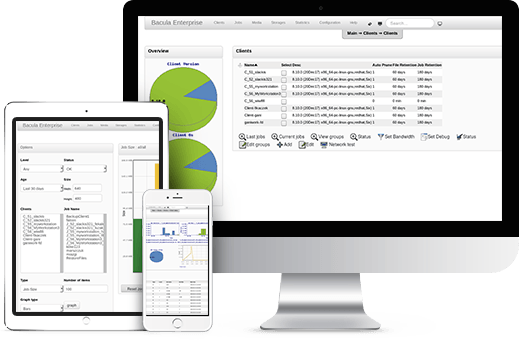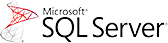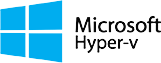Point-in-time recovery for SQL server is featured by
this impressive MSSQL Server backup tool, which also delivers auto detection of SQL server databases. With comprehensive tools for database selection, it eliminates having to send the backed-up data to an intermediate disk. Its wide functionality range means it facilitates best-practice SQL Server backup. This versatile backup utility brings differential and Incremental backup, Full – and Transactional backup in MSSQL. The VSS backup tool is also available for SQL Server.
The Directory Server tool is designed to perform backups of individual Active Directory or LDAP objects. This tool is a dream come true – it allows you to restore any object in the Directory, such as users, groups and authentication details. What’s more, you can relocate objects or decide to restore them with some constraints: always, never, and if the object is newer or older!
Microsoft SQL Server VSS tool
This Windows Server backup solution performs differential backup and allows restore at the database level. The
VSS tool is designed to back up several Windows specific components, particularly backup MS SQL databases. Backing up MS SQL database(s) with Bacula Enterprise VSS tool is easy, and is able to restore either the master or the other databases instances. All databases, excluding the master, can be restored while MS SQL is running.