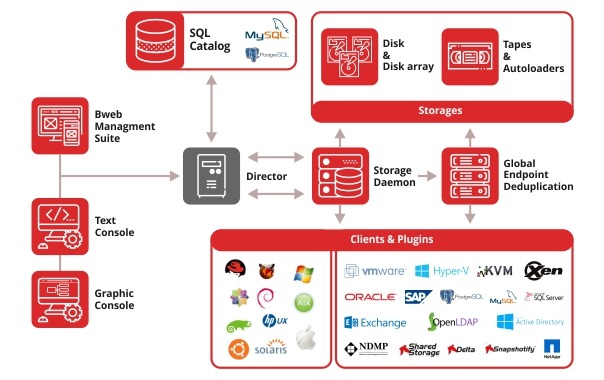Automatic backup software – Bacula Enterprise.
When you plan your nightly auto backups, everything should be automated: the jobs should run at times chosen by the backup operators, jobs that fail should be repeated if possible, and other tasks around the backups themselves should run automatically, too. The utmost levels of reliability are essential. Bacula Enterprise delivers the stability and extreme reliability that you need.
Automatic, networked data backup is at the center of Bacula Enterprises’ DNA. When configured, Bacula’s solid, stable software just runs and runs with amazing reliability.
Bacula’s automatic backup scheduler
Bacula Enterprise is the automatic backup software which delivers: it is shipped with an internal scheduler that is configured using pseudo-BNF notation (e.g. Full 1st Sunday at 1:05, Differential 2nd-5th Sunday at 1:05, Incremental Mon-Sat at 1:05). A variety of different inputs are accepted and all backup levels are supported and different pools can also be specified in the configuration lines of a schedule resource.
However, if you do not want to use the internal scheduler, you can also trigger Bacula jobs with an external scheduler. It is up to you. Bacula’s automatic backup software tools are always about choice and configuration, and that is a great thing in auto data backup software!

Scripting of tasks connected to your backup jobs

If you need to put a database (that is not supported by one of our plugins) into a consistent state, or you need to execute certain commands or scripts (Bash, Python, Perl, etc) before or after the backup itself, Bacula enables you to do this with the RunScript resource that is part of a job definition. You define when the command or script should be executed (before or after), you can define what should happen if the command/script fails (FailJobOnError = yes). And you can either execute things in the Bacula Director, or on the backup client (File Daemon).
Automatic backup maintenance tasks
Even when you have no backup to run, but you want to perform an optimization of the Catalog Database or have other things to do like filesystem checks or monitoring tasks (in addition to the email that Bacula will send for each job if configured), you can define special jobs in Bacula with Type = Admin that can be scheduled like any other job, and thus you can automate those tasks, too.
Further help on automatic data backup software:
- Need to see all our plugins, especially VM backup solutions or Windows-based infrastructure solutions?
- Also using a variety of databases and want auto data backup? Take a look at our database backup software.
- Don’t know about Bacula Enterprise’s capabilities? See the full product description.
- BWeb™ Management Suite is a comprehensive GUI management suite for Bacula Enterprise that provides the data reports, core metrics and analysis that system administrators need to provide to managers.